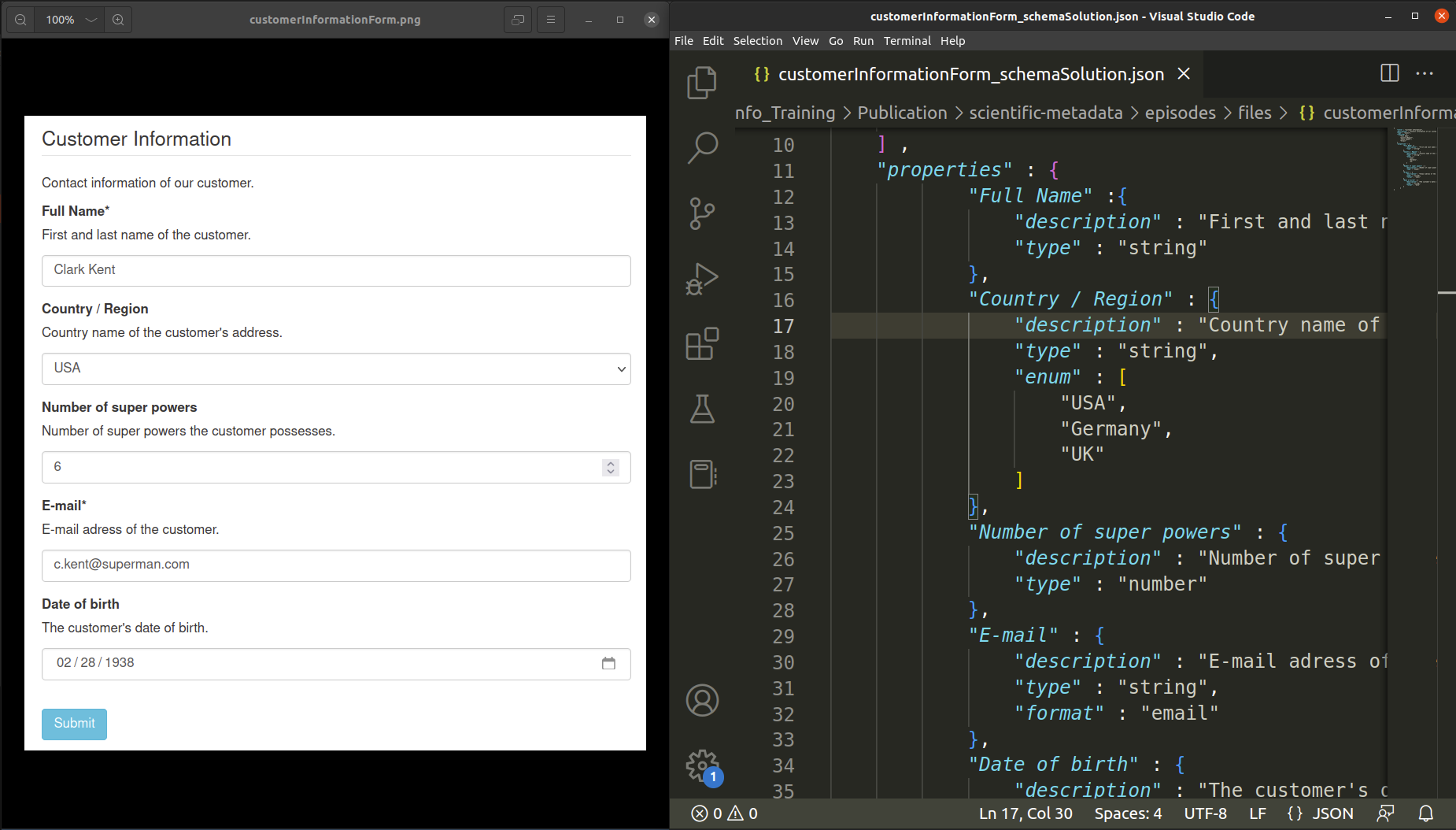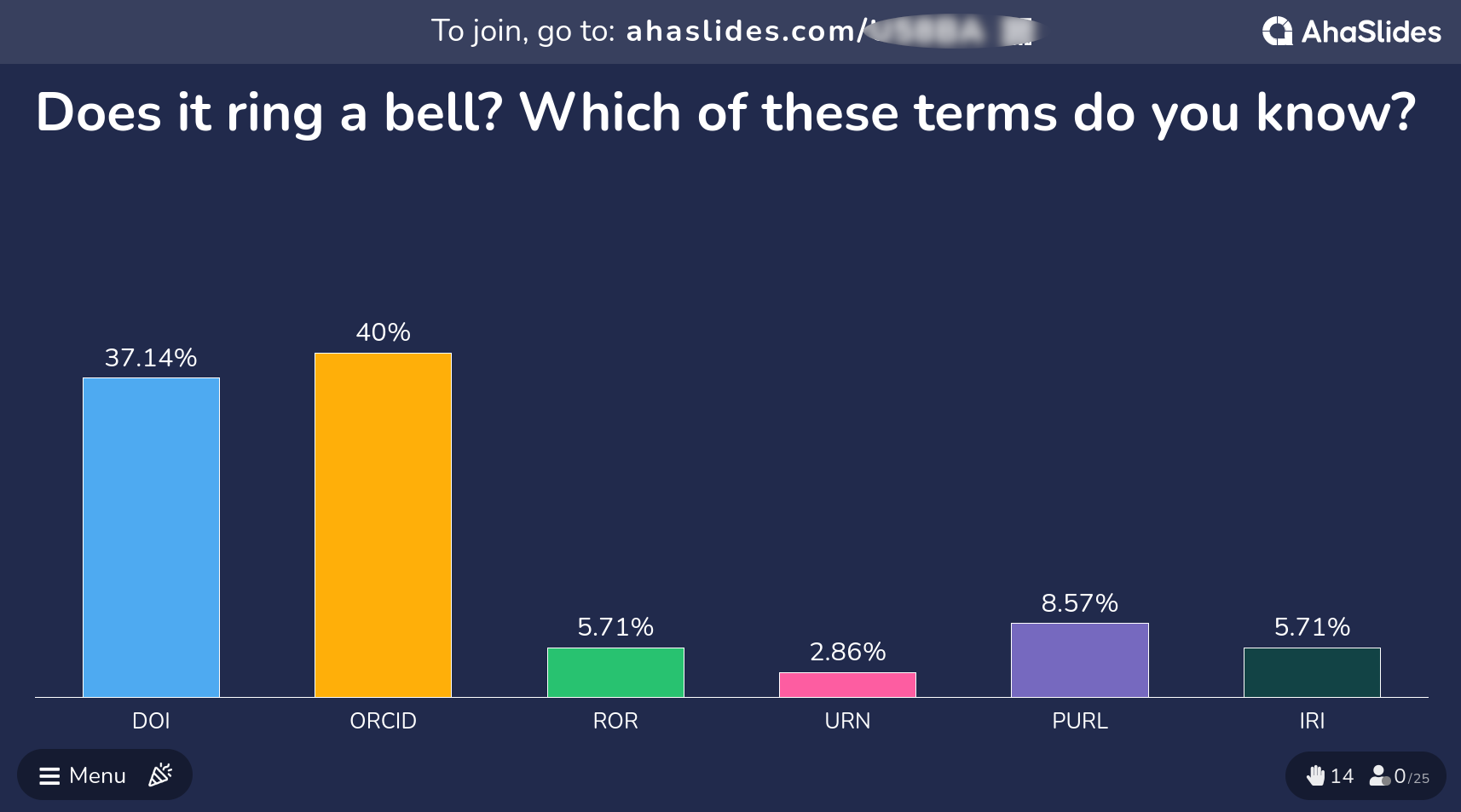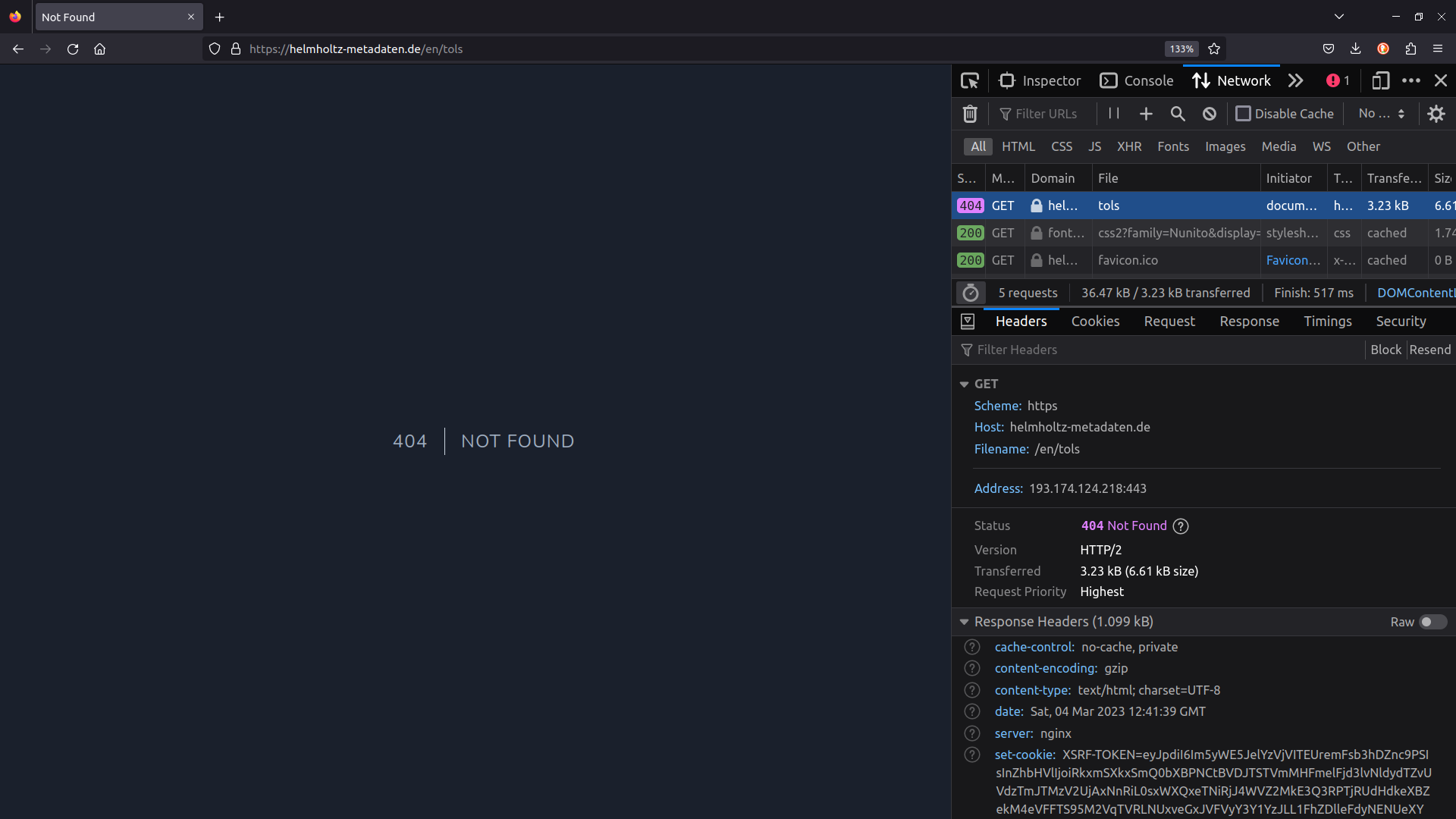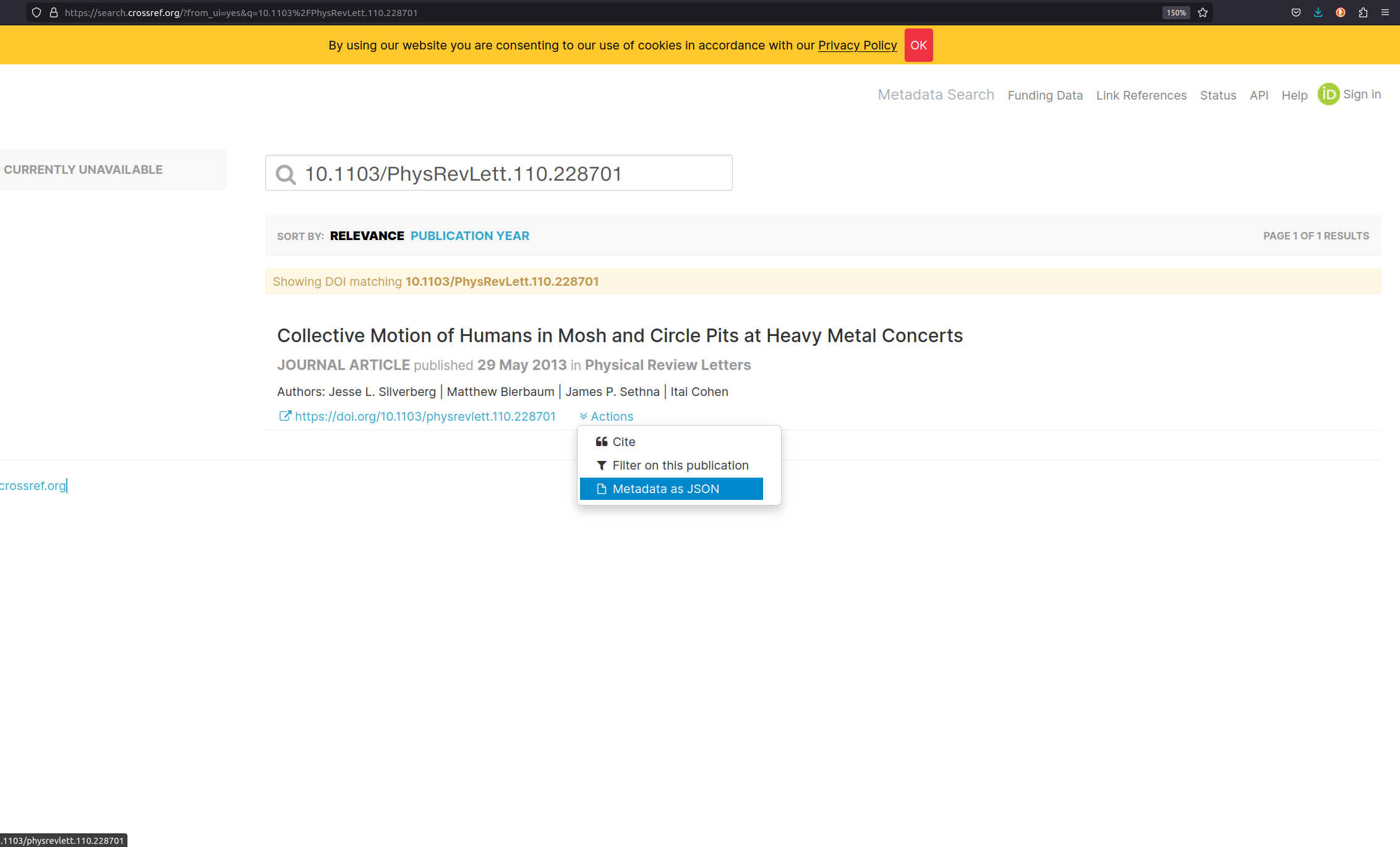Content from Getting Started
Last updated on 2023-11-16 | Edit this page
Estimated time: 12 minutes
Overview
Questions
- What makes us understand the context of data?
- How do you approach an unknown dataset?
Objectives
- Getting familiar with the example dataset.
- Facing a common challenge when exploring an unknown dataset.
Challenge 0: What do you see?
Your collaborators sent you a link to one of their tabular datasets with the request to inspect and comment on the collected data.
Download the data: exampleDataObject.csv (csv file, delimiter: “,”)
Open the CSV file with your day-to-day data analysis tool (Python, MS Excel, R, Matlab, etc.)
Inspect the data
-
Ask yourself the following questions:
- Do you get information out of the data?
- Which challenges do you face?
- Do you think that something is missing?
Write down your answers and impressions. You will have the opportunity to discuss them with everyone in the lesson.
Important: There is no right or wrong in this task. Just note down whatever comes to your mind!
This challenge is meant to get the learners into the mindset of the lesson by giving them a (usually) familiar problem: unsufficiently annotated, uninterpretable data.
Send this challenge to the learners before the lesson starts. During the warm-up and introduction session of your lesson, ask the learners to briefly share their impressions with the dataset. You can use the questions in the overview as a guideline.
We recommend collecting the learners’ statements in bullet points on a white board or in a shared document. After the introduction session, an ad-hoc summary of the statements can be used to lead over to the lesson topic.
The subject of the example data will be revealed after the introductory lecture on “What is data?”, while bridging over to the topic of metadata.
Content from Data and Metadata
Last updated on 2023-11-16 | Edit this page
Estimated time: 75 minutes
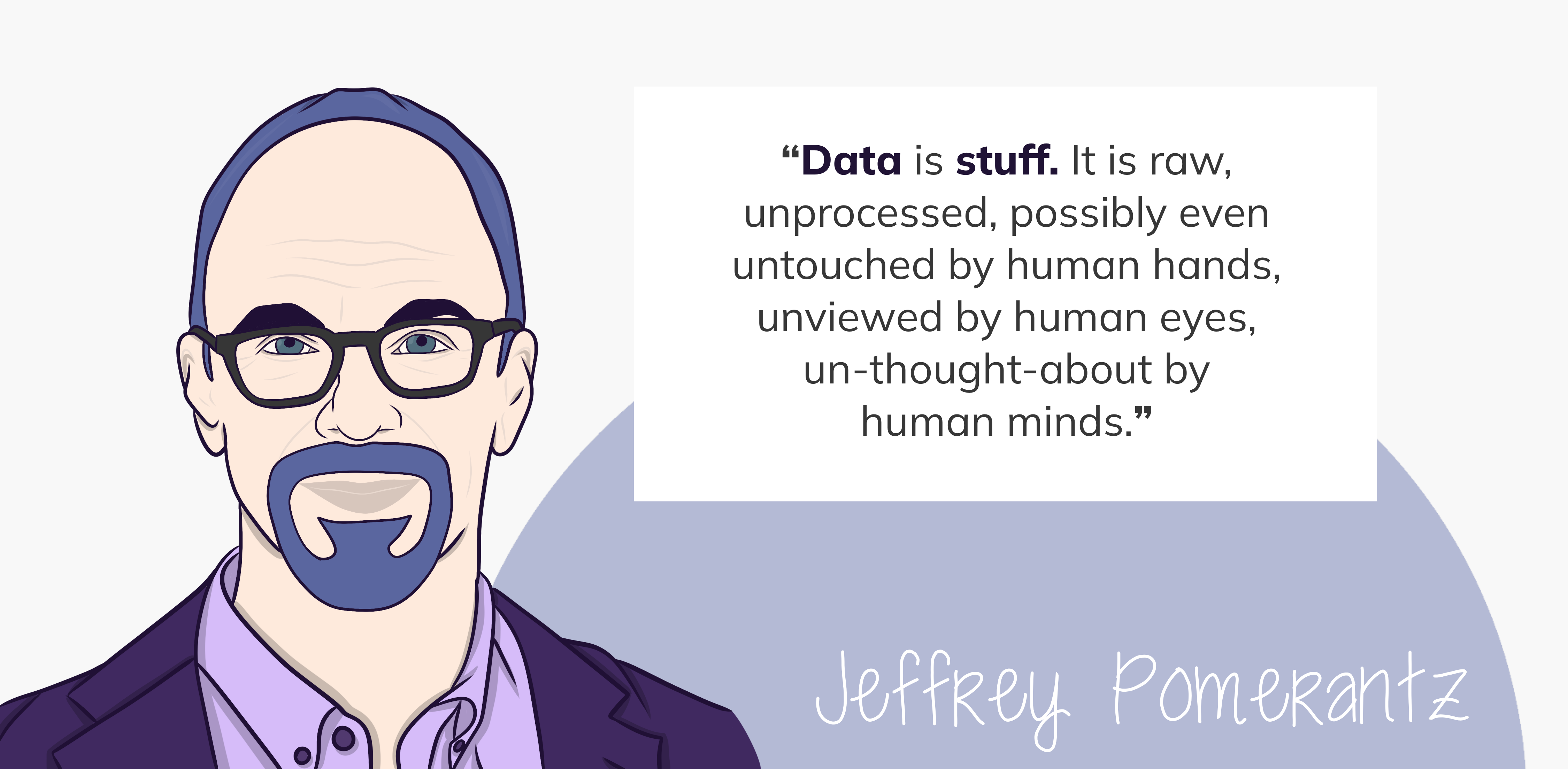
Overview
Questions
- What is data and what is metadata?
- Which types of metadata exist?
- Where can I find (meta)data in everyday examples?
- What are bad and good enough practices of metadata handling in the scientific context?
Objectives
- Recognize and describe examples of (meta)data
- Name best and worst practice situations in research (meta)data handling
- Getting familiar with the example dataset
Data – Information – Knowledge – Wisdom
Slide set: WhatIsData.pdf
Time estimate: 5 min
- What is data? (direct this question to the audience and allow them to just shout in. Wait a little, it might be quiet 😉)
- We start with an example: Imagine a satellite transmitting data back to earth.
- This is what actually arrives at the machine receiving the transmission…
- just a concatenation of signs…
- we call these glyphs. To a human being, this sequence of glyphs is not understandable and it needs some processing by a machine to make it interpretable for humans. And this is data, …
- a potentially informative object.
- If the data is now processed by the receiving machine, it will be converted in this picture. (The satellite image shows the city center of Cologne, Germany. Feel free to substitute it with a place your learners are familiar with and activate them by asking “Does anyone know, what is depicted?”) This processed form allows humans to interpret and analyze the data to gain information, …
- for example, identifying the cathedral on the image and…
- finding the shortest way from the opera to the cathedral.
- Knowledge is internalized information, like navigating through the streets of Cologne from the opera to the cathedral based on the satellite image you have seen.
- The highest level of information content is wisdom, which means putting the acquired knowledge into context, the bigger picture. Let’s say, you have explored Cologne’s city center for a couple of days and you are approached by a person asking you for the shortest way to the main station. You show them the way on a map - that is wisdom. Naturally, as researchers, we strive to reach wisdom with our work.
- We have seen, that the information content increases by adding context, meaning, and insight to data.
- The takeaway message is: Data is potential information and needs to be processed and contextualized to make it accessible for the human audience.
Slide set: TheExampleDataObject.pdf
Time estimate: 5 min
- Now back to the example data you received from us. (Here you can reflect on some of the statements made during the introduction session.) What is actually represented in the data is this…
- (Empty slide: open this video in a new tab or window and play it. We start the video from 0:30.)
- Shown in the data is the ride time (t)…
- the biomechanical acceleration of a human body during the rollercoaster ride in x, y, and z axis… (Yes, the image of the toy bunny is really taken from a peer-reviewed journal publication.)
- and a boolean value, stating whether a scream of the test person could be detected or not.
- (Allow some time for questions.)
The question “What is data?” seems trivial at first, but if we look at the definition, it is apparent that the question is not that easy to answer. In information science, we distinguish between Glyphs (or symbols), data, information, knowledge and wisdom. GLYPHS are the smallest unit of data representation. Glyphs represent the symbols of which data can be composed.
To cite the information scientist Jeffrey Pomerantz, “DATA is stuff. It is raw, unprocessed, possibly even untouched by human hands, unviewed by human eyes, un-thought-about by human minds”1. In other words, data is potential information, that requires processing and context to extract the information held within.
Accordingly, INFORMATION is processed, human-consumable data. If this information is internalized by a human being, it is called KNOWLEDGE. This knowledge can be applied in a broader context by the human being. Applied knowledge is called WISDOM. The key to reaching wisdom from data is processing and contextualizing data to extract information. To achieve this goal we often need to add a description to the data: metadata.
Information pyramid
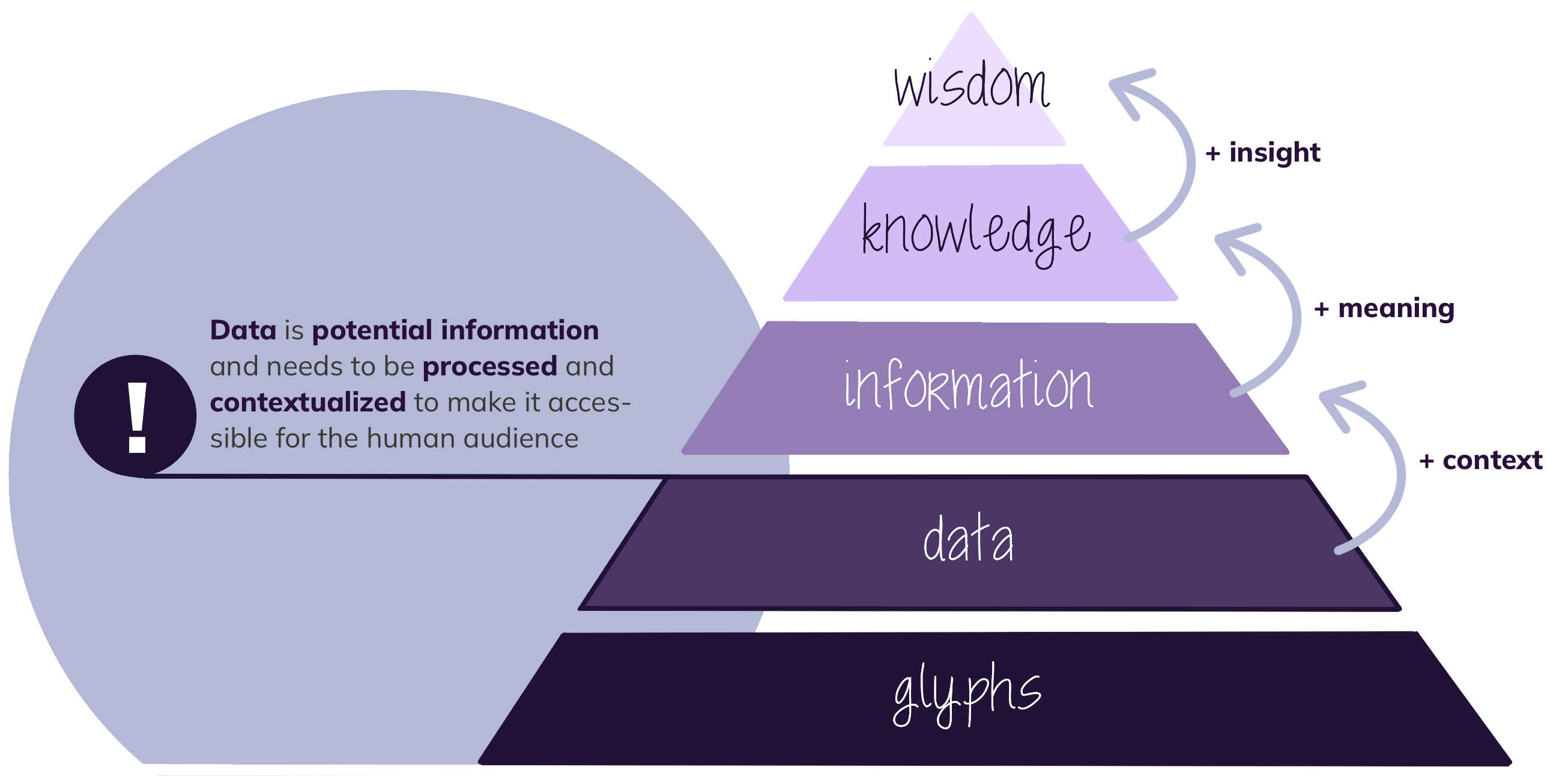
Metadata
Slide set: WhatIsMetadata.pdf
Time estimate: 5 min
- What is metadata? (Direct this question to the learners and wait for them to reply. They might come up with the generic “Data about data”.)
- Often metadata is described as “data about data”, or - as Merriam Webster puts it - “metadata is data that provides information about other data”. But this is extremely unspecific.
- If you look a bit further, you can find more detailed description of the term “metadata”. Admittedly, these texts are seldomly…
- fun to read.
- Let’s start - again - with an example. Let’s say, you are looking for an informative book about the topic of metadata and decide to look for recommendations online…
- your search will result in about 1.5 million results. But you remember a colleague, that has recently mentioned a very good book on metadata…
- you ask him about it, and he gives you a well-meaning description of said book - “It is black, and the title is ‘metadata’. It was written by Jeff… Jeff… Something.”
- Okay, this is not really precise, but you take this information to your favorite search engine, and it will most likely come back with this …
- book: “Metadata” by Jeffrey Pomerantz, published in the MIT Press Essential Knowledge series. So far, you have absolutely no idea about the content of the book - the actual data it contains. However, with just a few clues on the title, author, and design, you can identify the resource. You did this by using “metadata”. Let’s stay with this example for a bit and take a look inside…
Slide set: DescriptiveAdministrativeStructuralMetadata.pdf
Time estimate: 5 min
- On one of the first pages, you will find a lot of information about the book…
- You will get information about the author, publisher, relevant keywords and so on, that are descriptive in nature and can help you - or librarians - to successfully identify this specific book. Among these there is a very important descriptor…
- The persistent identifier. In the example of a book, this is the ISBN. Whenever you look up this number, the result will unambiguously point to this specific title.
- Furthermore, you will get information about how the book is administered: How it is distributed, who is responsible for its distribution and which conditions need to apply.
- You can also find information on legal conditions that apply to this resource, such as copyright issues and the terms of distribution. Legal information can be considered as a subset of administrative information.
- And - really important - you will get a precise idea about the book’s structure and how you can navigate it: the chapters, its general content and how it is distributed over the pages. But still: we have not yet read a single word, that actually delivers the content of the book - its data.
- So, metadata - or metainformation - is more or less structured data, that contains information about characteristics of other data (objects).
- Let’s briefly reflect on the types of metadata, that we came across so far, before we apply these concepts in the first challenge for today:
- descriptive metadata holds information about the intellectual content, such as title, author, abstract…
- administrative metadata specifies how a resource is managed. This includes things such as the terms of (re-)distribution and copyright information. This also includes technical information about the data (such as files included in a dataset) or versioning information…
- structural metadata describe, for example, chapters in a book, files in a dataset, or software components.
- (Allow some time for questions.)
Metadata is (semi-)structured data that provides information about characteristics of other (more complex) data objects (e.g. files or documents). Regarding research data, metadata gives the observer the necessary context to interpret the data and derive information from it. Although metadata is data itself, it only is meaningful in connection with a data object that is described by the metadata record (e.g. the meta-information in a book about said book). Metadata can be found inside of a data object (e.g. in a book, in a data record) or as a separate object (e.g. library catalogue, separate file).
National Information Standards Organization (NISO, 2004, from “Big Data, Little Data, No Data”, Christine L. Borgman, 2015): “Metadata is structured information that describes, explains, locates, or otherwise makes it easier to retrieve, use or manage an information resource”.
Types of Metadata
Descriptive metadata provides information about the intellectual content of a (digital) object (e.g. title, author, date of publication, subject, description, unique identifier). 2
Administrative metadata provides information to support the management of a resource (e.g. technical information regarding the file’s creation and format, version, information about copyright, licence and intellectual property rights). 2
Structural metadata specifies the relationships between components of a (digital) object and between different (digital) objects (e.g. chapters in a book). 2
Slide set: Challenge1Introduction.pdf
Time: 15 min
Challenge type: guided confrontation, individual investigation, discussion
Objective:
The learners experience a real-world
example of functional metadata applications and practice their acquired
knowledge on metadata types.
Implementation:
We recommend using a
pre-structured, collaborative document (whiteboard or notepad) to
collect the participants’ results. Allow some time for the learners to
navigate the websites and explore the metadata in the source code
individually (ca. 8 min). Open the source code of one website in the
browser and share the screen. Talking points for the guided
confrontation can be:
- different types of targets (e.g.
twitter:,robots:) - different contexts (e.g.
dc:,og:); don’t go too deep into this topic, and just give a teaser about the existence of metadata standards and references -
Fun fact: The Guardian regularly uses a
comment in the
headof their HTML documents to advertise IT jobs 😁
Whiteboard: example setup
Challenge 1: Real-world metadata
- Open one of these web pages in your preferred browser:
- Open one of the articles linked on the main page.
- Inspect the web page source code.
| Browser | Shortcut to Source Code |
|---|---|
| Firefox | Ctrl + u |
| Chrome | Ctrl + u |
| Safari | Option + Command + u |
| Opera | Ctrl + u |
| Edge | Ctrl + u |
| Internet Explorer | Ctrl + u |
- Look for meta
tags in the HTML source code
<head>element. - Assign some
<meta>tags to one of the categories descriptive, administrative, structural
Metadata records
Slide set: MetadataInScience.pdf
Time estimate: 10 min
- Now let’s shift our focus to metadata annotation in the scientific context.
- I’m sure many of us have been in a similar situation. You start a new project that is based on the work of your predecessor or collaborators and you are supposed to start with reproducing the published results…
- You take a look at the accompanying publication and the data looks neat…
- But as soon as you open the underlying datasets, understanding the process of how this data was acquired is not so straightforward anymore. The variables might be hard to understand, there might be missing values, and the performed data cleaning is not necessarily apparent.
- So you take a look at the experiment’s documentation…
- A study by Monya Baker, which was published in Nature in 2016 was able to show, that more than 70% of researchers have tried and failed to reproduce another scientist’s experiments. And more than half have even failed to reproduce their own experiments.
- A rather bad practice that you can encounter in your scientific life is surely data, saved under an uninformative file name, with no documentation whatsoever.
- Slightly better practice are lab notes, which are still widely used as the go-to documentation method in experimental scientific areas. Using lab notes as documentation method, you can facilitate the findability…
- by assigning meaningful file names and dates to your data. However…
- lab notes come with various disadvantages. Lab notes are usually taken continuously and over the course of a 3-year contract, several hundred pages of lab notes can accumulate.
- so even though lab notes allow for some kind of documentation, they are largely unstructured and subjective, rarely following templates or guidelines. Continuously taking notes makes the documentation hard to retrieve. The notes are physically separated from the data they describe and remain in the hand of the experimenter or institution hosting the experiments, which makes them hard to share. And let’s admit it - handwriting can be a pain to read.
- One way to store your documentation with your data, is README-style metadata…
- Just like taking lab notes, README-style files can be simple, subjectively written natural text documents.
- You can also find templates for README-style metadata records. Sticking to these templates will allow for increased structure in your documentation records. Now that we document our data digitally, we have increased options to link the metadata to the described dataset, for example by naming them accordingly…
- If you now want to find the results of a specific experiment on your computer, a local keyword search can help you to identify the dataset.
- To sum up, digital documentation of your metadata in form of README-style metadata records, facilitates the linkage of data and metadata, allows for local searchability and increased readability, and the digital nature of the README file simplifies targeted sharing of the documentation. However, these records are still rather unstructured and subjective, and only allow for keyword searches.
- If you want to have a look at a well-designed template for README-style metadata records, a recommended link is provided in the episode description.
- (Allow some time for questions.)
Handwritten (lab) notes Handwritten (lab) notes are still a common practice in many scientific disciplines. These notes are easy to take during data generation. The greatest disadvantage, however, is the physical separation from the data itself and the difficulty to find, store and share this information. Often, handwritten lab notes do not follow a predictable structure and, hence, are hard to interpret and sometimes even hard to read.
Readme style text documents Recording your metadata
(additionally) in a digital README-style text document
comes with one great advantage: the metadata can be associated and
stored directly with the experimental data. README-style
metadata best practices include:3
- creating one
READMEfile for each data file, whenever possible. - naming the
READMEin a way that it is easily associated with the data file(s) it describes. - writing the
READMEdocument as a plain text file avoids proprietary data formats. - structuring multiple
READMEfiles identically. - where possible follow established conventions for scientific vocabulary (i.e. from glossaries or resources such as the IUPAC Gold book)
We strongly recommend to use this
template for README-style metadata
documents.4
Time: 15 min
Type: guided confrontation, collaboration
Objective:
The learners apply their acquired
knowledge about metadata identification and types in the context of a
familiar work situation.
Implementation:
- select a scientific journal publication of your liking (could be related to the research field of the learners, if the group is homogeneous in this regard.)
- share the publication on your screen
- with the whole group of learners, find the “hidden” metadata in the publication and sort the findings into the metadata types (descriptive, administrative, structural)
Creator’s recommendation:
Use a whiteboard
application to display the journal publication. This allows for
simultaneous highlighting / annotation of the findings and thus gives a
visual response and documentation of the discussion.
We recommend a 15 min break at this point.
Key Points
- Data is potential information.
- The boundaries between data and metadata are blurred and depend on the context.
-
Scientific meta information is often recorded in
handwritten (lab) notes. A better - though still limited - solution, is
the documentation of scientific metadata in accompanying
READMEfiles
Pomerantz, J. (2015). Metadata. The MIT Press. https://doi.org/10.7551/mitpress/10237.001.0001↩︎
Zhang, A. B., Gourley, D. (2008). Metadata strategy in Creating Digital Collections: a practical Guide. Sawston, UK: Woodhead Publishing.↩︎
Chadwick, I. (2016). Research Data Management: guide to writing ”readme” type metadata. The Open University. https://www.open.ac.uk/library-research-support/sites/www.open.ac.uk.library-research-support/files/files/RDM-Guidelines-for-creating-readme-style-metadata.pdf↩︎
Guide to writing “readme” style metadata – Cornell Data Services. (n.d.). https://data.research.cornell.edu/data-management/sharing/readme/↩︎
Content from Structured Metadata: From Markup to JSON
Last updated on 2023-11-16 | Edit this page
Estimated time: 100 minutes
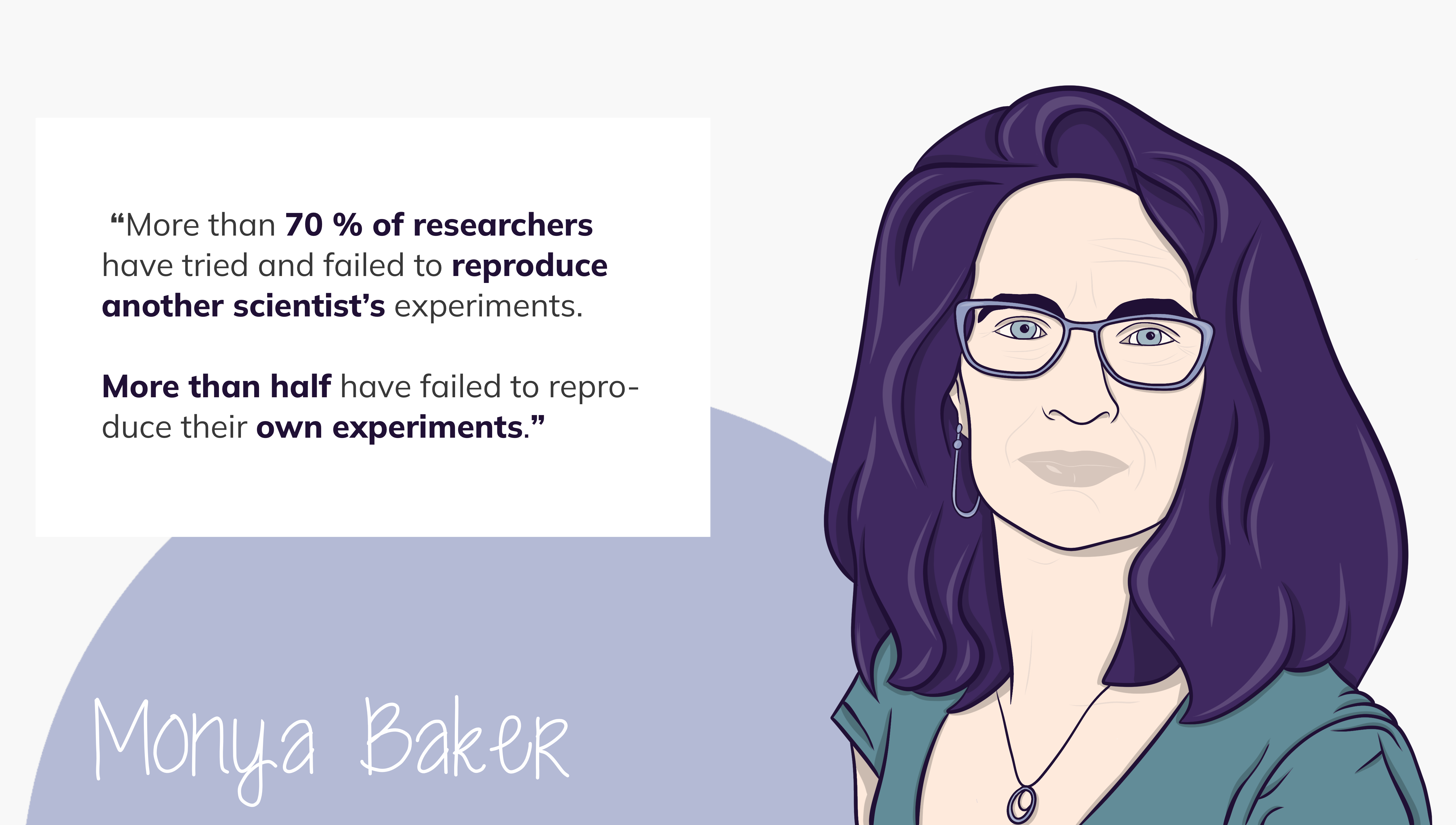
Overview
Questions
- What is semi-structured metadata?
- How do you extract semi-structured metadata from natural language.
- What is the JSON syntax?
Objectives
- Explain the importance of semi-structured metadata for machine readability.
- Understand, read and write basic Markdown / HTML / XML / JSON.
Markup?
Slide set: IntroToInformationTransfer.pdf
Time estimate: 5 min
- With the next episode, we are diving deeper into the topic of structured data and enhancing machine readability of our metadata records.
- So far we have been talking about natural language communication. When the senior doctor gives a status update about a patient’s condition to his colleague, the information is clear. Let’s take this message apart and structure it…
- The message is concerning a subject, namely the specific patient in room 305. It includes a location, the room number and it gives information about the current condition, “unchanged”. Let’s assume that both doctors were machines. Extracting this information from the natural language text wouldn’t be as straightforward…
- And the information needs to be structured in particular ways to make it easily transferrable and accessible for the receiving end. One popular and lightweight format to structure data is JSON, JavaScript Object Notation. We will take an in-depth look at JSON in the upcoming lectures.
Slide set: WhatIsMarkupXmlJson.pdf
Time estimate: 15 min
- The first term that we will come across regularly throughout this lesson is Markup.
- You encounter markup continuously when you read a text. A period, for example, indicates the end of a declarative or imperative sentence, which results in the speaker briefly stopping to talk, if reading out loud. The question mark, on the other hand, declares a question and a speaker will, in many languages, raise their voice before pausing at the end of the sentence. In this sense, the punctuation - or Markup - is not part of the text or information by itself. It rather provides some additional information about the text.
- Essential for functional markup is that the sender, in the case of a text, the writer and the recipient - the reader - agree on the interpretation of the symbols used to markup the text. Shown here is an interrobang, a combination of a question mark and an exclamation point. (You can reactivate the audience by asking them, whether someone is familiar with the definition of the interrobang or if they would know how to interpret it.) The interrobang was proposed in the 1960s as a new punctuation mark to indicate a rhetorical question. As you might have guessed already, the proposal did not come very far.
- Markup can be distinguished into four different types:
- punctuational markup, as seen in the previous examples.
- presentational markup gives information on how the text should be displayed, which includes vertical or horizontal spacing, page breaks, and enumerations of lists. When enclosing text between two asterisks while writing Markdown, a Markdown interpreter will display this text in bold font face.
- descriptive or declarative markup gives information on the type or class the enclosed text belongs to. In this example, the text was enclosed by an H1 opening and closing tag. HTML interpreters will now know, that this sentence is the most important headline on the page, regardless of how it is displayed.
- referential markup refers to entities external to the document. On a website, this marked-up sentence would appear as a link and redirect the user to the specified URL, when activated.
- I’m certain all of us have manually marked up a document in one way or another, using a text marker while reading a journal publication or commenting on a manuscript while reviewing it. These markups give information to the human reader: What is important in this text? What information is missing? Markup in computer files, however, is targeting a machine for interpretation. It declares how the content should be formatted or printed, or give additional information on the written words.
- So from now on in this lecture, the term markup will refer to markup that targets computers, mainly descriptive and referential markup.
- Descriptive and referential markup, used rigorously, is a way to make data and natural text more accessible for computer analysis and can provide additional information for the human user as well. But we will come to that in a bit.
- We will first shift our focus to the importance of the interoperability of the data formats that we want to use to document our data and metadata. In the 1980s, roughly 10 years before the birth of the World Wide Web, the internet was already a thing and national and international data networks were emerging fast. This increased the need for standardized data transfer formats to facilitate data exchange and interpretability on various machines in one network. One of the first industry standards for electronic publishing was the “Standard Generalized Markup Language”, or SGML.
- With the implementation of the World Wide Web, HTML - the HyperText Markup Language - became the standard language for web pages and has its roots in SGML. The markup tags of HTML and their interpretation are well-defined. XML - the eXtensible Markup Language - on the other hand, was developed to transfer and store data on the World Wide Web. The tags are arbitrary, descriptive and can be defined by the user. Let’s take a closer look.
- This XML example stores data in form of natural text (point to the two sentences) and a number (highlight the “1”). Each of these data elements is enclosed in a start and end tag. As mentioned before, these tags can be defined arbitrarily, so we state, that the first sentence is the title, the second sentence is a description and the number one represents a word count. We can now introduce a data hierarchy, declaring that all these data elements describe one example. We could now look for the “title” of the “example” and retrieve the data stored between those tags. XML is software- and hardware-independent and still widely used as a data exchange format. Though XML is human-readable, enclosing the data between start and end tags is quite an effort and meddles with the clarity of this format. So we are leaving the realm of markup languages…
- to introduce another data exchange format, which is recommended as a standard from the W3 consortium: JSON. JSON is short for JavaScript Object notation. It is based on the representation for data objects in JavaScript - the main programming language of the Web - and bears all the advantages XML has shown, such as lightweight data exchange, software and hardware independence, and hierarchical structure - with an increased human readability. For the remainder of this lesson, we will learn how to read, write and standardize JSON object literals.
Slide set: JsonStepByStep.pdf
Time estimate: 7 min
- Let’s have a closer look at the structure and syntax of JSON object literals.
- In this example we have a JSON object, which describes a person named John.
- Objects are enclosed in curly braces.
- Within these objects, data entities are stored in key-value pairs.
- Keys are always of the data type “string”
- Data values can be given as one of the following data types. They can be given as…
- strings.
- String values can contain any kind of characters and are typically enclosed in double quotes. Each string, no matter how long it is, will be interpreted as a single value.
- Numbers…
- can be either integers or floats.
- Booleans…
- Boolean values in JSON have one of two possible values. It is either true or false.
- Null…
- Assigning the data type NULL does not mean the same as zero but
rather that no value was assigned to this variable. You might be
familiar with other representations, such as NA or nan. If you read a
JSON object into Python, for example, NULL will be parsed as
None. - Values in JSON can also be arrays. For example, John has two parents, Anna and Michael.
- An array is a collection of multiple elements and can be understood as a list of values. The data elements within an array can have the same data type or vary in their data types.
- Last but not least, a value can be another object. John has a pet and the value of the key “pet” is an object describing John’s dog Brutus.
- Again, an object contains key-value pairs. These key-value pairs are separated by commas and enclosed by curly braces.
- The separation of data entities by commas in a JSON object literal is crucial.
- JSON is not sensitive to indentations and line breaks. However, indentation and line breaks can significantly increase the human readability of the JSON object literal. Now let’s compare the JSON representation of this object with its XML representation…
- Both representations contain the same information. In XML the data
value is stored between start and end tags, whereas in JSON, the value
is assigned to a property and separated from other entries with a comma.
Both representations allow for hierarchical data storage as seen for the
description of John’s pet. In JSON this is done by nesting objects, in
XML the data entries are enclosed by
<pet>tags. A difference can be seen in the representation for John’s parents. Whereas an array is given in the JSON object literal, comparable lists do not exist in XML. Here the parents’ names are enclosed individually with the same start and end tags. - Besides XML and JSON, the third widely used standard data exchange format is YAML. JSON and YAML can be parsed into one another.
- (Allow some time for questions.)
Markup is not part of the natural language or content of the text but tells something about it 1, 2. By “marking up” a text document additional information on the structure, formatting and relationships within the document can be given. A familiar example are the annotations left by a teacher in a student’s assay with a red pen.2 In order to make Markup work, it is essential, that it follows determined rules, that are understood by the entity marking up the document and the interpreter alike. Markup languages in the digital context establish sets of rules that allow the machine to interpret the building blocks of the document. Some categories of markup are:
Punctuational markup is placing periods, question marks, or similar punctuations at the end of sentences. It gives clues about intonations.
This is a question?Presentational markup is mainly about style.
Descriptive or declarative markup declares what an element is; e. g. a member of a particular type or class like a:
If design rules for headlines change, the document structure remains intact and is still in line with the authors’ original intention.
Referential markup refers to entities external to
the document and may be replaced by those entities during processing.
The World Wide Web markup language HTML
(HyperText Markup
Language) e.g. uses the anchor <a>
tag for hypertext references (hyperlinks) or <img>
for images.
Callout
Rigorous markup can make text (character strings) more accessible for computer analysis.
SGML (Standard Generalized Markup Language) was one of the first industry standards for electronic publishing – a meta-language for generalized, descriptive markup languages – first accepted as an ISO standard in 1986. Both, HTML (1989) and XML (1998) are based on SGML.3
HTML (HyperText Markup Language) is the standard markup language for web pages.
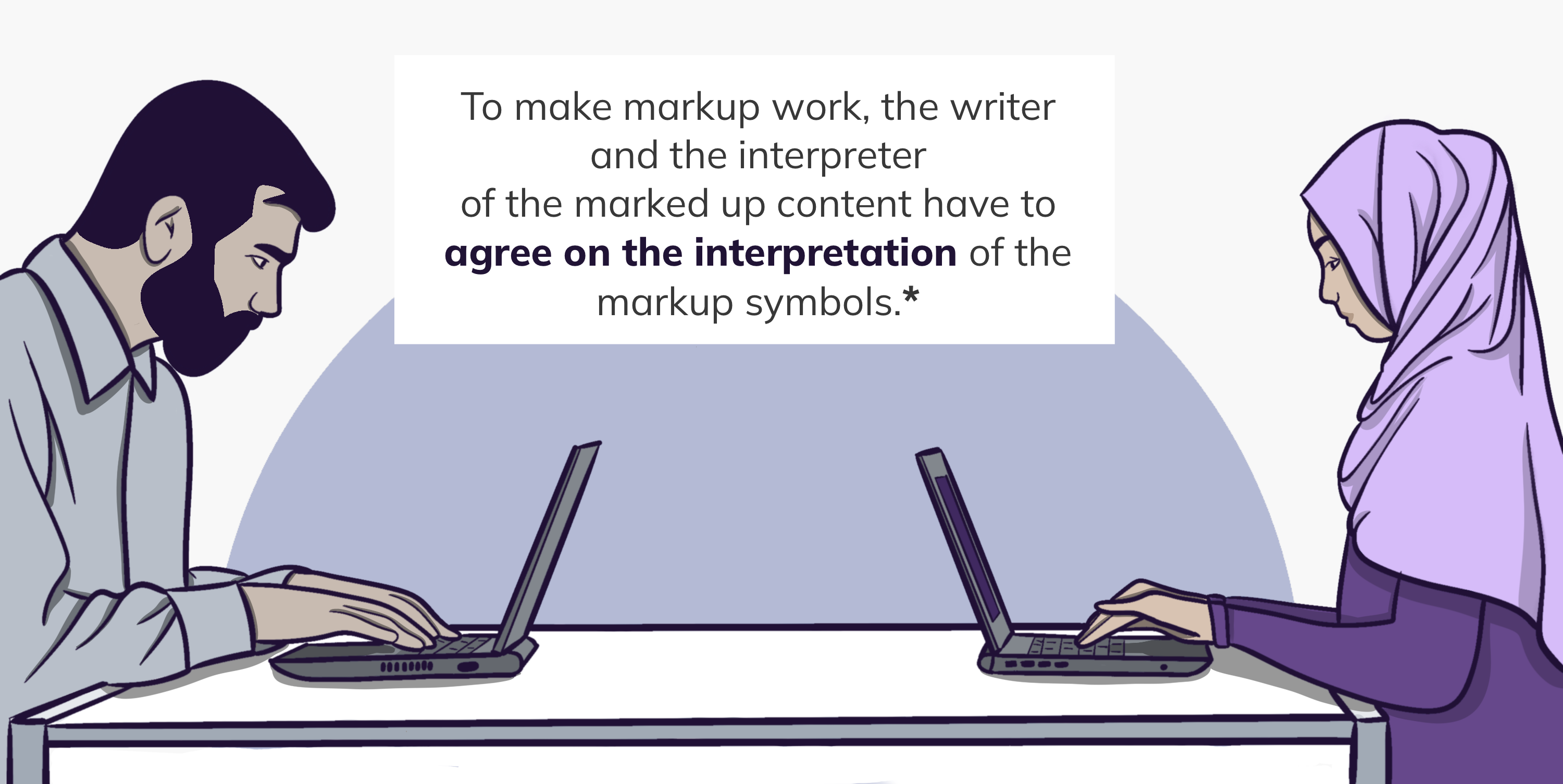
XML
The main purpose of XML (eXtensible
Markup Language) is the
transfer and storage of arbitrary data on the World Wide Web.
XML is software- and hardware-independent. It is considered
human-readable and allows for hierarchical (tree-like) structures. Data
elements are wrapped in start <...> and end
</...> “tags”. XML tags can be customized by the
author of the document, its markup is therefore not limited to a set of
rules but extensible.4
JSON
JSON (JavaScript Object Notation) is not a markup language. It is a lightweight, human-readable, hierarchical format to store and transport data.5 JSON syntax is inspired by JavaScript object notation.6 Like XML, JSON is software- and hardware-independent.
- (meta)data elements are defined in key/value pairs
- keys are of data type
string(in quotes) - values must be of data type
string,number,boolean,arrayorobject - elements are separated by commas
- curly braces hold
objects - square brackets hold
arrays - in-line commenting is not supported
JSON
{
"key":"value",
"aString":"string",
"anInteger":5,
"aFloat":0.5,
"aBoolean":true,
"anArray": ["item1", "item2", "item3"],
"anObject": {
"key1":"value1",
"key2":"value2",
"key3":"value3"
}
}Callout
Data exchange formats such as XML or JSON can be read and processed not only by humans but also by computers. Structured (meta)data is key to enable machine-readability.
Slide set: Challenge23Introduction.pdf
Time estimate: 3 min
- In the following challenges, we will apply what we have learned in the lectures so far to our example dataset.
- You have inspected the data and realized quite rapidly, that you need more information on the data to make sense of it. So you ask your collaborators for additional meta-information.
- They reply by sending you a README-style metadata file.
- However, your funding agency requires that you upload every dataset in your project to their public repository and attach a structured metadata record.
- In challenge 2, you will review the README-style metadata record and highlight all the information that you deem relevant to understand the data and reproduce the experiment.
- In challenge 3, you will then take this information and transform it into a JSON object literal.
- (The challenges are designed as group challenges. We like to add a slide here, on which we list the randomized groups and give additional technical and administrative information.)
The following challenges 2 & 3 will be processed consecutively in groups of 4 - 6 learners.
Total time: 35 min
Implementation:
Prepare shared notes documents
for each group of learners attending the lesson. We have good
experiences with copying the challenges into the documents and adding
space for collaborative working on the tasks.
Try to be present
with as many instructors as there are break-out rooms to moderate the
discussions and answer questions.
Shared notes:
You can find an example Markdown
file for the group handouts HERE.
This document is optimized for use in a Hedgedoc document.
Challenge 2: Identify metadata in README.txt
You cannot make sense of the data you got from your collaborators. You ask them for supplemental information and they send you the following README file (see below).
- Read the README carefully.
- In the group, discuss, decide and prioritize which information in the text are relevant experimental metadata.
-
Mark up the relevant information. In markdown you
can mark up the respective words with “==”.
Example:==This text will be highlighted==
You can download the README as TXT file here: README_exampleDataObject.txt
README_exampleDataObject.txt
This README file describes the data in trainingObject.csv
The data describes the biomechanical acceleration and screams detected of a test person during the ride of the roller coaster "Flight of the Bat" in Gotham City.
The data was collected by Bruce Wayne and Selina Kyle (Institute for Vigilance and Nightly Motion -- Justice League) on 2022-02-28 in Gotham City, New Jersey.
The test person (male) is 5'11 tall and weighs 187 lbs.
The test person strapped the recording device (iPhone X) with a running armband to their left upper arm and activated the biomechanical acceleration and scream detection of the application "Physics Toolbox Suite" by Vieyra Software.
- "t" describes the ride time at which measurements were taken upon activating the recording in seconds.
- "ax" describes the biomechanical acceleration of the test person on the x axis in m/s².
- "ay" describes the biomechanical acceleration of the test person on the y axis in m/s².
- "az" describes the biomechanical acceleration of the test person on the z axis in m/s².
- "scr" is a boolean indicating a detected scream of the test person.This README describes the data in trainingObject.csv
The data describes the biomechanical acceleration and screams detected of a test person during the ride of the roller coaster “Flight of the Bat” in Gotham City.
The data was collected by Bruce Wayne and Selina Kyle (Institute for Vigilance and Nightly Motion - Justice League) on 2022-02-28 in Gotham City, New Jersey.
The test person (male) is 5’11’’ tall and weighs 187 lbs.
The test person strapped the recording device (iPhone X) with a running armband to the left upper arm and activated the biomechanical acceleration and scream detection of the application Physics Toolbox Suite by Vieyra Software. During the ride, the test person was instructed to firmly hold on to the safety handles in order to avoid excessive movement of the arm. The test person was seated in row 10 on the outer left (seat 37).
“t” describes the ride time at which measurements were taken upon activating the recording in seconds. “ax” describes the biomechanical acceleration of the test person on the x axis in m/s². “ay” describes the biomechanical acceleration of the test person on the y axis in m/s². “az” describes the biomechanical acceleration of the test person on the z axis in m/s². “scr” is a boolean indicating a detected scream of the test person.
Challenge 3: Write JSON metadata record
You have manually marked up the relevant information in the README. However, your project requires you to provide metadata in the form of a machine-readable JSON metadata record. The project provides you with a simple example JSON object (remember, that curly braces hold objects):
- Based on the information identified in the README, write a structured, descriptive JSON object.
- Collaboratively, find suitable keys to your values.
- You may want to use some JSON formatter web service to check and beautify (lint) your output.
Keep in mind, that values in JSON must be one of the following data types:
- a string
"" - a number
42 - a boolean
True - null
null - an array
[] - an object
{}
Example:
This is just one (of many) valid solutions.
JSON
{
"fileName": "trainingObject.csv",
"abstract": "The data describes the biomechanical acceleration and screams detected of a test person during the ride of the roller coaster \"Flight of the Bat\" in Gotham City.",
"format": "text/csv",
"date": "2022-02-28",
"creator": [
{
"creatorName": "Bruce Wayne",
"creatorAffiliation": "Institute for Vigilance and Nightly Motion - Justice League"
},
{
"creatorName": "Selina Kyle",
"creatorAffiliation": "Institute for Vigilance and Nightly Motion - Justice League"
}
],
"experimentalParameters": {
"testRide": {
"rideName": "Flight of the Bat",
"location": "Gotham City, New Jersey",
"rideType": "roller coaster"
},
"testPerson": {
"sex": "male",
"height": 180
},
"recording": {
"testDevice": "iPhone X",
"testDeviceFixture": "left upper arm",
"testApp": "Physics Toolbox Suite by Vieyra Software"
}
},
"columns": [
{
"columnName": "t",
"columnDescription": "ride time at which measurements were taken upon activating the recording in seconds",
"dataType": "number",
"columnUnit": "sec"
},
{
"columnName": "ax",
"columnDescription": "biomechanical acceleration of the test person on the x axis in m/s²",
"dataType": "number",
"columnUnit": "m/s²"
},
{
"columnName": "ay",
"columnDescription": "biomechanical acceleration of the test person on the y axis in m/s²",
"dataType": "number",
"columnUnit": "m/s²"
},
{
"columnName": "az",
"columnDescription": "biomechanical acceleration of the test person on the z axis in m/s²",
"dataType": "number",
"columnUnit": "m/s²"
},
{
"columnName": "scr",
"columnDescription": "boolean indicating a detected scream of the test person",
"dataType": "boolean",
"columnUnit": "1"
}
]
}We recommend a 15 min break at this point.
You
can use this time to set up the plenary discussion.
Time: 20 min
Implementation:
Display the final JSON object
literals of the different groups next to each other. Allow for some
time, so that the learners can compare the different results and
identify similarities and differences.
Objective:
At this point, the learners should
experience some form of frustration - the metadata is now structured and
machine-readable, yet interoperability and reusability haven’t been
achieved. This frustration is relieved in the next episode
“Enabling Technolgy & Standards”, when schemas and
standards are introduced.
Leading questions:
- What was easy while generating the structured metadata record?
- What was hard? Which points were intensely discussed in the group?
- How did you decide, which information are relevant metadata?
- Which differences do you see between the different JSON metadata records?
- How do you feel after comparing the results?
Creator’s recommendation:
While moderating the
discussion, pay attention to and highlight the following characteristics
of the created JSON object literals:
- (if done correctly) all JSON object literals are valid, functional and machine-readable
- representation of key strings (e.g. camel case vs. snake case, capitalization)
- structure of the JSON object literal (e.g. nested objects vs. flat structure)
- value representation
Plenary result discussion
- What was easy while generating the structured metadata record?
- What was hard? Which points were intensely discussed in the group?
- Which differences do you see between the different JSON metadata records?
- How do you feel after comparing the results?
Key Points
- Markup languages add information to a text that is separated from the content.
-
XMLandJSONare lightweight, hierarchical file formats to store and transfer data. -
XMLandJSONare human readable, software- and hardware-independent
James H. Coombs et al. (November 1987). Markup Systems and the Future of Scholarly Text Processing. Communications of the ACM 30. http://xml.coverpages.org/coombs.html#Note1↩︎
Cynthia Zender (2005). Markup 101: Markup Basics. SAS Institute. https://www.lexjansen.com/pharmasug/2005/Tutorials/tu12.pdf↩︎
XML Tutorial. (C) 1999-2022. Refsnes Data, W3Schools. https://www.w3schools.com/xml/↩︎
ECMA-404 - ECMA International. (2021, February 4). Ecma International. https://www.ecma-international.org/publications-and-standards/standards/ecma-404/↩︎
JSON Introduction. (C) 1999-2022. Refsnes Data, W3Schools. https://www.w3schools.com/js/js_json_intro.asp↩︎
Content from Enabling Technologies and Standards
Last updated on 2023-11-16 | Edit this page
Estimated time: 120 minutes
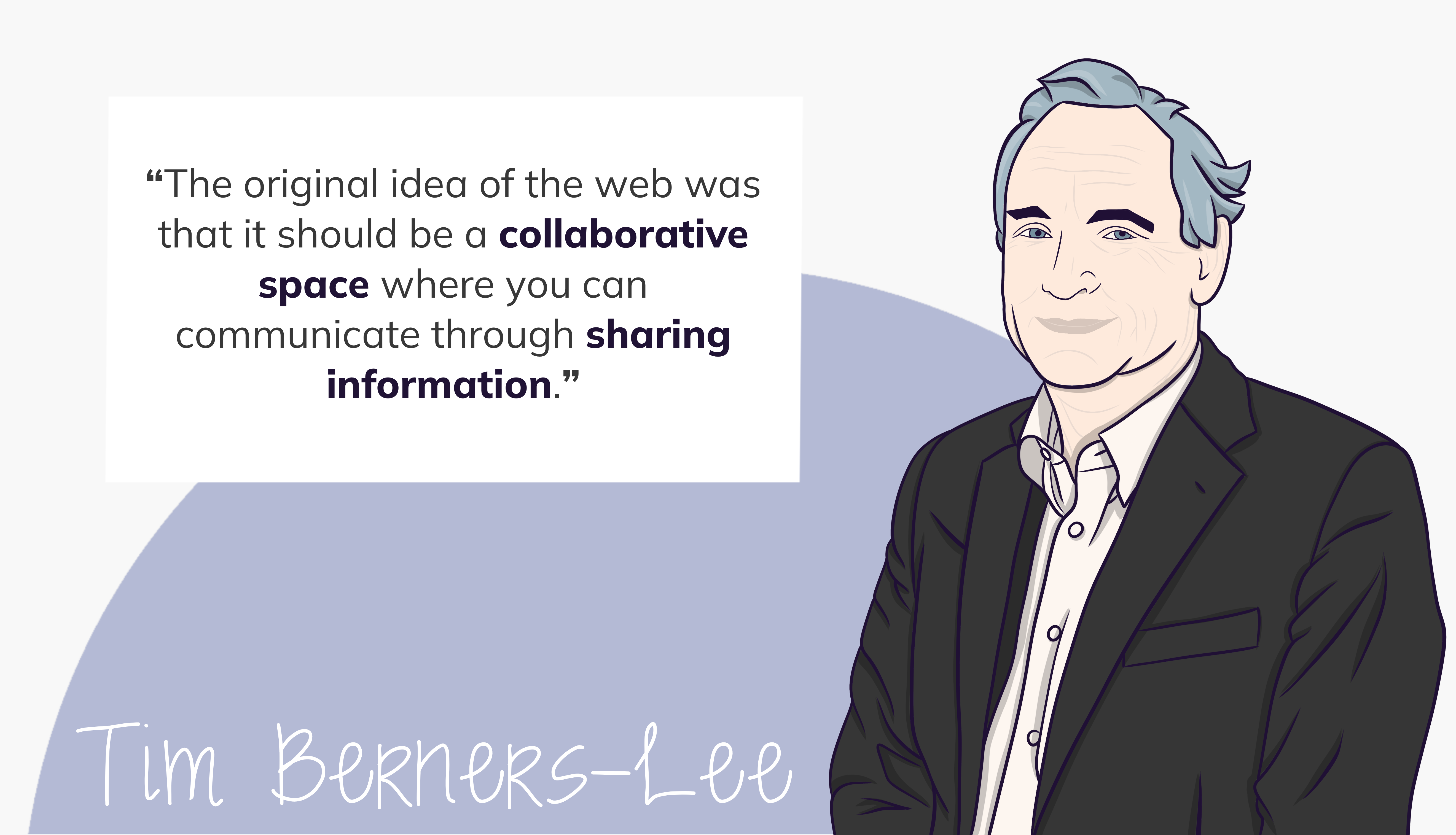
Overview
Questions
- What are the benefits of creating or using standards and metadata schemas?
- How do you find a suitable metadata standard or terminology for your research field online?
Objectives
- Understand, read and write XML / JSON Schema.
- Find metadata standards and terminologies relevant to your scientific domain.
A Brief History of the World Wide Web
Slide set: BriefHistoryOfTheWeb.pdf
Time estimate: 10 min
- Before we dive deeper into the topic of metadata and how we can make it more accessible, we would like to travel a few decades back and have a quick glimpse at the technical advancements, that paved the way for us, to share data across the globe instantaneously: the internet and the world wide web.
- Let’s travel back to the 1960s, when computers still looked like this (point to bottom right corner ). Computers became increasingly common in work environments, especially universities, research institutes and governmental agencies.
- With this advancements, the need to share data between computers arose and local network technologies were developed. Within the institutions, the computers were linked with cables…
- and communication protocols were developed, that allowed the transfer of data between computers in the local area network and controlled the means of data distribution.
- This was a development that naturally occurred on many sites simultaneously and soon the scientific drive to collaborate was aiming to use this new technology to share data quickly across inter-institutional boundaries…
- However, there was a major issue. The individual networks were using different communication protocols, that were largely incompatible with each other.
- To solve this problem, two researchers at the US Defense Advanced Research Projects Agency, Vint Cerf & Bob Kahn, worked hard on a solution. In 1974 they introduced the Transmission Control Protocol / Internet Protocol – TCP / IP, a term you have certainly heard at some point.
- This Internet Protocol Suite finally enabled communication between networks. It was soon declared as the standard for all military computer networking and adopted by research organizations as well as large communication companies. The internet, the network of networks, was born and Vint Cerf and Bob Kahn will become known as the fathers of the internet. That the TCP / IP protocol developed to a global standard for communication between networks, can be attributed…
- to another decision based in academia. In 1989, the University of California, Berkley, decided to share their TCP/IP code with the world and put it under public domain; free for anyone to use.
- And today, computer networks all over the world are connected with each other over uncountable miles of cables…
- Crossing the oceans.
- Now, that communication between networks was secured, the way was free for applications running on top of the Internet Protocol Suite. And scientists love to communicate, right? So again, to researchers at the University of California – Jon Postel and Suzanne Sluizer – developed the Mail Tranfer Protocol. No more letters, no more making appointments for phone calls, but sharing information instantaneously by email.
- Meanwhile in Europe, two computer scientists shared the vision to implement an application for the internet, that “serves as a collaborative space where you can communicate through sharing information”.
- These two were Tim Berners-Lee and Robert Caillau…
- at the CERN research center in Geneva Switzerland. They wrote a joint proposal for the “World Wide Web”, which aimed to “meet the demand for automated information-sharing between scientists in universities and institutes around the world”.So the World Wide Web was, from its beginning, meant to facilitate scientific data exchange.
- So to distinguish the World Wide Web from the internet: The internet is the global network connecting local networks with each other and allowing them to communicate. The World Wide Web is a service, that runs on top of the internet which allows to search, get and share data.
- And this was all established in a very familiar, academic environment. The name of this data sharing application, was discussed at lunch in the cafeteria.
- Based on the early protocols, the building blocks of today’s World Wide Web were developed - HTML, which is still the standard markup language for documents designed to be interpreted by and displayed in web browsers. The HyperText Transfer Protocol, which is an application layer protocol to ensure client-server communication on the Web. And URIs, Uniform Resource Identifiers, which uniquely identify resources on the web and ensure their accessibility and retrievability. We will come back to these technologies…
- tomorrow, when we discuss how data is transferred on the World Wide Web and the importance of web identifiers.
- Coming back to this 1989 picture, we haven’t talked about this young woman sitting next to Tim Berners-Lee.
- Her name is Nicola Pellow and back in 1990 she was still studying Mathematics and Information Science at Leicester Polytechnic. She went to Switzerland for an internship in the research group of Tim Berners-Lee and Robert Caillau and as a student intern…
- she developed the first operation system independent web browser, the Line Mode Browser, making the world wide web accessible on many computers.
- Within the scientific community, the World Wide Web was an immediate success. Already in 1991, the arXiv preprint repository switched from email dissemination of manuscripts to HTTP. The picture on the right gives an insight how scientific article were distributed before the World Wide Web. You couldn’t simply click on any article that you found on Google Scholar and download it - provided it isn’t hidden behind a paywall - and decide later, whether it was helpful or not. You needed to exactly know which article you want to study, contact the archiving repository, wait for an actual human being to retrieve the article, scan it and send it back to you. (To reactivate the learners, you can ask them at this point, who has a folder on their drive for “unread articles” or “articles to read”.). The first German institute to connect a web server to the Web was the “Deutsches Elektronen-Synchrotron DESY. (Well, the lesson was created within the Helmholtz Association in Germany, which makes this a nice Fun Fact for the original audience. Feel free to substitute with some other relevant institution relevant to your learners).
- Today the web hosts so many repositories for research articles and data - global, local, very general or highly domain-specific - that it becomes hard to find the right repository for the resource you want to retrieve or upload. Needless to say that you can find several repositories for repositories online. To sum it up, the World Wide Web was originally created to share data between scientists and scientific institutions, and it succeeded so well, that today it is barely imaginable to conduct research without the Web.
- The take away-message of this brief history lesson is that the World Wide Web was created by scientist for scientist to promote data sharing and collaboration in a scholarly environment across physical borders. And the decision of CERN to put all the components of Web software in the public Domain paved the way for the web as we know it today.
In 1989 researchers Tim Berners-Lee and Robert Cailliau started their HyperText project called the WWW (World-Wide Web, short Web) at the CERN research center in Geneva, Switzerland. The Web was developed to “meet the demand for automated information-sharing between scientists in universities and institutes around the world”.1
The main building blocks of the World Wide Web are:
- HTML (HyperText Markup Language) with “hyperlinks”
- HTTP (HyperText Transfer Protocol)
- URI (Uniform Resource Identifier)
HTML is the standard markup language to create Web pages. It describes the Web page’s structure and tells the browser how to display the content.2
“a combination of natural language text with the computer’s capacity for interactive branching, or dynamic display …”
- Ted Nelson
HTTP is a simple protocol for communication between devices that store and provide resources (“server”) and devices that want to access and update them (“clients”). It is still the main protocol used on the World Wide Web.
For URI see chapter (Web) Location & Identifiers.
In 1992 Deutsches Elektronen-Synchrotron DESY in Hamburg connected a web server to the WWW. One of the first adopters worldwide was the arXiv preprint repository. They switched from email to HTTP for manuscript dissemination in 1991.3
So-called web repositories store and publish (scholarly) digital objects – like paper publications and research data – and their metadata records. This way, they aim to improve the persistent findability and accessibility of research output. Repositories in turn are indexed for findability in registry services like re3data and OpenDOAR.
Metadata Schemas
Callout
A metadata schema is a template which precisely spicifies the metadata elements expected and how they should be structured.
Slide set: MetadataSchemas.pdf
Time estimate: 10 min
- Even though the World Wide Web has provided the means of sharing information with individuals and broad communities easily, we have experienced yesterday and in our daily life as researchers, that simply sharing data does not guarantee the reusability of this information. And we have all experienced the yearning for guidelines on how this information should be provided. So we will now introduce you to metadata schemas. (You can also show a slide with the JSON object literal results from day 1 at this point or learner quotes from the result discussion of Challenge 3.)
- With a metadata schema, it is possible to express requirements on how a metadata record should be structured and even enforce this structure.
- An example of validated and enforced data submission we are probably all familiar with is the classic customer information form that you need to fill out when you are placing an order in an online shop.
- We know these asterisks tell us that these data entries are required. Some entries only allow string values, like the name, or specific formats, like e-mail addresses and will throw an error as soon as you diverge from the expected data type or format. Or you have a fixed subset of values, which you can pick from a drop-down list.
- If you press submit, the data in this form will be validated and, if it passes this validation, stored or used in other applications. This means that it will be stored and transmitted in some suitable common data format such as JSON.
- The names of the fields specify the keys - or properties of the JSON object…
- and below you can find a description of the data values that are supposed to be entered.
- For metadata records in general, these conventions or constraints can be set by metadata schemas. These schemas are defined in the same data format as the expected metadata record, such as XML or JSON. Again, this allows for parsing and automated validation.
- This means, XML schemas are written in XML and JSON schema is written in JSON. So far, we have written JSON object literals and we will be further focusing on JSON…
- so we will take a deeper look at JSON Schema.
- On the right, you see a simple JSON Schema, which is a JSON object that is following the JSON Schema standard. This is indicated by the “$schema”-key, which is used as a version identifier and points to the location of the schema specification. The value of this keyword must be an URI. We will tackle the topic of referencing in metadata records later in this lesson.
- The schema specifies keys - or properties - that require to enter a data value. In this case…
- The superhero property is required and expects an entry of data type: string.
- A second property is defined: power. However, power is not listed in the required properties, so it is optional.
- Coming back to the data types: This schema specifies a JSON object in which the superhero-value should be a string and the power-value needs to be of data type integer. And for the human reader, some meaningful descriptions are added to describe the individual properties.
- Based on this example schema, the object on top would be valid. A string value is assigned to the required property. The bottom object, however, does not conform with the schema and would throw an error, as the value data type is not a string. It is important to know, that schema validation only checks for syntactical validity. In this case, it only checks, whether the object contains the required property, the corresponding value and whether the value conforms with the expected data type. To prevent nonsensical values, a meaningful property description can be of great help.”
- (Allow some time for questions.)
- Before we write a JSON schema for our roller coaster experiment data, let’s get back to the customer information form and design a JSON schema together that enforces the data entries for this form.
The concept of a schema can be overwhelming for learners with little to no prior knowledge. To prepare the learners for Challenge 4, we recommend to include an interactive live coding session. The following instructions and suggestions are based on the narrative we follow in our course setup.
Time: 8 min
Instructor material:
Creator’s recommendation:
- Introduce a customer information form as an example for data validation / enforcement in your lecture.
- Open the image of the customer information form and an empty JSON file in split-screen view.
- For live coding, we recommend using an IDE with JSON syntax highlighting (e.g. VS Code)
Narrative / Teaching script:
- start off with 2 indentations
- demonstrate specifying the first property in the form
"Full Name"by entering a meaningful"description"and"type": "string" - encourage the learners to shout out the values (and keys), that specify the subsequent form properties.
- highlight the following aspects:
-
"Country/Region": to restrict a value to a fixed set of values, the keyword"enum"is used. Fixed values are specified in anarrayof unique elements. -
"Number of super powers": introduce"type": "number" -
"E-mail": introduce the"format"-keyword."format": "email"validates against the correct formatting of an e-mail address (someString-@-sign-domain name). However, it does not check whether the e-mail address exists. -
"Date of birth": specifydate-format.
-
- The specified keywords represent the
"properties"of thecustomerInformation-object - the
"properties"-key of a JSON schema object takes a value of data typeobject-> enclose the specified field-objects in curly brackets - collaboratively define the JSON schema keys
"title","description", and"type" - highlight, that a JSON schema is a JSON object literal -> enclose the schema-object in curly brackets
- Finally, draw the learners’ attention to the
mandatory fields in the customer information form and
introduce the
"required"-keyword
XML Schemas (.xsd) are written in XML and used to
specify & syntactically validate the structure of XML documents or
(meta)data records.4 You might encounter XML Schemas while
looking for certain standards relevant to your field of research.
However, xsd is less frequently used for modern
standards.
The JSON Schema Vocabulary is used to specify & syntactically validate the structure of JSON (meta)data records. We will focus on JSON Schema in our next hands-on task. Each JSON schema is a JSON object literal by itself.5
A simple JSON schema could look like the one below. It declares:
- JSON Schema version with
$schema - a list (an array) of required (i. e. mandatory) properties with one
required property (i.e.
"superhero") - one optional property (i.e.
"power") - data type constraints for record values
(e.g.
"type": "integer")
There are also some descriptions added for the human
reader.
JSON
{
"$schema": "https://json-schema.org/draft/2020-12/schema",
"description": "In real life you would add a meaningful description here.",
"type": "object",
"required": [
"superhero"
],
"properties": {
"superhero": {
"description": "A mandatory string property.",
"type": "string"
},
"power": {
"description": "An optional numeric property.",
"type": "integer"
}
}
}A JSON entity is syntactically valid and is called
instance of a schema, if it conforms to the definition
specified by the JSON schema. Note, that the JSON Schema
required keyword holds a list of keys that must be present
for a JSON object to be considered a valid instance of this schema.
Callout
The most challenging part of schema development can be to have everyone agree on the same expectations.
Slide set: Challenge45Introduction.pdf
Time estimate: 5 min
- Let’s briefly recap on the most important characteristics of a JSON schema.
- each of the properties in the schema is described in a separate object.
- the data type of a property is specified by the key
type. - if you want to further specify the format of a data entry, use the
key
format. - mandatory data entries are given by the key
requiredin an array, and not inside thepropertiessection, but parallel to it - for controlled lists, you specify the given values in an array and
the key
enum.
- The complete specifications for JSON schema can be found on json-schema.org.
- If you develop a schema that is supposed to be used by a group of people, the most challenging part can be to have everyone agree on the same expectations.
- (Allow some time for questions.)
- We will now head back to our roller coaster data. In your collaboration you spend some time in discussing your expectations on the metadata, that is necessary to record with the data. But finally you have created an example JSON object, basically the ideal metadata record for the experiment within your collaboration. To enforce this metadata structure, you want to write a JSON schema. As this can get very lengthy…
- you agree to distribute the schema definition among the collaborators.
- We will now head back to the breakout rooms in groups and work on challenges 4 and 5. In challenge 4, you will discuss and develop an excerpt of the roller coaster JSON schema.
- After that, in Challenge 5, you will be introduced to an online tool that shows how you can benefit from the work you invested into writing the schema.
- (Specify the time, when the learners are expected to be back in the lecture setting.)
The following challenges 4 & 5 will be processed consecutively in groups of 4 - 6 learners. In our experience that changing the group composition for these tasks benefits the overall collaborative atmosphere.
Total time: 30 min
Implementation:
As in challenges 2 & 3, we
recommend using a pre-structured shared notes document with the
groups.
Shared notes:
You can find an example Markdown
file for the group handouts HERE. This document is optimized
for use in a Hedgedoc document.
Challenge 4: JSON Schema
Time: 20 min
Challenge type: group activity, production
Objective:
By writing a short excerpt of a JSON
Schema, the learner gets familiar with the schema syntax, gains the
ability to read and understand a schema, and gets to know some important
JSON Schema keywords. By writing the schema in a group setup, the
learners experience the discussion process as a crucial part of schema
development.
Challenge 5: Form Input and Validation with JSON Schema
Time: 10 min
Challenge type: group activity OR individual exploration
Objective:
By downloading and inspecting the
final JSON Schema, the learners comprehend the complexity a metadata
schema can acquire. With the implementation of the schema in the UI of
the react-jsonschema-form playground, the learners bring
the developed schema into use, get to know a software tool they can
benefit from, and experience relief from the frustration after Challenge
3.
Challenge 4: JSON Schema
After a couple of researchers upload their JSON metadata records to the project repository, it becomes obvious that well-formed JSON metadata describing similar experiments can still be expressed in a myriad of ways.
Your collaboration decides to develop a metadata schema to standardize metadata records across the project. Consensus is encoded in a JSON Schema.
Now it is your task to help with the subschema for experimental conditions!
In the following code block you see valid JSON metadata that specifies experimental conditions as agreed on in the project.
JSON
{
"experimentalConditions": {
"ride": {
"rideType": "roller coaster",
"rideName": "Flight of the Bat",
"location": "Gotham City, New Jersey"
},
"testPerson": {
"sex": "male",
"height": 180
},
"recording": {
"testDevice": "iPhone X",
"testDeviceFixture": "left upper arm",
"testApp": "Physics Toolbox Suite by Vieyra Software"
}
}
}In the following code block you see the JSON schema draft for the
experimental conditions. Your collaborators already modelled constraints
and valid values for ride and testPerson.
Discuss and add constraints to the recording
property.
-
testDevice,testDeviceFixtureandtestAppare mandatory properties for therecordingobject -
testDevicevalue must be one of:iPhone XiPhone 6iPhone 6sother
-
testAppvalue must be one of:Physics Toolbox Suite by Vieyra SoftwareBunny Rollercoaster Physics App
-
testDeviceFixturevalue must be one of:left upper armright upper armmouth fixture deviceother
JSON
{
"experimentalConditions": {
"description": "A summary of the experimental conditions. Include sufficient detail to facilitate search and discovery.",
"type": "object",
"required": [
"recording",
"ride",
"testPerson"
],
"properties": {
"recording": {
/* Insert your schema here and delete this comment */
},
"ride": {
"description": "Properties of the ride.",
"type": "object",
"required": [
"rideType",
"rideName"
],
"properties": {
"rideType": {
"description": "Ride type.",
"type": "string",
"enum": [
"roller coaster",
"water slide",
"bob sled"
]
},
"rideName": {
"description": "Official name of the ride.",
"type": "string",
"minLength": 3
},
"location": {
"description": "City and State in which ride is located.",
"type": "string",
"minLength": 10
}
}
}
},
"testPerson": {
"description": "Properties of person carrying the test device.",
"type": "object",
"required": [
"height",
"sex"
],
"properties": {
"height": {
"description": "Height of test person in cm (SI unit of length).",
"type": "number",
"minimum": 120,
"exclusiveMaximum": 220
},
"sex": {
"description": "Sex of test person.",
"type": "string",
"enum": [
"female",
"male",
"non-binary",
"not disclosed"
]
}
}
}
}
}JSON
{
"experimentalConditions": {
"description": "A summary of the resource. Include sufficient detail to facilitate search and discovery.",
"type": "object",
"required": [
"recording",
"testObject"
"testPerson"
],
"properties": {
*/ add your schema here /*
"recording": {
"description": "",
"type": "object",
"required":[
"testApp",
"testDevice",
"testDeviceFixture"
],
"properties": {
"testApp": {
"description": "Test app used.",
"type": "string",
"enum": [
"Physics Toolbox Suite by Vieyra Software",
"Bunny Rollercoaster Physics App"
]
},
"testAppVersion": {
"description": "Version of test app (free text input). Full semantic versioning input preferred: Major.minor.bugfix",
"type": "string",
"minLength": 1
},
"testDevice": {
"description": "Test device used.",
"type": "string",
"enum": [
"iPhone X",
"iPhone 6",
"iPhone 6s",
"other"
]
},
"testDeviceFixture": {
"description": "Test device fixture.",
"type": "string",
"enum": [
"left upper arm",
"right upper arm",
"mouth fixture device",
"other"
]
}
}
},
*/ this part was prepared by your collaborators /*
"testObject": {
"description": "A free text abstract of the experimental setup.",
"type": "object",
"required": [
"rideType",
"rideName"
],
"properties": {
"rideType": {
"description": "Specification of ride type of the tested object",
"type":"string",
"enum": [
"roller coaster",
"water slide",
"bob sled"
]
},
"rideName": {
"description": "Official name of the ride.",
"type": "string",
"minLength": 1
},
"location": {
"description": "City and State in which the ride is located",
"type": "string"
}
},
"testPerson": {
"description": "Information about the subject carrying the test device.",
"type": "object",
"required": [
"height",
"sex"
],
"properties": {
"height": {
"description": "The height of the test person in cm (SI unit of length).",
"type": "number",
"minimum": 120,
"exclusiveMaximum": 220
},
"sex": {
"description": "The sex of the test person.",
"type": "string",
"enum": [
"female",
"male",
"not disclosed"
]
}
}
}
}TASK 5: Form input and validation with JSON schema
Congratulations, you finished your metadata schema! Now, collecting interoperable metadata will be a lot easier in your collaboration.
We must admit: writing a valid JSON metadata record for each and every experiment that you perform is tedious and time consuming. But now that you have a JSON Schema at hand, things will get a lot easier! The project sets up a user-friendly HTML form interface for the input of JSON metadata.
Let’s try this:
- Download the full JSON schema here: exampleDataObject_Schema.json
- Inspect the JSON schema briefly.
- In your browser, go to the react-jsonschema-form playground.
- Delete the sample content in
JSONschemaandformData - Copy and paste the full schema into the
JSONschemabox - Check again if Chuck Norris properties reappeared in
formDataresults; he can be tough 😄 - Inspect the form interface thoroughly.
-
Optional: Copy the final JSON object literal in
formDatain a separate text document and save the file asexampleDataObject.json
Note that the JSON Schema used for this demo lacks the
recommended $schema keyword: this is because the
playground will unfortunately reject the keyword. You should always
follow the best practices when writing a schema, but sometimes some
adaptations are needed to make them work in different situations.
Time: 10 min
Implementation:
- share the react-jsonschema-form playground pre-filled with the final schema and metadata values in your browser OR
- share the final JSON schema on your screen OR
- display the final JSON metadata records
(
exampleDataObject.json) of each group next to each other
Objective:
The learners are aware of the
advantages of a metadata schema and metadata record validation, pay
attention to interface interpretations in the proposed tool and feel
relieve of the frustration experienced after challenge 3 based on the
metadata record harmonization.
Leading questions:
- How does the browser display lists of pre-defined values (specified
as
enumin the schema)? - How are
arraysandobjectsinterpreted in the form interface? - What happens if you enter an invalid value (e.g. try to enter a
string for the test person’s
height) - What happens if you enter a nonsense value (e.g. try to enter a
nonsense string for
rideName) - How does the web service respond if you click on submit without filling out all the “required” fields?
Plenary result discussion
- How does the browser display lists of pre-defined values (specified
as
enumin the schema)? - How are
arraysandobjectsinterpreted in the form interface? - What happens if you enter an invalid value (e.g. try to enter a
string for the test persons
height) - What happens if you enter a nonsense value (e.g. try to enter a
nonsense string for
rideName) - How does the web service respond if you click on submit without filling all the “required” fields?
Slide set: AnnotatingTheExampleData.pdf
Time estimate: 5 min
(Challenge 5 concludes the work with the example dataset. At this point we like to give a brief summary about the metadata annotation process)
- Let’s have a last look at our roller coaster data.
- Yesterday morning, we started with a cryptic dataset, that was simply not understandable without further information. We were even guessing the meaning of the chosen variable names…
- after putting the dataset in context, we did not only know, how to read the data…
- but also who recorded the data, the test object and when it was recorded…
- and which conditions applied to this particular experiment.
- By structuring our metadata records as JSON objects…
- we made the information not only findable but also accessible to machines. As we put some effort into developing a schema for the metadata records, we can make sure, that experiments in the same study and collaboration, are recorded and annotated in the same way, which increases its reusability…
- and ensures, that metadata records can be validated.
- (If you like, recommend some tools that support and facilitate metadata annotation and validation. For more information on the examples in the slides, visit the DirSchema and Metador Github repositories.)
- With the metadata schema you have developed, you made sure, that every researcher in the collaboration annotates their data in the same meaningful way. Collaborating in this closed circle was made a lot easier.
- But now imagine that you want to analyse published data by some other scientist in your research field. Someone, who is not part of your collaboration…
- Wouldn’t it be nice, if this data would be annotated in the same way as yours?! We will dive deeper into community-wide metadata schemas and standards after the break.
We recommend a 15 min break at this point.
Metadata Standards
Callout
A metadata schema can become a standard by governance authority or common adoption.
Slide set: MetadataStandards.pdf
Time estimate: 4 min
- We have been discussing metadata schemas to enforce, harmonize and validate metadata records. But you might have heard the term metadata standards. So where is the difference?
- Basically, a metadata standard is a metadata schema. A schema can become a standard when it is well-established, endorsed, and widely accepted by its user community.
- One of the best-known, generic, and widely used metadata standard for online resources, is the Dublin Core. The Dublin Core was developed by a consortium of researchers, librarians, and web technologists in 1995 during a meeting in Dublin, Ohio, and was born by the need for a unified description of resources on the web. The design of the Dublin Core was inspired by the library cards as they are still used to catalog book resources in physical libraries.
- When we are talking about online resources, we talk about any information entity that can be retrieved from the web, such as websites, metadata and data files, images, videos, and so on. In the scientific context, “resource” can also refer to experimental data, protocols, or software code. Have you published anything under your name online? Guess what: in terms of the world wide web, you are a resource, too!
- To enhance the identification and findability of these resources, the Dublin Core Initiative has specified a set of 15 metadata elements to describe any type of resource on the Web. These core elements hold information on the creators, format and type, and detailed descriptions of the resource.
- Remember the first challenge we approached yesterday? When looking
up metadata elements in the
<head>-elements of websites… - some properties were given as
dc:, such as - in this example -dc:creator, directly stating, that this entry conforms with thecreatorelement of theDublin Coremetadata standard. - The Dublin Core is just one of many implemented and endorsed metadata standards. On the general online resource description, Facebook’s Open Graph and schema.org became industry metadata standards. But, you guessed it, there are multiple community specific and scientific metadata standards, that describe scientific resources in more detail.
Researchers, librarians and web technologists drafted the Dublin Core – a set of 15 library-card-catalog-like metadata elements for the web – in 1995 at a meeting in Dublin, Ohio (USA).6
Dublin Core and its extensions are widely used and referenced today. The Dublin Core Metadata Initiative (DCMI) states to work openly, with a paid-membership model.
The 15 generic Dublin Core metadata elements have been formally standardized for cross-domain resource description in e.g. ISO 15836-1:20177
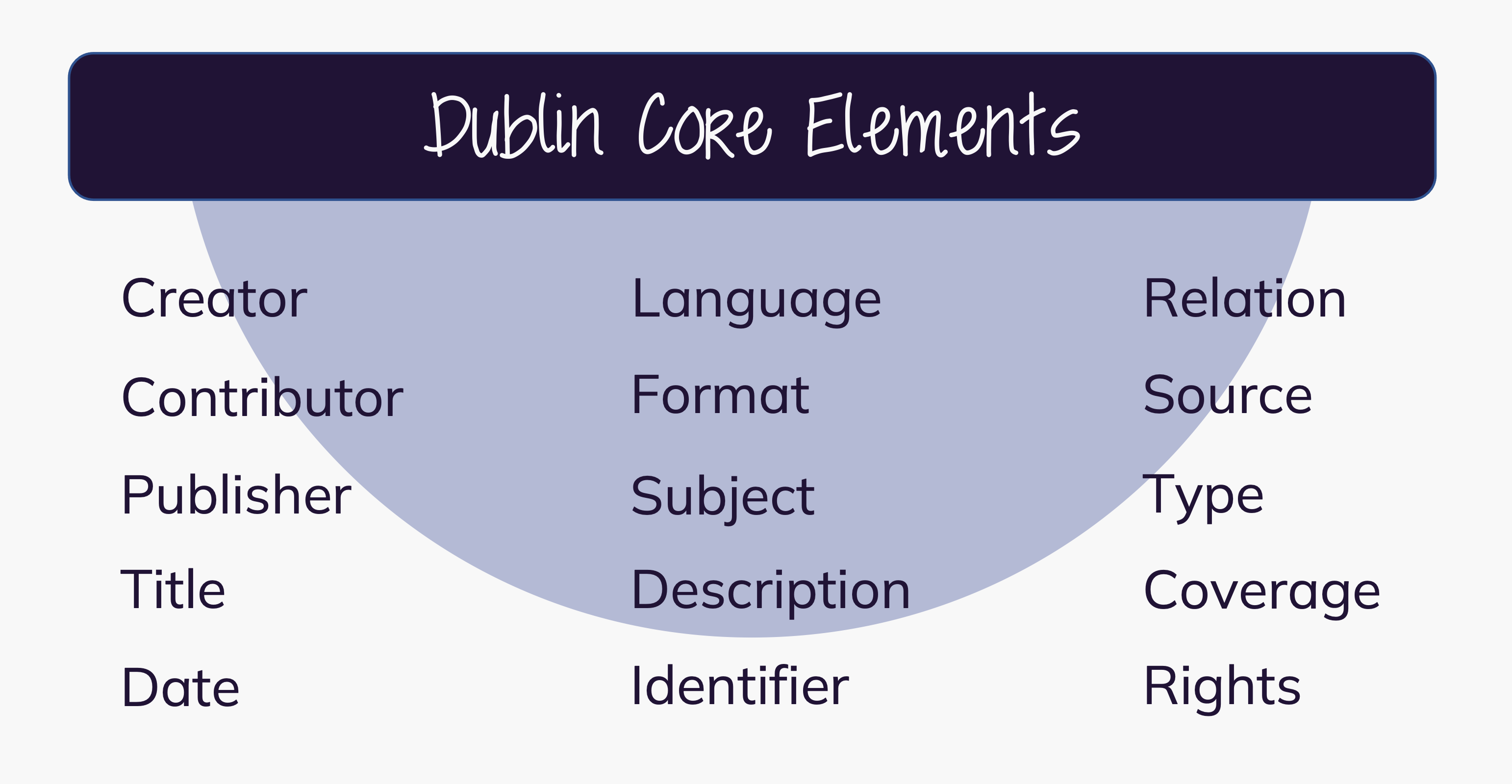
Many scholarly repositories expose a standardized application programming interface (API) for the harvesting of Dublin Core metadata as specified in the OAI 2.0 specification
Slide set: Challenge6Introduction.pdf
Time estimate: 1 min
- In the next challenge, we will introduce you to some online metadata standard registries: FAIRsharing.org, the RDA Metadata Directory and the RDA Metadata Standards Catalog.
- Head over to one or more of these registries and make yourself familiar with their navigation and content.
- Look specifically for metadata standards that are associated with your field of research and inspect the information that is provided on the standards.
Time: 25 min
Challenge type: individual exploration, guided confrontation
Objective:
The learners are aware of metadata
standard registries and know how to navigate them.
Creator’s recommendation:
After giving the
challenge instructions, allow for some time for the learners to explore
the registries (ca. 15 min). Start a screen share of one on the metadata
registries and navigate to a metadata standard of your liking. Talking
points could be: - different representations of metadata standards (JSON
/ XML schema, RDF, SKOS, OWL) - granularity of representation
(e.g. high-level standard vs. application-specific standard) - terms,
properties, specifications - accompanying journal publications
Transition to “(Web) Locations and Identifiers”:
During the discussion, ask the group of learners, whether someone
encountered a 404 Error while exploring a metadata
standard. If you are working with a heterogeneous group regarding their
scientific background, chances are high, that at least one of the
learners had this experience (-> it is not unusual that the
development of a metadata standard in a specific research field was
concluded and the maintenance of the web representation was terminated
at the end of the funding period.)
Challenge 6: Domain specific metadata standards
- Open one of these metadata standard registries in your preferred browser:
- Search for a metadata schema, standard or vocabulary relevant to your research domain.
- Inspect the information provided.
Key Points
- The WWW was developed in from and for the scientific community to connect researchers worldwide and enable sharing information
- Metadata schemas serve as template and validation matrix for metadata records
- JSON Schemas are special JSON object literals describing how other JSON must look like
- Well-established metadata schemas have the potential to become a (community) standard
The birth of the Web | CERN. (2023, August 11). https://home.cern/science/computing/birth-web↩︎
XML Schema Tutorial. (C) 1999-2022. Refsnes Data, W3Schools. https: //www.w3schools.com/xml/schema_intro.asp↩︎
The arXiv of the future will not look like the arXiv. (n.d.). Ar5iv. https://ar5iv.labs.arxiv.org/html/1709.07020↩︎
XML Schema Tutorial. (C) 1999-2022. Refsnes Data, W3Schools. https: //www.w3schools.com/xml/schema_intro.asp↩︎
Understanding JSON Schema. The basics. © Copyright 2013-2016 Michael Droettboom, Space Telescope Science Institute; Last updated on Feb 07, 2022. https://json-schema.org/understanding-json-schema/basics.html↩︎
Metadata Basics. (2018, December 15). https://www.dublincore.org/resources/metadata-basics/↩︎
ISO 15836-1:2017. (n.d.). ISO. https://www.iso.org/standard/71339.html↩︎
Content from (Web) Location and Identifiers
Last updated on 2023-11-16 | Edit this page
Estimated time: 60 minutes

Overview
Questions
- What are PIDs?
- What are the differences between URL, URI and PID?
- Which PIDs are connected to the research context?
- How are PIDs used in metadata records?
Objectives
- Explain basic concept of client-server communication.
- Explain differences between URL, URI and PID(s).
- Name examples of PIDs relevant for the research context.
- Familiarize with usage of URLs and PIDs in metadata records.
The Web of Today
Time estimate: 2 min
Up to this point, the lesson followed a consistent silver lining. In the last episode, the learners “finished” annotating the example data. The following episode on (persistent) identifiers might seem somewhat disconnected to the previous lesson content at first before the connection is drawn to PIDs in metadata records. Therefore, we like to start off this episode with a quick live poll on PIDs in the scientific content. Together with the previous discussion on 404 Errors during the search for scientific metadata standards, this will prepare the learner for and engage them in the following content.😄.
Creators’ recommendation:
We use AHA slides for live
polling. Share the link to the poll with the learners and open the
presentation mode of the poll on your shared screen.
QUESTION: Which of these terms do you know? Do any of these ring a bell?
- DOI
- ORCID
- ROR
- URN
- URL
- URI
(As you can see in the example image above, DOI and ORCID are usually the best known PIDs among the learners. Take a few moments, to comment and reflect on the polling results.)
Slide set: TheWebOfToday.pdf
Time estimate: 4 min
- Let’s get back to the World Wide Web.
- Today we take a look at the Web and all information stored on it, that we carry in our pockets.
- It accompanies us throughout the day. Streaming your favorite show, looking for recipes, shopping, banking, connecting with friends – the internet and the Web are involved in a large share of our daily activities.
- Going back to the roots of the World Wide Web, it’s original idea was “to be a collaborative space where you can communicate through sharing information”.
- And we are sharing information and communicating more than ever. Everything in the blink of an eye. The World Wide Web is now an essential tool for every researcher. Reading publications, connecting with other scientists, retrieving and publishing data, accessing servers on the other side of the globe, and even attending conferences and meetings with people hundreds and thousands of miles away from you. In the sense of the original idea of the Web, science became faster and communicating information easier. Its means to access information are so manifold, that retrieving relevant and meaningful information comes with new challenges.
- The Web is a hypermedia system, connecting a multitude of resources via hyperlinks. We have already heard the term resource earlier and in the next couple of minutes we will get a bit more technical, talking about data retrieval on the Web and Web resources. So let’s define briefly, what the term Web Resource actually means.
- A Web resource can be digital in nature, such as computer code, documents, videos, and images. These resources can immediately be retrieved or viewed on the Web in a browser.
- But the term Web resource encompasses more than just digital resources. Physical and abstract entities, for example persons, art, buildings, and mathematical concepts are also Web resources once they are somehow represented on the Web.
- Hence, any entity - digital, physical or abstract - that is represented on the Web is a Web resource.
The Web today is build for human understanding and has taken over a large part of our personal and professional lives. As scientists the World Wide Web has become an essential tool for us to conduct research.
The World Wide Web is a hypermedia system. It contains:
- Resources: A web resource is any entity (digital, physical or abstract), that is represented on the Web.
- Links: (Web identifiers) between these resources.
Web Identifiers
Slide set: IdentifierWebLocations.pdf
Time estimate: 14 min
- In yesterday’s lecture on the origins of the World Wide Web, we had a brief glimpse at the building blocks of the web.
- We have discussed Markup Languages yesterday morning as means to communicate representation and structure of a text document to the machine.
- This lecture will focus on the other two essential building blocks of the web’s technological backbone.
- Remember the first lecture from yesterday? We have had a close look on the metadata in a book. Now if a librarian wants to identify a specific publication…
- they will use its ISBN for unambiguous identification. This ISBN follows a standardized structure, which gives valuable information about the resource, such as the group and publisher of the book. This ISBN is globally unique. Which means it only exists for one specific book and will always lead to the same result, where ever you retrieve it.
- And these uniform resource identifiers also exist in the scientific context. Let me give you an example from molecular biology. Let’s say, this scientist is working on genetics and she is interested in the functions of a specific gene in the model plant…
- Arabidopsis thaliana. Every gene of this plant has an unique identifier assigned, that follows certain representative conventions. In the case of this model plant, the gene identifier holds information on the species, the chromosome, the type of sequence as well as its location on the chromosome.
- To generalize, unique identifiers enable globally unique identification of a resource. The structure of these identifiers is standardized and they are registered centrally, enabling a uniform structure of these identifiers globally or in the user community. This makes unique identifiers unambiguous and dereferencable.
- (Use this slide to collect unique identifiers in the research fields of the learners. We like to do this in a brief plenary discussion, asking the learners to share unique identifiers, they use regularly and what they represent.)
- Now we will take this concept of uniform identifiers to the Web.
- But first, we will need to define and distinguish between a few terms, that come up frequently in this context. The examples we have seen a couple of minutes ago, are - simply put - a series of structurally harmonized characters that uniquely identify a resource…
- The ISBN number we have seen, is basically just a “synonym” for a book. (It acts to the book like a synonym acts to another word). This is, what we call a URN, Uniform Resource Name. We know, what the resource is called.
- This name under a certain namespace, is uniform and unique. But the name gives no clue, on how we can retrieve the information stored behind this name. We do not know it’s location and the technical necessities to access it.
- To do so on the web, we need the address…
- where we can find the resource with a specific resource. The address alone is not enough, though. We also need information on how we can retrieve the resource…
- This is specified by the communication protocol. We will focus on this technology in a minute. These information are given as a Uniform Resource Locator, URL: a series of characters, that specify the address of a resource and the protocol necessary to retrieve this resource.
- Both, URN and URL, can be used to identify a specific resource. You either need the name or the location, to identify data on the Web. So URN and URL are Uniform Resource Identifiers.
- We will further focus on URLs and the technology hidden behind this string of characters, that we enter to open a resource on the Web.
- And for this we take the URL that retrieves the information for our gene example from couple of minutes ago. So let’s decode this character set: The resource we are looking for, is…
- provided on a specific server, the host. To explain which resource we want to get, the path in the URL gives a kind of “location address” to the server, so it knows where to find what we are looking for. The final resource might be stored in a database structure. So the necessary query parameter are specified that lead to the database entry for the requested resource. For now, this is just a “nice to know” and we will disregard these specifications in our examples. Don’t forget, we will need to follow a specific protocol, in this case HTTPS, in order to communicate with the host server. HTTPS is an extension of the Hypertext Transfer Protocol, that uses encryption technology for secure communication on the network.
- So here we have reached the third and final building block of the World Wide Web.
- If we now enter this URL in our browser, the browser sends a HTTP request to the server.
- This request specifies, that the browser wants to GET a resource stored under a specific path from the host and follows the specific HTTP protocol that is used for communication, which is also expected by the browser of the server response.
- The host server then looks up the specified file path locally. Finds the requested file and…
- sends back the HTTP response, with the requested resource.
- The response also includes a status code. The code “200: ok” tells the client-server, that sends the request, “I have found the file you requested. Here you go!”. There are various status codes for server-client communication, but for now, we will focus on the most common ones. The client, your browser, receives the response with the resource attached and…
- displays it.
- But I’m fairly sure, we have all experienced this situation: You are looking for publications online, be it data or a journal article. The abstract is super promising and you want to retrieve the PDF…
- but instead of the publication, you are faced with an Error 404. We speak of rotten links.
- So what happened here? You click on the link and the familiar HTTP request is sent by your browser to the host server.
- Again, the host server follows the file path but it is leading into the void. No file with this path.
- And this is, what the host server communicates back to your browser. The HTTP response now contains the status code 404: Not Found.
- Let’s take a look at this client-server communication in action.
- Simplified, there could be two reasons why you end up with a 404 status code: either you can’t spell correctly, or the path to the resource is broken.
- How do paths break.
- The URL you want to retrieve points to a specific resource, which are stored on another server. But within the life cycle of a Web resource, several events can take place.
- The file path on the host server might change, the resource might be migrated to a different host server, or the resource might simply be deleted. In any of these cases, the URL does not specify the exact location of the resource any longer and will no longer be retrievable following the GET request you send from your browser. This process is also referred to as “link rot”. Remember, that we classified the URL as a form of Uniform Resource Identifier? This means, that link rot results in the resource losing a very important identifier!
Time: 2 min
Narrative / Teaching script:
- Share an empty browser tab on your screen.
- Open the network editor.
- Open any desired website in your browser. This might be a good point to share your organizational, institutional, or personal homepage with the learners for some “hidden” marketing. 😉
- You can witness all the requests and responses in the network editor, while the page is loading.
- Highlight that each element - HTML documents, images, etc -
require individual requests in order to build the website and the
200: okstatus codes that are send back with the resources. - Optional: Take a closer look at the different status codes or the HTTP responses.
- Enforce an Error 404, e.g. by deleting one character in the file path. The status code 404 will appear in the status code column of the network editor.
Unique Identifiers
Unique identifiers enable globally unique identification of a resource. The structure of these identifiers is standardized and are registered centrally.
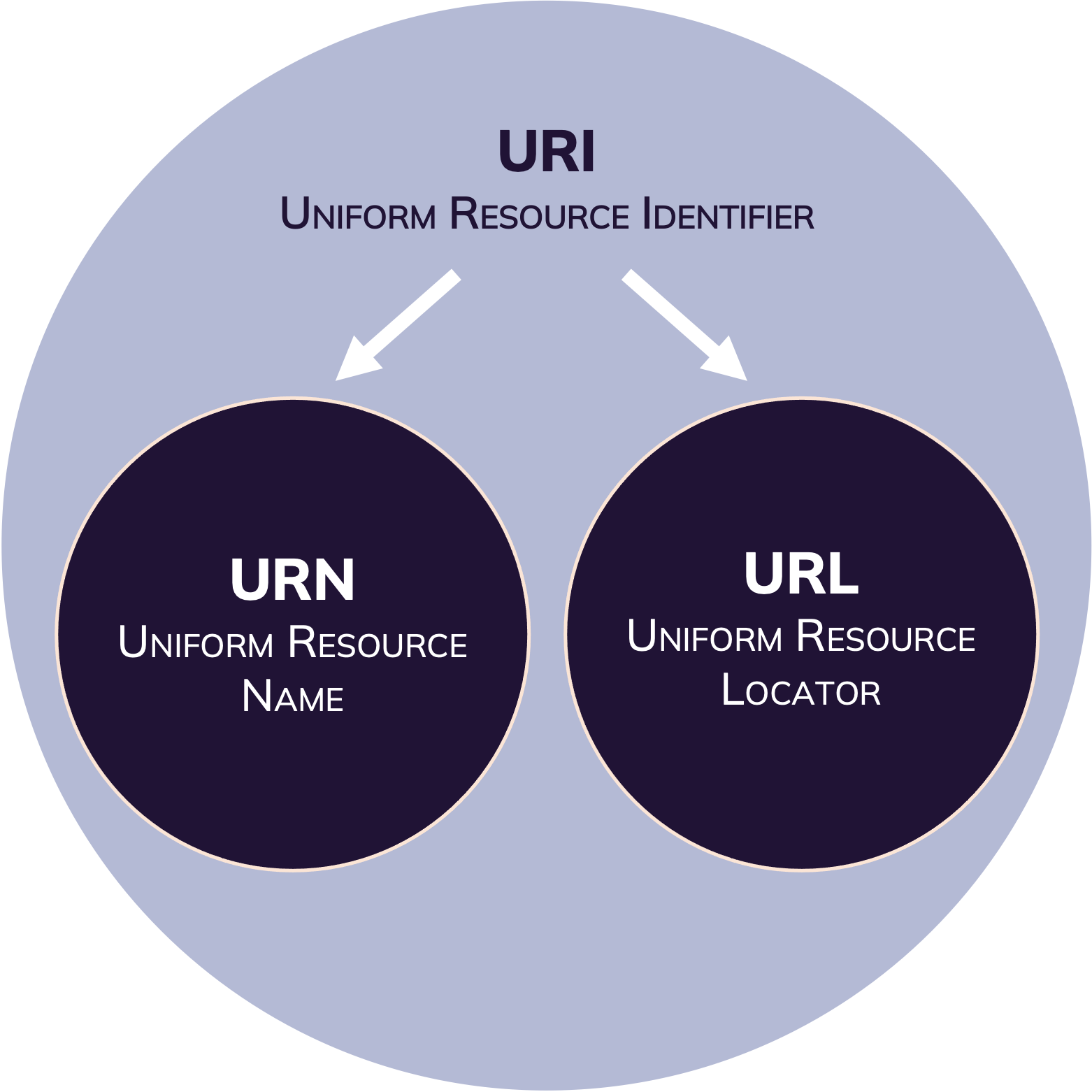
The Uniform Resource Identifier (URI) is a string of characters used to uniquely identify and locate a resource, (most commonly on the Web) and enable interaction with it via common protocols such as HTTP.
A Uniform Resource Name (URN) is a type of URI. It is a standard and unique identifier for digital resources on the Internet. To link to the resource from the URN, a resolver service is required.
The Uniform Resource Locator (URL) is a string of characters used to direct the client to requested resource by using the address of the resource location via communication protocols such as HTTP.
How links rot
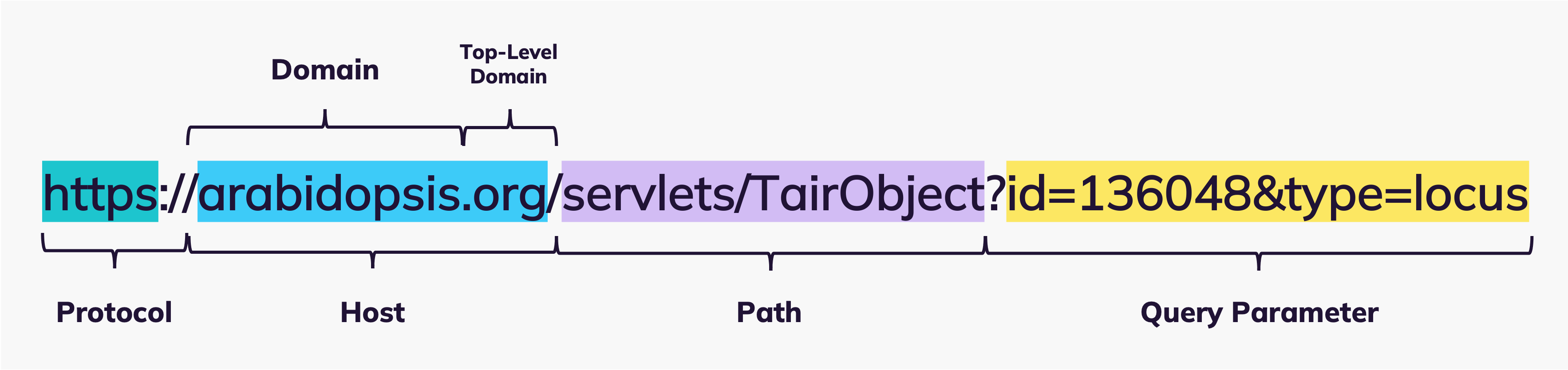
The URL specifies the exact location of a retrievable resource on the web (host & path) as well as the communication protocol (e.g. HTTP) necessary for the local browser to address the host server. If you open a link on the web operated under the HTTP protocol, the browser sends a GET request to the host server, specifying the path to the requested resource. The host server then follows this path and responds with the resource information, if retrievable.
A resource might not be retrievable by the host server, if:
- the location was misspelled.
- the file path on the host server changed.
- the resource was deleted.
- the resource was migrated to a different server.
Each of these events will result in the 404 error response. To avoid these broken or rotten links, assigning a Persistent Identifier (PID) to the resource resolves the issue.
Persistent Identifier
Slide set: PersistentIdentifier.pdf
Time estimate: 8 min
- Web technology has a solution for this issue: Persistent Identifiers or short, PIDs.
- Like our other persistent and unique identifiers, such as ISBNs, PIDs are long-lasting references to digital objects on the Web. Any resource that has a representation on the web - articles, datasets, persons, instruments - can have a PID assigned. These PIDs remain constant over time, lead indirectly to the resource - so they also give information on the location and protocol - and, thus, ensure permanent identifiability, referenceabilty and retrievability of online resources.
- The technology behind PIDs is fairly simple. In essence a PID service resembles the basic functionality of a phone book, where the PID identifies the resource in question, like a name in a phone book but unique. The PID is associated with an URL, that locates the resource.
- In PID databases, a PID is mapped to a URL, that retrieves a resource. Even though the URL changes, due to server migration or changes in the file path, the PID remains consistent.
- If you activate a hyperlink in your browser to retrieve a resource without a PID service included, your browser will directly communicate with the host server to retrieve a resource.
- If the requested resource is identified by a PID, the underlying PID service will be contacted by the browser. The PID service will then query its database for the PID, identify the current URL of the resource and redirect the request to the host server.
- So when the location of the resource changes…
- a PID will not lead to unretrievable resources and rotten links…
- as the new URL is stored in the PID resolver service and the activated link will redirect the request to the new location.
- It is important to know, that the PID service only provides the technical infrastructure for redirections. The registrar of the requested resource - which could be a private person, a journal that published an article or a repository that holds a dataset - is responsible for updating the URL. For example: You publish an article and one of the journals assigns a PID to this article. If the journal now changes the digital location of your article on their server, the journal is responsible to inform the PID provider about the changes and update the location.
- PID technology, however, comes with a significant challenge.
- If the PID provider discontinues it’s services, it would lead to a huge amount of broken links and irretrievable resources. Therefore it is important, to choose well-established and sustainable PID service.
- In the scientific environment, we daily deal with various resources represented on the Web.
- Non-profit services have been established in the scholar world, to provide sustainable PIDs for academic Web resources. Researchers can register an ORCiD ID, short for Open Researcher and Contributor ID. Academic institutions and funding agencies can be identified by their Research Organization Registry handle, short ROR. And once you look for scientific publications, you will inevitably get in contact with a DOI.
- The Digital Object Identifier is a digital identifier of an object, any object – physical, digital, or abstract. It is not exclusively used for academic Web resources but can be used to register and identify any resource represented on the Web.
- In the academic environment, it is largely used to identify research articles, data objects, metadata records, code, and software.
- For these academic Web resources, DOIs can be issued by different DOI providers, most commonly Data Cite and Crossref. Many repositories and scientific journals assign published resources with a DOI, often in collaboration with DataCite or Crossref. These providers guarantee long-lasting retrievability of any data object in their database.
- Allow some time for questions.
A Persistent Identifier (PID) is a long-lasting reference to digital objects such as websites, articles, datasets, persons or organizations. PIDs are globally unique and persistent over time. Assigning a PID to a digital resource ensures its permanent indentifiability, accessibility, and dereferenciability.1
PID Services
A PID service operates as a persistent look-up service that redirects GET requests for digital resources to the latest URL of this resource.
The host of the digital resource is responsible for updating the resource’s location wiith the PID service after the location changed.
Frequently used PIDs in the scientific context are: - Digital Object Identifier (DOI) - Open Researcher and Contributor ID (ORCID) - Research Organization Registry (ROR)
Web Locations and (Scientific) Metadata
Slide set: PidsAndMetadata.pdf
Time estimate: 5 min
- So, where is the link between PIDs and Metadata?
- For this, we will have a closer look on the ORCiD. If you resolve an ORCiD on the Web, you will get to a website that contains all the information of a researcher, that this person has provided about themself. You can specify employments, education, publications, awards, and grants as well as location details, keywords, and external links. In other words, your ORCiD comes with all the necessary metadata about your professional life. Plus, it is unique but your name may not be. Imagine, you are looking for a publication by John Smith. Without additional information, it would be almost impossible to find a publication by the exact John Smith on arXiv or Google Scholar in a reasonable amount of time. Even if you look up Bruce Wayne on Google Scholar, you will find more than one author with this name.
- An ORCiD ID is an unique and persistent identifier for researchers.
- The ORCiD service comes with more than an unique, persistent identifier. It comes with an ORCiD record, in other words a metadata record, that connected to each ORCID ID. And the service also provides technical tools, with which this metadata can be retrieved.
- So all the information that is visible on this page…
- is connected with a metadata object, that looks somewhat like this. A structured metadata object including all the information about your person, that you like to share. [side note: the JSON object is based on the original ORCID schema. However, ORCiD uses XML.]
- Now, let’s say, you want to publish a dataset or journal paper and attach all the necessary metadata. In order to add all the bibliographical information to unambiguously identify you as the author, you might need to include many details. And you might have been one of many authors. So you need to repeat this process for your co-authors as well. If you have an ORCiD, you can just use the PID as an identifier for your name and your information can be retrieved automatically.
- And if your information changes – for example you got married and your name changed, or you started a new job and your contact information was updated – you only need to include the update in your ORCiD record.
- Your ID stays the same, thus you do not have to touch your dataset metadata records again. Your ORCiD ID will automatically resolve to the updated personal information.
- Similarly, when you register a DOI – let’s say for a dataset or a journal publication – you will give metadata on this data object, that will be saved with the DOI. So whenever you reference this exact resource, for example if you publish several papers referring to the same data, you need the DOI as an identifier and further meta information about the data set can be retrieved automatically.
- To sum it up, PIDs ensure sustainable retrievability of any kind of web resource, they can be used to unambiguously identify resources on the Web and PIDs are connected to metadata records, which describe the resource in question.
- These are certainly benefits for any human interactor with the resource.
- But let’s stay with the DOI a bit longer.
- Remember the journal paper we examined yesterday?
- One crucial metadatum we found was the DOI.
- Let’s see what happens, when we retrieve this DOI in a Browser. (Switch to a browser window and continue with “Guided confrontation: DOI Record”)
- Optional slide to discuss the structure of the PID record
- PID records are stored with the PID resolver service. They are targeted especially at machines and hold machine-readable information. These information support machine-actionability for interoperability. We will take a closer look on this in the next section.
- Allow some time for questions.
Time: 2 min
Narrative / Teaching script:
- Share an empty browser tab on your screen.
- Open the DOI of the journal publication you presented in “Guided confrontation: Metadata in scientific publications” (if the publication is not Open Access, make sure to login in advance 😉).
- Guide the audience through the information stored on the landing page (i.e. authors, abstract, references, etc.). Highlight the human-friendly representation.
- Copy the DOI and open https://www.crossref.org/.
- Retrieve the corresponding Crossref entry for the publication using the metadata search box.
-
To retrieve the metadata record associated with the DOI (Kernel
Information Profil), click on
Actionsand selectMetadata as JSON. - Reflect the metadata record with the participants.
Assigning your Web publications (journal articles, datasets, code, etc.) with a PID holds more advantages than persistent retrievability of the resource. Many PID providers ask you to provide metadata for the published resource and store the metadata record alongside the resource. This metadata in return is accessible by machines via the PID.
PIDs can be used in metadata records as an identifier for an associated resource (e.g. a dataset, a person). In case of the researcher’s ORCiD ID, the ORCiD record stores all the metadata about a person that this person has provided and can be retrieved by the ORCiD API. In the metadata record, that is associated with this researcher, the ORCiD can be specified in the description.
JSON
{
"fileName": "exampleData.csv",
"date": "2022-02-28",
"type": "dataset",
"creator": {
"creatorName": "Bruce Wayne",
"ORCID": "https://orcid.org/0000-0002-1201-3114"
}
}The metadata stored in the ORCID record would resolve to:
JSON
{
"given-names": "Bruce",
"family-name": "Wayne",
"credit-name": "Bruce Wayne",
"other-names": "Batman",
"researcher-urls": [{
"type": "researcher-url",
"url": "https://www.dc.com/characters/batman",
"url-name": "Justice League"
},
{
"type": "researcher-url",
"url": "https://twitter.com/Batman",
"url-name": "Twitter"
}
],
"email": [
"b.wayne@ivnm-gotham.com",
"batman@justic-league.org"
],
"address": {
"country": "USA",
"state": "New Jersey",
"city": "Gotham City",
"zip-code": "08302",
"street": "Wayne Rd 1"
},
"employment": [{
"department-name": "Institute for Vigilance and Nightly Motion",
"start-date": {
"year": 1955,
"month": 8,
"day": 15
},
"organization": {
"name": "Justice League",
"address": {
"city": "Gotham City",
"region": "New Jersey",
"country": "USA",
"disambiguated-organization-identifier": "https://ror.org/05jl9bm63"
}
}
},
{
"department-name": "Board of leaders",
"start-date": {
"year": 1939,
"month": 3,
"day": 30
},
"organization": {
"name": "Wayne Enterprises",
"address": {
"city": "Gotham City",
"region": "New Jersey",
"country": "USA",
"disambiguated-organization-identifier": "https://ror.org/04we5bw33"
}
}
},
{
"department-name": "Executive Office",
"start-date": {
"year": 1945,
"month": 4,
"day": 1
},
"organization": {
"name": "Wayne Foundation",
"address": {
"city": "Gotham City",
"region": "New Jersey",
"country": "USA",
"disambiguated-organization-identifier": "https://ror.org/02eo4wf52"
}
}
}
]
}Slide set: MachineActionabilityInteroperability.pdf
Time estimate: 5 min
- Going back to our journal paper example.
- Humans are trained to scan these representations for information. If we are looking for a specific publication, e.g. on a certain topic, published by a specific author, or in a certain journal, we can easily scan this page and decide in a short amount of time, whether the article suits our requirements or not.
- As we have discussed yesterday, the machine only sees glyphs, formats, structure, etc. In order to extract information from such an article automatically, sophisticated algorithms - like natural language processing - would be required. In other words: automatically retrieving key information from resources that are targeted at a human audience, is slow and costly. To speed up this process, machine-actionable and interoperable representations of the resource are necessary.
- And this leads us back to PIDs and specifically the PID Records. We have seen previously, how the PID resolver service stores the current location of a resource and redirects client requests for a resource. Additionally, the PID resolver stores the PID record - metadata that describes the resource.
- This enables new possibilities for requests made by the client. Instead of asking for a redirect to the actual resource, the machine can now request the PID record…
- and even specify the format in which the metadata is supposed to be presented. This makes the client-PID resolver interaction much faster and accessed data…
- is delivered in a light-weight and machine-readable format. This allows the machine to access the information about the resource immediately without any costly and lengthy workarounds.
- By now it might not surprise you, that PID services request metadata that conform to a certain schema with every resource that is registered. Here you see a snippet of the PID Record Schema from Crossref written in XSD. Whenever a publication, data set, or any other resource is registered with Crossref to get a DOI, Crossref will request meta-information that validate against this schema.
- Just a little nice-to-know: Should you come across the term “Kernel Information Profile” while researching metadata - it is just another name for a PID Record Schema.
- One more thing. When you were researching domain specific standards in Challenge 6, you might have come across PIDs in the standards you examined. Let me show you an example.
- “Allosteric molecule” is a term defined in the “Molecular Interactions” controlled vocabulary.
- In the documentation of the term, you can find an identifier - MI,
which stands for the Molecular Interactions Standard, 1159. Associated
with this term is also a location, that starts with
purl. - A PURL or Persistent URL is a form of PID. Requesting this location will lead to a redirect to the current location - URL - of the resource.
- If we follow the PURL of the “allosteric molecule” term…
- we will be redirected to this record on the Ontobee Web service. This record holds the same definition as seen on the previous page and additional annotation information.
- The persistent URL is here specified as
Term IRI. - IRI stands for Internationalized Resource Identifier. The IRI technology essentially extends the Uniform Resource Identifier (URI), allowing for a greater set of characters. In other words, it serves the same function as the URI. However, URIs can only consist of ASCII characters, whereas IRIs allow for a wide variety of characters, including Chinese, Japanese, Korean, and Cyrillic characters.
- Associating (metadata) terms with a PID in such a way enables the machine to unambiguously and persistently identify the term. This opens up advanced information technologies. Different terms can be put into relations with each other…
- In this example the term “allosteric molecule” is specified to be a subclass of “biological role”. Hence, a relational connection of the type “sublass of” is formed between the terms “allosteric molecule” and “biological role”.
- Based on the associated PIDs the machine is now able to assign meaning to a specific term.
- The study of meaning, reference, or truth is called Semantics. By formally describing concepts, relationships between different (meta)data entities, and categories, we add meaning to the information. This technology is known as the Semantic Web.
- In the words of Tim Berners-Lee and his peers: “The Semantic Web is an extension of the current Web in which information is given well-defined meaning, better enabling computers and people to work in cooperation.”
- In this course we have been focusing on data formats such as JSON, XML and Markdown to describe our data. Adding meaning to these data object calls for enhanced describtive technologies and the W3C has well-defined and endorsed the standards of the Semantic Web…
- but this is another story and shall be told in another course.
- Allow some time for questions.
Machine-Actionability and Interoperability
As discussed previously, most resources on the Web are optimized for the human audience. In order to make the information accessible for machines, elaborate computations would be necessary to process and contextualize the data. By attaching PID (metadata) Records to data objects that are located by PIDs, the machine-actionability and interoperability of the resource is significantly enhanced. PID Records are stored with the PID resolver service and conform to a well-defined PID Record Schema (or Kernel Information Profile).23
Outlook: The Semantic Web
PIDs can be used as identifiers for (meta)data terms
(or entities) and relationships in
schemas, vocabularies, and ontologies. With this technology, machines
are provided with a blueprint of concepts, categories and relationships
associated with data entries. In other words, meaning and references are
added to the data.
The Semantic Web was proposed
by Tim Berners-Lee and his colleagues in 2001.4 The World Wide Web Consortium (W3C) envisions
in the Semantic Web a “Web of linked Data” and has issued a set of
standards, which “enables people to create data stores […], build
vocabularies, and write rules for handling data.5
Key Points
- URLs can unambiguously identify a Web resource.
- DOI, ORCiD, and ROR are relevant PIDs in the scientific context.
- PIDs can be used to persistently identify and a resource on the Web.
- Some PIDs come with associated metadata records which are specified by Kernel Information Profiles (PID Record Schemas).
- Identifying entities (terms) of vocabularies, schemas, and ontologies is essential for Semantic Web technologies.
Kunze, J. (2018, August 24). Ten persistent myths about persistent identifiers. https://escholarship.org/uc/item/73m910w8↩︎
Weigel, T., Plale, B., Parsons, M., Zhou, G., Luo, Y., Schwardmann, U., Quick, R., Hellström, M., & Kurakawa, K. (2018). RDA Recommendation on PID Kernel Information. Research Data Alliance. https://doi.org/10.15497/RDA00031↩︎
Curdt, C., Günther, G., Jejkal, T., Koch, C., Krebs, F., Pfeil, A., Pirogov, A., Schweikert, J., Videgain Barranco, P., Weinelt, M., HMC Cross-cutting Topic Working Group “From Development to Deployment” (2022). Helmholtz Kernel Infomation Profile. Helmholtz Metadata Collaboration. DOI 10.3289/HMC_publ_03.↩︎
Berners-Lee, T., Hendler, J., Lassila, O. (2001). The Semantic Web. Scientific American↩︎
World Wide Web Consortium. (n.d.) Semantic Web Standards. https://www.w3.org/2001/sw/wiki/Main_Page↩︎