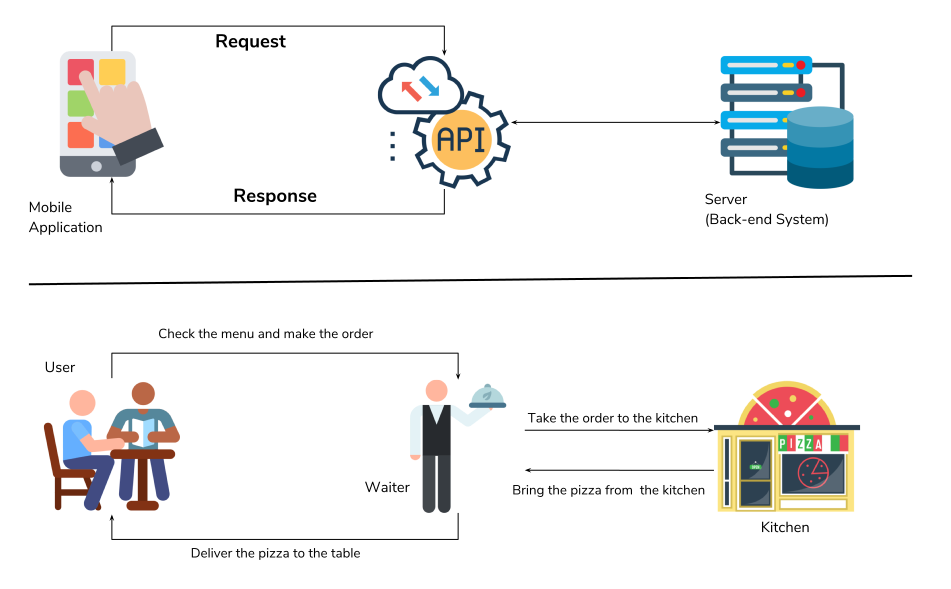Introduction
Overview
Teaching: 15 min
Exercises: 5 minQuestions
What is a tweet?
What is an API and how can I get started?
What is Twarc?
Objectives
How is a tweet considered to be data?
How to access the twitter API
How twarc works with the API
Learning to Speak Twitter
Twitter is a social media platform where users post short (140 or 280 characters) messages, pictures, news stories, and other content to be viewed by others. These posts are referred to as “tweets”. Twitter users curate their social personas by subscribing to (or following) other twitter accounts. It allows people from all over the world to interact with each other almost instantaneously.
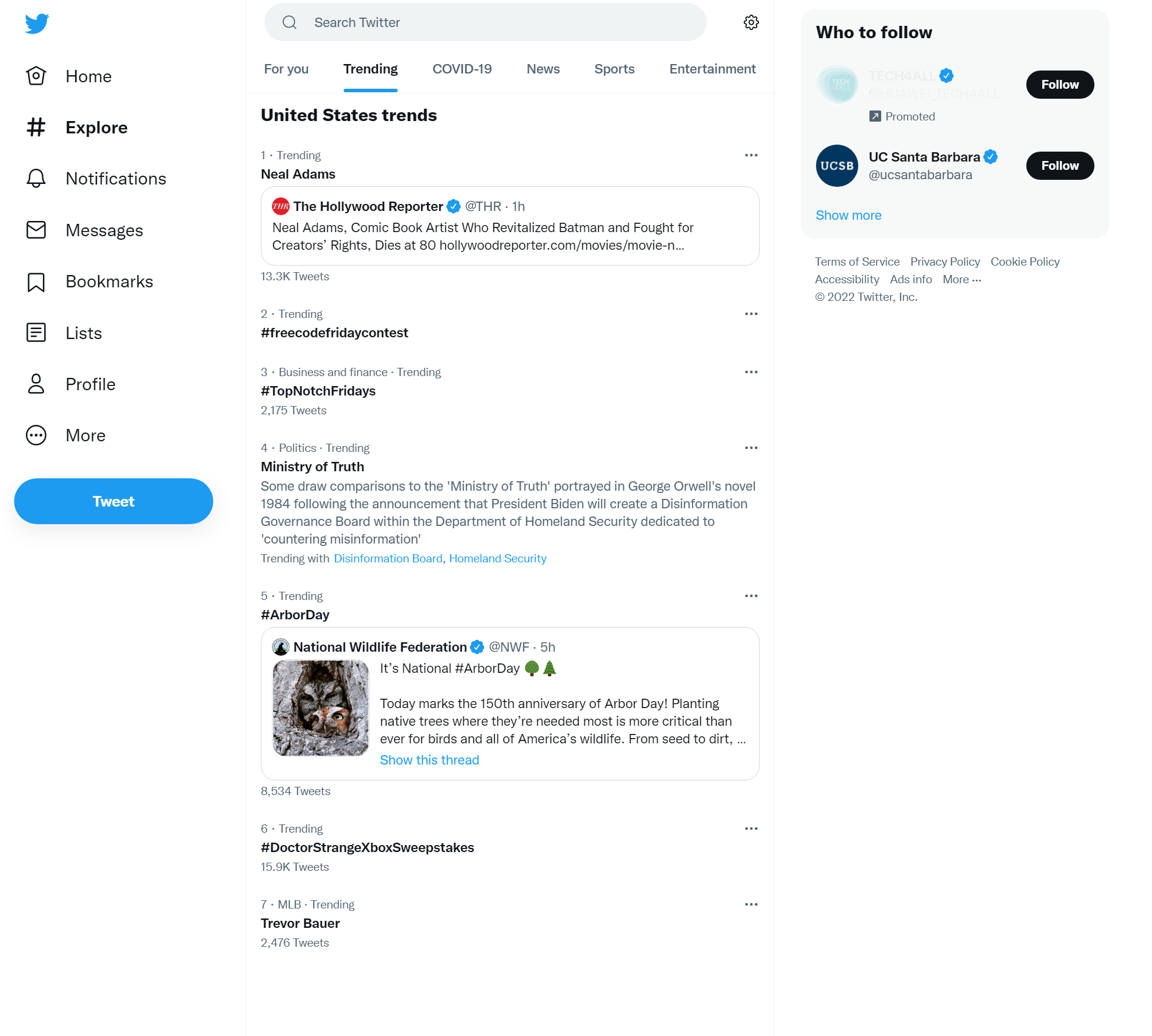
If you’ve never used Twitter before, the terms used there can be cryptic (and not safe for work). Beyond “@ing people” and “hashtags”, the users themselves have created Twitter-wide standards. Twitter is also filled with subcommunities who use their own lingo.
Twitter has its own getting started guide, but here are a few terms you will hear throughout the workshop and might see as fields in your data.
| Twit-term | Definition |
|---|---|
| Tweet | Can be a noun or a verb. Tweets are messages posted to twitter that are made to be shared and interacted with |
| Hashtag | A keyword or phrase (no spaces) with the # before it. You can use hashtags to see other tweets with the same tag or topic |
| Retweet | A shared tweet |
| @- | Usernames begin with a @ symbol and are used as a unique identifier for a twitter profile. |
| Following | Subscribing to a twitter account. You can see an account’s tweets as soon as they post something new |
| Mention | By including the @ sign followed by a username, you can mention other accounts. This refers to usernames included in a tweet |
| Verified | A verified Twitter account receives a blue check icon to indicate that the creator of these tweets is a legitimate source, such as a public figure |
Tweet
This is an example of what a tweet looks like on the brower, from the @twitter account itself. It describes a 2022 change in the way retweets and retweets with quotes are displayed in the interface. It was kind of a significant moment for the twittiverse, and a convenient moment to remind the readers about Public Health.
Three things—
— Twitter (@Twitter) August 31, 2020
1. "Retweets with comments" is changing to "Quote Tweets"
2. Quote Tweets will appear right next to Retweets
3. The mask goes over your nose pic.twitter.com/x00YTZSAFs
Your Twitter Experience
If you are a twitter user, what terms have you encountered in your use? Alternatively, what do you know from Twitter as a non-twitter user? What might this tweet mean? Is that account a real person or a bot? Who made it?
Check out this article on Twitter Language or Slang.
Why Should You Care About Twitter?
Every user, tweet, video, and emoji on Twitter is data that can be collected and analyzed. In recent years Twitter analysis has become increasingly popular and has played a hand in predicting events from natural disasters to election outcomes.
With millions of tweets sent out each day, and the range of content within those tweets means that Twitter is a source for a large amount of data.
Big Data
Based on these guidelines, some refer to Twitter data as Big Data. Big Data has been distinguished as so much data that it is unmanageable, and therefore unable to be analyzed. We won’t be handling Big Data during this lesson.
In order to analyze Twitter data, we must first retrieve it which we will be doing using a tool called an API.
APIs: Application Programming Interfaces
API is an acronym for Application Programming Interface. APIs facilitate direct interaction between computer programs. An API is a set of instructions or abstractions that a program provides for other programs to exchange information or interact with it. Just as your shower provides an “interface” for operation (for example, knobs for controlling how hot the water is), interoperability between software systems is possible because programmers define APIs for other programs to use.
Common Analogy
APIs are often explained through an analogy to ordering a meal. Imagine yourself sitting at a table in a restaurant. The waiter comes to your table and you may choose from a set list of items on the menu. The waiter then takes your order to the cook who puts together different meals and drinks for your table. The waiter then takes your order to your table.
Here are the key players in our analogy:
- Customer - you as the user
- Menu items - the commands and operations you can pass to an API in order to retrieve information
- Waiter - the API that delivers your information request to the system, and then your resulting dataset to you
- Cook - the external program or webserver that has the information you seek
You can visualize this analogy by watching this video.
APIs are not Webscraping
The biggest difference between APIs and Webscraping is the retrieval method. With API’s you are using a system preset by the website you are trying to access the data from (Twitter, YouTube, Spotify, etc.). There are often requirements about what you can and cannot retrieve from the site and what you can do once you have the data, but it is generally very efficient and doesn’t require too much from the user. Webscraping is a tool used to extract specific information from a website(s). Typically, webscraping is best for extracting data from multiple sites at once, when there is no API available, or when the amount of data you want to extract exceeds the limits you’re given. If you’re interested in learning more about webscraping, you can check out our curriculumn of ‘Introduction to Webscraping’.
Twarcing
You may be asking, “What is twarc?”
twarc is the software that is going to interact with the Twitter API on our behalf. It was created by a group of people now known as Documenting the Now.
Doc the Now develops open source tools and community centered practices that supports the ethical archiving of web and social media content. This workshop will teach you about the collection, use, and preservation of twitter data from this point of view.
twarc is a command line tool and Python library that is used to collect and archive Tweets through the Twitter API. twarc is a community built, Free and Open Source Software (FOSS). To elaborate, twarc is accessible, free, and can help simplify data harvesting once you practice using it. twarc is also an active open-source project, so it is open to collaboration and use by anyone. The documentation can be viewed on Github.
twarc allows you to request specific data based on keywords, hashtags, events, and other areas of interest. Once you have your dataset, twarc has what the developers refer to as ‘utilities’. These are python programs that can be run on the command line to explore and visualize your data.
Open Source = Open Community
If you run into any errors, the people who built twarc respond quite quickly (and they’re very friendly). Navigate to the ‘Issues’ page on their repository and open a new issue. You can also view pre-existing issues (open or closed) to see if someone has already answered a question like yours.
Key Points
Twitter is a microblogging platform that allows data collection from its API.
Twarc is a Python application an dlibrary that allows users to programmatically collect and archive Tweets.