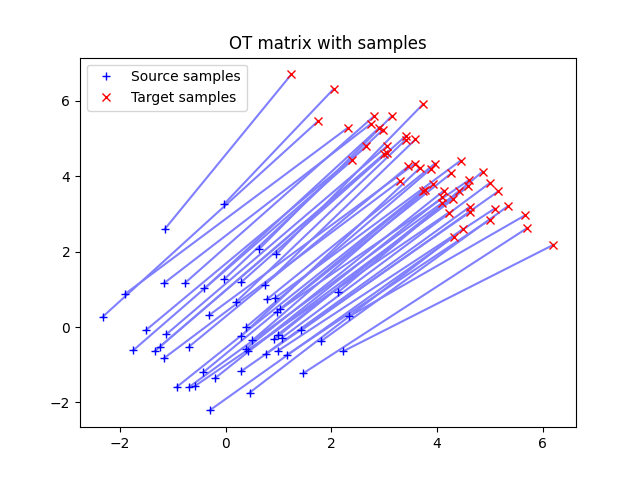Exercise: Photo Mosaic
Overview
Teaching: 15 min
Exercises: 75 minQuestions
How do I decide which technique to use where?
How do I put everything together?
Can you show some real life examples?
Objectives
Create a strategy for parallelising existing code.
Apply previously discussed methods to problems.
Choose the correct abstraction for a problem.
Create a photo mosaic
Dataset
This exercise uses a large dataset of ~10000 cat pictures from Kaggle. You need to login to Kaggle to download this information. It is desirable to find a better way to distribute this data set to participants. The best method may depend on your own situation and access to hosting services. Note that this specific dataset somehow has a double copy of every image. You may want to delete the duplicates before doing the exercise.
You may be familiar with those mosaics of photos creating a larger picture. The goal of this exercise is to create such a mosaic. You are given a data set of nearly 10000 cat pictures.
- All these pictures need to be cut to square proportions and shrunk to managable size of ~ 100x100 pixels.
- Choose one photo that will be the larger image.
- Find a method to assign a cat picture to each pixel in the target cat picture.
To get you started, here is a code to create a small collage of cat pictures:
from typing import Iterator
from pathlib import Path
from PIL import Image, ImageOps
def list_images(path: Path) -> Iterator[Path]:
return path.glob("**/*.jpg")
# assuming all the images are in ./data
img_paths = list(list_images(Path("./data")))
target_id = 5019 # just pick one
collage = Image.new("RGB", (1600, 400))
for i in range(4):
panel = ImageOps.fit(Image.open(img_paths[target_id + i]), (400,400))
collage.paste(panel, (i*400, 0))
collage.save("fig/collage.jpg")

About Pillow
Image loading, saving and manipulation is best done using
pillow, which is a fork of the older and long forgotten Python Imaging Library (pil).For example, shrinking an image can be done as follows:
from PIL import Image, ImageOps im = Image.open("some_cat_picture.jpg") thumb = ImageOps.fit(im, (100, 100)) thumb.save("some_cat_picture.thumb.jpg")Use the
ImageStatsmodule to get statistics of the images. To create the actual mosaic, use theImage.pastemethod. For more information, see the Pillow documentation.
A solution
There are many ways to solve this exercise. We will use the
dask.baginterface. And cache the thumbnail images in a HDF5 file. We split the solution in a configuration, preprocessing and assembly part. In terms of parallelisation, the largest gain is in preprocessing.Config
from PIL import Image, ImageOps, ImageStat data_path = Path("./data") img_paths = list(list_images(data_path)) target_id = 5019 target_res = (100, 100) thumb_res = (50, 50)Preprocessing
from dask.diagnostics import ProgressBar from dask import bag as db def process(img: Image) -> Image: return ImageOps.fit(img, thumb_res) def encode_to_jpg(img: Image) -> bytes: f = BytesIO() img.save(f, "jpeg") return f.getbuffer() def save_all(path: Path, jpgs: list[bytes]) -> None: with h5.File(path, "w") as out: for n, jpg in enumerate(jpgs): dataset = out.create_dataset(f"{n:06}", data=np.frombuffer(jpg, dtype='B')) wf = db.from_sequence(img_paths, npartitions=1000) \ .map(get_image) \ .map(process) \ .map(encode_to_jpg) with ProgressBar(): jpgs = wf.compute() save_all(data_path / "tiny_imgs.h5", jpgs)Matching (nearest neighbour)
thumbs_rgb = np.array([ImageStat.Stat(img).mean for img in images]) target_img = ImageOps.fit(Image.open(image_paths[target_id]), target_res) r, g, b = (np.array(target_img.getdata(band)) for band in range(3)) target_rgb = np.c_[r, g, b] dist = ((target_rgb[:,None,:] - thumbs_rgb[None,:,:])**2).sum(axis=2) match = np.argmin(dist, axis=0) print("Unique images used in nearest neighbour approach: {}" \ .format(np.unique(matches).shape[0])) np.savetxt( data_path / "matches_nearest.tab", matches.reshape(target_res), fmt="%d")Assembly
with h5.File(data_path / "tiny_imgs.h5", "r") as f: imgs = [Image.open(BytesIO(f[n][:]), formats=["jpeg"]) for n in f] matches_nearest = np.loadtxt(data_path / "matches_nearest.tab", dtype=int) ys, xs = np.indices(target_res) mosaic = Image.new("RGB", (target_res[0]*thumb_res[0], target_res[1]*thumb_res[1])) for (x, y, m) in zip(xs.flat, ys.flat, matches_nearest.flat): mosaic.paste(imgs[m], (x*thumb_res[0], y*thumb_res[1])) mosaic.save("mosaic_unique.jpg")
Optional: optimal transport
One strategy to assign images to pixels is to search the image that matches the color of the pixel the closest. You will get a lot of the same images though. The cooler challenge is to do the assignment such that every cat picture is only used once!
It turns out that this is one of the hardest problems in computer science and is known by many names. Though not all identical, all these problems are related:
- Monge’s (Ampère and Kantorovich can also be found in naming this) problem: suppose you have a number of mines in several places, and refineries in other places. You want to move ore to all the refineries in such a way that the total mass transport is minimized.
- Stable Mariage problem: suppose you have $n$ men and $n$ women (all straight, this problem was first stated somewhere in the 1950ies) and want to create $n$ couples, such that no man desires another’s wife that also desires that man over her own spouse.
- Optimal Mariage problem: in the previous setting can you find the solution that makes everyone the happiest globally?
- Find the least “costly” mapping from one probability distribution to another.
These problems generally belong to the topic of optimal transport. There is a nice Python library, Python Optimal Transport, or
potfor short, that implements many algorithms for solving optimal transport problems. Check out the POT Documentation.
Solution
This code is adapted from an example on the OT documentation. Suppose that you have two arrays of sizes
(m, 3)and(n, 3), wherenis the amount of cat pictures, andmthe amount of pixels in the target. Each array lists the RGB values that you want to match,thumbs_rgbandtarget_rgb.import ot n = len(thumbs_rgb) m = len(target_rgb) M = ot.dist(thumbs_rgb, target_rgb) M /= M.max() G0 = ot.emd(np.ones((n,))/n, np.ones((m,))/m, M, numItermax=10**6) matches = np.argmax(G0, axis=0) print("Unique images used in optimal transport approach: {}" \ .format(np.unique(matches).shape[0])) np.savetxt( data_path / "matches_unique.tab", matches.reshape(target_res), fmt="%d")
Key Points
You sometimes have to try different strategies to find out what works best.