Data tidying with tidyr
Overview
Teaching: 45 min
Exercises: 15 minQuestions
How can I turn my dataset into the tidy format to perform efficient data analyses with R?
How can I convert from the tidy format to a more classic wide format?
How can I make my dataset explicit for all combinations of variables?
Objectives
Be able to convert a dataset format using the
pivot_longer()andpivot_wider()functionsBe capable of understand and explore a publically available dataset (gapminder)
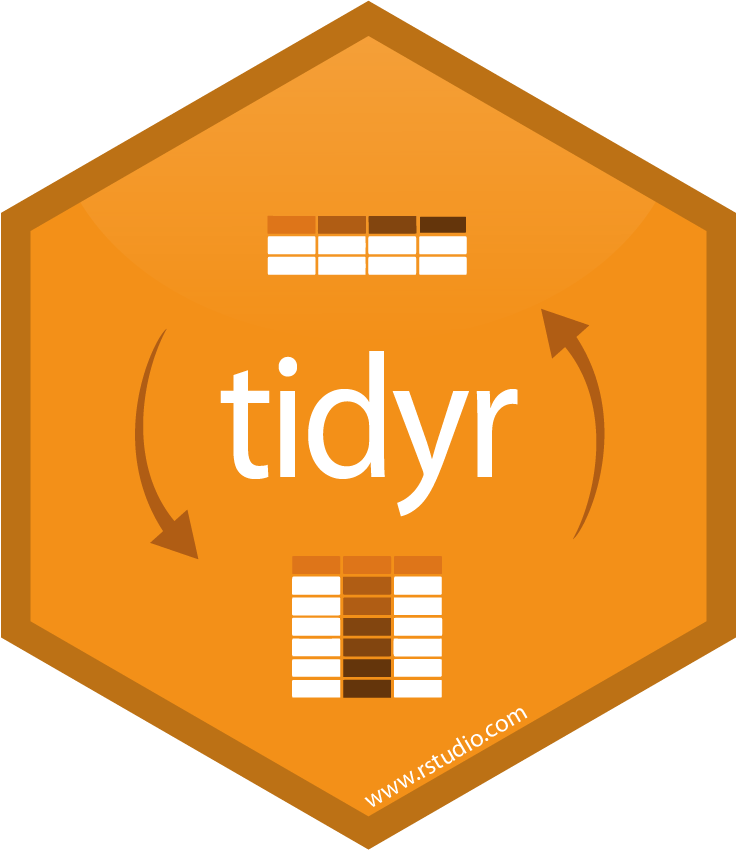
- 1. Introduction
- 2. From messy to tidy with
pivot_longer() - 3. Plotting tidy data
- 4. Back to a compact wide format with
pivot_wider() - 5. Bonus: the
complete()function - 6. Resources and credits
1. Introduction
Now you have some experience working with tidy data and seeing the logic of wrangling when data are structured in a tidy way. But ‘real’ data often don’t start off in a tidy way, and require some reshaping to become tidy. The tidyr package is for reshaping data. You won’t use tidyr functions as much as you use dplyr functions, but it is incredibly powerful when you need it.
Why is this important? Well, if your data are formatted in a standard way, you will be able to use analysis tools that operate on that standard way. Your analyses will be streamlined and you won’t have to reinvent the wheel every time you see data in a different way.
To make a long story short:
All messy datasets are messy in their own way but all tidy datasets look alike.
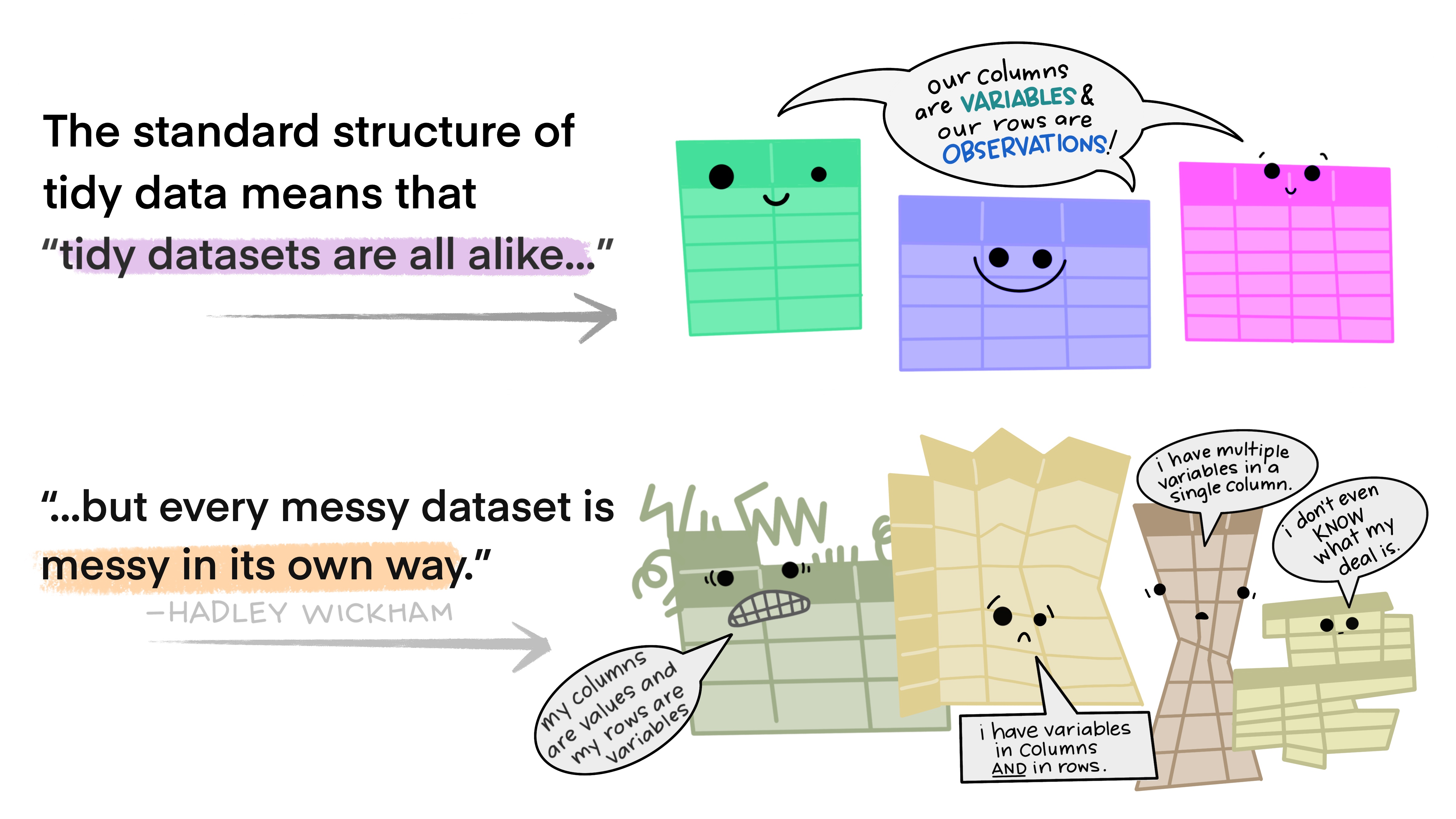
1.1 Load packages
If not done already, load the tidyverse suite that contains tidyr and dplyr.
library(tidyverse)
1.2 The wide gapminder dataset.
Yesterday we started off with the gapminder data in a format that was already tidy. But what if it weren’t? Let’s look at a different version of those data.
The gapminder dataset in the wide format is on GitHub: https://github.com/carpentries-incubator/open-science-with-r/blob/gh-pages/data/gapminder_wide.csv.
First have a look at the data.
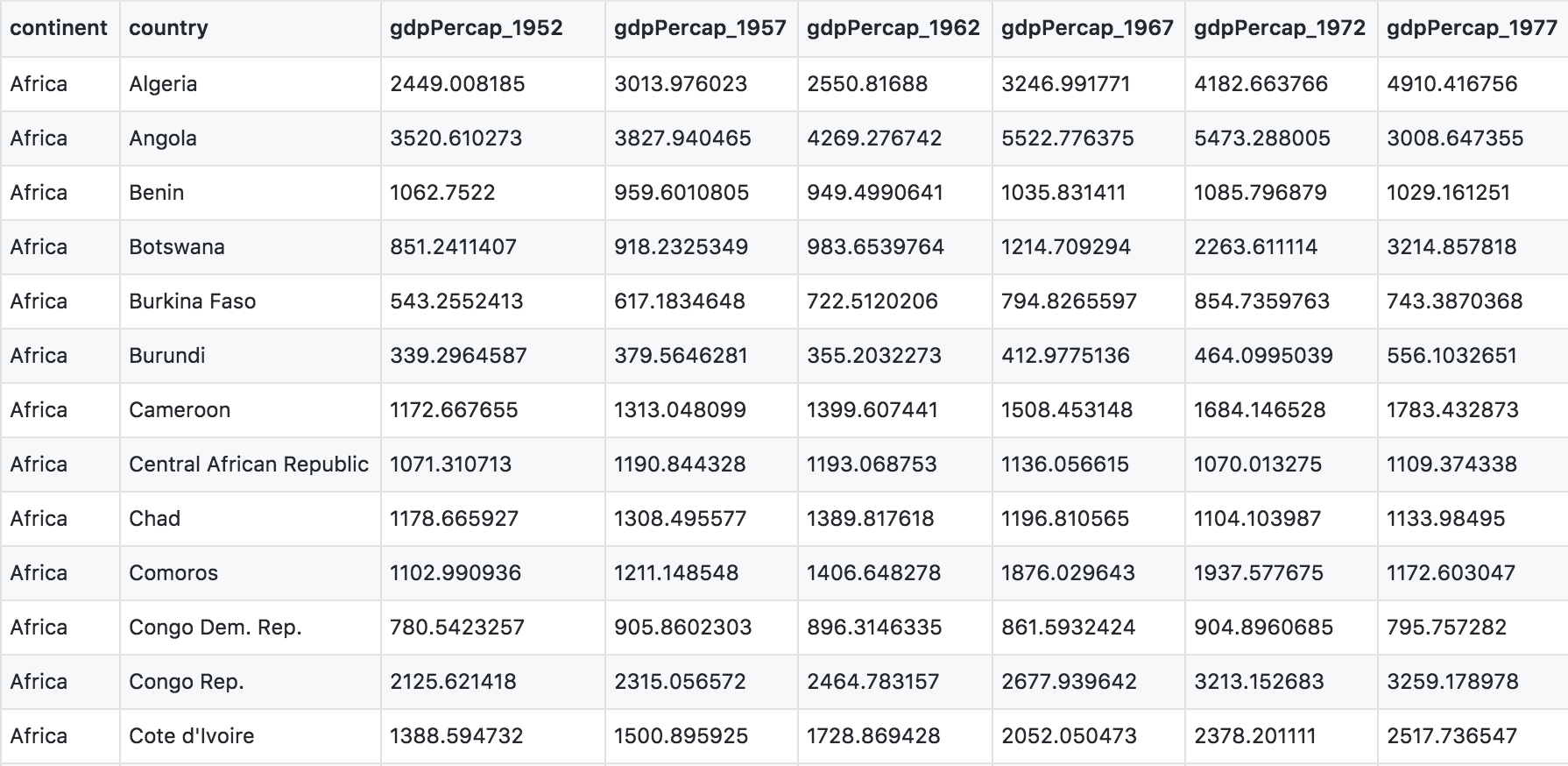
You can see there are a lot more columns than the version we looked at before. This format is pretty common, because it can be a lot more intuitive to enter data in this way.
Sometimes, as with the gapminder dataset, we have multiple types of observed data. It is somewhere in between the purely ‘long’ and ‘wide’ data formats:
- 3 “ID variables”:
continent,country,year. - 3 “observation variables”:
pop,lifeExp,gdpPercap.
It’s pretty common to have data in this format in most cases despite not having ALL observations in 1 column, since all 3 observation variables have different units. But we can play with switching it to the tidy/long* format and wide to show what that means (i.e. long would be 4 ID variables and 1 observation variable).
1.3 Setup
OK let’s get going.
We’ll learn tidyr in an R Markdown file within a GitHub repository so we can practice what we’ve learned so far. You can either continue from the same R Markdown, or begin a new one.
Here’s what to do:
- Clear your workspace (Session > Restart R)
- New File > R Markdown…, save it under the
gapminder-wrangle.Rmdname. - Write some comment: “Data wrangling with
tidyr, which is part of the tidyverse. We are going to tidy some data!”
2. From messy to tidy with pivot_longer()
2.1 The tidy data format
Tidy data means all rows are an observation and all columns are variables.
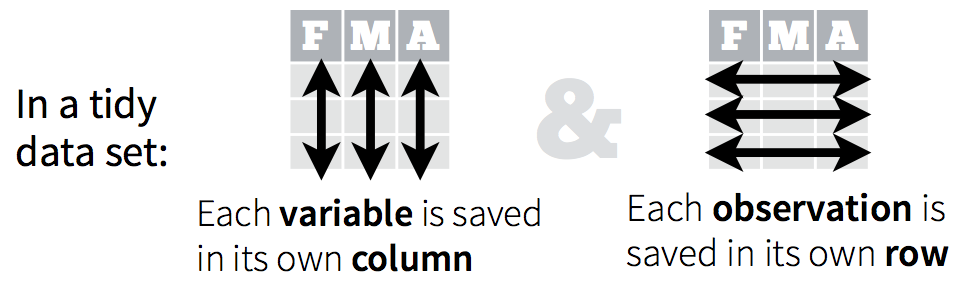
Let’s take a look at some examples.
Data are often entered in a wide format where each row is often a site/subject/patient and you have multiple observation variables containing the same type of data.
An example of data in a wide format is the AirPassengers dataset which provides information on monthly airline passenger numbers from 1949-1960. You’ll notice that each row is a single year and the columns are each month Jan - Dec.
In the R console, type:
AirPassengers
Jan Feb Mar Apr May Jun Jul Aug Sep Oct Nov Dec
1949 112 118 132 129 121 135 148 148 136 119 104 118
1950 115 126 141 135 125 149 170 170 158 133 114 140
1951 145 150 178 163 172 178 199 199 184 162 146 166
1952 171 180 193 181 183 218 230 242 209 191 172 194
1953 196 196 236 235 229 243 264 272 237 211 180 201
1954 204 188 235 227 234 264 302 293 259 229 203 229
1955 242 233 267 269 270 315 364 347 312 274 237 278
1956 284 277 317 313 318 374 413 405 355 306 271 306
1957 315 301 356 348 355 422 465 467 404 347 305 336
1958 340 318 362 348 363 435 491 505 404 359 310 337
1959 360 342 406 396 420 472 548 559 463 407 362 405
1960 417 391 419 461 472 535 622 606 508 461 390 432
This format is intuitive for data entry, but less so for data analysis. If you wanted to calculate the monthly mean, where would you put it? As another row?
Often, data must be reshaped for it to become tidy data. What does that mean? There are four main verbs we’ll use, which are essentially pairs of opposites:
- turn columns into rows:
gather()if usingtidyr< 1.0.0,pivot_longer()if using tidyr >= 1.0.0,
- turn rows into columns with:
spread()if usingtidyr< 1.0.0,pivot_wider()if usingtidyr> 1.0.0
- turn a character column into multiple columns with
separate(), - turn multiple character columns into a single column with
unite()
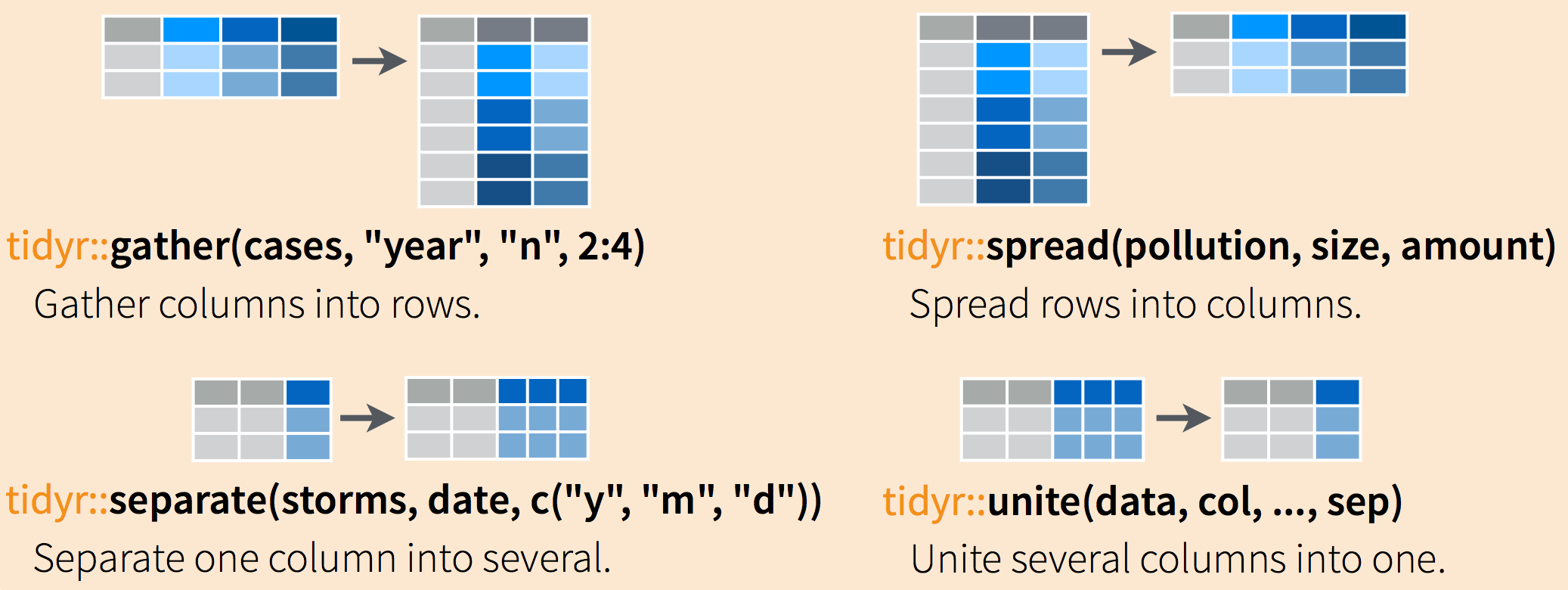
You can use spread() and gather() to transform or reshape data between wide to long formats.
In this episode, we will use the more modern pivot_wider() and pivot_longer() equivalents which are the most up-to-date versions of spread() and gather().
2.2 Simple example of pivot_longer() usage
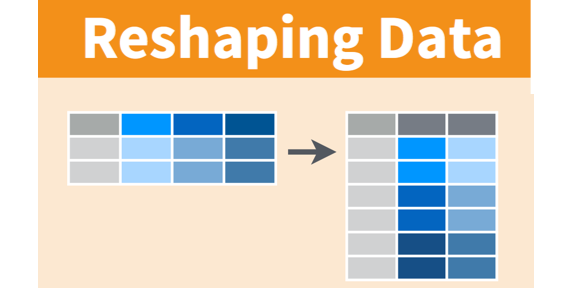
2.2.1 Data import
Read in the data from GitHub. Let’s also read in the gapminder data (tidy format) so that we can use it to compare later on.
## wide messy format
gap_wide <- readr::read_csv('https://raw.githubusercontent.com/carpentries-incubator/open-science-with-r/gh-pages/data/gapminder_wide.csv')
## long tidy format
gapminder <- readr::read_csv('https://raw.githubusercontent.com/carpentries-incubator/open-science-with-r/gh-pages/data/gapminder.csv')
We will only keep data about the GDP per year in the gap_wide dataset.
gap_wide_gdp <- gap_wide %>% select("continent", "country", starts_with("gdp"))
head(gap_wide_gdp)
Let’s have a look:
head(gap_wide_gdp)
# A tibble: 6 x 14
continent country gdpPercap_1952 gdpPercap_1957 gdpPercap_1962 gdpPercap_1967 gdpPercap_1972 gdpPercap_1977
<chr> <chr> <dbl> <dbl> <dbl> <dbl> <dbl> <dbl>
1 Africa Algeria 2449. 3014. 2551. 3247. 4183. 4910.
2 Africa Angola 3521. 3828. 4269. 5523. 5473. 3009.
3 Africa Benin 1063. 960. 949. 1036. 1086. 1029.
4 Africa Botswa… 851. 918. 984. 1215. 2264. 3215.
5 Africa Burkin… 543. 617. 723. 795. 855. 743.
6 Africa Burundi 339. 380. 355. 413. 464. 556.
# … with 6 more variables: gdpPercap_1982 <dbl>, gdpPercap_1987 <dbl>, gdpPercap_1992 <dbl>, gdpPercap_1997 <dbl>,
# gdpPercap_2002 <dbl>, gdpPercap_2007 <dbl>
You can also visualise the different columns and their encoding.
str(gap_wide_gdp)
2.2.2 Identifying the problematic columns
While wide format is nice for data entry, it’s not nice for calculations. Some of the columns are a mix of variable (e.g. “gdpPercap”) and data (“1952”). What if you were asked for the mean population after 1990 in Algeria? Possible, but ugly. But we know it doesn’t need to be so ugly. Let’s tidy it back to the format we’ve been using.
Discussion point
Question: let’s talk this through together. If we’re trying to turn the
gap_wide_gdpmessy format into thegapmindertidy format, what structure does it have that we like? And what do we want to change?Solution
- We like the continent and country columns. We won’t want to change those.
- We want 1 column identifying the variable name and 1 column for the data.
- The values of
gdpPercapshould be in its own column.- Year should be a separate column.
Let’s convert gap_wide_gdp to a long format. We’ll have to do this in 2 steps. The first step is to take all of those column names (e.g. gdpPerCap_1970) and make them a variable in a new column, and transfer the values into another column. Let’s learn by doing.
Let’s have a look at pivot_longer()’s help:
?pivot_longer
pivot_longer(
data,
cols,
names_to = "name",
names_prefix = NULL,
names_sep = NULL,
names_pattern = NULL,
names_ptypes = list(),
names_repair = "check_unique",
values_to = "value",
values_drop_na = FALSE,
values_ptypes = list()
)
Here is an explanation of the main arguments of pivot_longer() that you should know:
data: this is the dataframe we will operate on. It will begap_wideobviously.cols: the columns to pivot into longer format. Usually, it is easier to specify the columns that should not be selected with the-sign.names_to: this is the name of the new column that will contain the data stored in the column names of data.values_to: this is the name of the column to create from the data stored in cell values.
2.2.3 Pivoting the dataframe
One way is to identify the columns for the cols argument of pivot_longer() is by name. Listing them explicitly can be a good approach if there are just a few. But in our case we have 14 columns. I’m not going to list them out here since there is way too much potential for error if I tried to list gdpPercap_1952, gdpPercap_1957, gdpPercap_1962 and so on. But we could use some of dplyr’s awesome starts_with()helper function.
Here is how to do it.
gap_gdp_long <- gap_wide_gdp %>%
pivot_longer(cols = starts_with("gdp"), # columns to pivot
names_to = "year", # name of a new column with the old column names
values_to = "gdpPercap") # name of a new column with the values contained in the old columns
This is the end result:
head(gap_gdp_long)
A tibble: 6 x 4
continent country year gdpPercap
<chr> <chr> <chr> <dbl>
1 Africa Algeria gdpPercap_1952 2449.
2 Africa Algeria gdpPercap_1957 3014.
3 Africa Algeria gdpPercap_1962 2551.
4 Africa Algeria gdpPercap_1967 3247.
5 Africa Algeria gdpPercap_1972 4183.
6 Africa Algeria gdpPercap_1977 4910.
We have reshaped our dataframe with one type of value per column and one value of GDP per capital (gdpPercap) per row.
Success! And there is another way that is nice to use if your columns don’t follow such a structured pattern: you can exclude the columns you don’t want. This is actually what is recommended as, in most cases, it is less error-prone and simpler to understand.
Here we have specified that we wanted to pivot columns starting with a gdp string. Since the continent and country columns were already consistent with the tidy format, we can also exclude these two columns and pivot all others.
gap_gdp_long <- gap_wide_gdp %>%
pivot_longer(cols = - c(continent, country), names_to = "year", values_to = "gdpPercap")
We explicitely exclude the two first columns to keep them in the same format. All other columns are then pivoted and split into year and gdpPerCap.
Tip
This “excluding method” works particularly well on a dataframe with a lot of columns since you will always have a “identifier” columns over many measurement columns. Again, this is the recommended way to pivot a dataframe.
Exercise
Using the
gap_widedataframe, keep only columns with the life expectancy values.
Step 1: select the columns and name your new dataframegap_wide_life.
Step 2: use the excluding method-c()to exclude columns already in the tidy format and pivot all remaining columns.
Step 3: show the first 5 rows of your tidy long dataframe.Solution
gap_wide_life <- gap_wide %>% select("continent", "country", starts_with("life")) gap_life_long <- gap_wide_life %>% pivot_longer(cols = - c(continent, country), names_to = "year", values_to = "lifeExp") head(gap_life_long, n = 5)
2.2.4 Cleaning when pivoting
Actually, the year column we have created when pivoting contains the gdpPercap_ prefix before the year information. This is not very informative and can also impair the conversion of the column to a proper year format.
This can be taken care of when pivoting:
gap_gdp_long <- gap_wide_gdp %>%
pivot_longer(cols = - c(continent, country),
names_to = "year",
values_to = "gdpPercap",
names_prefix = "gdpPercap_")
head(gap_gdp_long)
The year column now only contains the year value and nothing else.
continent country year gdpPercap
<chr> <chr> <chr> <dbl>
1 Africa Algeria 1952 2449.
2 Africa Algeria 1957 3014.
3 Africa Algeria 1962 2551.
4 Africa Algeria 1967 3247.
5 Africa Algeria 1972 4183.
6 Africa Algeria 1977 4910.
7 Africa Algeria 1982 5745.
8 Africa Algeria 1987 5681.
9 Africa Algeria 1992 5023.
10 Africa Algeria 1997 4797.
2.3 More advanced usage of pivot_longer()
2.3.1 Back to the complete gap_wide dataset
Sometimes, you might have different columns containing different type of data. This is the case for our initial gap_wide dataset that contains information about life expectancy, GDP per capita or the global population of the world’s countries.
colnames(gap_wide)
Indeed, the columns contain a mixture of information: a type of observation (gpdPerCap or lifeExp) and the year of that observation.
[1] "continent" "country" "gdpPercap_1952" "gdpPercap_1957" "gdpPercap_1962" "gdpPercap_1967"
[7] "gdpPercap_1972" "gdpPercap_1977" "gdpPercap_1982" "gdpPercap_1987" "gdpPercap_1992" "gdpPercap_1997"
[13] "gdpPercap_2002" "gdpPercap_2007" "lifeExp_1952" "lifeExp_1957" "lifeExp_1962" "lifeExp_1967"
[19] "lifeExp_1972" "lifeExp_1977" "lifeExp_1982" "lifeExp_1987" "lifeExp_1992" "lifeExp_1997"
[25] "lifeExp_2002" "lifeExp_2007" "pop_1952" "pop_1957" "pop_1962" "pop_1967"
[31] "pop_1972" "pop_1977" "pop_1982" "pop_1987" "pop_1992" "pop_1997"
[37] "pop_2002" "pop_2007"
Let’s first pivot the dataframe as we have seen before with the “exclude” method.
gap_long <- gap_wide %>%
pivot_longer(cols = - c(continent, country),
names_to = "observation_type",
values_to = "value") %>%
head(gap_long)
tail(gap_long)
The first lines contain values of the GDP per capita for a given year.
continent country observation_type value
<chr> <chr> <chr> <dbl>
1 Africa Algeria gdpPercap_1952 2449.
2 Africa Algeria gdpPercap_1957 3014.
3 Africa Algeria gdpPercap_1962 2551.
4 Africa Algeria gdpPercap_1967 3247.
5 Africa Algeria gdpPercap_1972 4183.
The last lines contain another type of observation namely the population at a given year.
continent country observation_type value
<chr> <chr> <chr> <dbl>
1 Oceania New Zealand pop_1987 3317166
2 Oceania New Zealand pop_1992 3437674
3 Oceania New Zealand pop_1997 3676187
4 Oceania New Zealand pop_2002 3908037
5 Oceania New Zealand pop_2007 4115771
Here we can see that we need to further separate the observation_type column further on because, to comply with the tidy principles, it needs to be splitted into the type of statistical variable we measure and the year.
2.3.2 The separate() function
This use case had already been taken into consideration by the creators of the tidyr package. The separate() function in combination with the pipe %>% operator can be used sequentially. Here’s how:
gap_long <-
gap_wide %>%
pivot_longer(cols = - c(continent, country),
names_to = "temp_name") %>% # the column is called "temp_name" because it is not kept in the final dataframe
separate(col = "temp_name", into = c("variable","year"))
head(gap_long, n = 10)
This gives us two columns, one for the type of variable being measured, one for the year it was measured.
When values_to is not specified inside the pivot_longer() function, the corresponding column be called value by default.
continent country variable year value
<chr> <chr> <chr> <chr> <dbl>
1 Africa Algeria gdpPercap 1952 2449.
2 Africa Algeria gdpPercap 1957 3014.
3 Africa Algeria gdpPercap 1962 2551.
4 Africa Algeria gdpPercap 1967 3247.
5 Africa Algeria gdpPercap 1972 4183.
6 Africa Algeria gdpPercap 1977 4910.
7 Africa Algeria gdpPercap 1982 5745.
8 Africa Algeria gdpPercap 1987 5681.
9 Africa Algeria gdpPercap 1992 5023.
10 Africa Algeria gdpPercap 1997 4797.
Exercise
Check the help documentation of
?pivot_longer(). You can actually get to the same result directly with thepivot_longer()function?
Hint: in the documentation, find the argument that is used to split the column names.Solution
The
names_sepis the argument ofpivot_longer()that is used to split the column names.gap_wide %>% pivot_longer(cols = - c(continent, country), names_to = c("variable", "year"), names_sep = "_")
3. Plotting tidy data
The underlying reasoning behind the tidying up of data is to allow complex and insightful representations of data.
In this section, some examples will be demonstrated in combination with your recently acquired ggplot know-how.
3.1 One country 🇨🇦 and one variable
Say we are interested in Canada and we’d like to plot the life expectancy over time. Using all our dplyr, magrittr, tidyr and ggplot knowledge, this can be done in a series of sequential operation.
gap_long %>%
filter(country == "Canada") %>%
filter(variable == "lifeExp") %>%
ggplot(., aes(x = year, y = value)) +
geom_point() +
geom_line(group = 1) +
labs(x = "Year", y = "life expectancy at birth")
The . notation
Notice how the dataframe is replaced in the
ggplot()function call. The.stands for “everything above”. This means that thegap_longdataframe is filtered for Canada and life expectancy before being passed over to ggplot. This is convenient because it avoids to have to create intermediate R objects (e.g.gap_long_canada_life) which will eventually clog your R working environment.
This gives us the following plot.
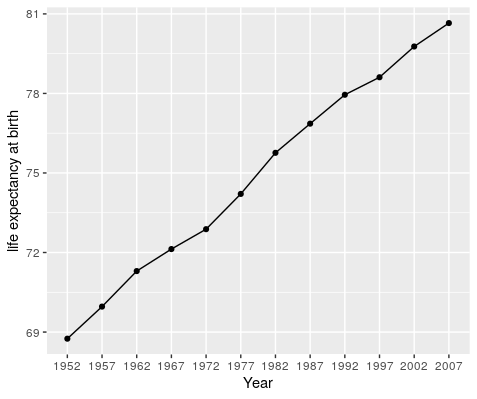
3.2 One country and many variables
But wait, there’s more. Since we have different variables, we could facet them in order to display them side by side in the same plot. We will keep using Canada information.
gap_long %>%
filter(country == "Canada") %>%
ggplot(., aes(x = year, y = value)) +
geom_point() +
geom_line(group = 1) +
facet_wrap(~ variable, # the "variable" column specifies what is being measured e.g. lifeExp, etc.
ncol = 3, # since we have 3 different type of observations
scales = "free", # values are from different scales (age, $ and number of people)
labeller = labeller(labeller = global_labeller)) + # this will add the variable name on the facet strip
labs(x = "Year", y = "Value") +
theme(axis.text.x = element_text(angle = 40, hjust = 1)) +
theme(legend.position = "none")
This gives us a very comprehensive plot that allows us to compare different variables at a glance.
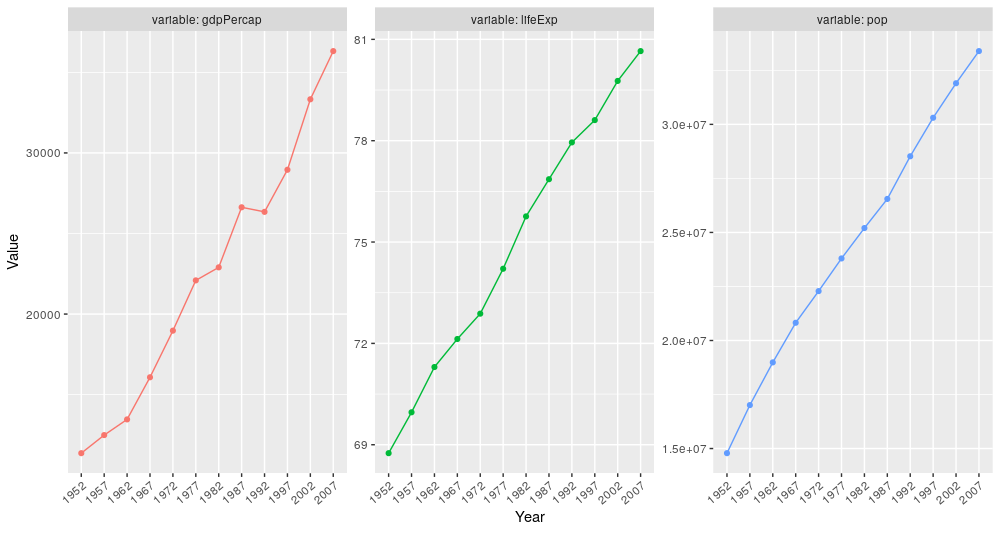
Exercise
- Using
gap_long, calculate and plot the the mean life expectancy for each continent over time from 1982 to 2007. Give your plot a title and assign x and y labels.
Hint: do this in two steps:
- First, do the logic and calculations using
dplyr::group_by()anddplyr::summarize().- Second, plot using
ggplot().Solution
Calculation
continents <- gap_long %>%
filter(variable == "lifeExp", year > 1980) %>%
group_by(continent, year) %>%
summarize(mean_le = mean(value)) %>%
ungroup()
Plot
ggplot(data = continents, aes(x = year, y = mean_le, color = continent, group = continent)) +
geom_line() +
geom_point()+labs(title = "Mean life expectancy",x = "Year", y = "Age (years)")
4. Back to a compact wide format with pivot_wider()
4.1 The pivot_wider() function
The function pivot_wider() function is used to transform data from long to wide format.
The wide format is useful when you want to provide a compact form of your dataset. The previous tidy steps will make sure this compact form is clean and does not contain messy data anymore like several data types per cell.
The pivot_wider() and pivot_longer() are reciprocal functions so we should get our observation variables back to the original format (without the messy parts).
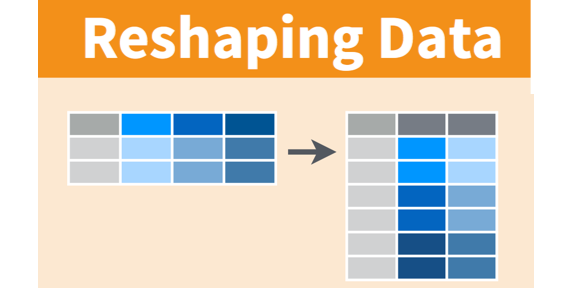
?pivot_wider
pivot_wider(
data,
id_cols = NULL,
names_from = name,
names_prefix = "",
names_sep = "_",
names_glue = NULL,
names_sort = FALSE,
names_repair = "check_unique",
values_from = value,
values_fill = NULL,
values_fn = NULL,
...
)
Here is an explanation of the main arguments of pivot_wider() that we will use:
data: the long tidy dataframe we will convert to the wide format.names_from: the column from which the column names will be taken for the wide dataframe.values_from: the column containing the cell values for the wide dataframe.
4.2 From long to wide
Let’s see if we can convert our gap_gdp_long dataframe.
# Pivot longer
gap_gdp_wide <-
gap_gdp_long %>%
pivot_wider(names_from = "year",
values_from = "gdpPercap")
head(gap_gdp_wide, n = 10)
The data argument is not required because we use the %>% operator so we pass the gap_gdp_long dataframe to the pivot_longer() function.
Since we do not specify the id_cols argument, all remaining columns are used as identifier columns. Here, continent and country are used as identifier columns.
No warning messages is good…but still let’s check:
# A tibble: 142 x 14
continent country `1952` `1957` `1962` `1967` `1972` `1977` `1982` `1987` `1992` `1997` `2002` `2007`
<chr> <chr> <dbl> <dbl> <dbl> <dbl> <dbl> <dbl> <dbl> <dbl> <dbl> <dbl> <dbl> <dbl>
1 Africa Algeria 2449. 3014. 2551. 3247. 4183. 4910. 5745. 5681. 5023. 4797. 5288. 6223.
2 Africa Angola 3521. 3828. 4269. 5523. 5473. 3009. 2757. 2430. 2628. 2277. 2773. 4797.
3 Africa Benin 1063. 960. 949. 1036. 1086. 1029. 1278. 1226. 1191. 1233. 1373. 1441.
4 Africa Botswana 851. 918. 984. 1215. 2264. 3215. 4551. 6206. 7954. 8647. 11004. 12570.
5 Africa Burkina Faso 543. 617. 723. 795. 855. 743. 807. 912. 932. 946. 1038. 1217.
6 Africa Burundi 339. 380. 355. 413. 464. 556. 560. 622. 632. 463. 446. 430.
7 Africa Cameroon 1173. 1313. 1400. 1508. 1684. 1783. 2368. 2603. 1793. 1694. 1934. 2042.
8 Africa Central African Republic 1071. 1191. 1193. 1136. 1070. 1109. 957. 845. 748. 741. 739. 706.
9 Africa Chad 1179. 1308. 1390. 1197. 1104. 1134. 798. 952. 1058. 1005. 1156. 1704.
10 Africa Comoros 1103. 1211. 1407. 1876. 1938. 1173. 1267. 1316. 1247. 1174. 1076. 986.
# … with 132 more rows
Now we’ve got a dataframe gap_gdp_wide with 142 rows and 14 columns. Except the continent and country, all other columns contain one type of data (GPD per capita) for each year between 1952 and 2007.
Be careful
Always double check the conversion of numbers In this example, GDP per capita values have been stored as
dbl(double, a float number) so it’s all fine.
Exercise 1
Convert
gap_longto itsgap_widewide format. Hint: your finalgap_widedataframe should contain a column per year and 3 identifier columns.Solution
gap_wide <- gap_long %>% pivot_wider(names_from = "year", values_from = "value")This gives the following dataframe:
continent country variable `1952` `1957` `1962` `1967` `1972` `1977` `1982` `1987` `1992` `1997` `2002` `2007` <chr> <chr> <chr> <dbl> <dbl> <dbl> <dbl> <dbl> <dbl> <dbl> <dbl> <dbl> <dbl> <dbl> <dbl> 1 Africa Algeria gdpPercap 2.45e3 3.01e3 2.55e3 3.25e3 4.18e3 4.91e3 5.75e3 5.68e3 5.02e3 4.80e3 5.29e3 6.22e3 2 Africa Algeria lifeExp 4.31e1 4.57e1 4.83e1 5.14e1 5.45e1 5.80e1 6.14e1 6.58e1 6.77e1 6.92e1 7.10e1 7.23e1 3 Africa Algeria pop 9.28e6 1.03e7 1.10e7 1.28e7 1.48e7 1.72e7 2.00e7 2.33e7 2.63e7 2.91e7 3.13e7 3.33e7 4 Africa Angola gdpPercap 3.52e3 3.83e3 4.27e3 5.52e3 5.47e3 3.01e3 2.76e3 2.43e3 2.63e3 2.28e3 2.77e3 4.80e3 5 Africa Angola lifeExp 3.00e1 3.20e1 3.40e1 3.60e1 3.79e1 3.95e1 3.99e1 3.99e1 4.06e1 4.10e1 4.10e1 4.27e1
Exercise 2
Can you convert the
gap_wideback togap_longtidy format?Solution
gap_wide %>% pivot_longer(-c(continent, country, variable), names_to = "year")This gives the following dataframe: ~~~
A tibble: 5,112 x 5
continent country variable year value
1 Africa Algeria gdpPercap 1952 2449. 2 Africa Algeria gdpPercap 1957 3014. 3 Africa Algeria gdpPercap 1962 2551. 4 Africa Algeria gdpPercap 1967 3247. 5 Africa Algeria gdpPercap 1972 4183.
5. Bonus: the complete() function
One of the coolest functions in tidyr is the function complete(). Jarrett Byrnes has written up a great blog piece showcasing the utility of this function so I’m going to use that example here.
We’ll start with an example dataframe where the data recorder enters the Abundance of two species of kelp, Saccharina and Agarum in the years 1999, 2000 and 2004.
kelpdf <- data.frame(
Year = c(1999, 2000, 2004, 1999, 2004),
Taxon = c("Saccharina", "Saccharina", "Saccharina", "Agarum", "Agarum"),
Abundance = c(4,5,2,1,8)
)
kelpdf
> kelpdf
Year Taxon Abundance
1 1999 Saccharina 4
2 2000 Saccharina 5
3 2004 Saccharina 2
4 1999 Agarum 1
5 2004 Agarum 8
Jarrett points out that Agarum is not listed for the year 2000. Does this mean it wasn’t observed (Abundance = 0) or that it wasn’t recorded (Abundance = NA)? Only the person who recorded the data knows, but let’s assume that the this means the Abundance was 0 for that year.
We can use the complete() function to make our dataset more complete.
kelpdf %>%
complete(Year, Taxon)
A tibble: 6 x 3
Year Taxon Abundance
<dbl> <fct> <dbl>
1 1999 Agarum 1
2 1999 Saccharina 4
3 2000 Agarum NA
4 2000 Saccharina 5
5 2004 Agarum 8
6 2004 Saccharina 2
This gives us an NA for Agarum in 2000, but we want it to be a 0 instead. We can use the fill argument to assign the fill value.
kelpdf %>%
complete(Year, Taxon, fill = list(Abundance = 0))
A tibble: 6 x 3
Year Taxon Abundance
<dbl> <fct> <dbl>
1 1999 Agarum 1
2 1999 Saccharina 4
3 2000 Agarum 0
4 2000 Saccharina 5
5 2004 Agarum 8
6 2004 Saccharina 2
Now we have what we want. Let’s assume that all years between 1999 and 2004 that aren’t listed should actually be assigned a value of 0. We can use the full_seq() function from tidyr to fill out our dataset with all years 1999-2004 and assign Abundance values of 0 to those years & species for which there was no observation.
kelpdf %>%
complete(Year = full_seq(Year, period = 1),
Taxon,
fill = list(Abundance = 0))
# A tibble: 12 x 3
Year Taxon Abundance
<dbl> <fct> <dbl>
1 1999 Agarum 1
2 1999 Saccharina 4
3 2000 Agarum 0
4 2000 Saccharina 5
5 2001 Agarum 0
6 2001 Saccharina 0
7 2002 Agarum 0
8 2002 Saccharina 0
9 2003 Agarum 0
10 2003 Saccharina 0
11 2004 Agarum 8
12 2004 Saccharina 2
6. Resources and credits
These materials borrow heavily from:
- R for Data Science: Relational Data
- R for Data Science: Tidy Data
- The original paper on tidy data
- The tidyr cheatsheet
- Tidying up Data - Env Info
- Rmd
- Data wrangling with dplyr and tidyr - Tyler Clavelle & Dan Ovando
- dplyr and tidyr tutorial
- Great statistical illustrations by Allison Horst
Key Points
The
pivot_longer()function turns columns into rows (make a dataset tidy).The
pivot_wider()function turns rows into columns (make a dataset wide and more human readable).Tidy dataset go hand in hand with
ggplot2plotting.The
completefunction fills in implicitely missing observations (balance the number of observations).