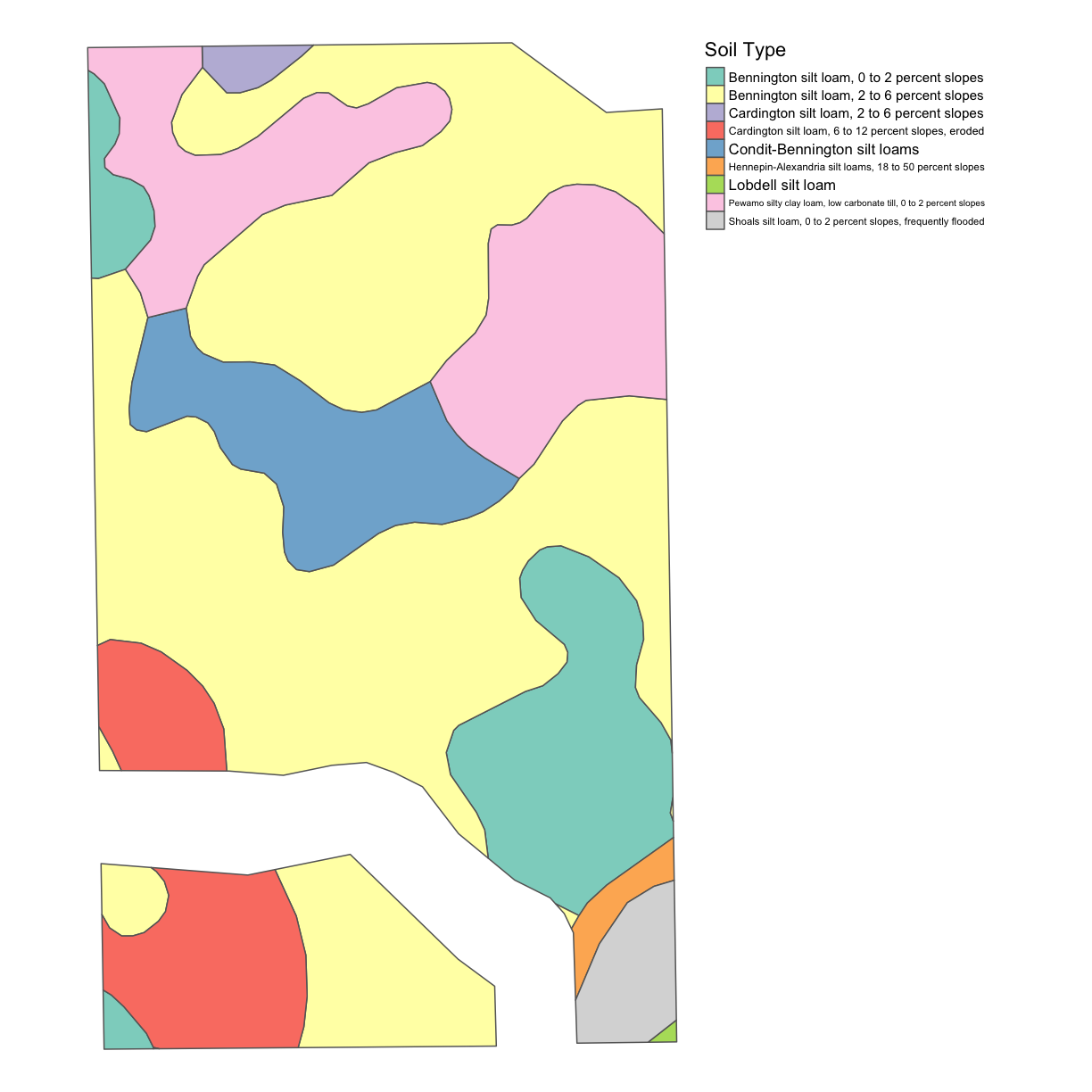SSURGO & Weather Data
Overview
Teaching: min
Exercises: minQuestions
What are the common file types in agricultural data?
What publicly available datasets exist for my field?
Objectives
How to get key soil type data for your farm from the publicly available SSURGO database
Describe the format of public weather and soil datasets
Import weather data from the internet, eg. daymetr
Access to elevation and ssurgo data with higher resolution
Derive topography data from elevation data
SSURGO Soil Data
The SSURGO data is probably a dataset you are familiar with already. You can obtain a soil description of your field on the Web Soil Survey website below. The SSURGO dataset has been developed over a century of surveying land and analyzing soil samples across the United States. While the website is one way to access the soil data, R also has a package called FedData with the function get_ssurgo() for accessing the soil data in the R environment.
The SSURGO site contains further details about their project.
SSURGO Download
The next line brings the SSURGO data into the R environment with the name ssurgo and the object boundary from the geospatial lesson. Note here that the class of boundary needs to be spatial rather than sf, so we transform the object with as(boundary,"Spatial").
boundary <- read_sf("data/boundary.gpkg")
boundary.sp <- as(boundary, "Spatial")
ssurgo <- download_ssurgo("samplefield", boundary.sp)
Successfully downloaded SSURGO.
SSURGO Data
The downloaded ssurgo is a list with 2 objects, spatial and tabular. The spatial object contains the polygons of soil types for the field, and tabular contains many dataframes with attributes collected for the soil and soil horizons.
Note that these dataframes and their relationships with one another are very complex. To use these data, you must carefully read the SSURGO documentation. The SSURGO Metadata Table Columns Desription document is available online, and some of the segments we’re going to use are found around page 81.
Merging the dataframes to have one value of the attributes for each soil polygon requires reducing the dimension of the data, often by weighting the attributes by horizon depth.
Let’s make a map of the soil types on this field. First, we need to locate the part of
tabular with the soil names; these can be found in muaggatt. (From the Metadata Table Column Desriptions document linked in above, we can learn that ‘muaggatt’ stands for ‘Map Unit Aggregated Attributes.’)
names <- ssurgo$tabular$muaggatt
Exercise: Soil Names
What are the soil types present on the field as seen in
names? Are the soil defined by anything other than the soil type?Solution
names# A tibble: 9 x 40 musym muname mustatus slopegraddcp slopegradwta brockdepmin wtdepannmin <chr> <chr> <lgl> <dbl> <dbl> <lgl> <dbl> 1 BgB Benni… NA 4 3.9 NA 22 2 Cr Condi… NA 1 1 NA 7 3 HpE Henne… NA 30 30 NA 153 4 Lo Lobde… NA 1 1 NA 69 5 Pm Pewam… NA 1 1 NA 15 6 Sh Shoal… NA 1 1 NA 31 7 BeA Benni… NA 1 1.2 NA 22 8 Crd1… Cardi… NA 3 2.8 NA 46 9 Crd1… Cardi… NA 9 8.4 NA 46 # … with 33 more variables: wtdepaprjunmin <dbl>, flodfreqdcd <chr>, # flodfreqmax <chr>, pondfreqprs <dbl>, aws025wta <dbl>, aws050wta <dbl>, # aws0100wta <dbl>, aws0150wta <dbl>, drclassdcd <chr>, drclasswettest <chr>, # hydgrpdcd <chr>, iccdcd <lgl>, iccdcdpct <dbl>, niccdcd <dbl>, # niccdcdpct <dbl>, engdwobdcd <chr>, engdwbdcd <chr>, engdwbll <chr>, # engdwbml <chr>, engstafdcd <chr>, engstafll <chr>, engstafml <chr>, # engsldcd <chr>, engsldcp <chr>, englrsdcd <chr>, engcmssdcd <chr>, # engcmssmp <chr>, urbrecptdcd <chr>, urbrecptwta <dbl>, forpehrtdcp <chr>, # hydclprs <dbl>, awmmfpwwta <dbl>, mukey <dbl>
Exercise Discussion
Looking at
nameswe can see there are eight types of soil on the field, and the dataframe reports areas with different slopes with different names. We often know the slope of the field, and so we may want to combine areas of the field with the same soil type and different slopes.
Merging Dataframes
We need one dataframe with both the soil name and spatial data. We will merge the soil data and the spatial data by the musym. Note that in one of the dataframes the variable is capitalized and not in the other. We must rename the variable for consistency using rename() from dplyr. We also have to do this with the mukey variable as well.
spatial <- as(ssurgo$spatial, "sf")
spatial <- dplyr::rename(spatial, musym = MUSYM)
spatial <- dplyr::rename(spatial, mukey = MUKEY)
spatial <- merge(spatial, names, by = "musym")
head(spatial$muname)
[1] "Bennington silt loam, 0 to 2 percent slopes"
[2] "Bennington silt loam, 0 to 2 percent slopes"
[3] "Bennington silt loam, 0 to 2 percent slopes"
[4] "Bennington silt loam, 2 to 6 percent slopes"
[5] "Bennington silt loam, 2 to 6 percent slopes"
[6] "Condit-Bennington silt loams"
st_write(spatial, "data/ssurgo.gpkg", layer_options = 'OVERWRITE=YES', append=FALSE)
Error in st_write.sf(spatial, "data/ssurgo.gpkg", layer_options = "OVERWRITE=YES", : unrecognized argument(s) append
Exercise: Create the Soil Map
Use
map_poly()to make a map where the polygon color is informed by the soil names inmuname.Solution
map_soil <- map_poly(spatial, 'muname', "Soil Type") map_soilSome legend labels were too wide. These labels have been resized to 0.63, 0.63, 0.63, 0.52, 0.48, 0.42, 0.47. Increase legend.width (argument of tm_layout) to make the legend wider and therefore the labels larger.
Exercise Discussion
The map shows that there are quite a few soil types on the field, and several show up in different sections of the field. However, most of the soils are silt loam. It might be difficult to understand the different soils without more information about soil weathering and texture. This is also provided within SSURGO and is likely something you know about in your own field.
Example with your own field
Here we are going to download the SSURGO maps for your own field using your boundary file if you have one. Then, we are going to make a table of the clay, silt, and sand content as well as the water content of the different soil types. There is a function
c_s_s_soil()infunctions.Rthat uses the soil depth to take an average of the soil measures for each soil type. The only parameter that needs to be set is as follows:soil_content <- c_s_s_soil(ssurgo = ssurgo)| | | 0% | |=== | 4% | |===== | 7% | |======== | 11% | |========== | 15% | |============= | 19% | |================ | 22% | |================== | 26% | |===================== | 30% | |======================= | 33% | |========================== | 37% | |============================= | 41% | |=============================== | 44% | |================================== | 48% | |==================================== | 52% | |======================================= | 56% | |========================================= | 59% | |============================================ | 63% | |=============================================== | 67% | |================================================= | 70% | |==================================================== | 74% | |====================================================== | 78% | |========================================================= | 81% | |============================================================ | 85% | |============================================================== | 89% | |================================================================= | 93% | |=================================================================== | 96% | |======================================================================| 100% | | | 0% | |======== | 11% | |================ | 22% | |======================= | 33% | |=============================== | 44% | |======================================= | 56% | |=============================================== | 67% | |====================================================== | 78% | |============================================================== | 89% | |======================================================================| 100%soil_contentmukey AREASYMBOL SPATIALVER MUSYM clay silt sand water_storage 1 1019357 OH033 10 BeA 30.88180 49.35860 19.75960 24.93720 2 168539 OH033 10 BgB 31.09245 48.94345 19.96410 24.72030 3 168557 OH033 10 Cr 33.80601 45.40116 20.79283 21.87375 4 168570 OH033 10 HpE 28.17274 37.20299 34.62427 21.24000 5 168578 OH033 10 Lo 23.32787 49.29454 27.37760 27.86000 6 168588 OH033 10 Pm 34.08070 46.99515 18.92415 25.82340 7 168591 OH033 10 Sh 21.67045 44.65005 33.67950 31.86120 8 2996476 OH033 10 Crd1B1 30.17855 46.96980 22.85165 24.72070 9 2996690 OH033 10 Crd1C2 29.92200 45.94210 24.13590 23.14610
Key Points
sf is preferable for data analysis; it is easier to access the dataframe
Projecting your data in utm is necessary for many of the geometric operations you perform (e.g. making trial grids and splitting plots into subplot data)
Compare different data formats, such as gpkg, shp(cpg,dbf,prj,sbn,sbx),geojson,tif