Publishing our Python Packages
Last updated on 2024-04-16 | Edit this page
Estimated time: 30 minutes
Overview
Questions
- What services can we use to publish our software?
- What steps must we take to accomplish this?
Objectives
- Learn how to version our software and create releases.
- Learn how to publish our software on PyPi, the Python Packaging Index.
Publishing our Python Packages
Following our lesson on building and installing
Python packages, we should now have a package that can be installed
using pip. With just a little more work, we can now publish
our software on a few free online services: GitHub for source/version
control, and PyPI (the Python Packaging Index) for package hosting. The
latter is the default repository used by pip, so by hosting
our software there, other users will be able to install our software to
any machine of their choosing, and will be able to add it as a
dependency to their own projects.
Before discussing how to use these services, we’ll briefly cover ‘semantic versioning’: a method for adding meaningful versions to our software containing compatibility information, and we’ll look at some of the preparatory steps we should take before publishing our code.
Versions and Releases
Users of our software will expect it to stay consistent over time. If we were to suddenly rename a function, or change what arguments it takes, this could break our user’s code, which in turn could break another developer’s code, etc.
A good solution to this problem is to use ‘semantic versioning’, in which the version number contains compatibility information in a widely agreed-upon format. Using semanic versioning, we will periodically make a new ‘release’ of our code, each time updating its version number, and the way we change the number informs our users of whether the changes to our code will break compatibility. In its most basic form, semantic versioning requires 3 numbers, separated by periods, such as 1.2.3. These numbers stand for MAJOR.MINOR.PATCH, and are typically updated right-to-left. The meaning of each number is:
- PATCH: We increment the patch number whenever we make an update that doesn’t add or remove functionality. It can include things such as backwards-compatible bug fixes, internal code restructuring, and performance improvements.
- MINOR: The minor version should be incremented whenever we add new backwards-compatible features to our code. This can include the addition of new functions and classes. Whenever we increment the minor version, the patch version is reset to zero.
- MAJOR: The major version should be incremented whenever we make a change that breaks backwards compatibility. This could include changing a function name or signature, or removing something from the public API. It can also include changing a function’s behaviour in a significant way. Whenever we increment the major version, both the minor version and patch version should be reset to zero.
Challenge
Our contains the following function which gives the nth value of the Fibonacci sequence:
A user points out that this function causes an infinite loop if provided with a negative number, so we change it to:
PYTHON
def fibonacci(n):
if n < 0:
raise ValueError("n must be greater than or equal to 0")
elif n in [0, 1]:
return n
else:
return fibonacci(n-1) + fibonacci(n-2)If our software was version 2.3.4, and after this change we make a new release, what should the new version number be?
2.3.5. This change is backwards compatible, and doesn’t add any new features. Instead, it simply fixes a bug.
Challenge
Our algorithm isn’t very efficient, so we convert it to an iterative algorithm:
PYTHON
def fibonacci(n):
if n < 0:
raise ValueError("n must be greater than or equal to 0")
elif n in [0, 1]:
return n
else:
last_two = [0, 1]
while n > 1:
val = sum(last_two)
last_two[0] = last_two[1]
last_two[1] = val
n -= 1
return valIf the previous version was 2.4.7, what should the new version be?
2.4.8. This change is backwards compatible, and doesn’t add any new features. Instead, it just improves the performance of an existing function.
Challenge
We decide to add a new function to our code that gives the user the full list of Fibonnaci numbers up to n:
PYTHON
def fibonacci_list(n):
if n < 0:
raise ValueError("n must be greater than or equal to 0")
elif n == 0:
return [0]
else:
result = [0, 1]
while n > 1:
result.append(result[-1] + result[-2])
n -= 1
return resultIf the previous version was 3.2.1, what should the new version be?
3.3.0. We’ve added new features to our software, but we haven’t changed the existing API. Therefore the minor version should be incremented, and the patch number should be reset to zero.
Challenge
Our users seem to prefer the fibonacci_list function, so
we decide to streamline our software by removing the original function
and renaming the new one fibonacci.
PYTHON
def fibonacci(n):
if n < 0:
raise ValueError("n must be greater than or equal to 0")
elif n == 0:
return [0]
else:
result = [0, 1]
while n > 1:
result.append(result[-1] + result[-2])
n -= 1
return resultIf the previous version was 3.4.5, what should the new version be?
4.0.0. By removing a function and changing the behaviour of another, we have changed the public API in a manner which is not backwards-compatible, and thus this might break our user’s code. We therefore must increment the major number, and set both the minor and patch numbers to zero.
We can add a version to our code by adding a __version__
to our top-most __init__.py file:
This should also be reflected in our pyproject.toml:
To avoid having to keep these up-to-date manually, we’ll see later
how to automatically generate version info using git
tags.
Something to note about the major and minor version numbers is that they only need to be updated if we change the public API of our software. Therefore, if we change the behaviour of any functions or classes intended for internal use, and the public API is unchanged, we only need to update the patch number.
As discussed in our lesson on
packages, e can indicate that a function, class, or variable is only
intended for internal use by prepending their name with an underscore
(_myvar, _myfunc, _MyClass),
excluding it from __all__, and excluding it from the user
API in any published documentation (although it may be a good idea to
document private objects in a separate developer API).
When we update the version of our software and release it publically, we must not go back and change it, no matter how tempting the prospect may be! Any fixes to our software may be perfomed by further releases, usually via the patch number. If a vulnerability is found in an old version of our software, it is permissible to return to it and release a new patch. For example, the last version of Python 2 was version 2.7.18, released in April 2020 – over a decade after the release of Python 3.0. If we choose to stop supporting an old version of our software, and therefore leave any vulnerabilities intact, this should be clearly stated to our users, and they should be strongly advised to upgrade.
With this understanding of semantic versioning, we can now better
understand the behaviour of the ‘compatible release’ comparator
~= that we can use when setting dependencies in
pyproject.toml:
This means that we require a version of NumPy which has at least all
of the features of version 1.22.1, but maintains backwards compatibility
with it. pip will aim to get the highest possible version
that matches, so if a patch is released, it will get version 1.22.2. If
a new minor version is released, it will install 1.23.0. This continues
until the release of 2.0.0, which pip will not install.
This is equivalent to:
Unstable Versions
Software with a major version of 0 is usually understood to be ‘unstable’. This means that anything can change between minor versions, and that no promises can be made for backwards compatibility. This is common for software in early stages of development, as the public API may undergo many iterations before being finalised.
For your own software, it may be a good idea to keep the major number at zero while you’re hashing out the public API and building a userbase. Once you’ve settled on a stable API, or you’ve developed a sizable userbase that won’t appreciate having to regularly update their code to match your changing standards, you should consider setting your version to 1.0.0.
If one of the dependencies in your project is still in an unstable
state, it may be a good idea to fix the minor version number instead of
using the compatible release comparator ~=:
This is because the ~= 0.6 will get the latest release
which is at least 0.6.0 but less than1.0.0,
but in this case version 0.7 might break backwards
compatibility with 0.6. Note that some unstable projects
may also break backwards compatibiliy in their patch releases. In these
cases, it may be better to fix even the patch number:
Deprecation
It is considered good manners to give our users plenty of warning if we plan to remove features that they might depend upon in our next major release. For this reason, many developers will implement deprecation warnings to alert users that the API is due to change in future, and that they should update their code accordingly. For example:
PYTHON
import warnings
def myfunc():
warnings.warn(
"myfunc is deprecated, and wil be removed in version 4",
DeprecationWarning,
)
return 42When adding deprecations to our code, we should update the minor version, and include them in our changelog. When we follow through on our deprecations and remove features, this should also be clearly stated in the changelog of our major release.
Extra: Advanced Versioning
This section may be skipped.
There are many more fine-grained versioning techniques that may be
employed as our projects grow in complexity, although these are not
universally adopted and may only be applicable to very large projects
with a detailed review process. The full list of version types accepted
by tools such as pip is listed in PEP 440, while the formal
specification for semantic versioning can be found at semver.org. For example, we may provide
pre-release specifiers:
- 1.1.0a0: The first alpha version of 1.1.0. This is intended for use by developers of the project and (perhaps) a small group of users, and may be subject to large changes. 1.1.0a0 comes after 1.0.N, but before 1.1.0. A second alpha version may be listed as 1.1.0a1.
- 1.1.0b0: The beta version of 1.1.0. This follows 1.1.0aN, and is intended for use by a wider pool of users for further testing and feedback. This is usually close to the finished product, but some large changes remain possible.
- 1.1.0rc0: The release-candiate version of 1.1. Sometimes called a ‘preview’ version, it is not expected that further significant changes will be made in version 1.1, but some small changes may be included. It comes after 1.1.0bN, but before 1.1.0.
The number following the pre-release specifier is optional, with no
number interpretted as 0 (for example, 1.0.0a == 1.0.0a0).
A dot, hyphen, or underscore separator is also allowed, such as
1.0.0-a1, 1.1.0.beta.3, or
1.1.0-rc.2. We may also make post-releases if we
wish to make minor edits after a release:
- 1.1.0post0: An update after a release that does not change the distributed software. For example, a change in documentation or release notes. It comes after 1.1.0 but before 1.1.1.
Similarly, post-release specifiers may have dot, hypen or underscore separators, and may exclude the trailing number. The use of ‘rev’ or ‘r’ in place of ‘post’ is also common. Note that a post-release is not the appropriate place for a quick bug fix after a full release – that should be an update to the patch number.
Finally, it is possible to create local versions in cases where a
developer has made progress on a new development but has not finalised
their work in a new release. If you use a tool such as Git to control
your versioning, it may automatically generate the local version. In
general, there is no ordering to local versions. A local version is
specified with a + followed by a dot-separated list of
numbers, letters, and hyphens, for example 1.1.0+001 or
1.2.0-alpha-630-g60eca14.
Preparing to Publish
README Files
Before sharing our software with the world, it is a good idea to let
others know what it is and how it works! A good README file should
explain what a project is for, how users can install it, and how to use
it. For example, we may use the following file README.md,
written using markdown:
MARKDOWN
# epi_models
A collection of Python utilities for solving epidemiology problems.
## Installation
The project can be installed using \`pip\`:
```
$ pip install epi_models
```
To install from this repo:
```
$ git clone github.com/username/epi_models
$ cd epi_models
$ pip install .
```
## Usage
The project offers a command line interface, which can be used as
follows:
```
$ epi_models SIR input.yaml
```
`SIR` can be exchanged for a model of your choice, and `input.yaml`
is an input file with the following entries...This should be included at the top level of our project:
📁 epi_models
|
|____📜 pyproject.toml
|____📜
README.md
|____📦 epi_models
|
|____📜
__init__.py
|____📜 __main__.py
|____📁 models
|____📁 plotting
It should be included in our package metadata by adding the following
line in our pyproject.toml:
Licensing
It is important for our software to have a license so that any potential users know what their rights are with regards to usage and redistribution. This can also provide us with legal protections in some cases.
There are several open source licenses available, and they can be
applied to our project simply by adding a LICENSE,
LICENSE.txt, or LICENSE.md file to the top
level of our project:
📁 epi_models
|
|____📜 pyproject.toml
|____📜
README.md
|____📜 LICENSE.md
|____📦 epi_models
|
|____📜 __init__.py
|____📜 __main__.py
|____📁
models
|____📁 plotting
One of the simplest and most widely used licenses is the MIT License, which is very permissive. It requires users of your software to retain its copyright notice if they redistribute or modify it (or ‘substantial portions’ of it), but otherwise allows users to do what they wish. It also ensures the author is not liable for anything the users do with their software:
MIT License
Copyright (c) [year] [fullname]
Permission is hereby granted, free of charge, to any person obtaining a copy
of this software and associated documentation files (the "Software"), to deal
in the Software without restriction, including without limitation the rights
to use, copy, modify, merge, publish, distribute, sublicense, and/or sell
copies of the Software, and to permit persons to whom the Software is
furnished to do so, subject to the following conditions:
The above copyright notice and this permission notice shall be included in all
copies or substantial portions of the Software.
THE SOFTWARE IS PROVIDED "AS IS", WITHOUT WARRANTY OF ANY KIND, EXPRESS OR
IMPLIED, INCLUDING BUT NOT LIMITED TO THE WARRANTIES OF MERCHANTABILITY,
FITNESS FOR A PARTICULAR PURPOSE AND NONINFRINGEMENT. IN NO EVENT SHALL THE
AUTHORS OR COPYRIGHT HOLDERS BE LIABLE FOR ANY CLAIM, DAMAGES OR OTHER
LIABILITY, WHETHER IN AN ACTION OF CONTRACT, TORT OR OTHERWISE, ARISING FROM,
OUT OF OR IN CONNECTION WITH THE SOFTWARE OR THE USE OR OTHER DEALINGS IN THE
SOFTWARE.Information on alternative open source licenses can be found at choosealicense.com. Note that your choice of license may be determined by your dependencies. For example, if your code uses software licensed under the GNU GPLv3.0 license, it too should be licensed under GPLv3.0.
We should include our license in our pyproject.toml file
as follows:
We can instead simply state the name of the license:
If you’re developing code on behalf of an organisation, it’s worth checking in with their legal team (or at the very least, your supervisor) before deciding on a license.
Publishing our Software on GitHub
git is a powerful version control tool that allows us to
track changes to our source code over time. This lesson is not the place
for teaching how to use git, but it is highly recommended
that you use it for managing your Python projects.
GitHub is an online service for hosting git-based
software projects, and it is a great way to share our code and
collaborate with others.
Once our code is hosted on GitHub, we can create releases and assign them a tag. This tag should be the version number of the release. We will see later how to use GitHub Actions to automatically publish our code on other services whenever a new release is created.
Whenever we make new releases of our code, we should write a detailed changelog that describes all of the changes since the last version. This should include new features, bug fixes, removals, and deprecations. A good changelog document should include all code changes in reverse chronological order (so the latest changes should be first in the list), and should credit anybody who contributed to the code.
With our code hosted on GitHub, it is possible for others to install
it using pip:
However, this will simply get the latest commit to the main branch,
which may be a work-in-progress and not a true release. We can specify a
particular release by providing the version number after an
@ sign:
Note that we can also supply a branch name or a commit hash here:
BASH
$ pip install "git+https://github.com/user/project@branch"
$ pip install "git+https://github.com/user/project@1a2b3c4"Projects hosted on GitHub can also be added to dependencies in
pyproject.toml as so:
However, it is relatively slow for pip to install in
this way, as it must clone the whole repository. We can instead install
from a snapshot by pointing pip towards an archived
.zip:
However, this is still slower than installing from a dedicated Python
package repository such as PyPI, which hosts pre-built .whl
files, and it only allows our users to specify a single version of our
code. This means that they may miss out on crucial patch releases. In
general, it is a good idea to use GitHub to host our source code and to
manage its development, and to use a service like PyPI to host packages
that our users can install.
Extra: Consistent Versioning with setuptools-scm
An issue with using GitHub to create new releases is that the project version can easily become desynced. The version needs to be specified in three places:
-
gittags, determined by releases on GitHub - The
versionfield inpyproject.toml -
__version__in our__init__.py
It is possible to have all three determined by git tags
using setuptools-scm. This can be set as a requirement of
the build system:
TOML
# file: pyproject.toml
[build-system]
requires = [
"setuptools >= 65",
"setuptools_scm[toml]",
"wheel",
]
build-backend = "setuptools.build_meta"With this, we no longer need to provide an entry for
project.version, and instead should add:
TOML
# file: pyproject.toml
[project]
name = "epi_models"
# version = "1.2.3" # no longer needed!
dynamic = ["version"]Following this, we should add the following section elsewhere in
pyproject.toml:
Now, when we install or build the project,
setuptools-scm will create a new file
_version.py inside of our built package. If our git tag is
1.2.3, this will contain:
PYTHON
# file generated by setuptools_scm
# don't change, don't track in version control
__version__ = version = '1.2.3'
__version_tuple__ = version_tuple = (1, 2, 3)This can be retrieved at runtime by adding the following to
__init__.py:
PYTHON
# file: __init__.py
from importlib.metadata import version, PackageNotFoundError
try:
__version__ = version("epi_models")
except PackageNotFoundError:
# If the package is not installed, don't add __version__
passNote that importlib.metadata was added to the Python
standard library in version 3.8. Earlier versions will need to instead
load an external package importlib_metadata, which works in
the same way. We can account for both using:
PYTHON
# file: __init__.py
try:
from importlib.metadata import version, PackageNotFoundError
except ImportError:
from importlib_metadata import version, PackageNotFoundErrorWe’ll also need to account for importlib_metadata in our
pyproject.toml as follows:
TOML
# file: pyproject.toml
[project]
dependencies = [
'importlib_metadata; python_version < "3.8"',
]Now, our Git tags, __version__, and
pyproject.toml version will automatically be
kept in sync.
PyPI, the Python Packaging Index
PyPI is the official package
repository for the Python community. It is equivalent to CRAN, used for
the R programming language. This is the repository that pip
uses when we install remote packages from the command line. It is
recommended to upload packages here if we want our projects to reach a
wider audience.
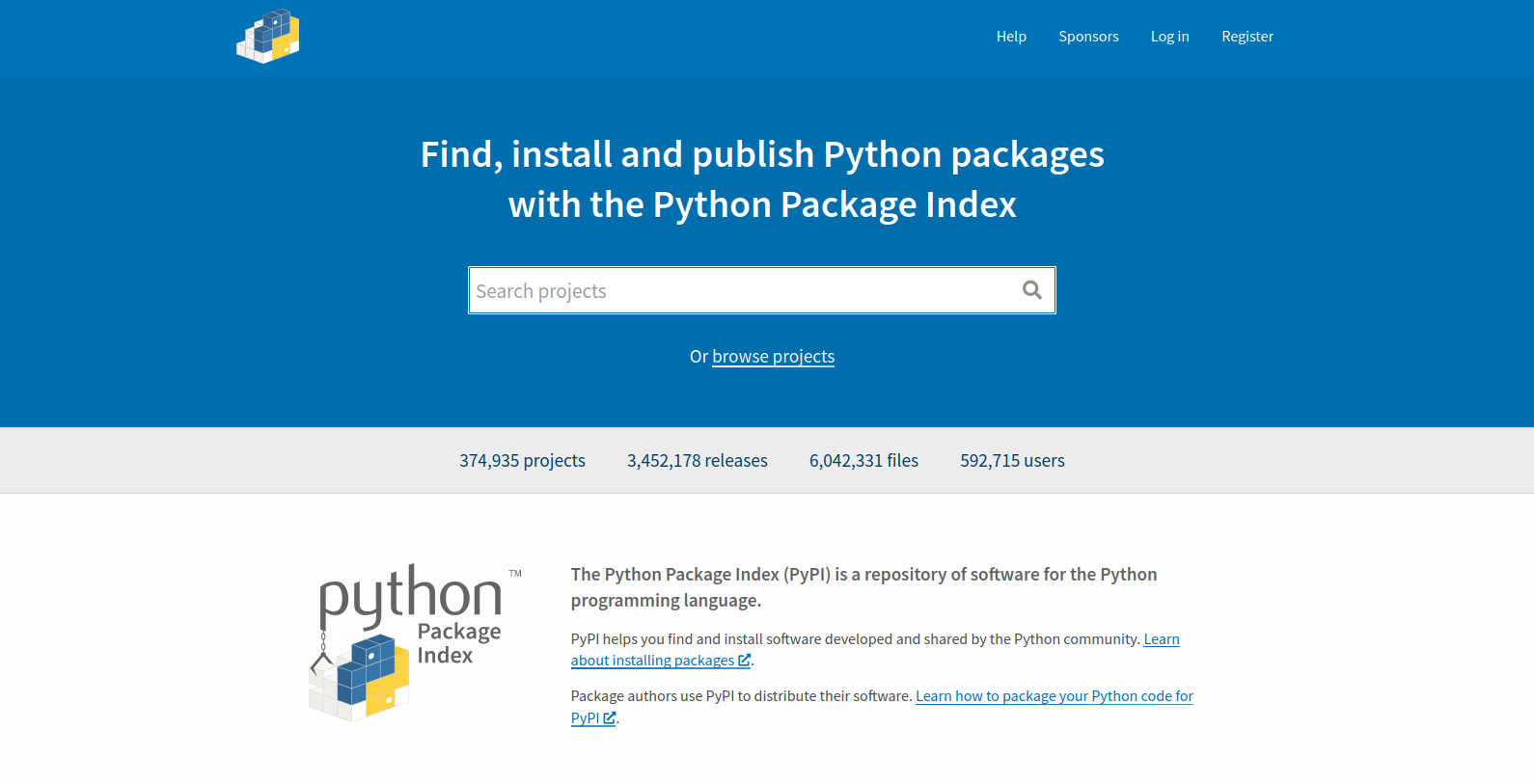
To begin, you will need to create an account on PyPI and its sister-site, TestPyPI – the latter is used to check that our packages have been uploaded and set up properly before committing to the standard repository.
To help people find our project after it’s uploaded, we should add
some keywords they can search for. We can also add ‘classifiers’ that
categorise our project and describe its intended audience. A list of
possible classifiers are available on the PyPI website. These should be
added to our pyproject.toml:
TOML
# file: pyproject.toml
[project]
# keywords should contain search terms so users can
# find our project
keywords = [
"epimediology",
"virology",
"SIR",
"SEIR",
"Compartmental",
"Model",
]
# Classifiers are a standard set of categories for
# our project, including which level of development
# we're at, who our intended audience is, which
# license we're using, etc.
classifiers = [
"Development Status :: 3 - Alpha",
"Intended Audience :: Science/Research",
"License :: OSI Approved :: MIT License",
"Natural Language :: English",
"Operating System :: OS Independent",
"Programming Language :: Python :: 3.8",
"Topic :: Scientific/Engineering",
]Before discussing how to get our project hosted on PyPI, we’ll quickly discuss ‘wheel’ files, which are the standard way for Python to distribute packages.
Wheel files
When we install packages using pip, it first creates a
‘wheel’ file, with the file extension .whl. For
example:
... installs dependencies ...
Building wheels for collected packages: epi-models
Building wheel for epi-models (pyproject.toml) ... done
Created wheel for epi-models: filename=epi_models-0.1.0-py3-none-any.whl size=5378 sha256=005bcad72e7f6cc773f4180960e402e3bdbdf0fcb6fb683a019d9521775edfc8
Stored in directory: /tmp/pip-ephem-wheel-cache-69r0h48p/wheels/d9/4d/ac/bbc1437fd83635787dd0fb8c3df8da61fc7b57f6eaa2b0d17b
Successfully built epi-models
Installing collected packages: epi-models
Successfully installed epi-models-0.1.0The installation goes through several steps:
-
pipanalyses our package and creates a.whlfile. - The
.whlfile is stored in a temporary directory. - The package is installed to our system from the
.whlfile.
After installation, we can find our installed package at
/path/to/my/env/lib/python3.8/site-packages/epi_models, and
within we’ll find that every file has been compiled to Python bytecode,
contained within __pycache__ directories. So what is a
wheel file, and how does it help with this process?
A wheel is a standard package distribution format, defined in PEP 427. It is essentially
a .zip file with a descriptive name that contains our
package. When we installed our package above it created the following
wheel file:
epi_models-0.1.0-py3-none-any.whlThe filename has seveal components separated by dashes. In order, these are:
- The package name
- The package version
- Language implementation, such as
py3,py27, orpy2. Packages that are compatible with any Python version will bepy2.py3. Packages that are only compatible with a particular Python implementation, such as CPython, may be listedcpy38. - The ABI tag, which stands for ‘Application Binary Interface’. This
specifies the binary compatibility of the CPython API, and may take a
value such as
abi3. This won’t be relevant unless you’re distributing compiled extensions written in C, and will benoneif your package is pure Python. This is beyond the scope of these lessons. - Platform tag, which specifies which operating system your package is
compatible with.
anymeans it will run on Windows, Mac or Linux, while it may say something likemacosx_10_9_x86_64if it includes compiled C extensions for Mac OSX 10.9 on an x86_64 architecture. Themanylinuxtag encompasses many different popular Linux distros.
When we upload our package to PyPI, we will do so in the form of a
wheel file, which contains all Python files in our package along with
any compiled binaries for extensions written in C. When a wheel file is
installed, Python files are compiled to bytecode, and the package is
installed to the site-packages of our environment.
As the wheel file contains compatibility information in its name,
pip can quickly check to see whether any wheels uploaded to
PyPI are compatible with our system whenever we try to install
something. In order to meet the needs of as many users as possible, it’s
also possible for us to upload multiple wheels for each release – one
for each targeted Python version and operating system.
build and twine
So how do we create a wheel file to upload? The standard tool used to
create wheel files is build:
As we already have a pyproject.toml, build
has everything it needs to create a wheel file. It can be called simply
using:
This will create a new directory ./dist containing the
following:
📁 dist
|
|____📜
epi_models-0.1.0-py3-none-any.whl
|____📜
epi_models-0.1.0.tar.gz
We can see the contents of the .whl file by unzipping
it:
We’ll see that it contains our package along with a second directory
epi_models-0.1.0.dist-info, which contains package metadata
such as our license and README file. Note that we should remove the
unzipped directories from ./dist before the upload
stage.
The second file build created is a .tar.gz
file – a gzip-compressed tarball. This is a ‘source distribution’, which
is used as a backup by pip if it can’t find a suitable
wheel file to install.
The tool for uploading our package to PyPI is twine:
We can check that our package is well-formed by running
twine check:
If this returns that the package is okay, we can test the distribution of our package by uploading to TestPyPI:
Note that there is a registration process for TestPyPI, and a
separate one for PyPI. Once uploaded to TestPyPI we can check that
everything looks correct using the web interface. If you choose to
pip download from TestPyPI you may need to specify that the
dependencies are gotten from PyPI proper by using the
--extra-indec-url flag. This is because the dependencies
may not be available through TestPyPI.
BASH
$. pip install -i https://test.pypi.org/pypi/ --extra-index-url https://pypi.org/simple epi_models==0.1.0Once we are happy that all looks correct on TestPyPI we may proceed with installing our package to PyPI:
That’s all we need! Users will then be able to install our package to any machine by calling the following:
Similarly, it can be included as a dependency to other Python projects:
As we continue to develop our software, we should upload each new version to PyPI. Our users will then be able to request a particular version:
Extra: Automating Package Publishing with GitHub Actions
We saw earlier how to ensure that the version of our package was stored only in the Git tags. We can similarly set up our GitHub project to automatically publish our package whenever we make a new release. We can use GitHub Actions for this, which is a service used for continuous integration. It can achieve tasks such as:
- Automatically run tests on a variety of platforms each time a new commit is pushed or version is published.
- Enforce a code style automatically.
- Publish work on each release.
GitHub Actions are controlled using a YAML file. Though the full specification is beyond the scope of this course, the following file will cause GitHub to automatically upload our package to PyPI with each new release:
YAML
# Provide a name for the workflow
name: Upload Python Package
# Tell GitHub when to run the action
# This will run every time a new release is published
on:
release:
types: [published]
jobs:
deploy:
# Run the workflow on the latest Ubuntu version
runs-on: ubuntu-latest
steps:
# This will checkout our GitHub project and enter
# the directory
- uses: actions/checkout@v3
# This will set up a Python environment
- name: Set up Python
uses: actions/setup-python@v4
with:
python-version: '3.x'
# Here we update pip to the latest version and
# install 'build'. We won't need 'twine' here.
- name: Install dependencies
run: |
python -m pip install --upgrade pip
pip install build
# Here we run build to create a wheel and a
# .tar.gz source distribution.
- name: Build package
run: python -m build --sdist --wheel
# Finally, we use a pre-defined action to publish
# our package in place of twine.
- name: Publish package
uses: pypa/gh-action-pypi-publish@release/v1
with:
user: __token__
password: ${{ secrets.PYPI_API_TOKEN }}This should be included in the file
.github/workflows/publish.yml, where the
.github directory is located at the top level of our
project (at the same level as pyproject.toml). In order for
this to work, we’ll need to set up a PYPI_DEPLOYMENT_TOKEN
in the ‘secrets’ section of our project’s GitHub settings. A guide to
doing this may be found on the PyPI website.
With this set up, our projects will be automatically pushed to PyPI each time we make a new release.
