History of a project
Overview
Teaching: 5 min
Exercises: 5 minQuestions
How to trace the story of your project?
Objectives
Check the changes of each commit in the commit history
The story of your project
One of the advantages of using version control with regular and properly defined commits is that you get a history of your project. You can check the history (the series of commits) both online on GitHub as well as in Rstudio.
In Rstudio, click on history in the Git pane:
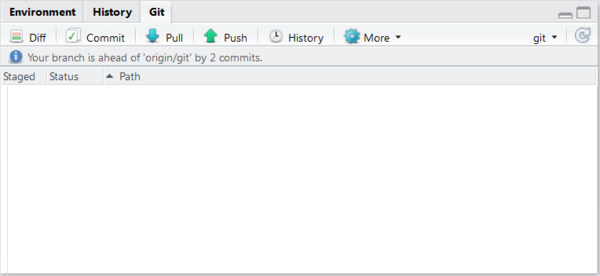
Git history versus command history
Notice the presence of
Historytwice in the previous image:
- As a separate pane (your R command history): this has nothing to do with Git
- Within the
Gitpane (the history of your commit messages)
You can click on each of the commits to verify the adaptations that were part of the specific commit:
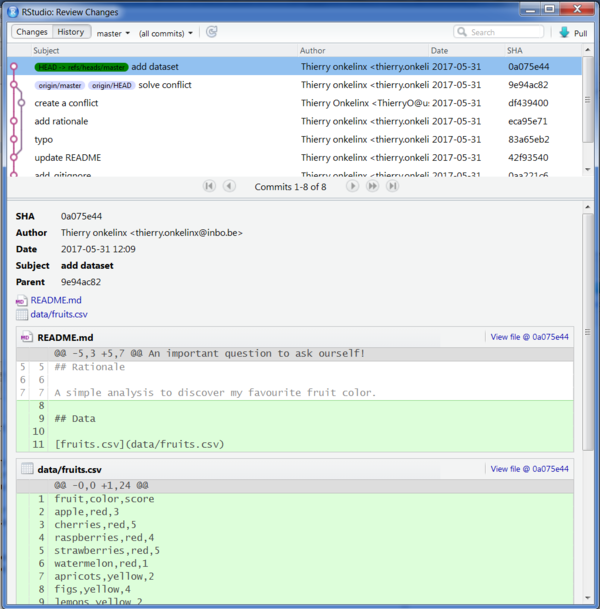
Check project history online
- On the webpage of your repository, check the commit history by clicking the
commitstab.- Why is this different to the local history?
Key Points
Click history in the Git pane to see the project history