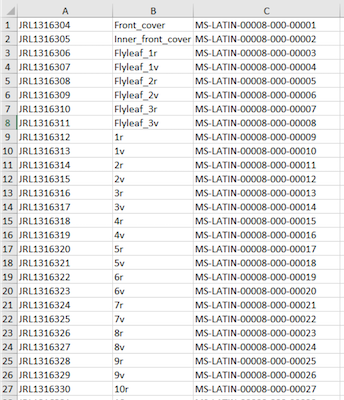Descriptions and Cataloguing
Overview
Teaching: 60 min
Exercises: 60 minQuestions
How do you mark up a locus?
How do you link a locus?
How do manifests work?
How do I select and use authorities, and why should I use them?
Objectives
Work between records
Mark up and link a locus
Use a manifest to… FIXME
Select and use authorities to better describe … FIXME
Building on first workshop, getting stuck in to manuscript description.
Discuss homework from previous exercise
Discussion
- Did you use the file you created, or the template?
- Did you have any validation errors or other problems?
- Did you try adding a subject index term?
Enable browsing between items
Loci (or locuses?)
A locus marks information of interest on a particular page. In Manchester Digital Collections, this links directly to the correct image (demonstrate)
- Illustrations
- Annotations
- Physical evidence
Manchester Digital Collections enables a live link between the description and the relevant image.
Activity: How do you mark up a locus?
- Navigate to Manchester Digital Collections (MDC).
- Find Latin MS 8 (Beatus) in the Latin Manuscripts Collection.
- Download the metadata from MDC and take a look at the
<decoDesc>section.<decoDesc><decoNote type="illustration"> <note>For a detailed discussion ... see <ref target="http://www.worldcat.org/oclc/470899747">Peter K. Klein, Beato de Liebana... 2002).</ref> </note> <list> <item>Folio <locus from="1r" to="1r">1r</locus>: Porticus. Uncoloured ground at the top, and from the upper border depend blank medallions...</item> <item>Folio <locus from="1v" to="1v">1v</locus>: Cross supported by the lamb. The ground is blue...</item> </list> </decoNote></decoDesc>
How do you link a locus in Manchester Digital Collections?
In between
<teiHeader>and<text>is the<facsimile>section.This describes the object in terms of at least one
<surface>element.
<surface>contains the attributexml:idand the attributen.nenables<locus>to link to the correct image.xml:idenables linking between the image and transcription<text>.<facsimile> <surface xml:id="i9" n="1r"> <graphic>...</graphic> </surface> </facsimile> <text> <body> <div> <pb n=“1r” xml:id="pb-1r" facs="#i9"/> ... </div> </body> </text>Within
<surface>the element<graphic>contains attributes for image metadata.<surface xml:id="i1" n="Front_cover"> <graphic n="JRL1316304" decls="#downloadImageRights #download" rend="portrait" height="5500px" width="3797px" url="MS-LATIN-00008-000-00001.jp2"/> </surface>Solution
Show facsimile on MS 8. The
<facsimile>section brings together information about the digital and physical objects in the TEI file. This programming enables the system/reader to link different pieces of information together in one relatively straightforward phrase.
Manifests
Manifests enable the automatic population of the <facsimile> element.
Photographers and cataloguers normally complete these, but they may need curatorial advice.
They combine relevant information in a single spreadsheet.
- jrl (image) number
- Folio number of physical object
- Reference number of digital object
Thankfully, this doesn’t require coding up – the manifest will do this work for you! We have spreadsheets with three columns to bring together the important information needed to identify and bring together the relevant information. There has been some training for cataloguers and non-Special Collections people on different terminology and practice (eg. foliation/collation/page numbering) but more work is taking place to standardise this.
Now, have a go at one or more of these exercises to practice manifests, marking up, or just familiarising yourself with the makeup of some of these records.
Exercise: Explore the TEI metadata for Latin MS 8
in Oxygen – focus on
<facsimile>and<locus>The XML record is available here to download: MS-LATIN-00008-for-loci.xml (Right-click, “Save Link As…”)
Available under CC BY-NC 4.0 licence.
Exercise: Mark up the
<locus>for Latin MS 164in Oxygen
The XML record is available here to download: MS-LATIN-00164-for-loci.xml (Right-click, “Save Link As…”)
Available under CC BY-NC 4.0 licence.
Exercise: Fill in the gaps in the sample manifest for Latin MS 8
and compare this to the published facsimile in Manchester Digital Collections
Authorities and index terms
There are many authorities you can link to in TEI. The ones we use are:
- VIAF (for people, places, corporations and other entities)
- Library of Congress Subject Headings (for topics of manuscripts)
- Worldcat (for bibliography)
Suggestion from curator Dr Joanne Edge
Sometimes, Worldcat and VIAF have duplicates, I tend to go with the first hit for convenience.
There will be many instances, especially with more modern figures, of multiple people with the same name. In this instance you have to use other evidence to find the right one – dates of birth, etc.
VIAF
‘William of Conches’ (a medieval author): go to VIAF, search for him under ‘personal names’. There are two hits; I will go with the top, more complete one. Copy the ‘permalink’.
<name type="person" subtype="aut" ref="http://viaf.org/viaf/25921941">
<persname type="standard">William of Conches, 1080-1154</persname>
<persname type="display">Conches, William of (b. C. 1080, d. 1154), theologian<persname>
</name>
The entity within <name/> can be inserted into any field, including <author/> or within free text.
Library of Congress Subject Headings
These go in a special section at the bottom of the record. I include as many as seem relevant.
<profiledesc>
<textclass>
<keywords scheme="#LCSH">
<list>
<item><ref target="http://id.loc.gov/authorities/names/n78095796">
Bible. Revelation</ref></item>
<item><ref target="http://id.loc.gov/authorities/subjects/sh85013597">
Bible--Commentaries</ref></item>
</list>
</keywords>
</textclass>
</profiledesc>
Worldcat
This goes in the <listbibl/> tag which is a special section near the end of the record.
Again, it’s about finding the correct record and copying the URL to paste in.
<listbibl>
<bibl>
<ref target="http://www.Worldcat.org/oclc/956252269">
M. R. James, A Descriptive Catalogue of the Latin Manuscripts in the
John Rylands Library at Manchester (Manchester, 1921),
reprinted with an introduction and additional notes and corrections
by F. Taylor (München, 1980).
</ref>
</bibl>
</listbibl>
Authority terms: what do you think?
- What sources do you use for authority terms?
- How do we ensure consistency between different formats and finding aids?
- How much should we use them?
FIXME Homework MS-LATIN-00006-for-homework.xml (Right-click, “Save Link As…”)
Available under CC BY-NC 4.0 licence.
Key Points
A locus marks information of interest on a particular page.
Manifests can help automate the markup process but may need curatorial advice.
There are a choice of authorities that can be used to further identify entities.