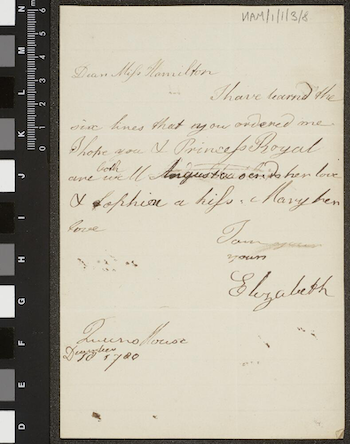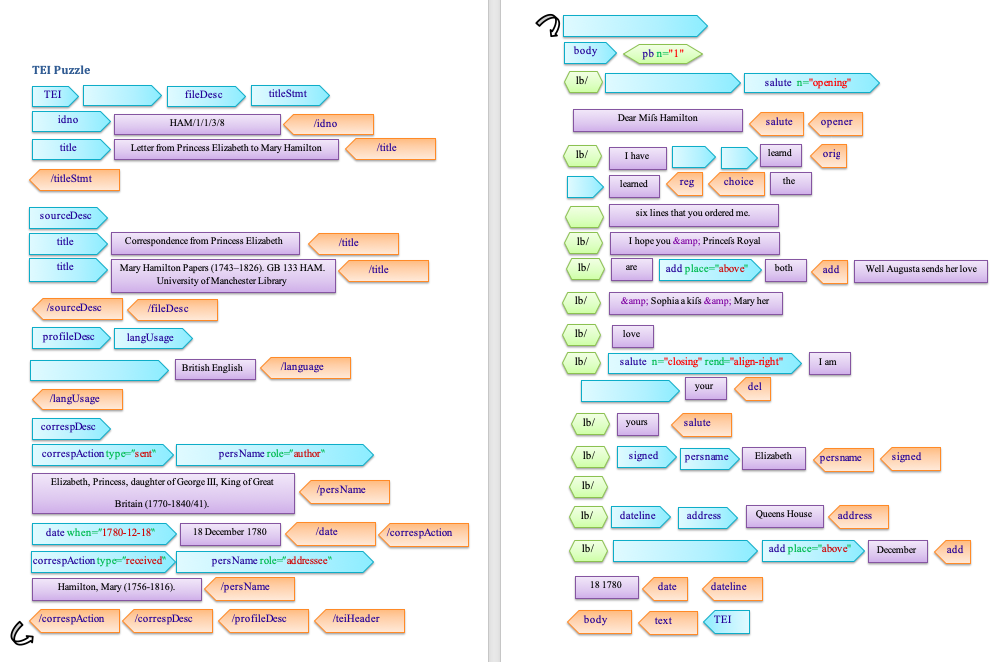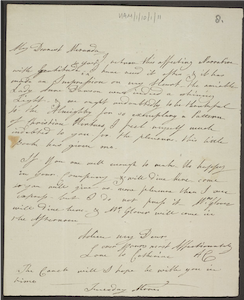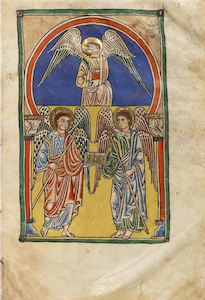Introduction to TEI
Overview
Teaching: 60 min
Exercises: 60 minQuestions
What is TEI?
How is TEI constructed?
How is TEI used?
Objectives
Understand the key features of a simple TEI record.
Explain the ways in which TEI can be used to describe special collections material.
Explain some of the key jargon used in TEI cataloguing.
Complete a simple TEI template.
Find information about cataloguing in TEI.
What is TEI?
TEI stands for: the Text Encoding Initiative. It has been developed to describe text based objects (eg. manuscripts, archives, letters) but is also being used in some cases to describe visual materials. TEI (helpfully) is actually three things:
- it is a set of guidelines for describing objects and structuring information.
- it is an organisation which oversees the production of official guidelines (more on this later).
- it is a community of practice of people using the guidelines.
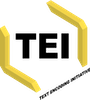
TEI is one kind of mark up language.
Markup encodes information about text – so it could describe the structure, appearance and content of a text.
Digital markup has to be explicit and unambiguous so that a computer can understand it.
TEI is based on XML (eXtensible Markup Language), which is a descriptive markup language. EAD (encoded archival description), used to describe archival materials, also uses xml.
Markup can be:
- presentational (it tells you about how the text appears on the page eg. line breaks, tabs etc.),
- procedural (it gives an output device, for example a printer, information about how it should deal with text) or
- descriptive (it encodes the structure of the text, but not what to do with it).
(Adapated from Coombs, James H., Allen H. Renear, and Steven J. DeRose. 1987. “Markup Systems and the Future of Scholarly Text Processing.” in (Landow and Delaney 1993))
TEI is very broad and flexible – it can be used in many ways. At the moment, at The Unversity of Manchester Library, we are using it primarily as a mechanism for structuring information.
XML examples
XML is made up of content, elements and attributes.
XML content and elements
<layout>
<p>1 column, 25 lines</p>
</layout>
<pb/>
Here you can see the ‘human readable’ content – 1 column, 25 lines (it describes how a manuscript page is laid out) –
this is what gets displayed on a viewer or online catalogue (or in a PDF version).
This is surrounded by elements which structure the information. Like in html, the element also determine the formatting of the content.
The common element <p> for paragraph, is nested inside the element <layout>.

Every element has an opening and closing ‘tag’.
The beginning of the element is denoted by the element name in angled brackets.
The end of the element has a slash before the element name.
You can get ‘empty’ elements without content, like page break <pb/> (this functions as the beginning and end of an element).
XML attributes with values
<layout columns="1" writtenLines="25">
<p>1 column, 25 lines</p>
</layout>
Elements can also contain ‘machine-readable’ content. This can be used to search and filter through large datasets.
Here, the number of columns and lines is also given in the attributes.
The attribute names are shown here in olive brown. This is followed by an equal sign, then the content in double quotes.
How is TEI constructed?
<?xml version="1.0" encoding="UTF-8"?>
<TEI>
<teiHeader>...</teiHeader>
<facsimile>...</facsimile>
<text>...</text>
</TEI>
There are three main elements in a TEI file: header, facsimile and text. All the other elements are nested in one of these.
- The
<teiHeader>describes both the TEI file itself and its ‘source’ (i.e. the object which is being encoded). <facsimile>is where metadata about digital facsimiles (images) is provided.<text>is where the text is transcribed.
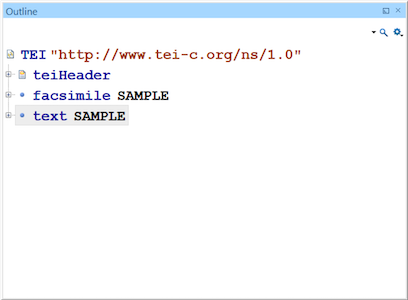
The images are from screenshots of the ‘outline’ view in the Oxygen editor – you can use this to navigate around a TEI document. XML enables linking between these sections. For example, if you describe an illustration from the item in the header, this can be linked to via the facsimile section.
In this episode, we won’t focus on how the facsimile section is arranged.
Header
<TEI>
<teiHeader>
<fileDesc>
<titleStmt>Catalogue of Latin Manuscripts</titleStmt>
<publicationStmt>The University of Manchester Library</publicationStmt>
<sourceDesc>...</sourceDesc>
</fileDesc>
<encodingDesc>...</encodingDesc>
<profileDesc>...</profileDesc>
<revisionDesc>...</revisionDesc>
</teiHeader>
<facsimile>...</facsimile>
<text>...</text>
</TEI>
<fileDesc>– this describes the TEI file itself, for example its title, author and publication details (including rights statements), and contains the description of the source, such as the manuscript. We’ll cover this in more detail at the next episode.<encodingDesc>– this describes how the file has been encoded, including what taxonomies are used (for example states that Library of Congress Subject Headings are being used).<profileDesc>– includes the subject headings themselves, information about language, and can containcorrespDesc.<revisionDesc>– where you record any changes to the file (should have date and name, and can also include details of changes made).
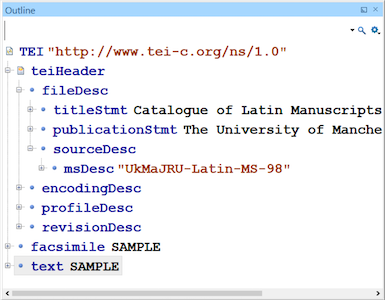
Text
<TEI>
<teiHeader>...</teiHeader>
<text xml:id="HAM/1/1/3/8">
<body>
<pb n="1"/>
<lb/>...
<opener>Dear ...</opener>
<lb/>...
...<choice>learnd</choice>...
<lb/>...
The text can be divided into three main components:
<front>– for front matter – title, prefaces, contents page etc.<body>is the main body of the text!<back>is the back matter – indexes etc. You can also ‘nest’ other texts within text.
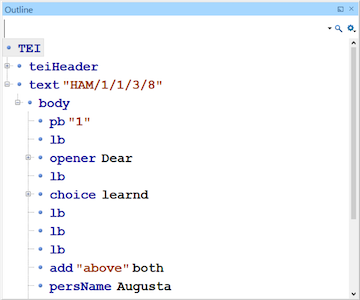
Scholarly apparatus
TEI is used to transcribe texts in a systematic and complex structure – called ‘scholarly apparatus’. We’re keeping it simple. For the exercise, we are only using
<body>, which can be divided into divisions<div>, and also by page breaks<pb>and line breaks<lb>.
Try out a TEI puzzle
Image: HAM/1/1/3/8, John Rylands Library, licence CC BY-NC 4.0This puzzle will help you to put together your very first TEI record by filling in the blanks. It is based on one of the Mary Hamilton letters. As you work through it, have a think about what some of these elements might mean.
For the puzzle above, where would you insert the following pieces?
Download the puzzle as a Word document or PDF.
Solution
The missing elements appear in the following order:
<teiHeader>- the header of the record<language ident="en-GB">- what language the item is written in, with a standard code<text xml:id="HAM/1/1/3/8">- the beginning of the text, with an identifier<opener rend="align-left">- the opening address, left-aligned<choice>- there is a choice of words that could be used<orig>- the original written word, perhaps with an archaic spelling<reg>- the regular written word, using today’s spelling<lb/>- a line break (note, this element is already closed, it has a/inside it)<del rend="erased">- a word that the author deleted but we can still interpret<date when="1780-12-18">- a date that appears, coded in a machine-readable way (YYYY-MM-DD)<TEI> <teiHeader> <fileDesc> <titleStmt> <idno>HAM/1/1/3/8</idno> <title>Letter from Princess Elizabeth to Mary Hamilton</title> </titleStmt> <sourceDesc> <title>Correspondence from Princess Elizabeth</title> <title>Mary Hamilton Papers (1743–1826). GB 133 HAM. University of Manchester Library</title> </sourceDesc> </fileDesc> <profileDesc> <langUsage><language ident="en-GB">British English</language></langUsage> <correspDesc> <correspAction type="sent"> <persName role="author"> Elizabeth, Princess, daughter of George III, King of Great Britain (1770-1840/41). </persName> <date when="1780-12-18">18 December 1780</date> </correspAction> <correspAction type="received"> <persName>Hamilton, Mary (1756-1816).</persName> </correspAction> </correspDesc> </profileDesc> </teiHeader> <text xml:id="HAM/1/1/3/8"> <body> <pb n="1"/> <lb/><opener rend="align-left"><salute n="opening">Dear Miſs Hamilton</salute></opener> <lb/>I have <choice><orig>learnd</orig><reg>learned</reg></choice> the <lb/>six lines that you ordered me. <lb/>I hope you & Princeſs Royal <lb/>are <add place="above">both</add> well Augusta sends her love <lb/>& Sophia a kiſs & Mary her <lb/>love <lb/><salute n="closing" rend="align-right">I am <del rend="erased">your</del> <lb/>yours</salute> <lb/><signed rend="align-right"><persName>Elizabeth</persName></signed> <lb/> <lb/><dateline><address><addrLine>Queens House</addrLine></address> <lb/><date when="1780-12-18"><add place="above">December</add> 18 1780</date></dateline> </body> </text> </TEI>More information about the Mary Hamilton letters
Mary Hamilton (1756–1816) was governess to the daughters of George III and Queen Charlotte and stood at the centre of a number of royal, aristocratic, literary and artistic circles in late eighteenth-century London. Special Collections holds a substantial archive relating to Mrs. Hamilton, including voluminous correspondence.
Since 2013, students of Linguistics at the University of Manchester have created transliterations of Mary Hamilton’s letters as part of a course led by Professor David Denison and Dr Nuria Yáñez-Bouza. The students are expected to reproduce the spelling and punctuation exactly, including any errors or changes to the text.
In order to show this in depth transcription of the letters, students use TEI which allows them to input very complex metadata.
Jargon busting
We’ve already covered quite a lot of jargon, but here’s a recap:
- TEI – Text Encoding Initiative
- XML – eXtensible Markup Language
- Template – most TEI records are based on a template which can be enhanced to form a…
- Boilerplate – a template which also contains the standard information for cataloguing a collection (eg. the owner, the cataloguer and the name of the catalogue).
- Elements – provide structure to the human readable content, for example defining paragraph, name or subject.
- Tags – denote elements in a machine readable format and are usually enclosed in angle brackets, for example
<p></p>for ‘paragraph’. Tags almost always appear in pairs (opening and closing around the human readable content). - Attributes - include additional information to enrich the element, such as defining the number of columns on a page.
- Nesting – this describes how the elements are structured to define the content with multiple tags ‘inside’ one another. In the same way as Russian Dolls ‘nest’ inside eachother, elements can be brought together to provide increasingly specific information.
How is TEI used?
As has been noted, TEI is both machine-readable and human-readable.
This means that a computer can identify and interpret the markup, but a human can as well.
For example, using the element <language ident="en-GB"> tells to computer that the item is in British English –
but it’s also relatively easy to see that it’s about language and the codes are intelligible.
Another significant advantage of TEI (and why it’s used in so many research projects) is because it’s designed to be shared. Researchers can take someone’s TEI file and enrich it, for example by adding extra detail or transcriptions.
Equally, the structured nature of TEI records means (at least in theory) that records can be worked with at scale to support big data analysis or text data mining.
Of course we already have interoperable cataloguing languages (such as MARC and EAD) but TEI provides the richness of metadata along with scholarly information which makes it an peerless researcher/educational tool.
Downloadable and linkable metadata
This is the reason TEI is the mainstay of Manchester Digital Collections – the metadata is downloadable so that people can take it away and work with it.
You can also link together subject/authority fields very easily – for example look at the way that name and place authority files have hyperlinks to show how different items in the collection relate to eachother. This is purely through the use of TEI (as an XML language) which enables linked data.
Transcription and intellectual metadata
As we have already seen through the Activity, the Mary Hamilton letters have been transcribed by students and made available online.
The depth of encoding for these letters was made possible by the involvement specialist scholars; non-specialist library cataloguers could not have included so much detail. Particularly useful for scholarship are the deletions and additions in the text, original and modern spellings and any annotations.
In a different format but with similar results, the Cambridge Casebooks project digital editions enable deeper access to the resources without significant technical skills.
Detailed descriptions and wayfinding
Finally, as you’ll have seen with MDC, in-depth description of pages can be linked to a specific image or illustration.
An example of this is the Rylands Beatus (Latin MS 8).
This uses the <locus> tag to identify a set of pages and describe what appears within them;
this could be illustrations, diagrams or a particular narrative.
TEI is a very powerful tool which can bring together curatorial and researcher expertise, and create new knowledge which isn’t limited to a group of people engaging with a particular set of physical objects. It is truly interdisciplinary and enables exciting new areas of research.
Schemas and guidelines
As we mentioned at the beginning, TEI can comfortably be used for any text based object. However, there is a lot of variety in this, so there are some specific ‘schemas’ used for different objects.
msdescis the most frequently used – it was created to describe manuscripts (so it includes things like incipit and explicit).correspdeschas also been recently developed, specifically for correspondence, which includes elements for the sender, recipient and date of sending.epidocwas developed to describe epigraphic texts (ie inscriptions).
These all use TEI but you can use slightly different elements in the records to suit the type of item being described.
The TEI community produces guidelines for the implementation of TEI – the latest is P5. These guidelines can look daunting when you’re not in the process of using TEI, but they are a very useful tool, particularly to identify elements you might want to use and where they sit in the record.
Next steps
Homework: Try this before the next episode
XML structure
Open the test file: MS-LATIN-00098-for-homework.xml (Right-click, “Save Link As…”). Available under CC BY-NC 3.0 licence.
In the Oxygen menu bar, go to: “Window” > “Show View” > “Outline”. This will bring up the structure view in a separate window. You can click on the + and – signs to expand and contract the elements. If you click on an element, this will be highlighted in the main editor window.
Find
<msDesc>(manuscript description):
- What element is
<msDesc>nested in?- What elements are nested directly within
<msDesc>? (there are five).- Can you guess the sorts of information each element contains?
Solution
<sourceDesc><msIdentifier>,<msContents>,<physdesc>,<history>,<additional>- Some examples are:
<msIdentifier>: contains the identification information (including name, ID number and location) for the physical object<msContents>: contains information about the content of the object (such as a descriptive summary of the contents, and lists of items within a manuscript or chapters/sections of a book)<physdesc>: includes information about the physical aspects of the item (such as size, materials it’s made from, condition, how the pages are numbers or arranged)<history>: where the physical object came from (particularly its acquisition, origin and provenance)<additional>: other relevant information about the physical object, for example, a bibliography of sources consulted to create the description
XML content, elements and attributes
Continue working with MS-LATIN-00098-for-homework.xml.
Find the ID number of the manuscript.
Tip: the element name is
<idno>. You can find this either by navigating through the structure (it is within<msDesc>in a reasonably logical place), or by doing “Find in page” (Ctrl+F or via the menu bar: “Find” > “Find/Replace”).Find
<extent>:
- What element is
<extent>nested within?- What elements are nested within
<extent>?- How many leaves does the manuscript contain?
- What are the dimensions of each leaf?
- What do you think the viewer will see on the screen?
- How is this information expressed differently to make it searchable?
Solution
Find the ID number of the manuscript:
The ID number is Latin MS 98 (within
<msdesc>; there is another<idno>element in the<fileDesc>but this refers to the digital file, not the original manuscript)Find
<extent>:
<supportDesc><measure>and<dimensions>- 207 (Look in
<extent>then find the element<measure>. Here there is an attribute@leaffollowed by the number in machine readable and human readable form. Because there are 205 numbered pages and 2 unnumbered (ii), this totals at 207.)- 240 x 193 mm (Look in
<extent>then find the element<dimensions>; within this are the elements<height>and<width>. In these elements you have the attributes@quantity, which gives you the numbers.<dimensions>includes the attribute@unitwhich readsmm.)- The viewer will see the ‘human readable’ information, which sits outside the angle brackets, so:
ff. 207 (ii+205),240,193. However, because there machine readable section includes the height and width elements, and the@typeand@unitattributes, the viewer should be able to see the context of the figures:ff. 207 (ii+205) Leaf height: 240 mm, width: 193 mm. (See catalogued record for the example.)- The machine readable content is available in the angle brackets
<>. This includes:
<measure>within which is the unit of measurement@unit="leaf"and the number@n="207"<dimensions>within which is detail of the item which is being measured@unit="leaf"and what the unit of measurement is@unit="mm"- Within the
<dimension>element, there are elements for<height>and<width>. The unit of measurement has been defined, so these elements only need to contain the numbers. You can see an attribute for@quantitywhich contains the measurements, and also a human readable version (outside of the<>).- Here it is in full:
<extent> <measure unit="leaf" n="207">ff. 207 (ii+205)</measure> <dimensions type="leaf" unit="mm"> <height quantity="240">240</height> <width quantity="193">193</width> </dimensions> </extent>
Make a note of any questions you have, or problems you encounter – we can cover these in the next episode. For more practical TEI training, join us for the next episode.
Key Points
TEI is a markup language with a set of guidelines for describing and structuring information.
It is used for describing the content and structure of objects in a machine-readable and human-readable way.
It is used for metadata, transcription, detailed descriptions and linking.