Introduction
Figure 1

The three species of penguins in the
palmerpenguins dataset. Artwork by @allison_horst.First targets Workflow
Figure 1
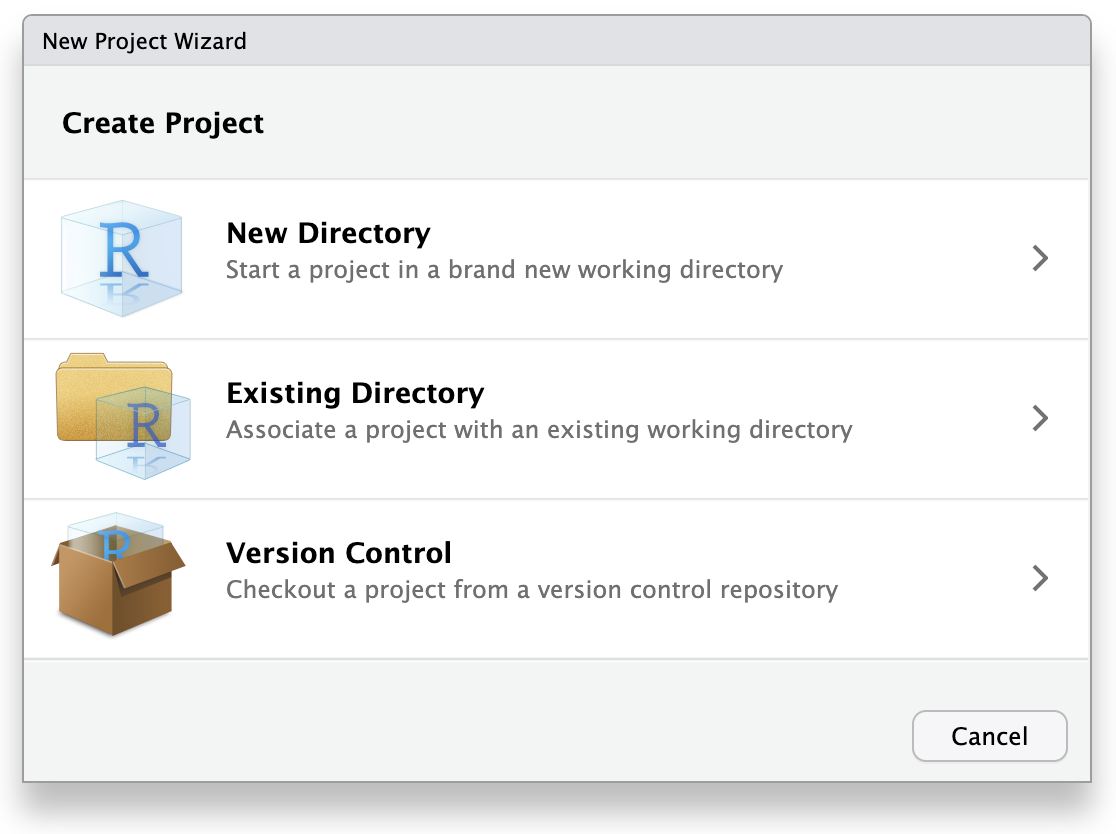
The New Project Wizard
Figure 2
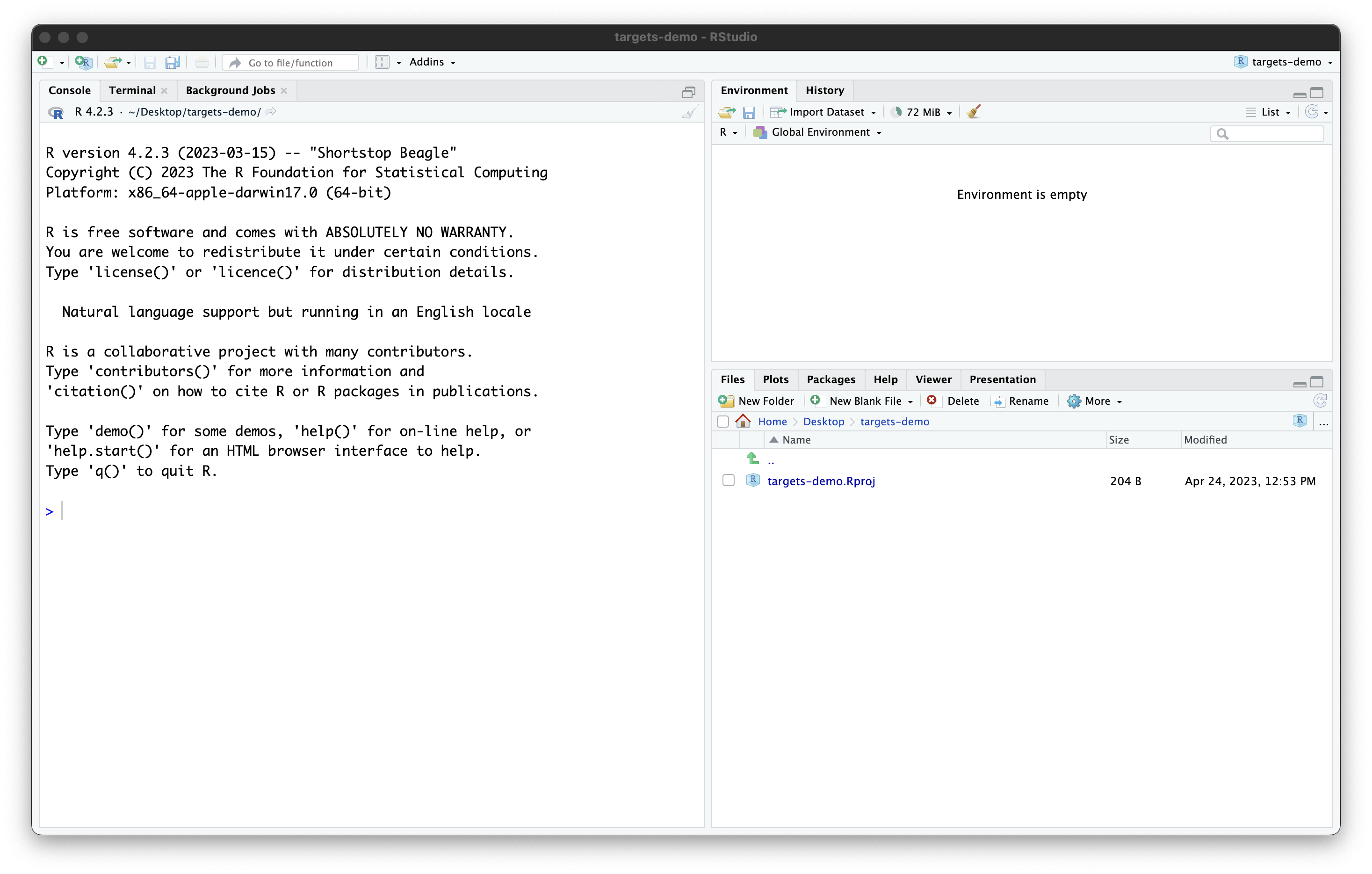
Your newly created project
Figure 3

Illustration of bill (culmen) length and depth.
Artwork by @allison_horst.
A Brief Introduction to Functions
Loading Workflow Objects
The Workflow Lifecycle
Figure 1
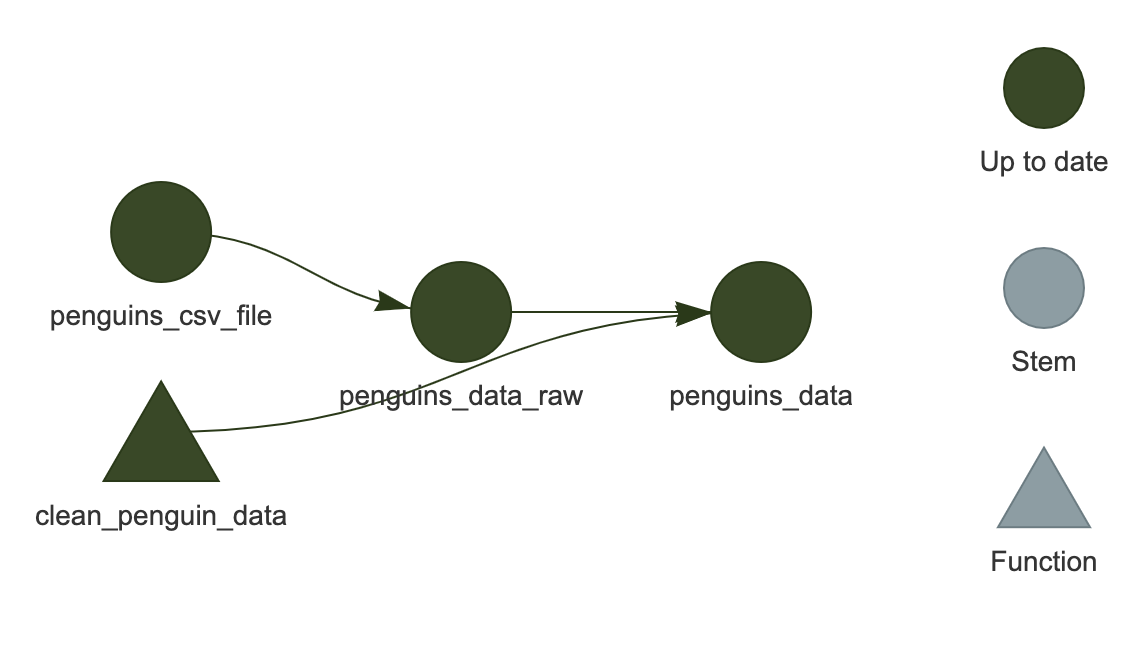
Best Practices for targets Project Organization
Managing Packages
Working with External Files
Branching
Parallel Processing
Reproducible Reports with Quarto
Figure 1
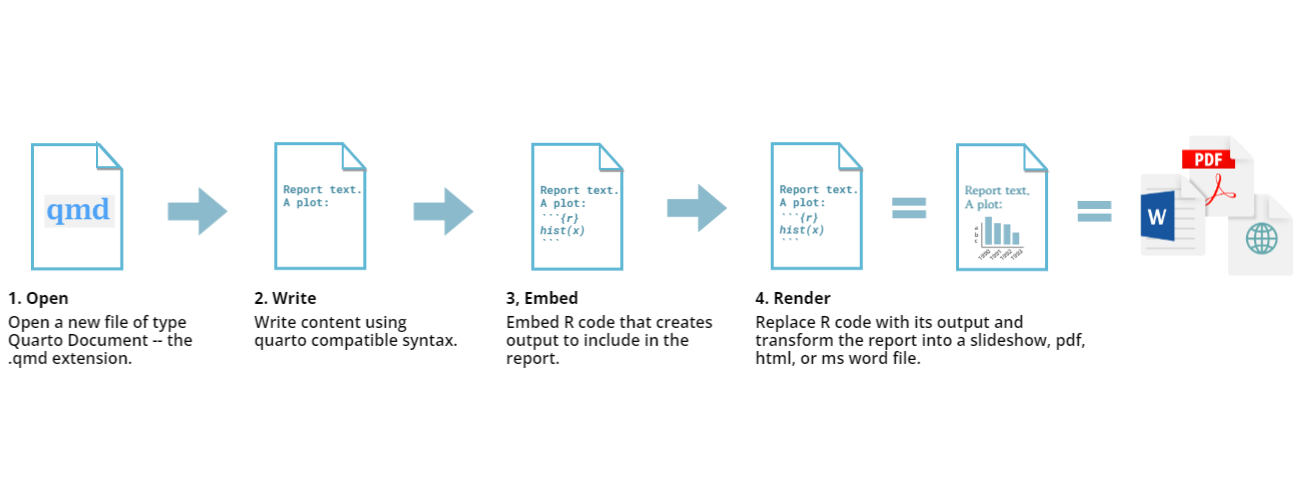
Quarto workflow
