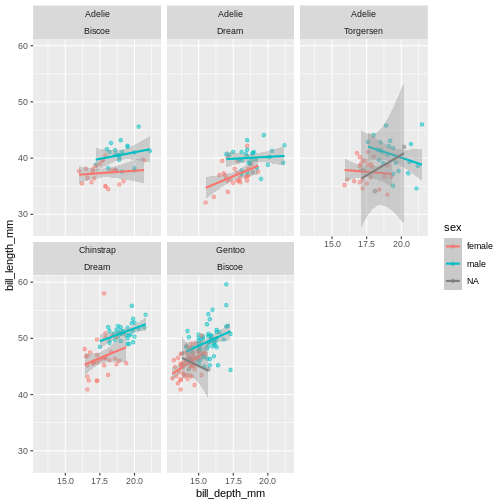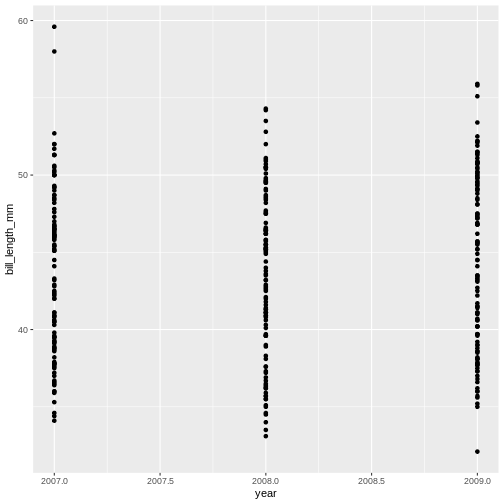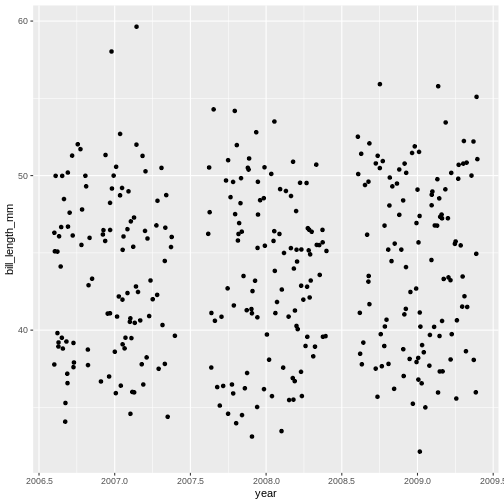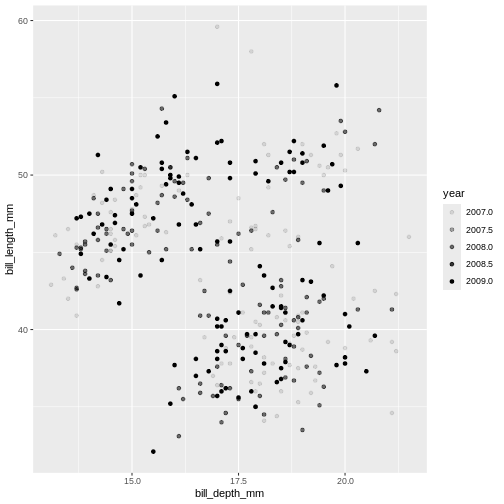Visualisation with ggplot2
Last updated on 2026-02-03 | Edit this page
Overview
Questions
- How do I access my data in R?
- How do I visualise my data with ggplot2?
Objectives
- Read data into R
- To be able to use
ggplot2to generate publication quality graphics. - To understand the basic grammar of graphics, including the aesthetics and geometry layers, adding statistics, transforming scales, and colouring or panelling by groups.
- Read data into R
- Use ggplot2 to create different types of plots
Motivation
Plotting the data is one of the best ways to quickly explore it and generate hypotheses about various relationships between variables.
There are several plotting systems in R, but today we will focus on
ggplot2 which implements grammar of
graphics - a coherent system for describing components that
constitute visual representation of data. For more information regarding
principles and thinking behind ggplot2 graphic system,
please refer to Layered grammar
of graphics by Hadley Wickham (@hadleywickham).
The advantage of ggplot2 is that it allows R users to
create publication quality graphics with a few lines of code.
ggplot2 has a large user base and is constantly developed
and extended by the community.
Getting data into R
We will start by reading the data into R, from the data
folder you placed them in the last part of the introduction.
R
penguins <- read.csv("data/penguins.csv")
This is our first bit of R code to “assign” data to an object in our “R environment”. The R environment can be seen in the upper right hand corner, and it lists everything R has access to at the moment. You should see an object called “penguins”, which is a Dataset with 344 observations and 8 variables. We created this object with the line of code we just ran. You can “read” the line, right to left as: “read the penguins.csv into R, and assign (<-) it to an object called penguins”. The arrow, or assignment, is R’s way of creating new objects to work on.
Note a key difference from R and programs like SPSS or excel, is that when data is used in R, we do not automatically alter the data in the file we read it from. Everything we do with the penguins data in R from now on, only happens in R, and does not change the originating file. This way we cannot easily accidentally alter our raw data, which is a very good thing.
Tip: We can inspect the data in several ways
- Click the data name in the Environment, and the data opens as a tab
in the scripts pane.
- Click the little arrow next to the data name in the Evironment, and
you’ll see a short preview of the data.
- Type
penguinsin the R console, and a preview will be shown of the data.
The dataset contains the following fields:
- species: penguin species
- island: island of observation
- bill_length_mm: bill length in millimetres
- bill_depth_mm: bill depth in millimetres
- flipper_length_mm: flipper length in millimetres
- body_mass_g: body mass in grams
- sex: penguin sex
- year: year of observation
Introduction to ggplot2
ggplot2 is a core member of tidyverse
family of packages. Installing and loading the package under the same
name will load all of the packages we will need for this workshop. Lets
get started!
R
# install.packages("tidyverse")
library(tidyverse)
── Attaching core tidyverse packages ──────────────────────── tidyverse 2.0.0 ──
✔ dplyr 1.1.4 ✔ readr 2.1.6
✔ forcats 1.0.1 ✔ stringr 1.6.0
✔ ggplot2 4.0.1 ✔ tibble 3.3.0
✔ lubridate 1.9.4 ✔ tidyr 1.3.2
✔ purrr 1.2.0
── Conflicts ────────────────────────────────────────── tidyverse_conflicts() ──
✖ dplyr::filter() masks stats::filter()
✖ dplyr::lag() masks stats::lag()
ℹ Use the conflicted package (<http://conflicted.r-lib.org/>) to force all conflicts to become errorsHere’s a question that we would like to answer using
penguins data: Do penguins with deep beaks also have
long beaks? This might seem like a silly question, but it gets us
exploring our data.
To plot penguins, run the following code in the R-chunk
or in console. The following code will put bill_depth_mm on
the x-axis and bill_length_mm on the y-axis:
R
ggplot(data = penguins) +
geom_point(
mapping = aes(x = bill_depth_mm,
y = bill_length_mm)
)
Warning: Removed 2 rows containing missing values or values outside the scale range
(`geom_point()`).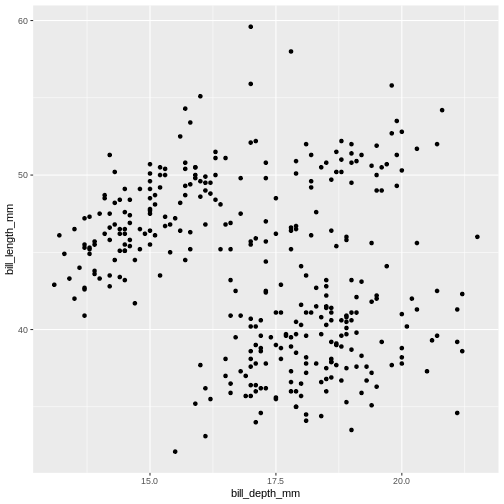
Note that we split the function into several lines. In R, any
function has a name and is followed by parentheses. Inside the
parentheses we place any information the function needs to run. Here, we
are using two main functions, ggplot() and
geom_point(). To save screen space, we have placed each
function on its own line, and also split up arguments into several
lines. How this is done depends on you, there are no real rules for
this. We will use the tidyverse coding style throughout this course, to
be consistent and also save space on the screen. The plus sign indicates
that the ggplot is not over yet and that the next line should be
interpreted as additional layer to the preceding ggplot()
function. In other words, when writing a ggplot() function
spanning several lines, the + sign goes at the end of the
line, not in the beginning.
Note that in order to create a plot using
ggplot2 system, you should start your command with
ggplot() function. It creates an empty coordinate system
and initializes the dataset to be used in the graph (which is supplied
as a first argument into the ggplot() function). In order
to create graphical representation of the data, we can add one or more
layers to our otherwise empty graph. Functions starting with the prefix
geom_ create a visual representation of data. In this case
we added scattered points, using geom_point() function.
There are many geoms in ggplot2, some of which
we will learn in this lesson.
geom_ functions create mapping of variables
from the earlier defined dataset to certain aesthetic elements of the
graph, such as axis, shapes or colours. The first argument of any
geom_ function expects the user to specify these mappings,
wrapped in the aes() (short for aesthetics)
function. In this case, we mapped bill_depth_mm and
bill_length_mm variables from penguins dataset
to x and y-axis, respectively (using x and y
arguments of aes() function).
Challenge 1a
How has bill length changed over time? What do you observe?
The* penguins *dataset has a column called
year, which should appear on the x-axis.
Challenge 1b
Try a different geom_ function called
geom_jitter. How is that different from
geom_point?
Mapping data
What if we want to combine graphs from the previous two challenges and show the relationship between three variables in the same graph? Turns out, we don’t necessarily need to use third geometrical dimension, we can employ colour.
The following graph maps island variable from
penguins dataset to the colour aesthetic of
the plot. Let’s take a look:
R
ggplot(data = penguins) +
geom_jitter(
mapping = aes(x = bill_depth_mm,
y = bill_length_mm,
colour = island)
)
Warning: Removed 2 rows containing missing values or values outside the scale range
(`geom_point()`).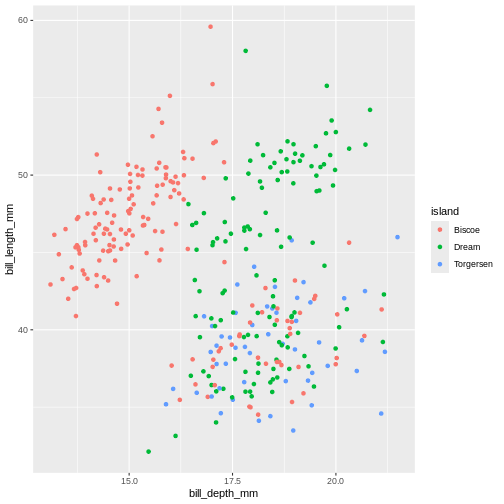
Challenge 2
What will happen if you switch colour to also be by year? Is the graph still useful? Why or why not? What is the difference in the plot between when you colour by island and when you colour by year?
R
ggplot(data = penguins) +
geom_jitter(
mapping = aes(x = bill_depth_mm,
y = bill_length_mm,
colour = year)
)
Warning: Removed 2 rows containing missing values or values outside the scale range
(`geom_point()`).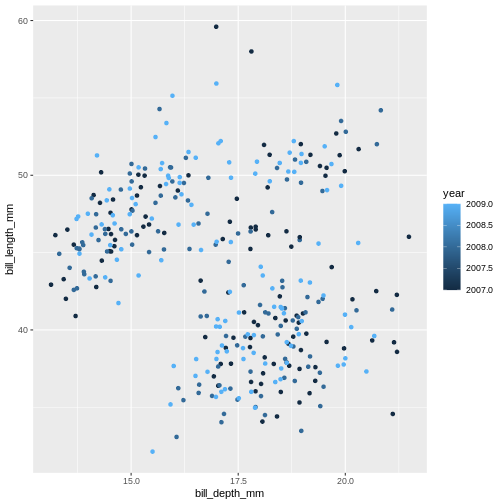
Island is categorical character variable with a discrete range of
possible values. This, like the data type of factor, is represented with
colours by assigning a specific colour to each member of the discrete
set. year is a continuous numeric variable in which any
number of potential values can exist between known values. To represent
this, R uses a colour bar with a continuous gradient.
There are other aesthetics that can come handy. One of them is
size. The idea is that we can vary the size of data points
to illustrate another continuous variable, such as species bill depth.
Lets look at four dimensions at once!
R
ggplot(data = penguins) +
geom_jitter(
mapping = aes(x = bill_depth_mm,
y = bill_length_mm,
colour = species,
size = year)
)
Warning: Removed 2 rows containing missing values or values outside the scale range
(`geom_point()`).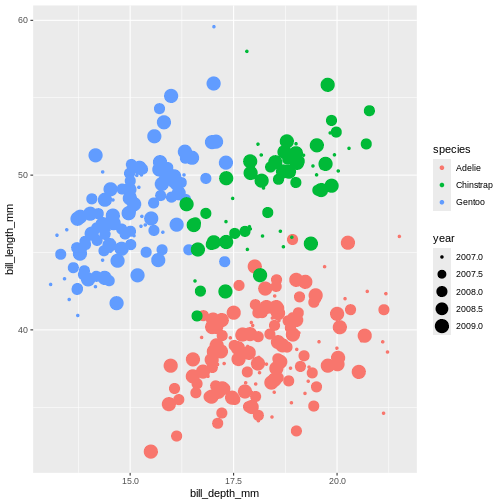
It might be even better to try another type of aesthetic, like shape, for categorical data like species.
R
ggplot(data = penguins) +
geom_jitter(
mapping = aes(x = bill_depth_mm,
y = bill_length_mm,
colour = species,
shape = species)
)
Warning: Removed 2 rows containing missing values or values outside the scale range
(`geom_point()`).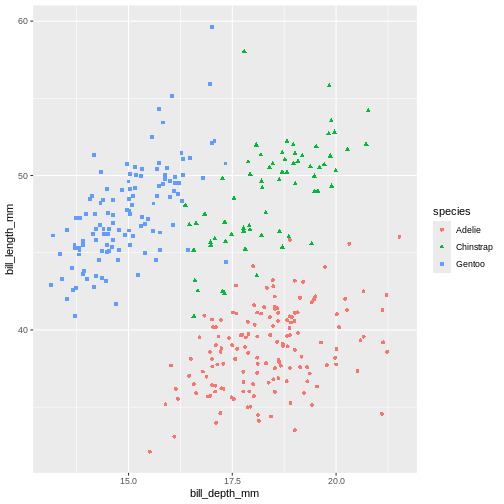
Playing around with different aesthetic mappings until you find something that really makes the data “pop” is a good idea. A plot is rarely made nice on the first try, we all try different configurations until we find the one we like.
Setting values
Until now, we explored different aesthetic properties of a graph
mapped to certain variables. What if you want to recolour or use a
certain shape to plot all data points? Well, that means that such colour
or shape will no longer be mapped to any data, so you need to
supply it to geom_ function as a separate argument (outside
of the mapping). This is called “setting” in the
ggplot2-world. We “map” aesthetics to data columns, or we “set” single
values outside aesthetics to apply to the entire geom or plot. Here’s
our initial graph with all colours coloured in blue.
R
ggplot(data = penguins) +
geom_point(
mapping = aes(x = bill_depth_mm,
y = bill_length_mm),
colour = "blue"
)
Warning: Removed 2 rows containing missing values or values outside the scale range
(`geom_point()`).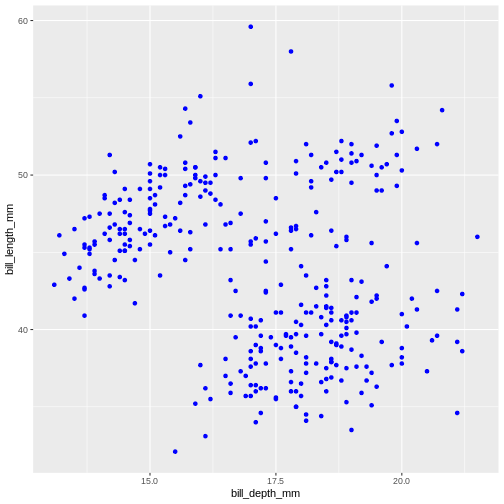
Once more, observe that the colour is now not mapped to any
particular variable from the penguins dataset and applies
equally to all data points, therefore it is outside the
mapping argument and is not wrapped into aes()
function. Note that set colours are supplied as characters (in
quotes).
Challenge 3
Change the transparency (alpha) of the data points by year.
alpha takes a value from 0 (transparent) to 1
(solid).
Challenge 4
Move the transparency outside the aes() and set it to
0.5. What can we benefit of each one of these methods?
R
ggplot(data = penguins) +
geom_point(
mapping = aes(x = bill_depth_mm,
y = bill_length_mm),
alpha = 0.5)
Warning: Removed 2 rows containing missing values or values outside the scale range
(`geom_point()`).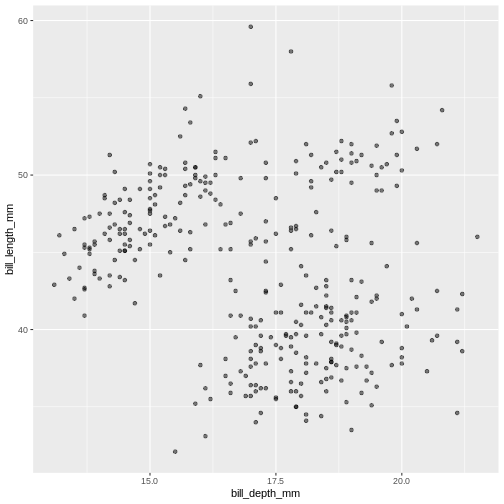 Controlling the transparency can be a great way to “mute” the visual
effect of certain data, while still keeping it visible. Its a great tool
when you have many data points or if you have several geoms together,
like we will see soon.
Controlling the transparency can be a great way to “mute” the visual
effect of certain data, while still keeping it visible. Its a great tool
when you have many data points or if you have several geoms together,
like we will see soon.
Geometrical objects
Next, we will consider different options for geoms.
Using different geom_ functions user can highlight
different aspects of data.
A useful geom function is geom_boxplot(). It adds a
layer with the “box and whiskers” plot illustrating the distribution of
values within categories. The following chart breaks down bill length by
island, where the box represents first and third quartile (the 25th and
75th percentiles), the middle bar signifies the median value and the
whiskers extent to cover 95% confidence interval. Outliers (outside of
the 95% confidence interval range) are shown separately.
R
ggplot(data = penguins) +
geom_boxplot(
mapping = aes(x = species,
y = bill_length_mm)
)
Warning: Removed 2 rows containing non-finite outside the scale range
(`stat_boxplot()`).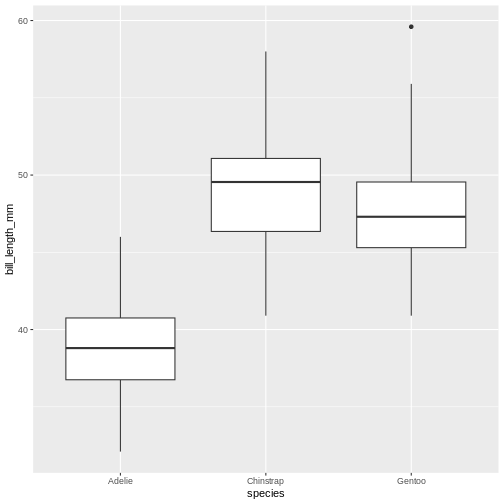
Layers can be added on top of each other. In the following graph we will place the boxplots over jittered points to see the distribution of outliers more clearly. We can map two aesthetic properties to the same variable. Here we will also use different colour for each island.
R
ggplot(data = penguins) +
geom_jitter(
mapping = aes(x = species,
y = bill_length_mm,
colour = species)
) +
geom_boxplot(
mapping = aes(x = species,
y = bill_length_mm)
)
Warning: Removed 2 rows containing non-finite outside the scale range
(`stat_boxplot()`).
Warning: Removed 2 rows containing missing values or values outside the scale range
(`geom_point()`).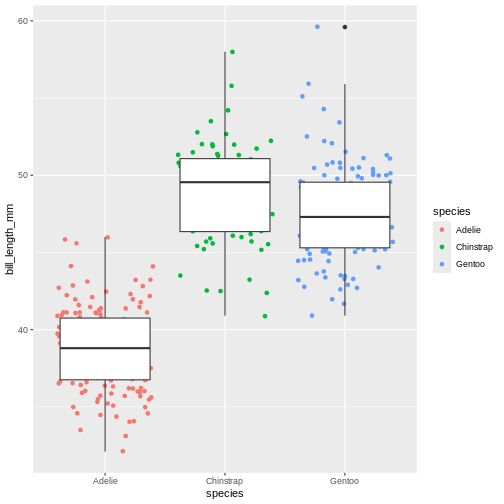
Now, this was slightly inefficient due to duplication of code - we
had to specify the same mappings for two layers. To avoid it, you can
move common arguments of geom_ functions to the main
ggplot() function. In this case every layer will “inherit”
the same arguments, specified in the “parent” function.
R
ggplot(data = penguins,
mapping = aes(x = island,
y = bill_length_mm)
) +
geom_jitter(aes(colour = island)) +
geom_boxplot(alpha = .6)
Warning: Removed 2 rows containing non-finite outside the scale range
(`stat_boxplot()`).
Warning: Removed 2 rows containing missing values or values outside the scale range
(`geom_point()`).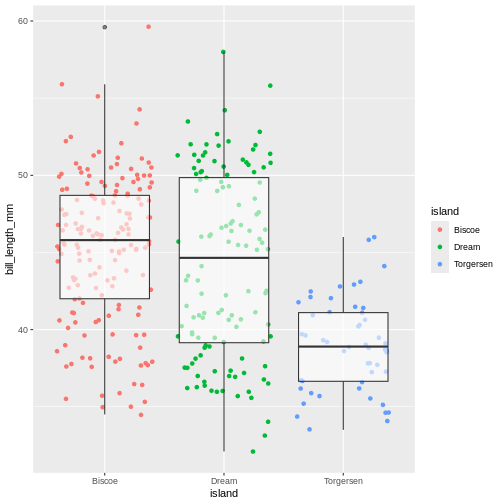
You can still add layer-specific mappings or other arguments by specifying them within individual geoms. Here, we’ve set the transparency of the boxplot to .6, so we can see the points behind it, and also mapped colour to island in the points. We would recommend building each layer separately and then moving common arguments up to the “parent” function.
We can use linear models to highlight differences in dependency
between bill length and body mass by island. Notice that we added a
separate argument to the geom_smooth() function to specify
the type of model we want ggplot2 to built using the data
(linear model). The geom_smooth() function has also
helpfully provided confidence intervals, indicating “goodness of fit”
for each model (shaded gray area). For more information on statistical
models, please refer to help (by typing ?geom_smooth)
R
ggplot(data = penguins,
mapping = aes(x = bill_depth_mm,
y = bill_length_mm)
) +
geom_point(alpha = 0.5) +
geom_smooth(method = "lm")
`geom_smooth()` using formula = 'y ~ x'
Warning: Removed 2 rows containing non-finite outside the scale range
(`stat_smooth()`).
Warning: Removed 2 rows containing missing values or values outside the scale range
(`geom_point()`).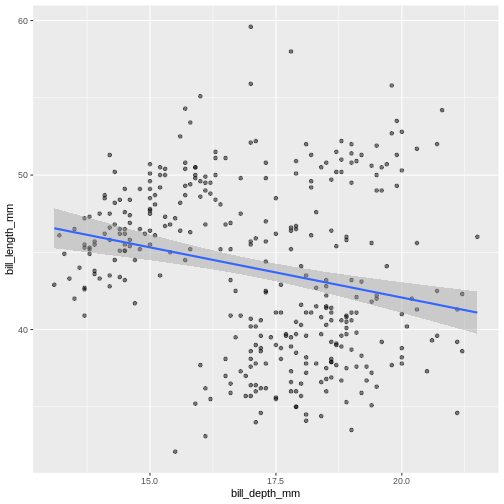
Challenge 5
Modify the plot so the the points are coloured by island, but there is a single regression line.
R
ggplot(data = penguins,
mapping = aes(x = bill_depth_mm,
y = bill_length_mm)) +
geom_point(mapping = aes(colour = species),
alpha = 0.5) +
geom_smooth(method = "lm")
`geom_smooth()` using formula = 'y ~ x'
Warning: Removed 2 rows containing non-finite outside the scale range
(`stat_smooth()`).
Warning: Removed 2 rows containing missing values or values outside the scale range
(`geom_point()`).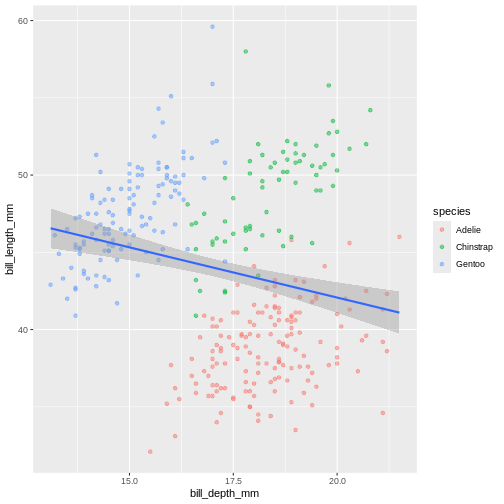 In the graph above, each geom inherited all three mappings: x, y and
colour. If we want only single linear model to be built, we would need
to limit the effect of
In the graph above, each geom inherited all three mappings: x, y and
colour. If we want only single linear model to be built, we would need
to limit the effect of colour aesthetic to only
geom_point() function, by moving it from the “parent”
function to the layer where we want it to apply. Note, though, that
because we want the colour to be still mapped to the
island variable, it needs to be wrapped into
aes() function and supplied to mapping
argument.
Challenge 6
Add a regression line to the plot that plots one line for each species, while also plotting one across all species.
Add another geom!
R
ggplot(penguins,
aes(x = bill_depth_mm,
y = bill_length_mm)) +
geom_point(aes(colour = species),
alpha = 0.5) +
geom_smooth(method = "lm",
aes(colour = species)) +
geom_smooth(method = "lm",
colour = "black")
`geom_smooth()` using formula = 'y ~ x'
Warning: Removed 2 rows containing non-finite outside the scale range
(`stat_smooth()`).
`geom_smooth()` using formula = 'y ~ x'
Warning: Removed 2 rows containing non-finite outside the scale range
(`stat_smooth()`).
Warning: Removed 2 rows containing missing values or values outside the scale range
(`geom_point()`).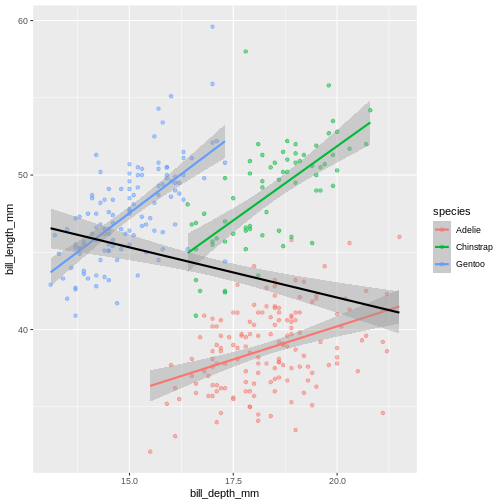 Look at that! The data actually reveals something called the “simpsons
paradox”. It’s when a relationship looks to go in a specific direction,
but when looking into groups within the data the relationship is the
opposite. Here, the overall relationship between bill length and depths
looks negative, but when we take into account that there are different
species, the relationship is actually positive.
Look at that! The data actually reveals something called the “simpsons
paradox”. It’s when a relationship looks to go in a specific direction,
but when looking into groups within the data the relationship is the
opposite. Here, the overall relationship between bill length and depths
looks negative, but when we take into account that there are different
species, the relationship is actually positive.
Sub-plots (plot panels)
The last thing we will cover for plots is creating sub-plots. Often, we’d like to create the same set of plots, but as distinctly different subplots. This way, we dont need to map soo many aesthetics (it can end up being really messy).
Lets say, the last plot we made, we want to understand if there are
also differences between male and female penguins. In ggplot2, this is
called a “facet”, and the function we use is called either
facet_wrap or facet_grid.
R
ggplot(penguins,
aes(x = bill_depth_mm,
y = bill_length_mm,
colour = species)) +
geom_point(alpha = 0.5) +
geom_smooth(method = "lm") +
facet_wrap(~ sex)
`geom_smooth()` using formula = 'y ~ x'
Warning: Removed 2 rows containing non-finite outside the scale range
(`stat_smooth()`).
Warning: Removed 2 rows containing missing values or values outside the scale range
(`geom_point()`).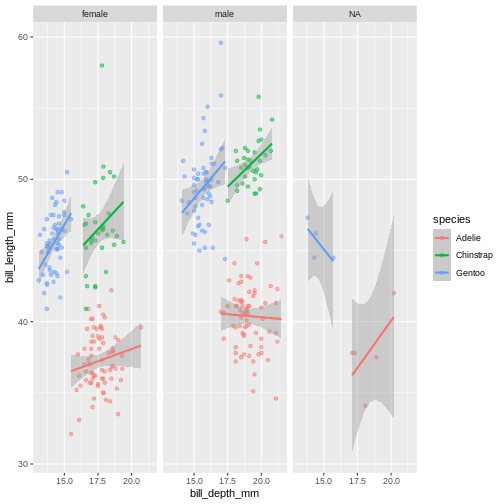
The facet’s take formula arguments, meaning they contain the
tilde (~). The way often we think about it, trying to
“read” the code, is that we facet “over” sex (in this case).
This plot looks a little crazy though, as we have penguins with missing sex information getting their own panel, and really, it makes more sense to compare the sexes within each species rather than the other way around. Let us swap the places of species and sex.
R
ggplot(penguins,
aes(x = bill_depth_mm,
y = bill_length_mm,
colour = sex)) +
geom_point(alpha = 0.5) +
geom_smooth(method = "lm") +
facet_wrap(~ species)
`geom_smooth()` using formula = 'y ~ x'
Warning: Removed 2 rows containing non-finite outside the scale range
(`stat_smooth()`).
Warning: Removed 2 rows containing missing values or values outside the scale range
(`geom_point()`).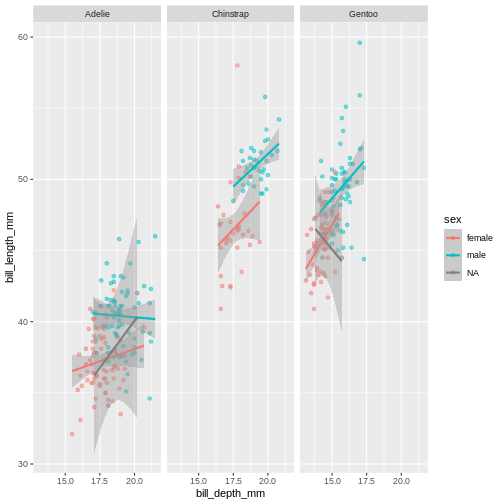
The NA’s still look weird, but its definitely better, I think.
Challenge 7
To the plot we just made before, try adding another variable to facet by. For instance, facet by species and island.
Add another facet variable with the +
R
ggplot(penguins,
aes(x = bill_depth_mm,
y = bill_length_mm,
colour = sex)) +
geom_point(alpha = 0.5) +
geom_smooth(method = "lm") +
facet_wrap(~ species + island)
`geom_smooth()` using formula = 'y ~ x'
Warning: Removed 2 rows containing non-finite outside the scale range
(`stat_smooth()`).
Warning: Removed 2 rows containing missing values or values outside the scale range
(`geom_point()`).