Additional Material: Geopandas
Last updated on 2025-01-28 | Edit this page
Estimated time: 50 minutes
Introduction
Follow up from Section 3
This episode could be read as a follow up from the end of Section 3 on object oriented programming.
We have now seen how object-orientated programming can be used to group our Sites within the relevant Catchments. These relationships can be established using geospatial data, which has been collected and documented for the LOCAR project. So in this episode we will look at how you can work with this data.
Geospatial data is data which describes features or objects on the Earth’s surface. It generally combines location information with attribute information for a given feature. The location information can either latitude and longitude, or grid references in a system such as the British Nation Grid. The attribute information can include descriptors, such as naming a town or village; characteristics, such as identifying a road as a motorway; and associated data, such as emissions data for factory, or measurement data for a research site.
There are two primary forms for geospatial data: vector data and raster data. Raster data is a gridded information, usually an array of equally sized cells. Vector data, which we will be dealing with below, uses points, lines, and polygons to represent features.
We will be using the GeoPandas library to work with this geospatial data. This library brings together a number of other python libraries used for working on geometric shapes, cartographic projections, and dataframes, to make working with geospatial data easier.
Setup
First you will need to install GeoPandas and it’s dependencies into your virtual environment. This can be done through Pycharm, or at the command line.
On linux or OSX you should install the following packages:
On Windows you will need to replace fiona with the
pyogrio library:
More information on installing GeoPandas and it’s dependencies is available on their install page.
Once these packages are installed remember to update the project
requirements.txt file:
LOCAR Geospatial Data
Geospatial data for both the measurement sites and the three catchments for the LOCAR project are included in the project dataset.
Measurement Sites
Measurement site information is included in the file
data/LOCAR_Site_Information.csv. You can use a text editor,
or the bash head command, to examine the file:
OUTPUT
Site Code,Site Name,Easting,Northing,LCWQ ,LCWQ Cont,RNWQ,RNGA,AWST,Latitude,Longitude
FP01,Bere Stream at Snatford Bridge,385575,92975,x,x,,,,50.736206,-2.205775
FP02,Bovington Stream at Blindmans Wood,384175,87800,x,x,,,,50.689632,-2.225391
FP04,CEH Winfrith,384175,87800,,,x,,x,50.689632,-2.225391
FP06,Devils Brook at Dewlish village,377800,98500,x,x,,,,50.785642,-2.316285The site information is organised in a similar manner to the
measurement data, with a Site Code identifying each Point
location, along with a short site description, associated geographic
information (both Easting and Northing, and
Latitude and Longitude), and information about
the measurements available at each site. The key for this information is
given at the end of the file:
OUTPUT
,,,,,,,,,,
,,,,,,,,,,
Notes,,,,,,,,,,
,,,,,,,,,,
"If an 'x' appears in a cell, then data exist for that site for the instrument type described below",,,,,,,,,,
,,,,,,,,,,
LCWQ,LOCAR water quality sampling site,,,,,,,,,
LCWQ Cont,LOCAR water quality sampling site for continuously monitered determinands,,,,,,,,,
RNWQ,Rainwater collector for water quality samples,,,,,,,,,
RNGA,Rain Gauge,,,,,,,,,
AWST,Automatic Weather Station,,,,,,,,,To load the site information in python we can use the
pandas.read_csv function, as we do for the measurement
data. When doing this we make sure to skip the information at the end of
the file (using
skipfooter=<number of lines of footer>). The
Longitude and Latitude information can be used
to create geometric Points, using the
geopandas.points_from_xy function. When we do this we also
set the Coordinate Reference System (CRS) which is used by geopandas to
ensure consistency between all the geospatial information supplied. In
this case the CRS we require is the widely used EPSG:4236.
PYTHON
import pandas as pd
import geopandas as gpd
site_locations = pd.read_csv('data/LOCAR_Site_Information.csv',
skipfooter=11, engine='python',
usecols = ['Site Code', 'Longitude', 'Latitude'],
index_col='Site Code')
site_geometry = gpd.points_from_xy(site_locations['Longitude'],
site_locations['Latitude'], crs='EPSG:4326')
site_gdf = gpd.GeoDataFrame(site_locations, geometry=site_geometry)
site_gdf
site_gdf.crsOUTPUT
Latitude Longitude geometry
Site Code
FP01 50.736206 -2.205775 POINT (-2.20578 50.73621)
FP02 50.689632 -2.225391 POINT (-2.22539 50.68963)
FP04 50.689632 -2.225391 POINT (-2.22539 50.68963)
...
<Geographic 2D CRS: EPSG:4326>
Name: WGS 84
Axis Info [ellipsoidal]:
- Lat[north]: Geodetic latitude (degree)
- Lon[east]: Geodetic longitude (degree)
Area of Use:
- name: World.
- bounds: (-180.0, -90.0, 180.0, 90.0)
Datum: World Geodetic System 1984 ensemble
- Ellipsoid: WGS 84
- Prime Meridian: GreenwichThe geometry column contains Point objects which
describe the location of the site. This is the information that we will
use to determine if a site is within a catchment or not (we could, if we
wished to, now delete the Latitude and
Longitude columns, and no information would be lost).
British National Grid
The original location information is in Easting and Northing. These are coordinate values for the British National Grid CRS (EPSG:27700). We can load these instead using the following code:
PYTHON
import pandas as pd
import geopandas as gpd
site_locations = pd.read_csv('data/LOCAR_Site_Information.csv',
skipfooter=11, engine='python',
usecols = ['Site Code', 'Easting', 'Northing'],
index_col='Site Code')
site_geometry = gpd.points_from_xy(site_locations['Easting'],
site_locations['Northing'], crs='EPSG:27700')
site_gdf = gpd.GeoDataFrame(site_locations, geometry=site_geometry)
site_gdf
site_gdf.crsOUTPUT
Easting Northing geometry
Site Code
FP01 385575 92975 POINT (385575.000 92975.000)
FP02 384175 87800 POINT (384175.000 87800.000)
FP04 384175 87800 POINT (384175.000 87800.000)
...
<Derived Projected CRS: EPSG:27700>
Name: OSGB36 / British National Grid
Axis Info [cartesian]:
- E[east]: Easting (metre)
- N[north]: Northing (metre)
Area of Use:
- name: United Kingdom (UK) - offshore to boundary of UKCS within 49°45'N to 61°N and 9°W to 2°E; onshore Great Britain (England, Wales and Scotland). Isle of Man onshore.
- bounds: (-9.0, 49.75, 2.01, 61.01)
Coordinate Operation:
- name: British National Grid
- method: Transverse Mercator
Datum: Ordnance Survey of Great Britain 1936
- Ellipsoid: Airy 1830
- Prime Meridian: GreenwichTo demonstrate that these are the same locations, we can use
GeoPandas built in .to_crs() function to convert from
Eastings and Northings to Longitude and Latitude:
OUTPUT
Easting Northing geometry
Site Code
FP01 385575 92975 POINT (-2.20578 50.73621)
FP02 384175 87800 POINT (-2.22539 50.68963)
FP04 384175 87800 POINT (-2.22539 50.68963)
...
<Geographic 2D CRS: EPSG:4326>
Name: WGS 84
Axis Info [ellipsoidal]:
- Lat[north]: Geodetic latitude (degree)
- Lon[east]: Geodetic longitude (degree)
Area of Use:
- name: World.
- bounds: (-180.0, -90.0, 180.0, 90.0)
Datum: World Geodetic System 1984 ensemble
- Ellipsoid: WGS 84
- Prime Meridian: GreenwichRiver Catchment Areas
The three catchment areas are defined using vectors that map the
boundary of the catchment area, which are provided within the
data/river_catchments directory. These vectors are stored
as shape files (frome_piddle_catchment.shp,
pang_lambourn_catchment.shp, and
tern_catchment.shp) with associated metadata (the
*.shx, *.dbf, *.prj and
.cpg files) defining information such as the units the
vectors are in, and the spheroid that they are mapped onto.
These shape files can be directly loaded into a GeoDataFrame, using
the .from_file() in built function, which will load the
metadata from the associated files at the same time.
PYTHON
import geopandas as gpd
FP_catchment = gpd.GeoDataFrame.from_file('data/river_catchments/frome_piddle_catchment.shp')
FP_catchment
FP_catchment.crsOUTPUT
RBD_ID MNCAT_NAME ... OPCAT_NAME geometry
0 8 Dorset ... Poole Harbour Rivers MULTIPOLYGON (((-2.00568 50.72064, -2.00569 50...
[1 rows x 9 columns]
<Geographic 2D CRS: EPSG:4326>
Name: WGS 84
Axis Info [ellipsoidal]:
- Lat[north]: Geodetic latitude (degree)
- Lon[east]: Geodetic longitude (degree)
Area of Use:
- name: World.
- bounds: (-180.0, -90.0, 180.0, 90.0)
Datum: World Geodetic System 1984 ensemble
- Ellipsoid: WGS 84
- Prime Meridian: GreenwichIn this case the geometry column contains a single
MULTIPOLYGON object, which describes the catchment area.
And the CRS is EPSG:4326, as for the measurement site
data.
Catchments can also be made up of a list of POLYGON
objects and, due to the integration of the Matplotlib libraries into
Pandas, and so GeoPandas, can be plotted easily:
PYTHON
import geopandas as gpd
import matplotlib.pyplot as plt
PL_catchment = gpd.GeoDataFrame.from_file('data/river_catchments/pang_lambourn_catchment.shp')
PL_catchment
PL_catchment.plot()
plt.show()OUTPUT
RBD_ID MNCAT_NAME RBD_NAME ... version WB_NAME geometry
0 6 Kennet and Trib Thames ... None None POLYGON ((-1.16153 51.29329, -1.16124 51.29311...
1 6 Thames and Chilterns South Thames ... 2 Pang POLYGON ((-1.27621 51.46040, -1.27687 51.46181...
[2 rows x 14 columns]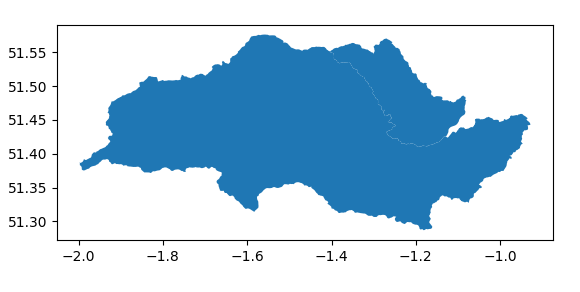
Matching Sites to Catchments
Regardless of the format of the catchment shape file, the process of
finding which sites lie within a given catchment is much the same. This
is performed using the sjoin function, which determines the
spatial join of two GeoDataFrames, and is part of
geopandas.tools.
For example:
PYTHON
import pandas as pd
import geopandas as gpd
from geopandas.tools import sjoin
site_locations = pd.read_csv('data/LOCAR_Site_Information.csv',
skipfooter=11, engine='python',
usecols = ['Site Code', 'Longitude', 'Latitude'],
index_col='Site Code')
site_geometry = gpd.points_from_xy(site_locations['Longitude'],
site_locations['Latitude'], crs='EPSG:4326')
site_gdf = gpd.GeoDataFrame(site_locations, geometry=site_geometry)
FP_catchment = gpd.GeoDataFrame.from_file('data/river_catchments/frome_piddle_catchment.shp')
FP_sites = sjoin(site_gdf, FP_catchment)
FP_sitesOUTPUT
Latitude Longitude ... url OPCAT_NAME
Site Code ...
FP01 50.736206 -2.205775 ... /catchment-planning/OperationalCatchment/3367 Poole Harbour Rivers
FP02 50.689632 -2.225391 ... /catchment-planning/OperationalCatchment/3367 Poole Harbour Rivers
FP04 50.689632 -2.225391 ... /catchment-planning/OperationalCatchment/3367 Poole Harbour Rivers
FP06 50.785642 -2.316285 ... /catchment-planning/OperationalCatchment/3367 Poole Harbour Rivers
FP11 50.681153 -2.189257 ... /catchment-planning/OperationalCatchment/3367 Poole Harbour Rivers
FP12 50.713169 -2.414234 ... /catchment-planning/OperationalCatchment/3367 Poole Harbour Rivers
FP13 50.682513 -2.436258 ... /catchment-planning/OperationalCatchment/3367 Poole Harbour Rivers
FP15 50.790237 -2.582322 ... /catchment-planning/OperationalCatchment/3367 Poole Harbour Rivers
FP21 50.687986 -2.124167 ... /catchment-planning/OperationalCatchment/3367 Poole Harbour Rivers
FP22 50.740380 -2.254687 ... /catchment-planning/OperationalCatchment/3367 Poole Harbour Rivers
FP23 50.766948 -2.400530 ... /catchment-planning/OperationalCatchment/3367 Poole Harbour Rivers
FP26 50.797487 -2.523172 ... /catchment-planning/OperationalCatchment/3367 Poole Harbour Rivers
FP28 50.842314 -2.503080 ... /catchment-planning/OperationalCatchment/3367 Poole Harbour Rivers
FP31 50.776554 -2.576125 ... /catchment-planning/OperationalCatchment/3367 Poole Harbour Rivers
FP35 50.807863 -2.608797 ... /catchment-planning/OperationalCatchment/3367 Poole Harbour Rivers
[15 rows x 12 columns]The sjoin function, by default, retains the left index
geometry column - which in this case comes from the measurement site
GeoDataFrame. An index_right column is also created, to
help with referencing back to that GeoDataFrame:
PYTHON
PL_catchment = gpd.GeoDataFrame.from_file('data/river_catchments/pang_lambourn_catchment.shp')
PL_sites = sjoin(site_gdf, PL_catchment)
PL_sites['index_right']OUTPUT
Site Code
PL06 0
PL09 0
PL14 0
PL15 0
PL11 1
PL16 1
PL17 1
PL18 1
PL19 1
PL20 1
PL29 1
Name: index_right, dtype: int64To check if a specific site is within a catchment we can compare only that site, and check the size of the returned GeoDataFrame:
PYTHON
def is_site_within_catchment(site_dataframe, catchment_dataframe):
answer_dataframe = sjoin(site_dataframe, catchment_dataframe)
if answer_dataframe.size:
return True
else:
return False
is_site_within_catchment(site_gdf.loc[['FP23']],PL_catchment)
is_site_within_catchment(site_gdf.loc[['FP23']],FP_catchment)OUTPUT
False
TrueHere we are making use of a feature of NumPy, on which Pandas and
GeoPandas are built. Empty NumPy arrays will return a .size
of 0, which equates to False in python.
It is important to note that sjoin only works with
GeoDataFrames, and so we have to pass the .loc function a
list of index values, even if that list only contains one value, to
ensure the correct object is generated:
OUTPUT
<class 'pandas.core.series.Series'>
<class 'geopandas.geodataframe.GeoDataFrame'>Exercise: A Model Site, Continued
We are now going to add to the requirements for out Site
and Catchment classes.
For the Site class we will now specify:
- must have a
nameattribute - must have a
locationattribute, containing a GeoDataFrame describing the location - must have a dictionary of measurements at that site
For the Catchment class we will now specify:
- must have a
nameattribute - must have an
areaattribute, containing a GeoDataFrame describing the area - must have a dictionary of sites that are within this catchment area
Again, try using Test Driven Development for any features you add:
write the tests first, in tests/tests_sites.py, then add
the feature.
For the tests, note that Point and Polygon
geometries can be created using the relevant functions from the
shapely.geometry library:
PYTHON
import geopandas as gpd
from shapely.geometry import Point, Polygon
garea = gpd.GeoDataFrame(
geometry = [Polygon([(0, 10), (10, 10), (10, 0), (0, 0)])],
crs = 'EPSG:4326')
gpoint = gpd.GeoDataFrame(geometry=[Point((5,5))],crs='EPSG:4326')This simple polygon has been saved as a shapefile in
data/simple_shapefile/simple.shp.
And note that GeoPandas provides tests for geometries, such as
.geom_equals and .geom_type, which may be of
use to you.
One example solution is shown below. You may start by writing some tests (that will initially fail), and then develop the code to satisfy the new requirements and pass the tests.
```python, python # file: tests/test_sites.py
“““Tests for the Site model.”“”
import geopandas as gpd from shapely.geometry import Point … def
test_create_site_with_position(): “““Check a site is created correctly
given a name.”“” from catchment.models import Site name = ‘PL23’
longitude = 5 latitude = 5 position =
gpd.GeoDataFrame(geometry=[Point((longitude,latitude))],crs=‘EPSG:4326’)
p = Site(name = name, longitude = longitude, latitude = latitude) assert
p.location.geom_equals(position)
def test_create_catchment_with_shapefile(): “““Check a catchment is created correctly given a simple shapefile.”“” from catchment.models import Catchment name = ‘Pang’ shapefile = ‘data/simple_shapefile/simple.shp’ position = gpd.GeoDataFrame.read_file(shapefile) catchment = Catchment(name=name,shapefile=shapefile) assert catchment.area.geom_equals(position)
def test_site_in_catchment_added_correctly(): “““Check sites within catchment are being added correctly.”“” from catchment.models import Catchment, Site shapefile = ‘data/simple_shapefile/simple.shp’ catchment = Catchment(name=‘Pang’,shapefile=shapefile) longitude = 5 latitude = 5 PL23 = Site(“PL23”, longitude=longitude, latitude=latitude) catchment.add_site(PL23) assert catchment.sites is not None assert len(catchment.sites) == 1
def test_site_outside_catchment_excluded_correctly(): “““Check sites outside catchment are being excluded.”“” from catchment.models import Catchment, Site shapefile = ‘data/simple_shapefile/simple.shp’ catchment = Catchment(name=‘Pang’,shapefile=shapefile) longitude = -5 latitude = -5 PL23 = Site(“PL23”, longitude=longitude, latitude=latitude) catchment.add_site(PL23) assert catchment.sites is None …
Note that, in the example code here, we have chosen to create the GeoDataFrame objects
within the initialisation of the `Site` and `Catchment` objects. You could allow your
users to pass these instead - but in that case you would need more checks to ensure
the right object is passed by the user.
```python
# file: catchment/models.py
import geopandas as gpd
from geopandas.tools import sjoin
...
class Location:
"""A Location."""
def __init__(self, name):
self.name = name
def __str__(self):
return self.name
class Site(Location):
"""A measurement site in the study."""
def __init__(self, name, longitude = None, latitude = None):
super().__init__(name)
self.measurements = {}
if longitude and latitude:
self.location = gpd.GeoDataFrame(
geometry = gpd.points_from_xy([longitude], [latitude], crs='EPSG:4326')
)
else:
self.location = gpd.GeoDataFrame()
def add_measurement(self, measurement_id, data, units=None):
if measurement_id in self.measurements.keys():
self.measurements[measurement_id].add_measurement(data)
else:
self.measurements[measurement_id] = MeasurementSeries(data, measurement_id, units)
@property
def all_measurements(self):
return pd.concat(
[self.measurements[key].series for key in self.measurements.keys()],
axis=1)
class Catchment(Location):
"""A catchment area in the study."""
def __init__(self, name, shapefile = None):
super().__init__(name)
self.sites = {}
if shapefile:
self.area = gpd.read_file(shapefile)
else:
self.area = gpd.GeoDataFrame()
def add_site(self, new_site):
# Check to ensure site is within catchment, if both the catchment area
# and the location have been defined
if self.area.size and new_site.location.size and not sjoin(new_site.location,self.area).size:
print(f'{new_site.name} not within {self.name} catchment')
return
# Basic check to see if the site has already been added to the catchment area
for site in self.sites:
if site == new_site.name:
print(f'{new_site.name} has already been added to site list')
return
self.sites[new_site.name] = new_site
...