Instructor Notes
This is a placeholder file. Please add content here.
Course introduction
Better start with a software project
Instructor Note
At this point, the downloaded code to start working with in this episode should be as in: https://github.com/carpentries-incubator/astronaut-data-analysis-not-so-fair/tree/04-version-control.
Instructor Note
Open up VS Code, and launch a Git Bash terminal. Call out how your prompt looks, and make sure that Windows users are not accidentally using PowerShell. Refer back to the setup section on configuring VS Code if anyone needs help.
Choose how you teach version control steps from here
At this point in the lesson, you may choose to demonstrate how the same steps of staging and committing changes can also be achieved with the VS Code graphical interface.
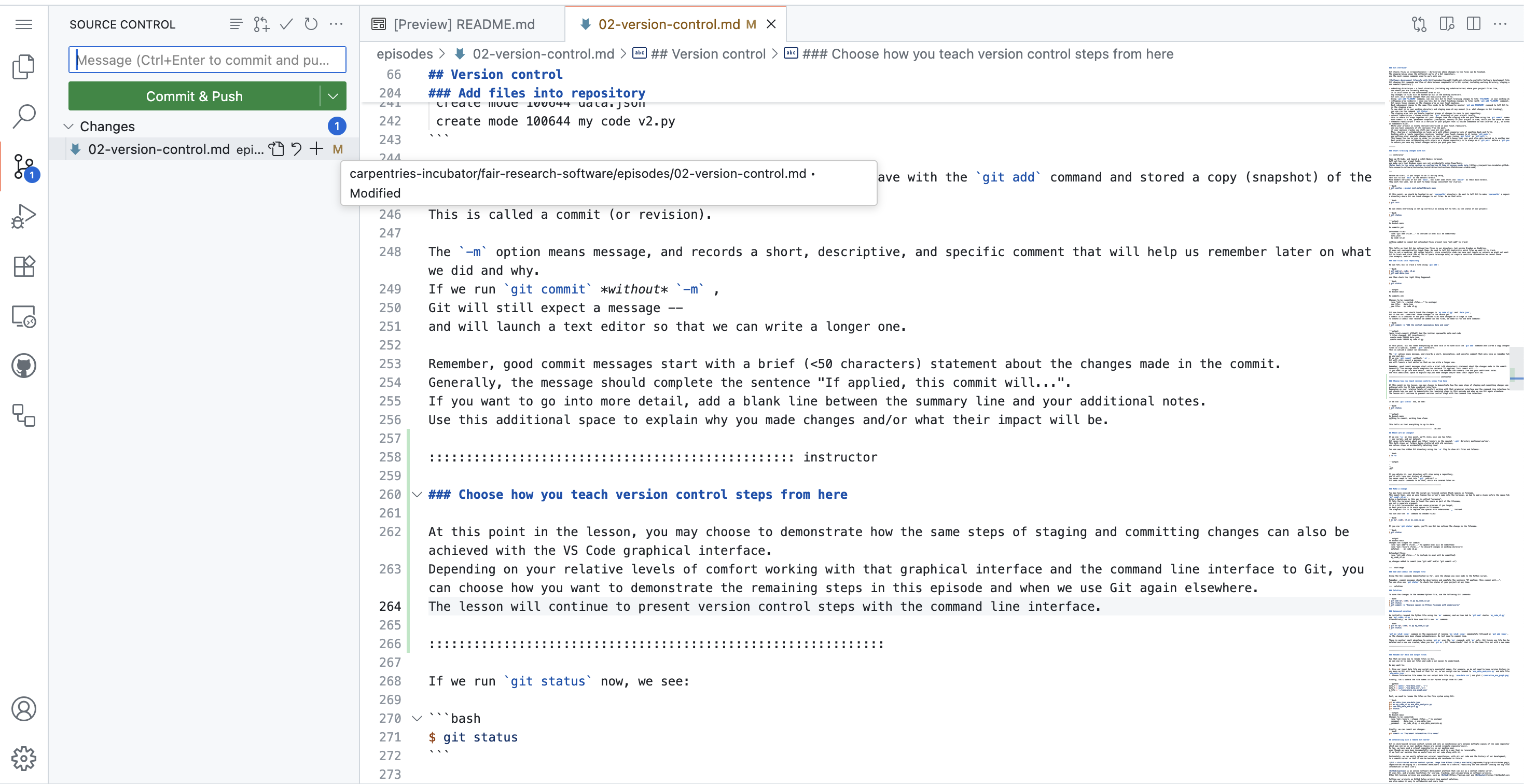
Depending on your relative levels of comfort working with that graphical interface and the command line interface to Git, you can choose how you want to demonstrate the remaining steps in this episode and when we use Git again elsewhere. The lesson will continue to present version control steps with the command line interface only.
Reproducible software environments
Instructor Note
At this point, the code in your local software project’s directory should be as in: https://github.com/carpentries-incubator/astronaut-data-analysis-not-so-fair/tree/05-reproducible-environment.
Code readability
Instructor Note
At this point, the code in your local software project’s directory should be as in: https://github.com/carpentries-incubator/astronaut-data-analysis-not-so-fair/tree/06-code-readability.
Code structure
Instructor Note
At this point, the code in your local software project’s directory should be as in: https://github.com/carpentries-incubator/astronaut-data-analysis-not-so-fair/tree/07-code-structure.
Code correctness
Instructor Note
At this point, the code in your local software project’s directory should be as in: https://github.com/carpentries-incubator/astronaut-data-analysis-not-so-fair/tree/08-code-correctness.
Software documentation
Instructor Note
At this point, the code in your local software project’s directory should be as in: https://github.com/carpentries-incubator/astronaut-data-analysis-not-so-fair/tree/09-code-documentation.
Instructor Note
Make sure to mention the extra content on different open source software licences, briefly cover it if there is time, then focus on the technicalities of adding a license file to a code repository (as there is likely not going to be enough time to spend on different license types).
Open software management & collaboration
Instructor Note
At this point, the code in your local software project’s directory should be as in: https://github.com/carpentries-incubator/astronaut-data-analysis-not-so-fair/tree/10-open-collaboration
