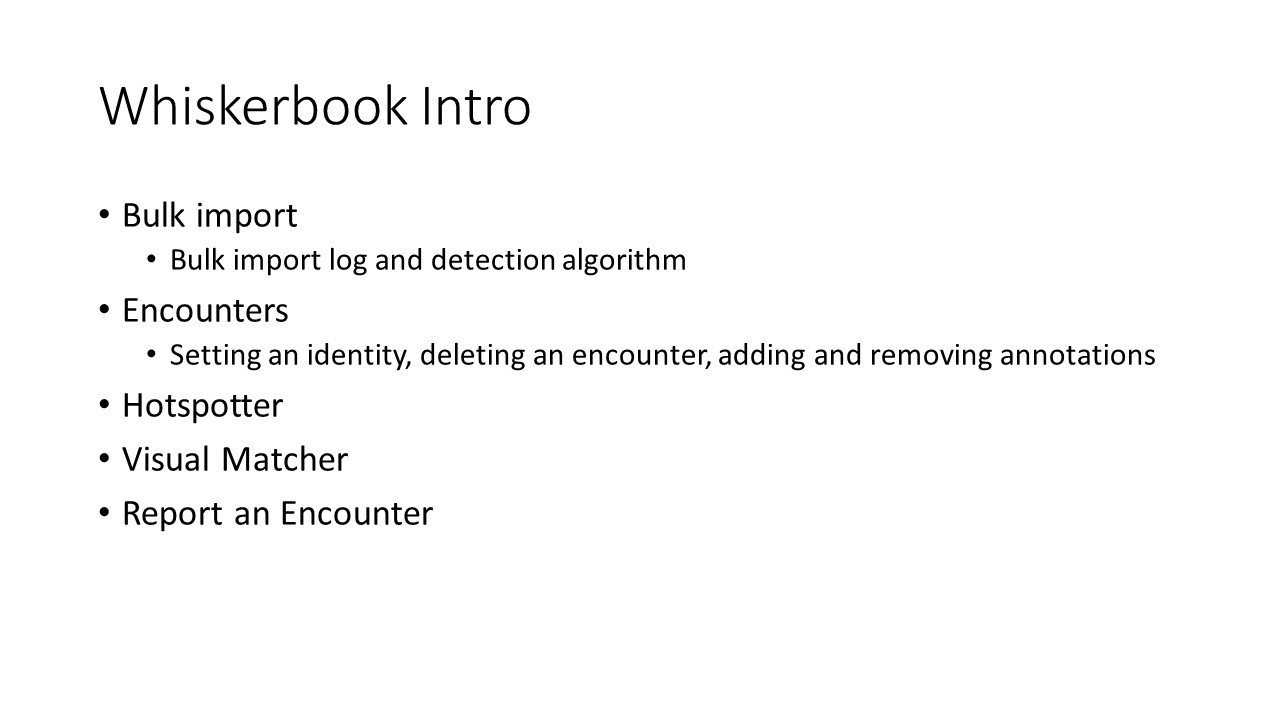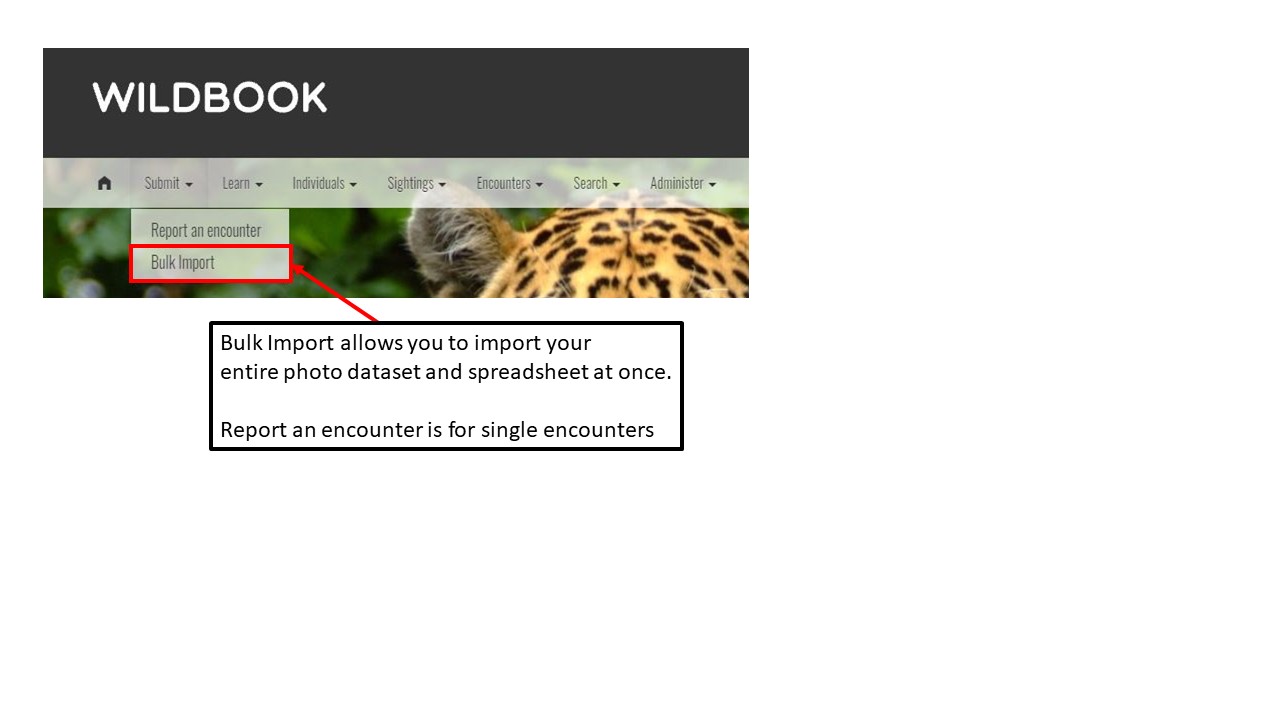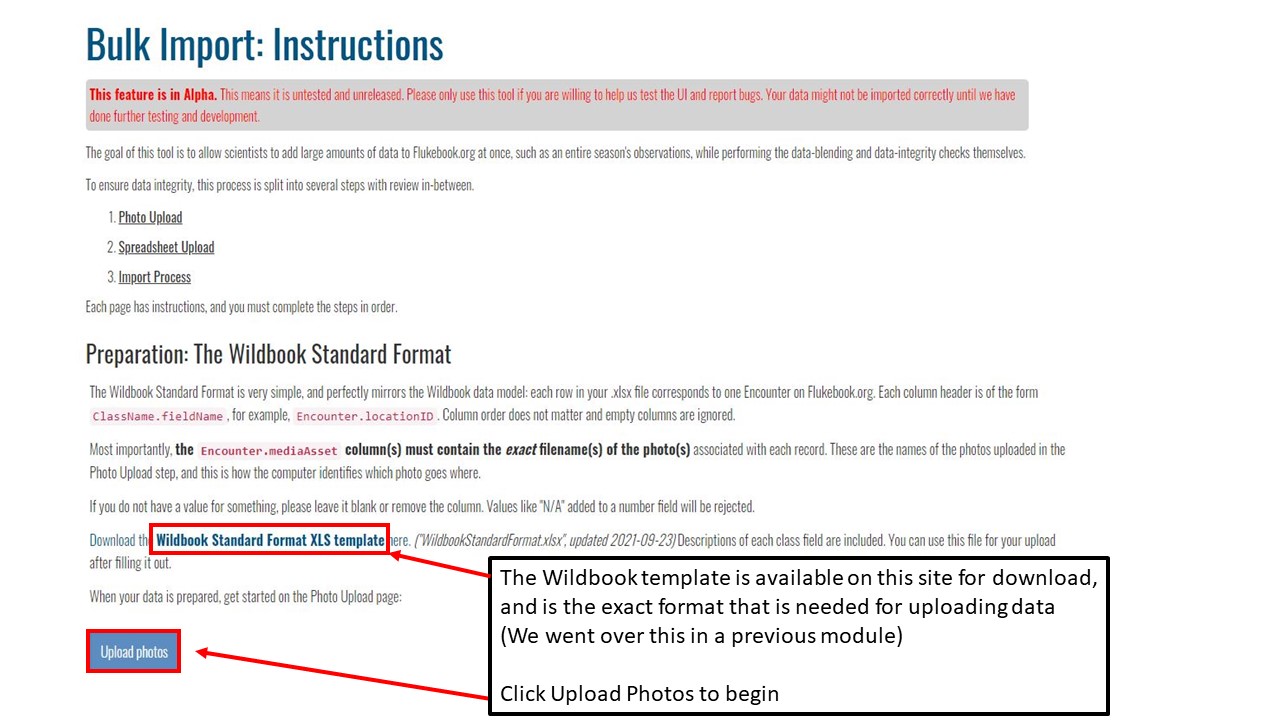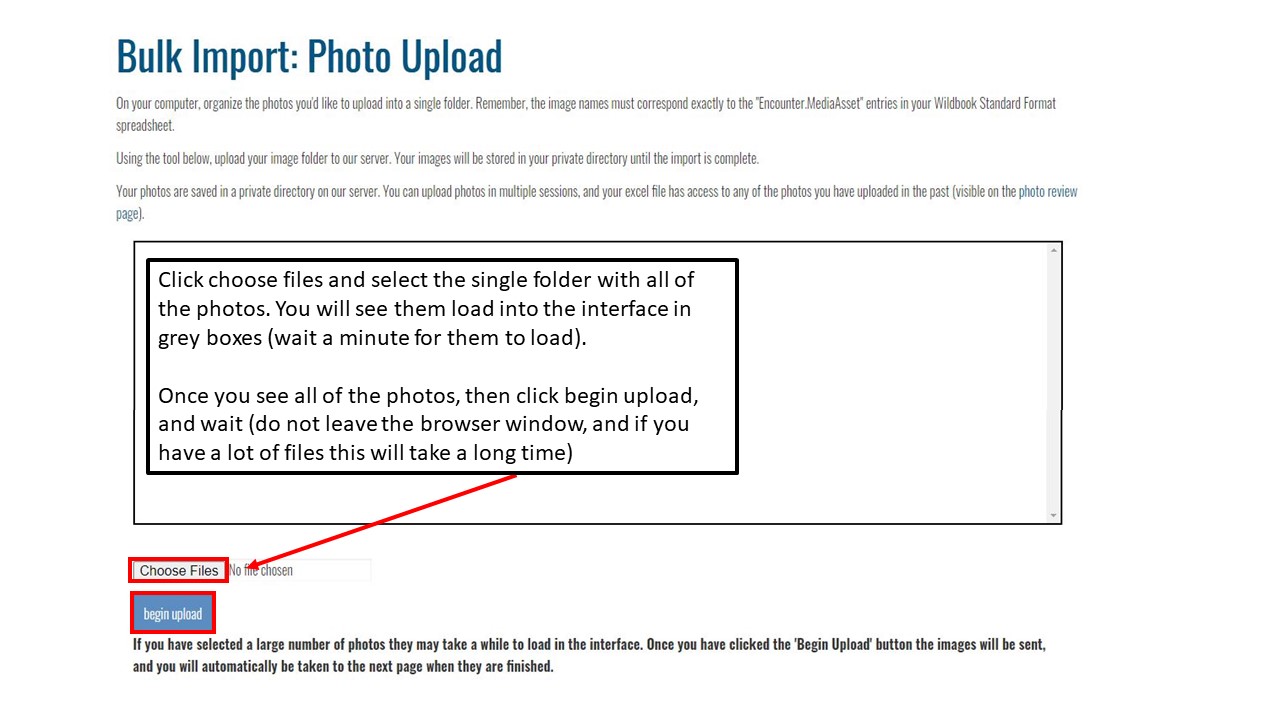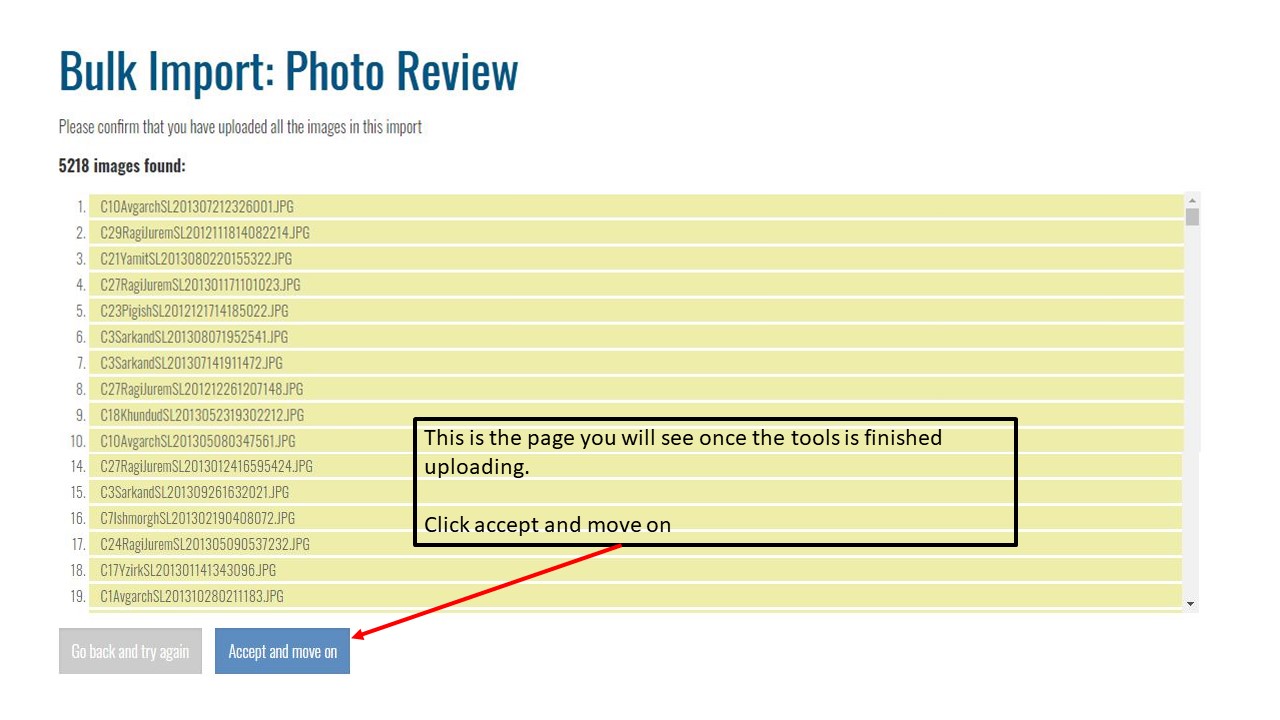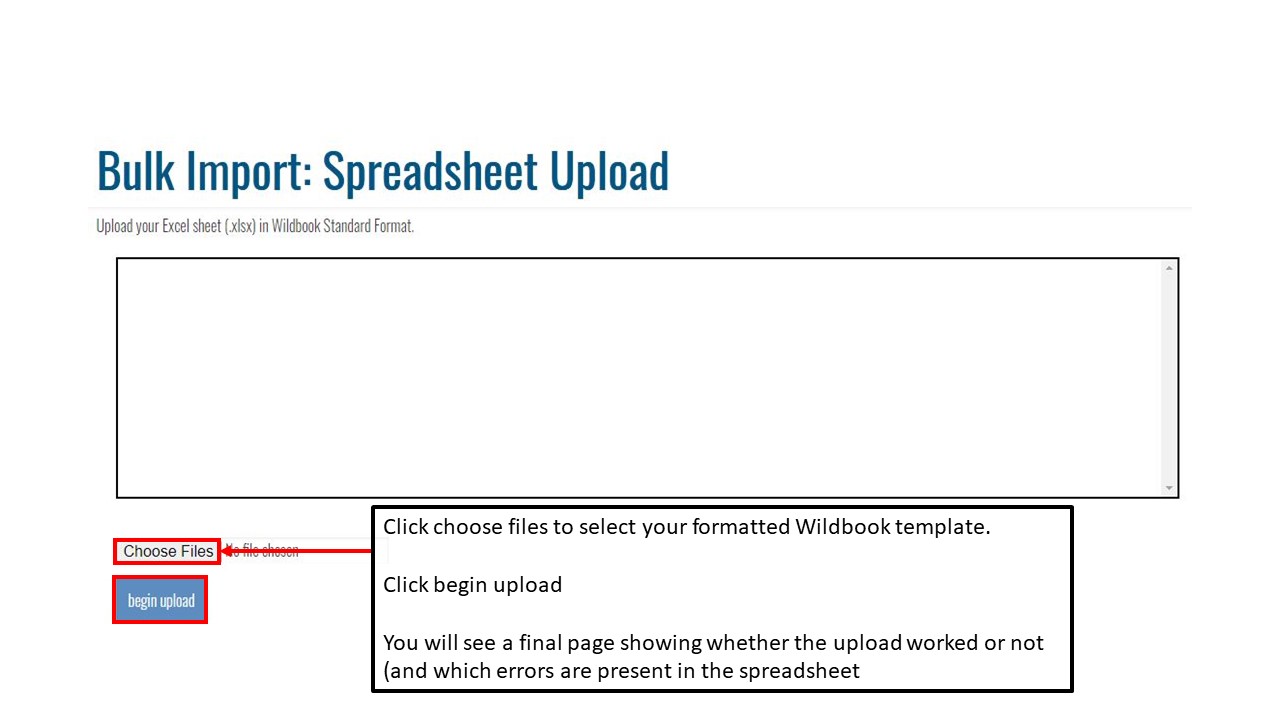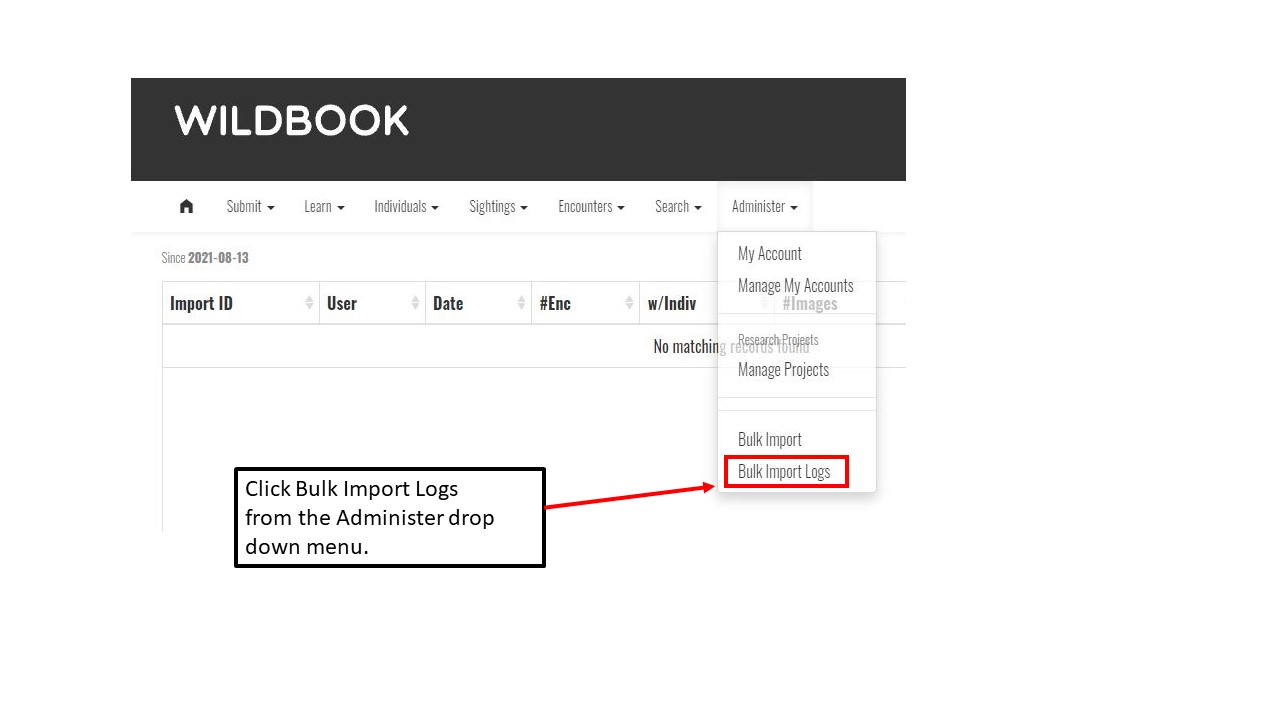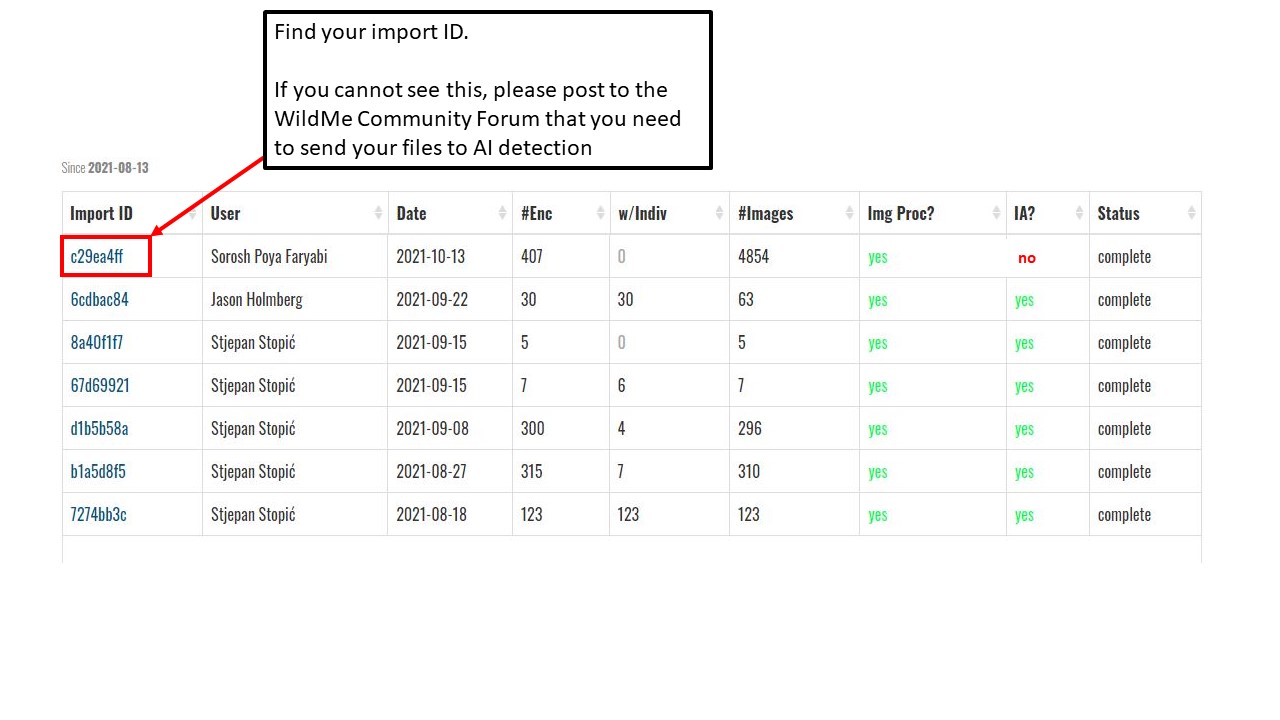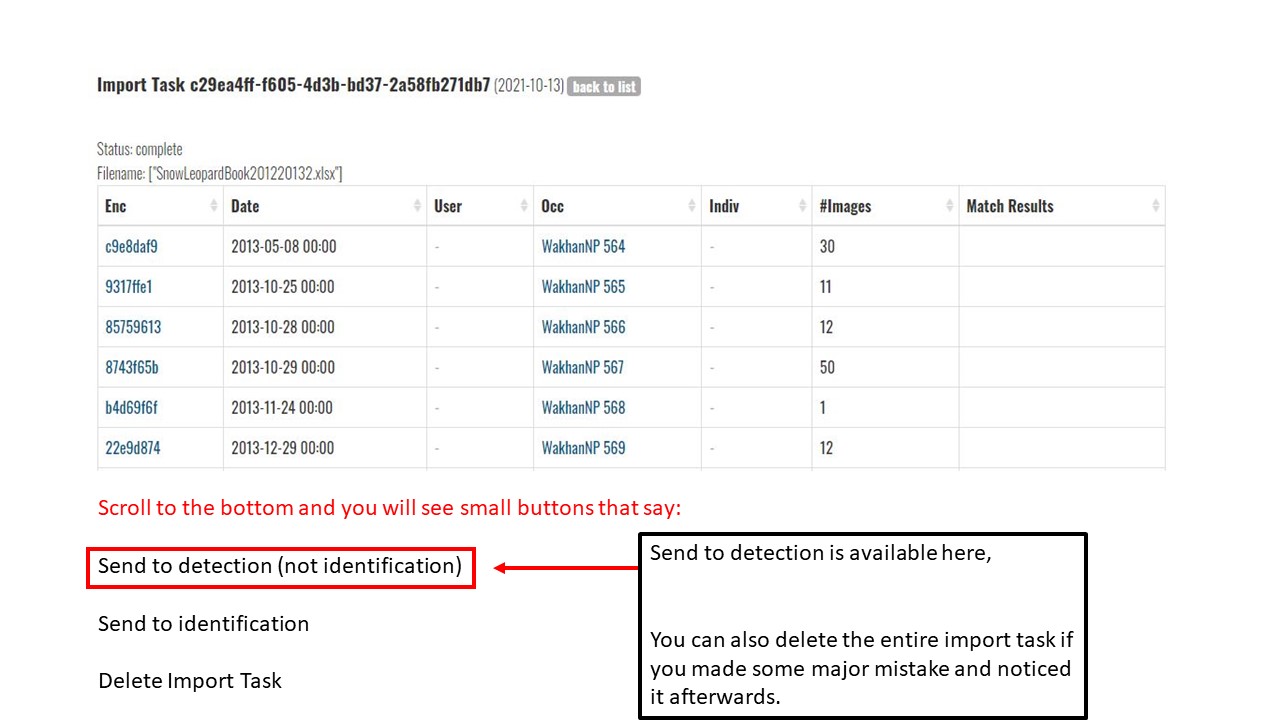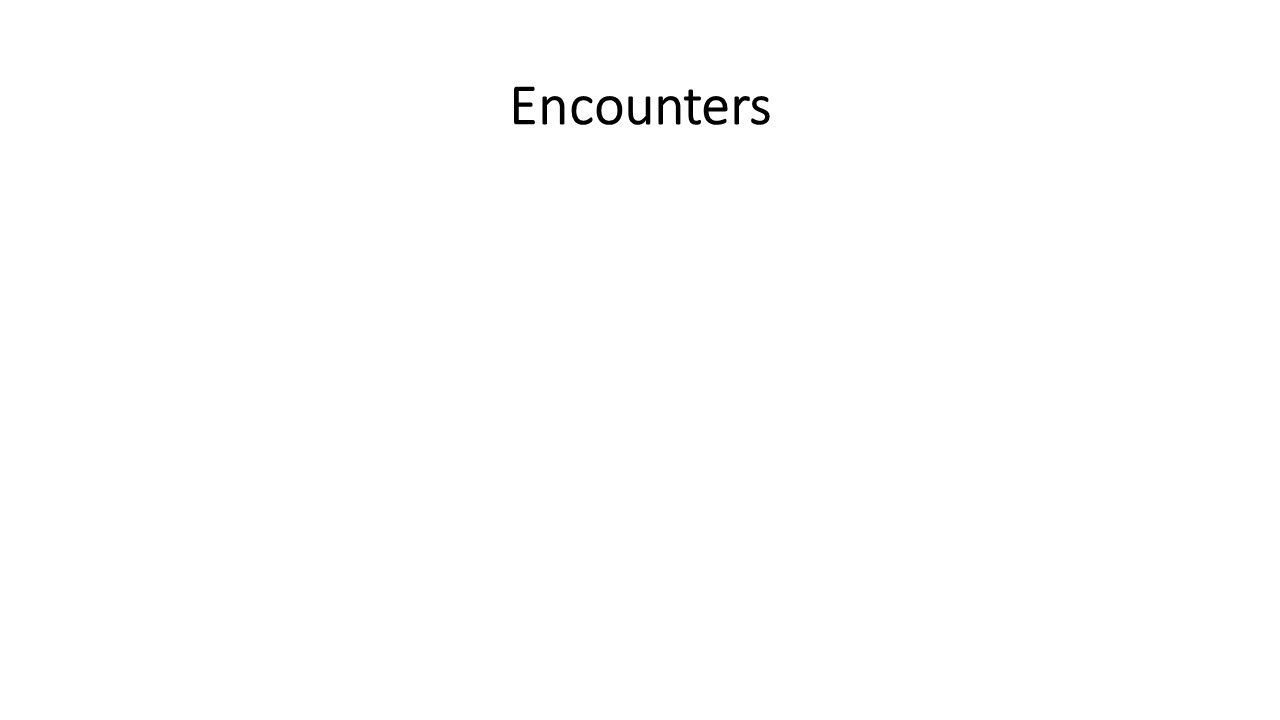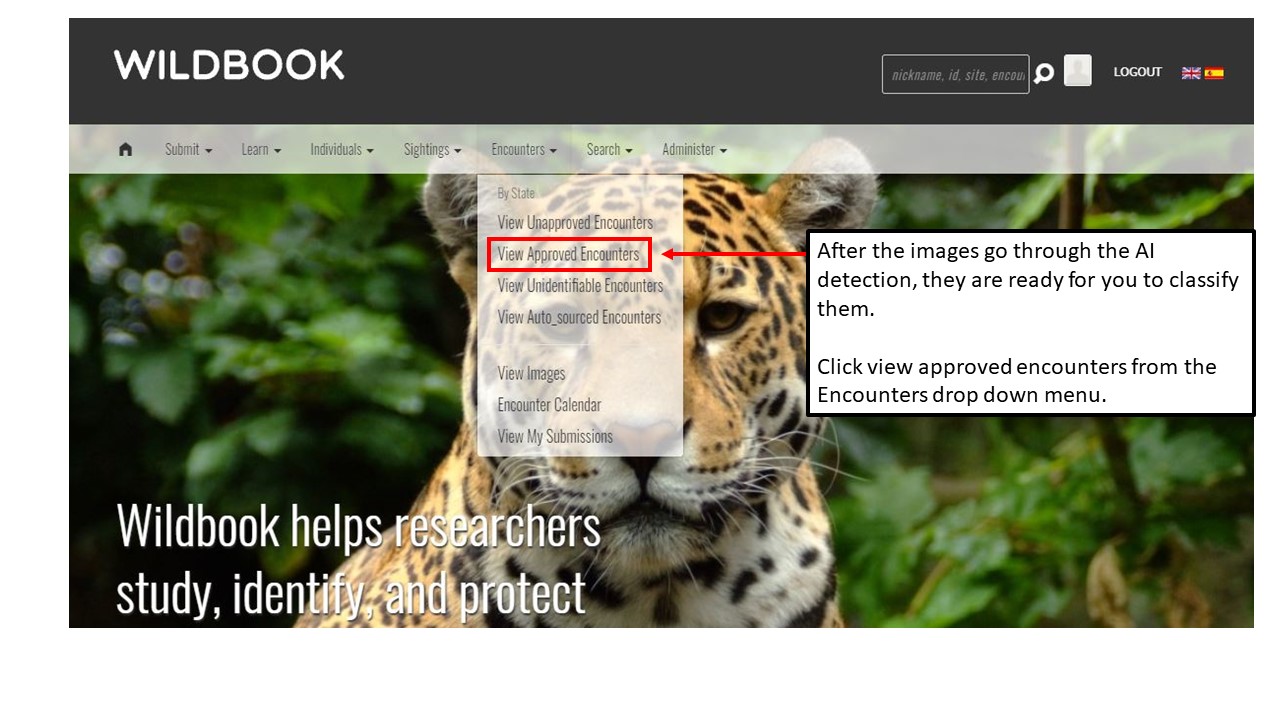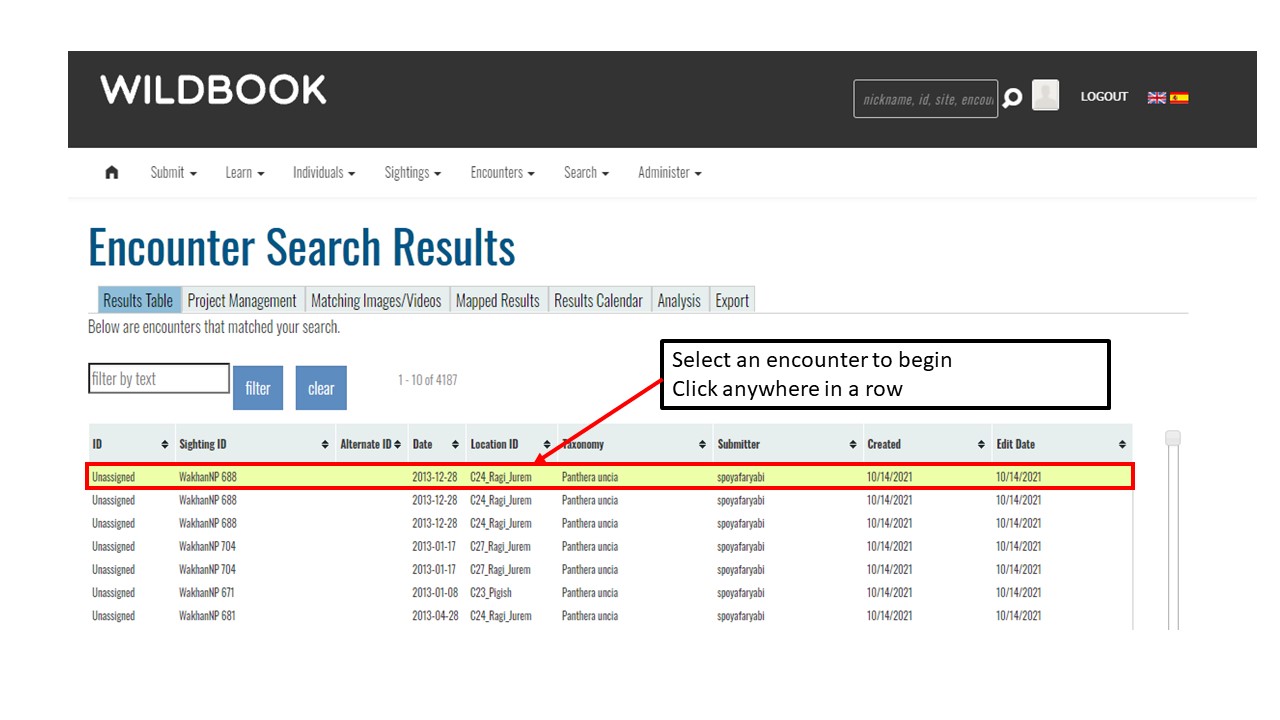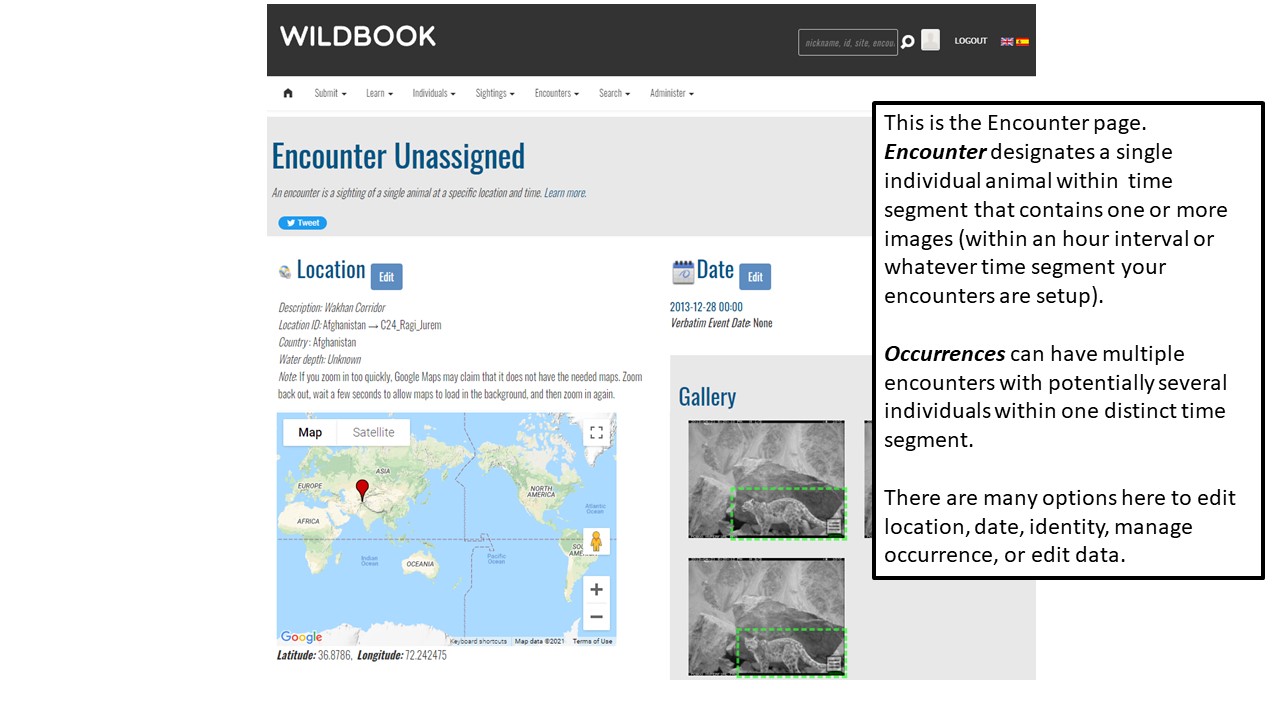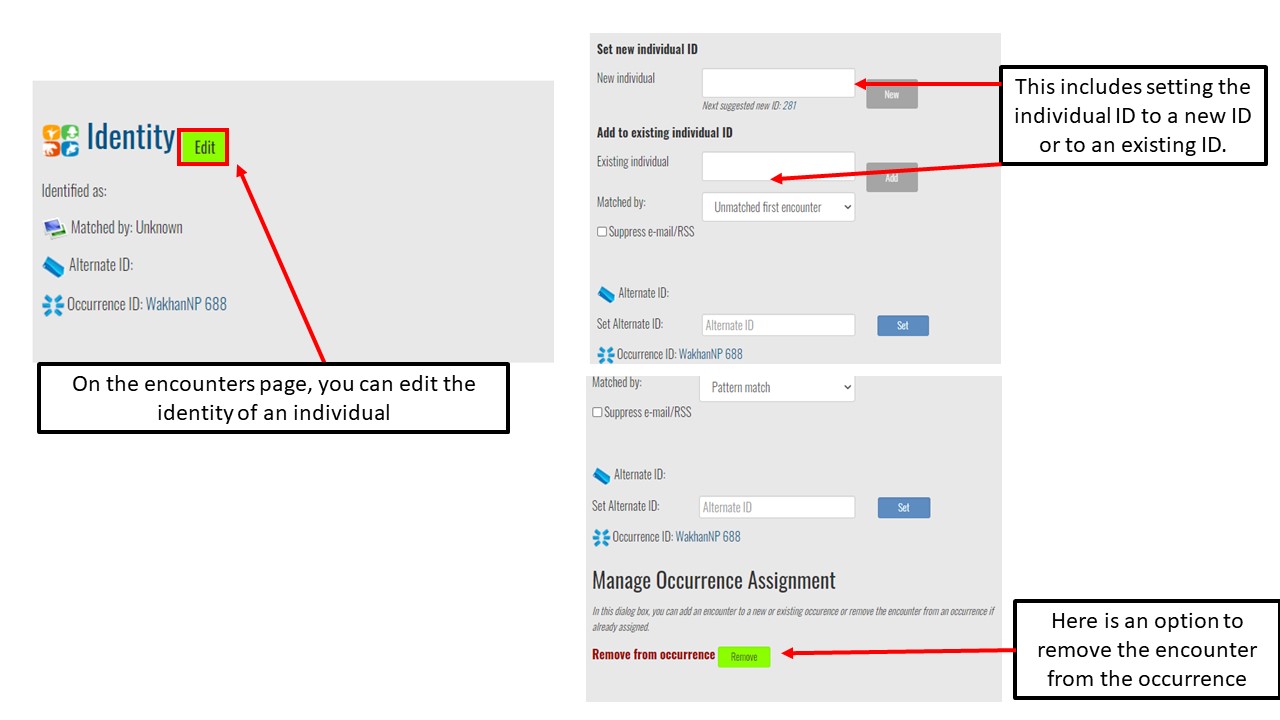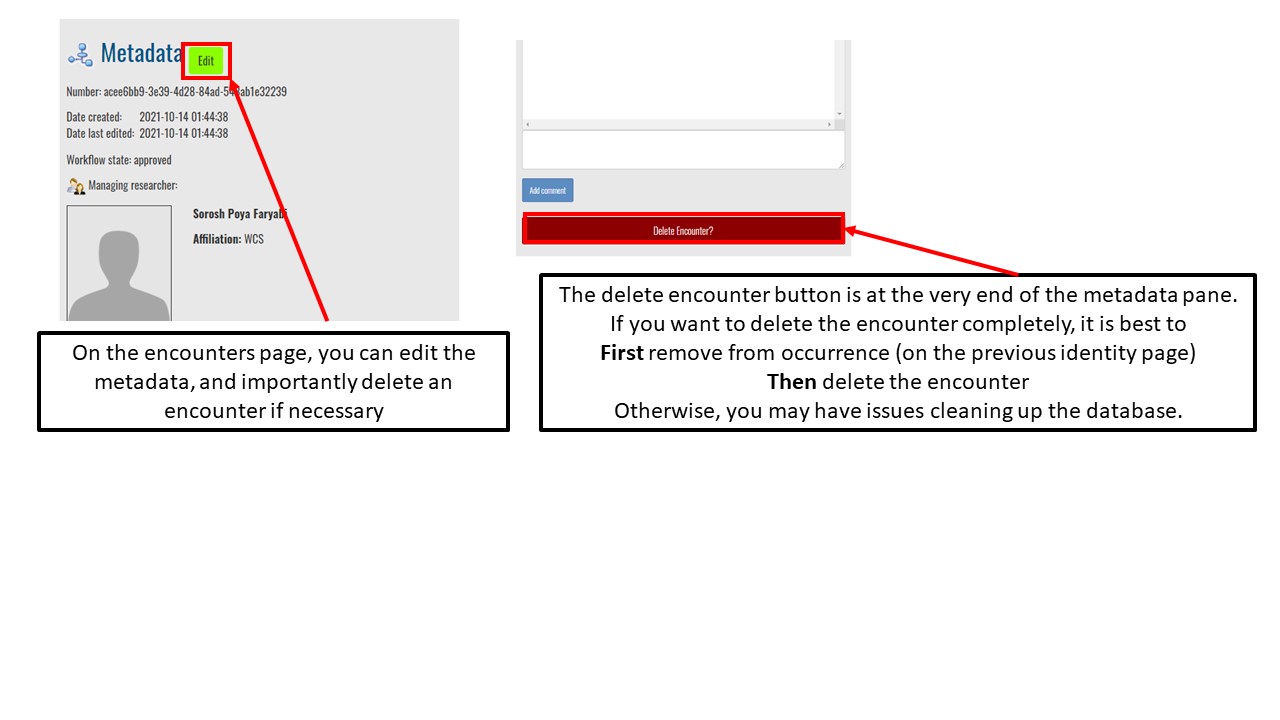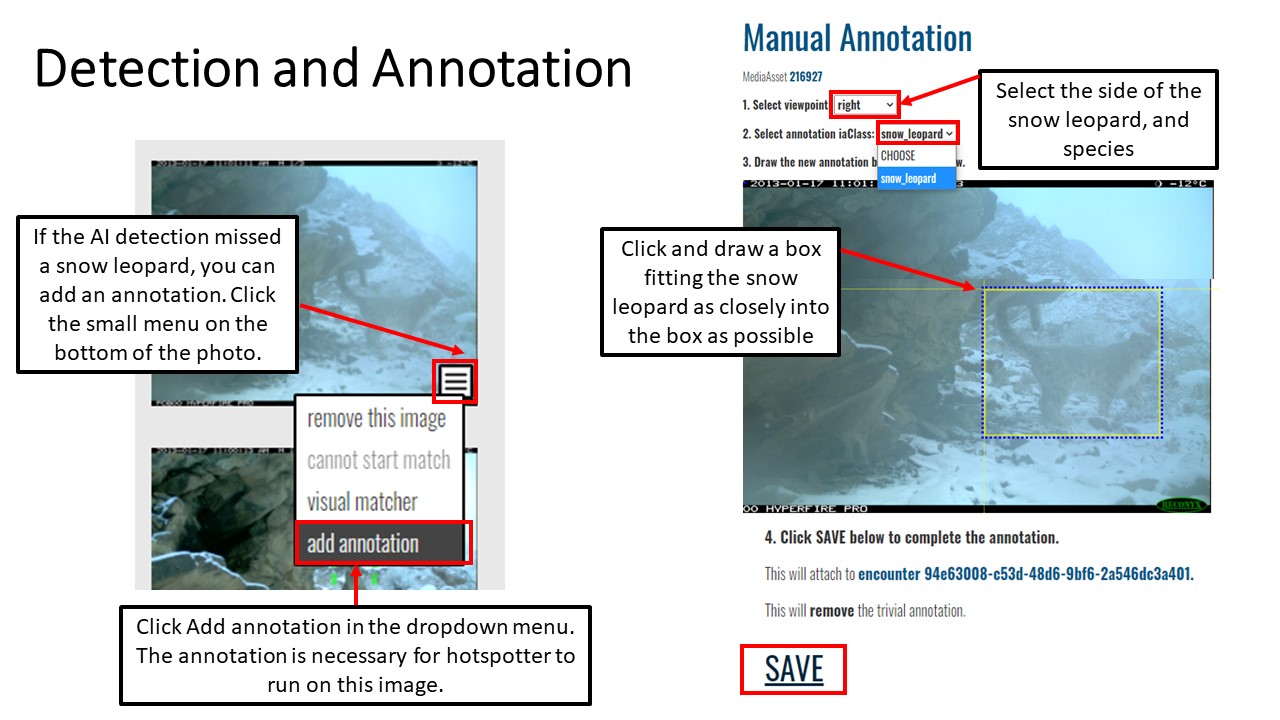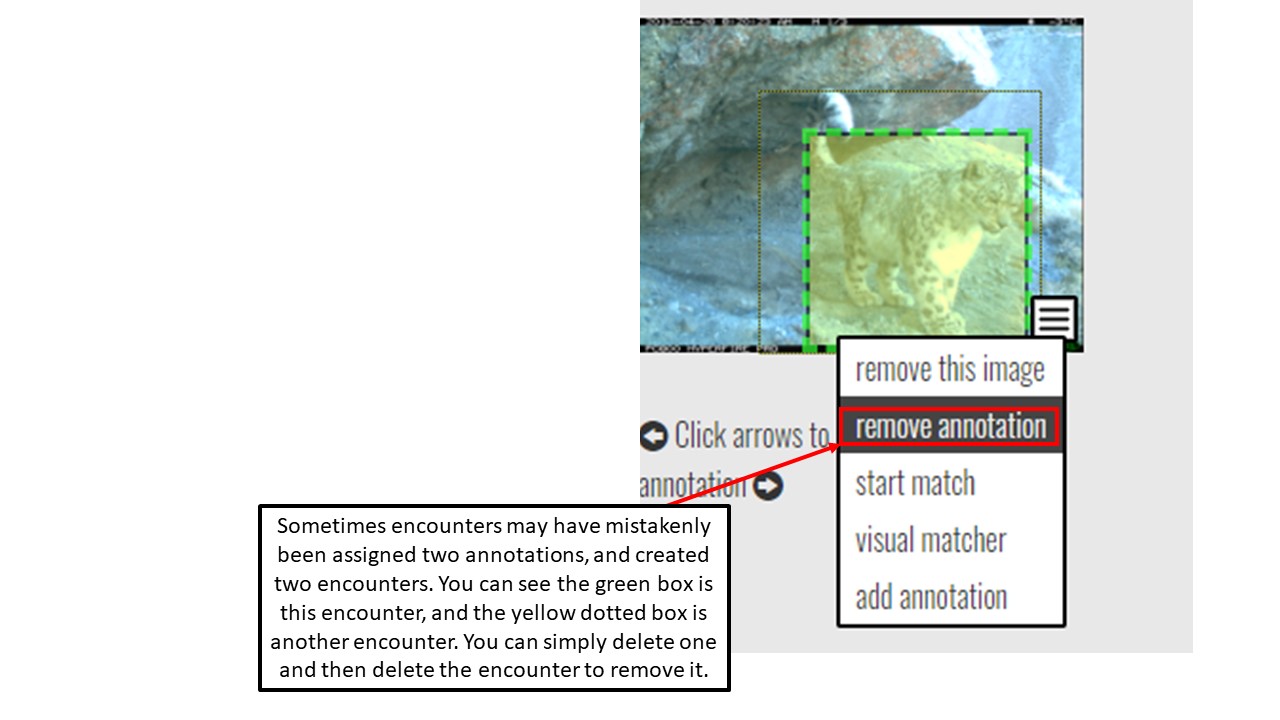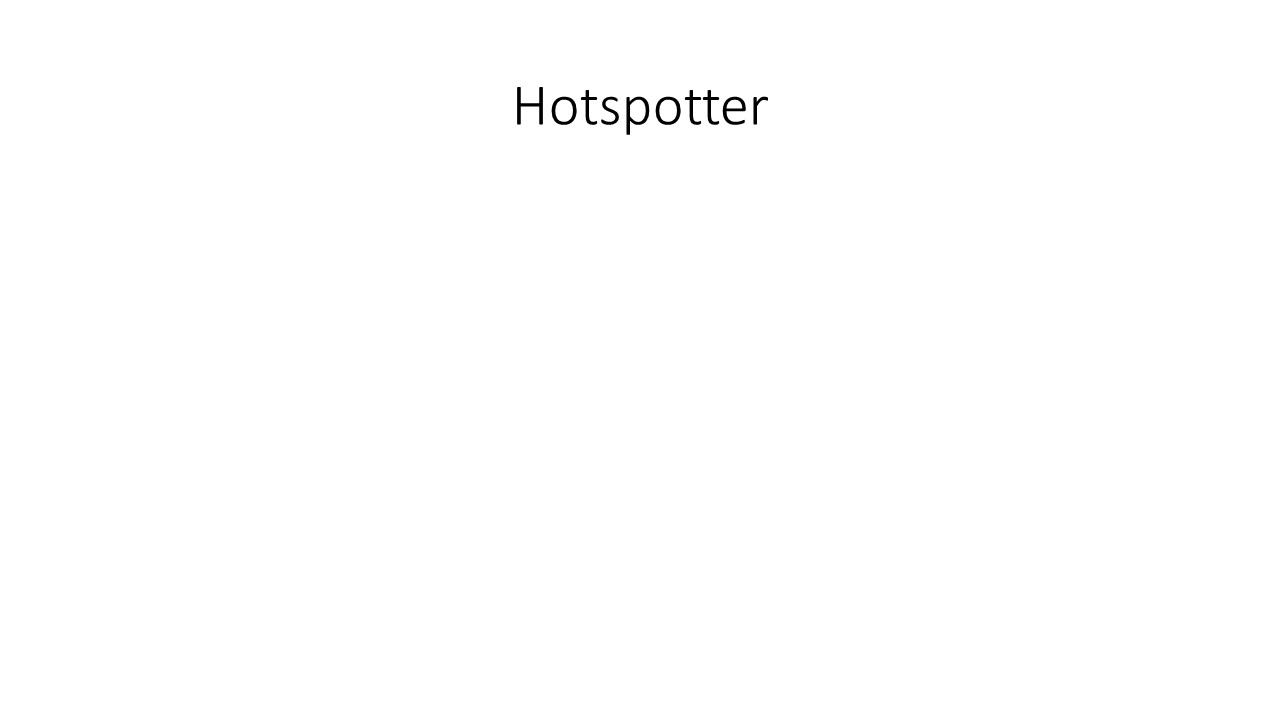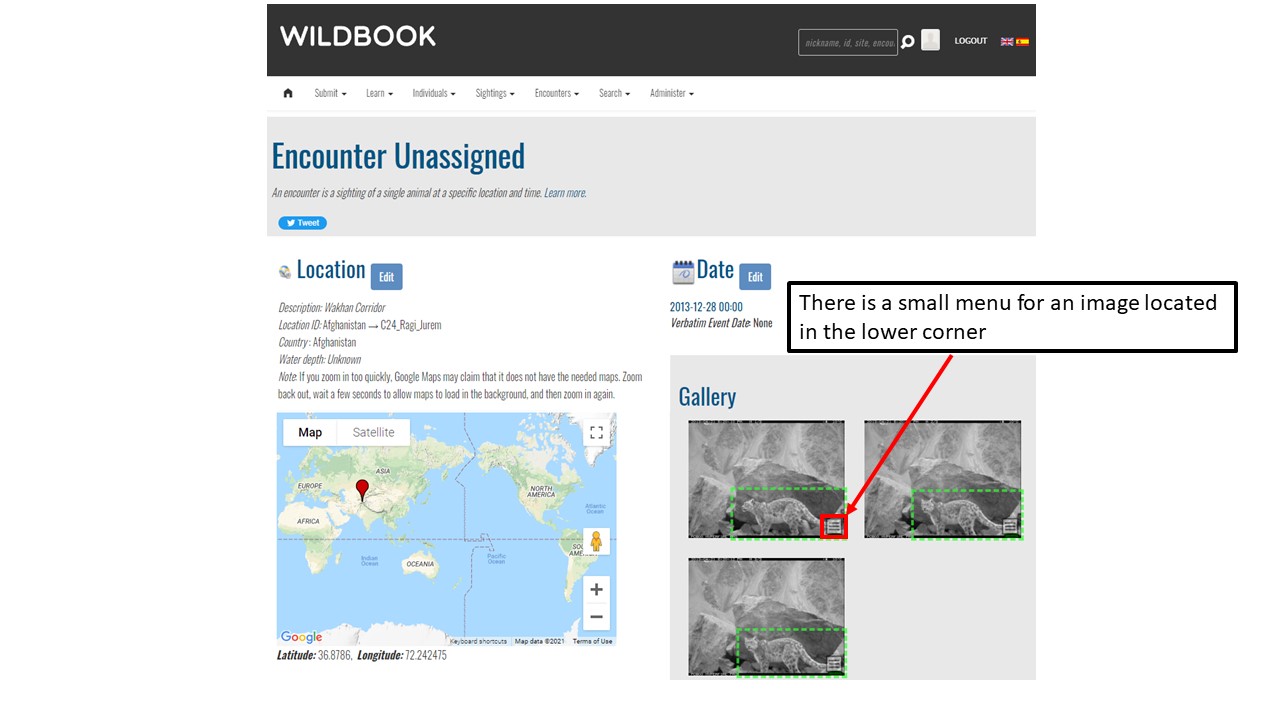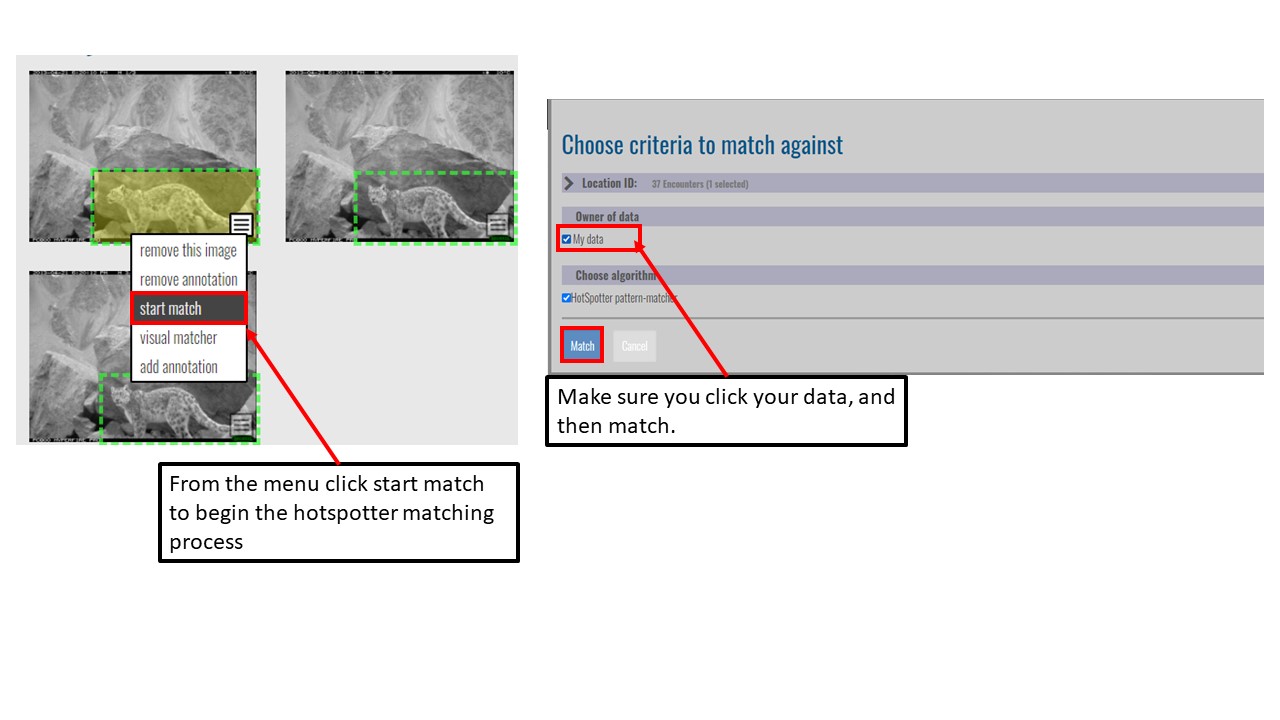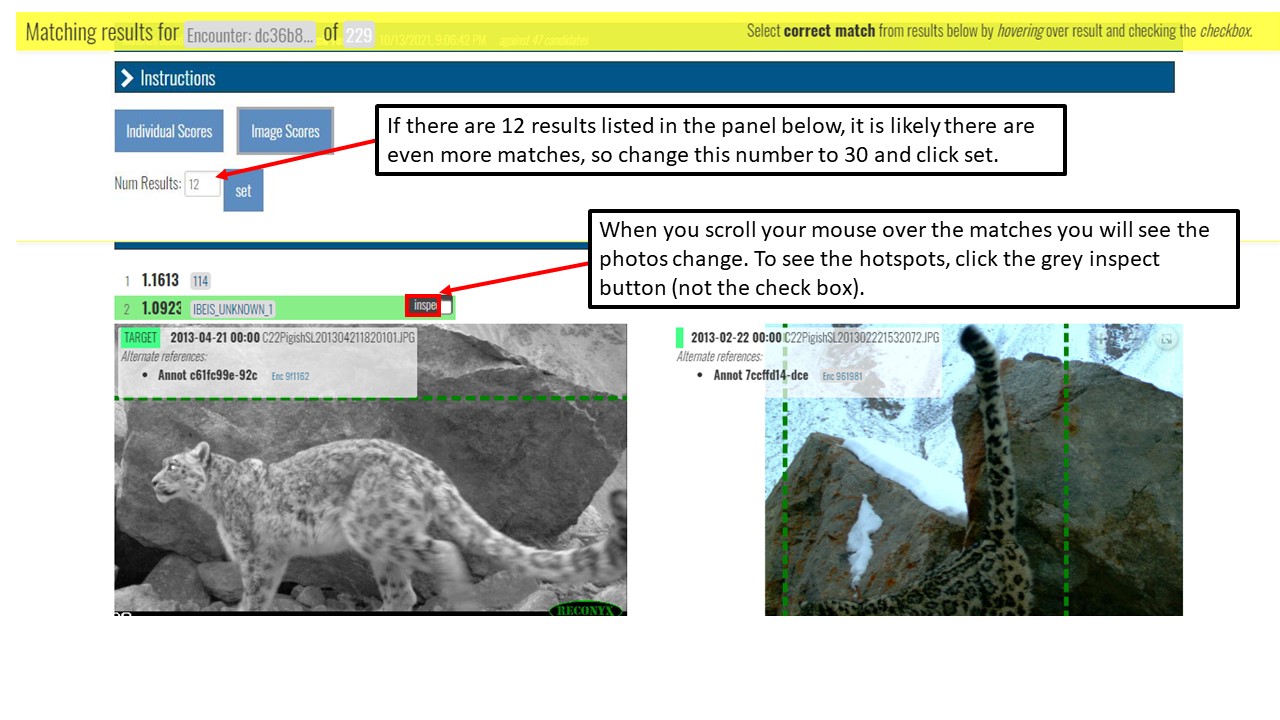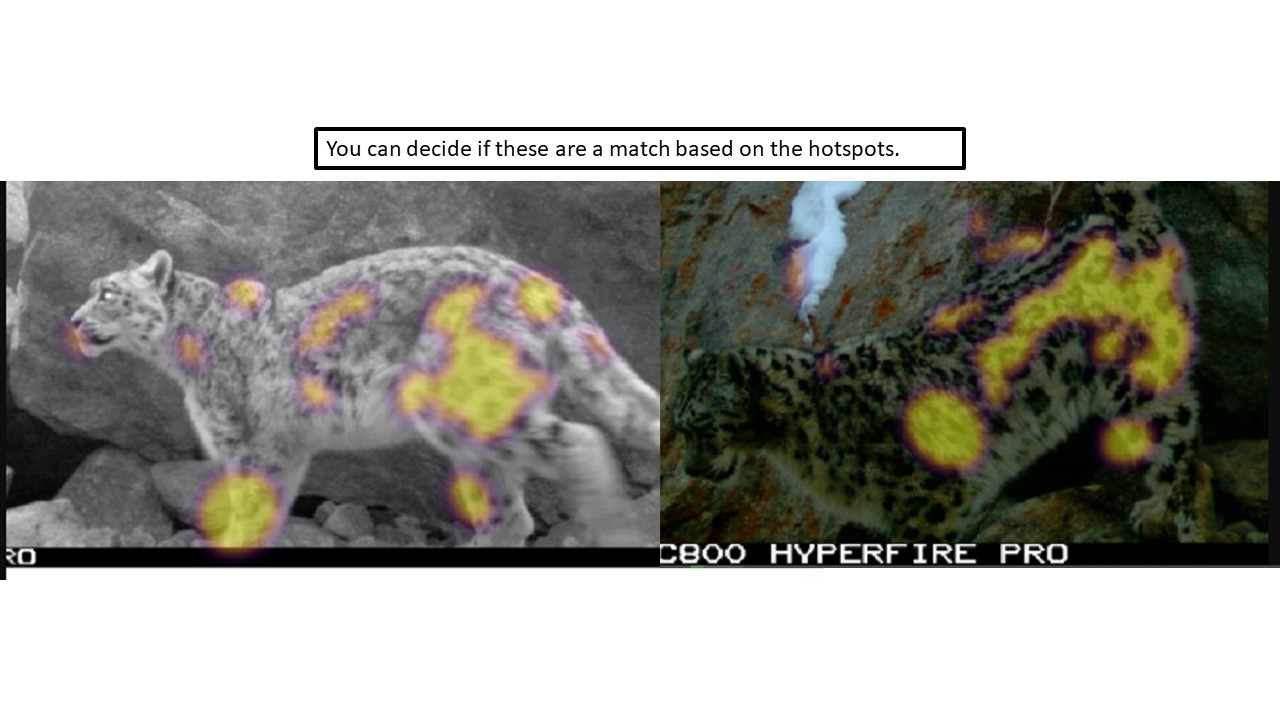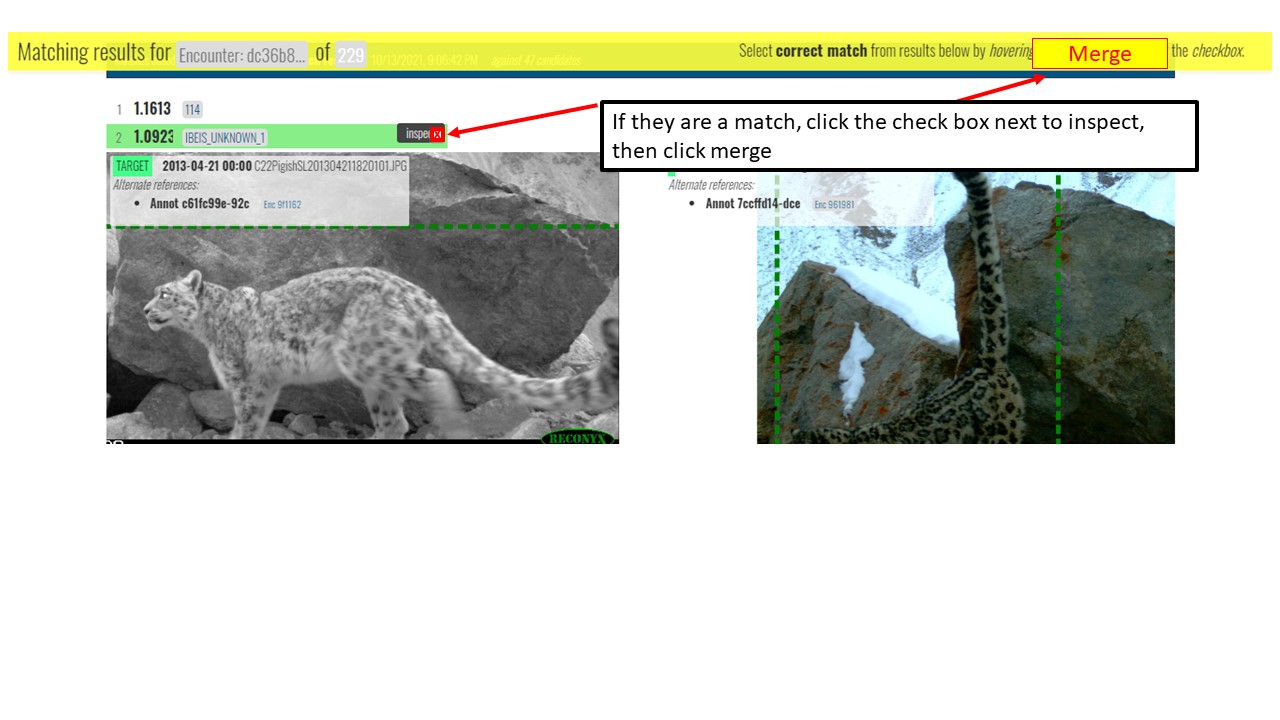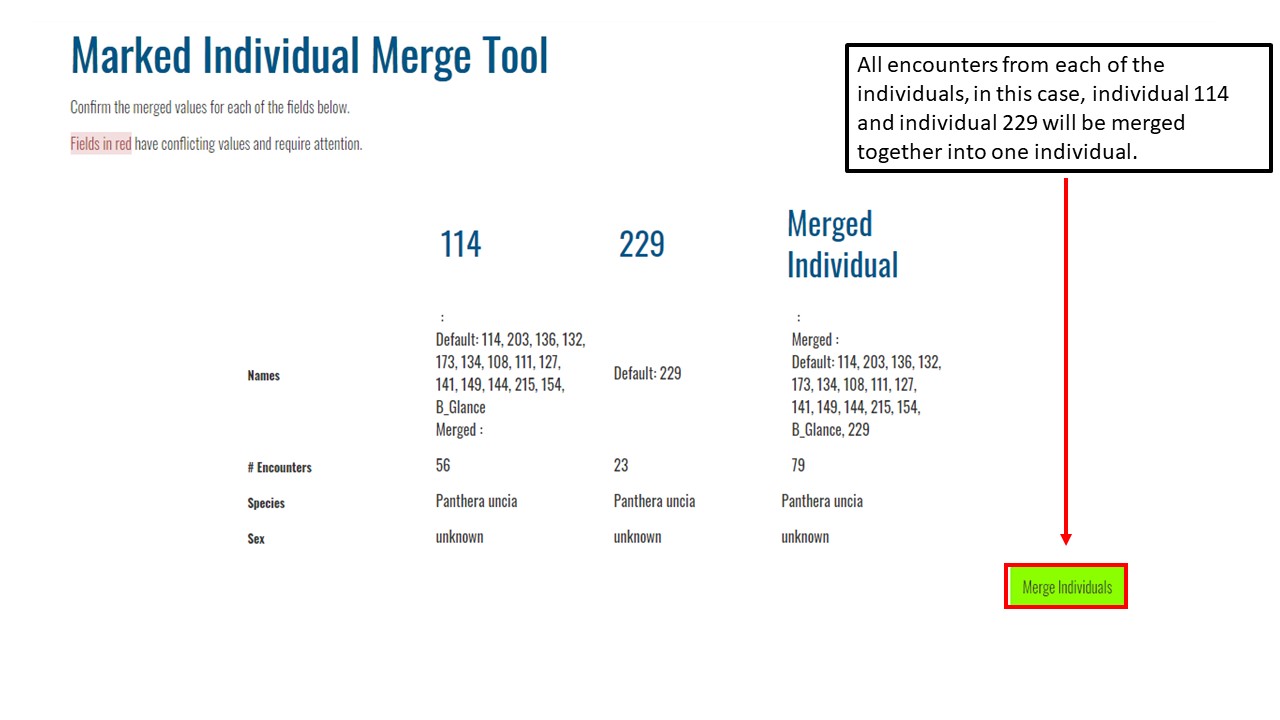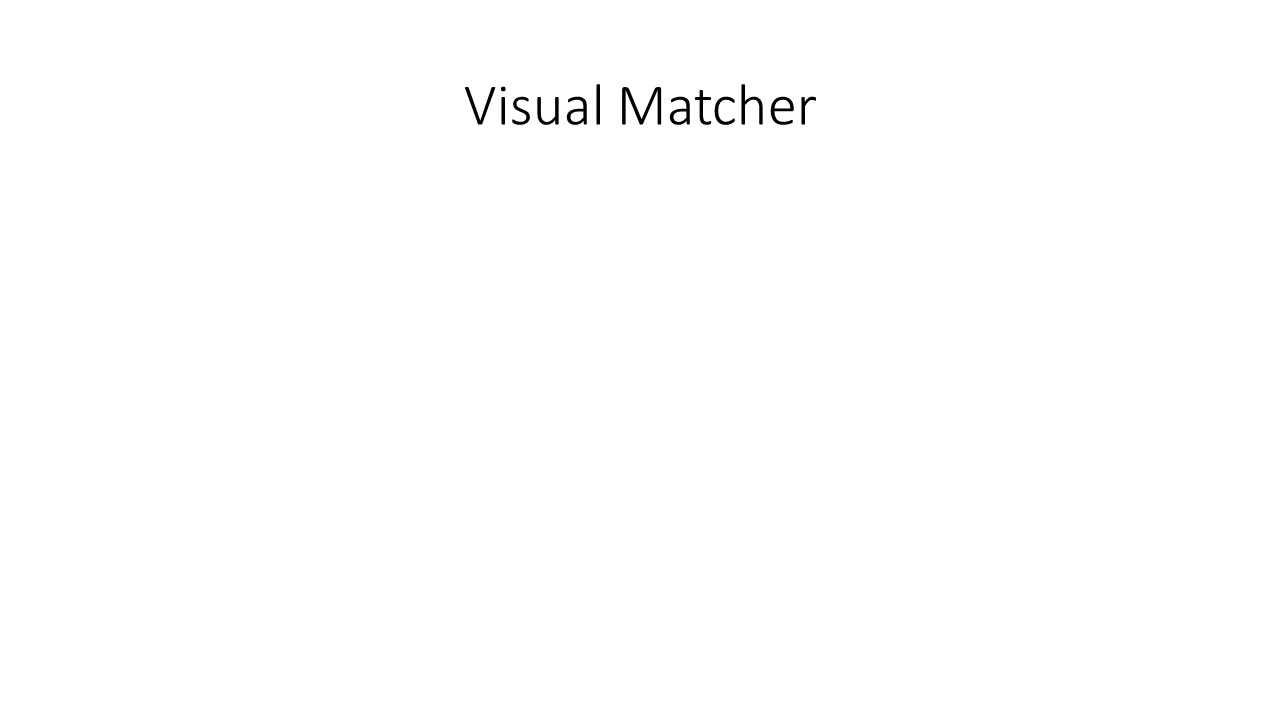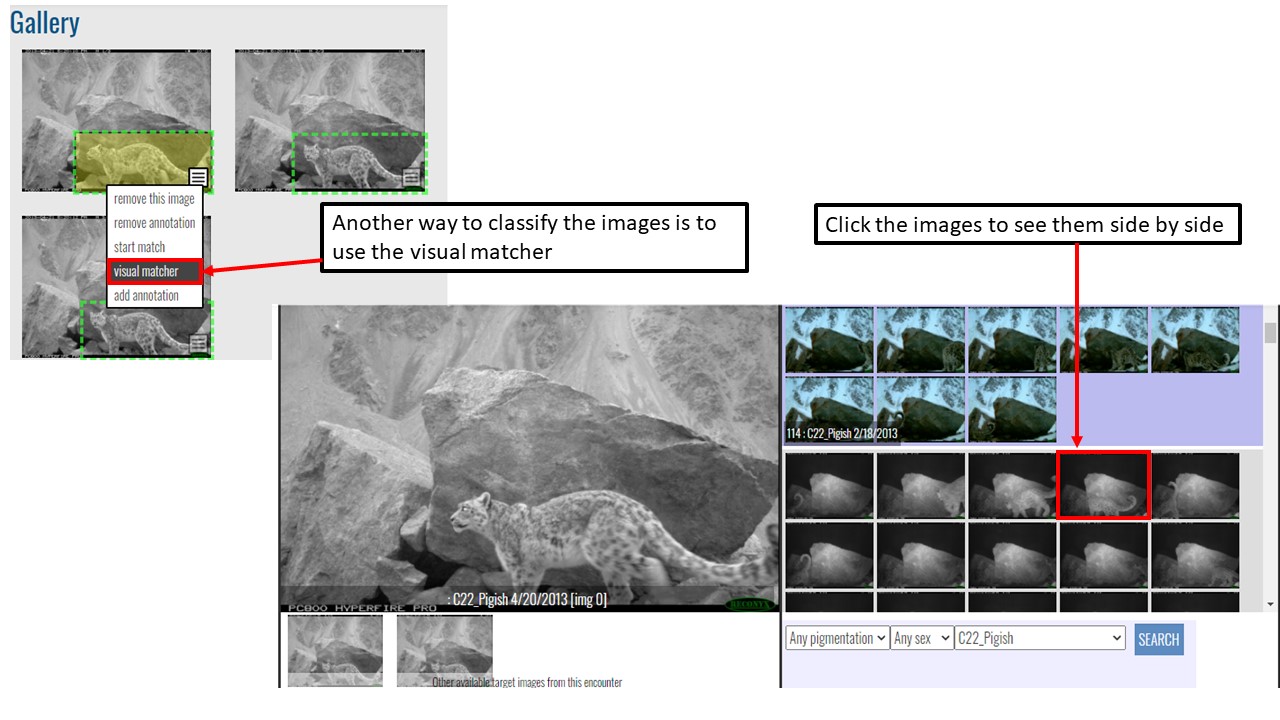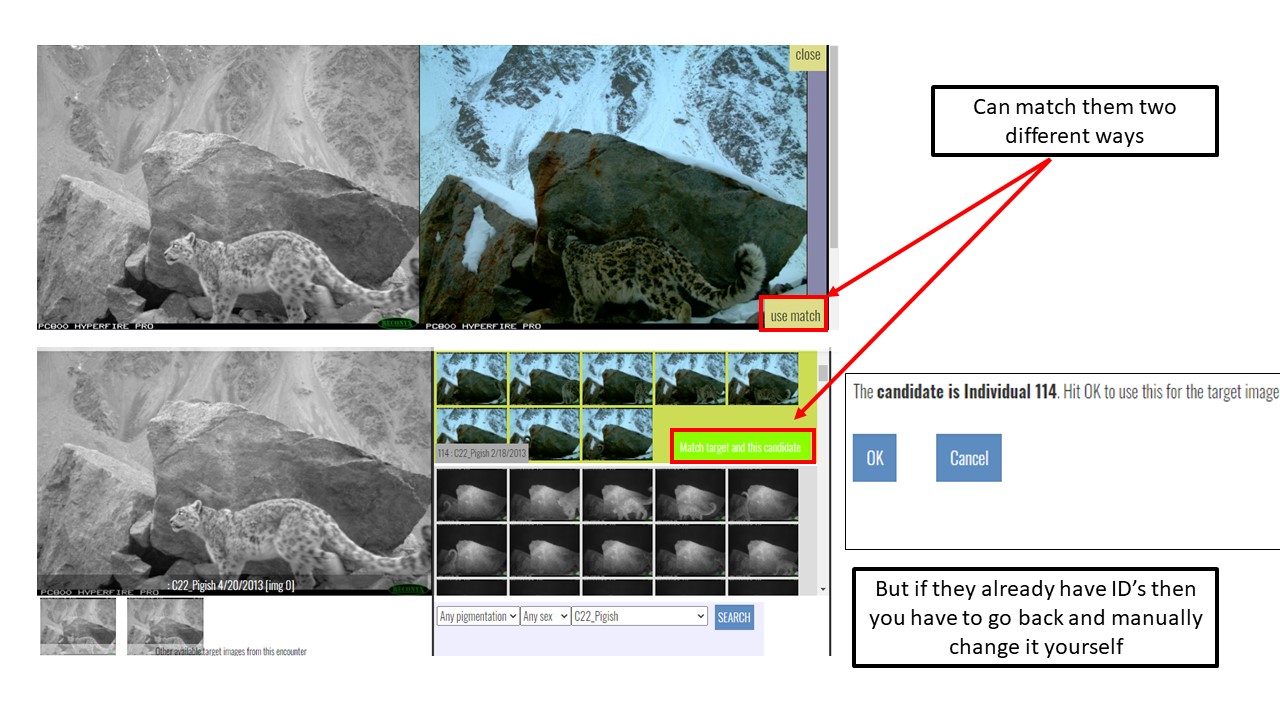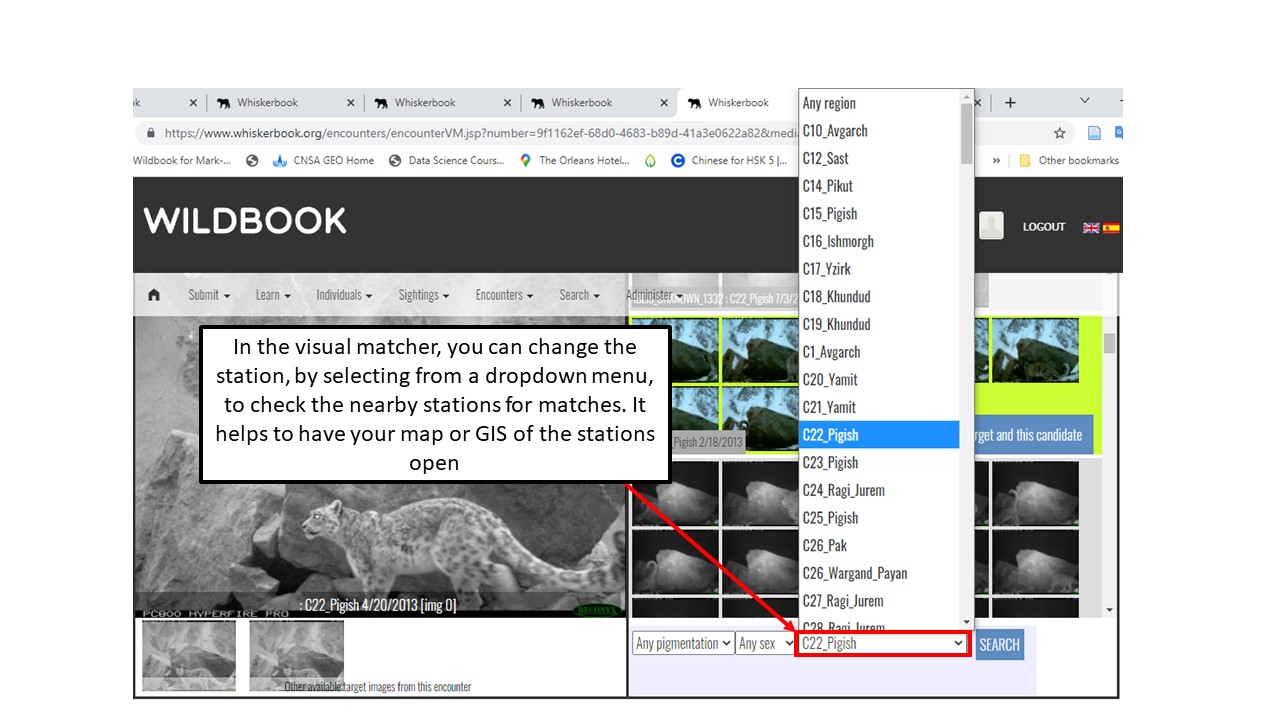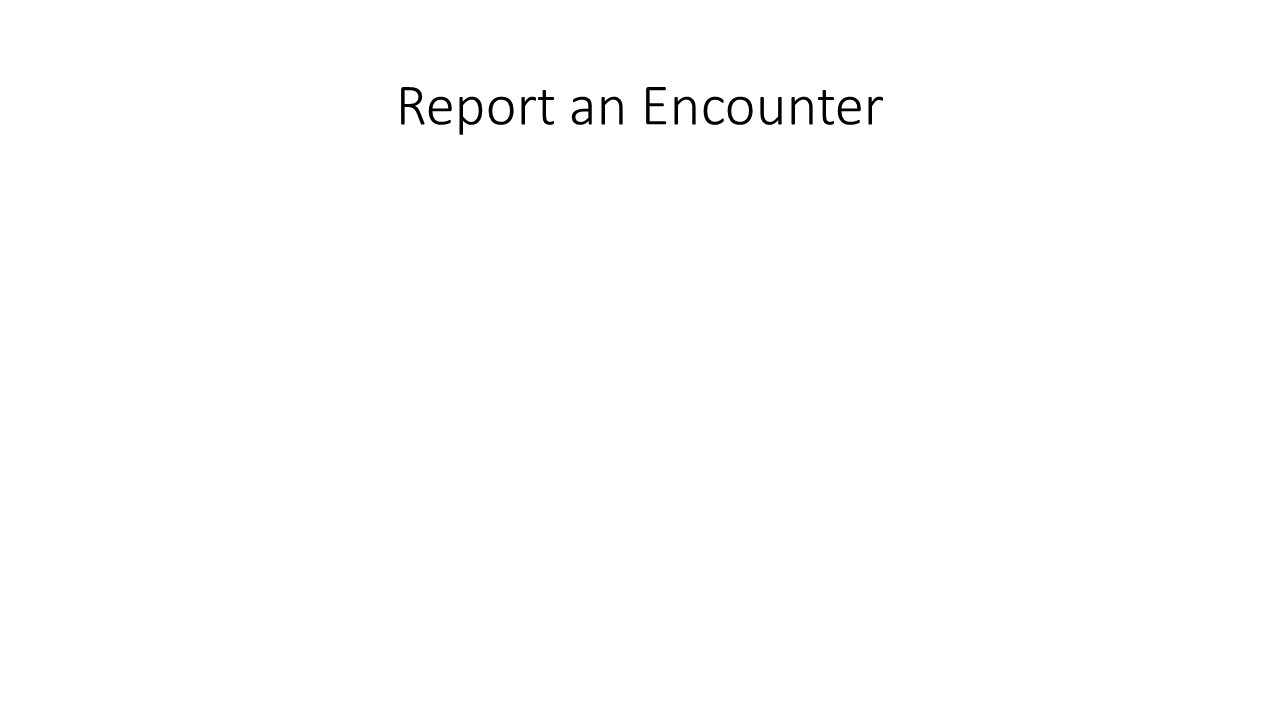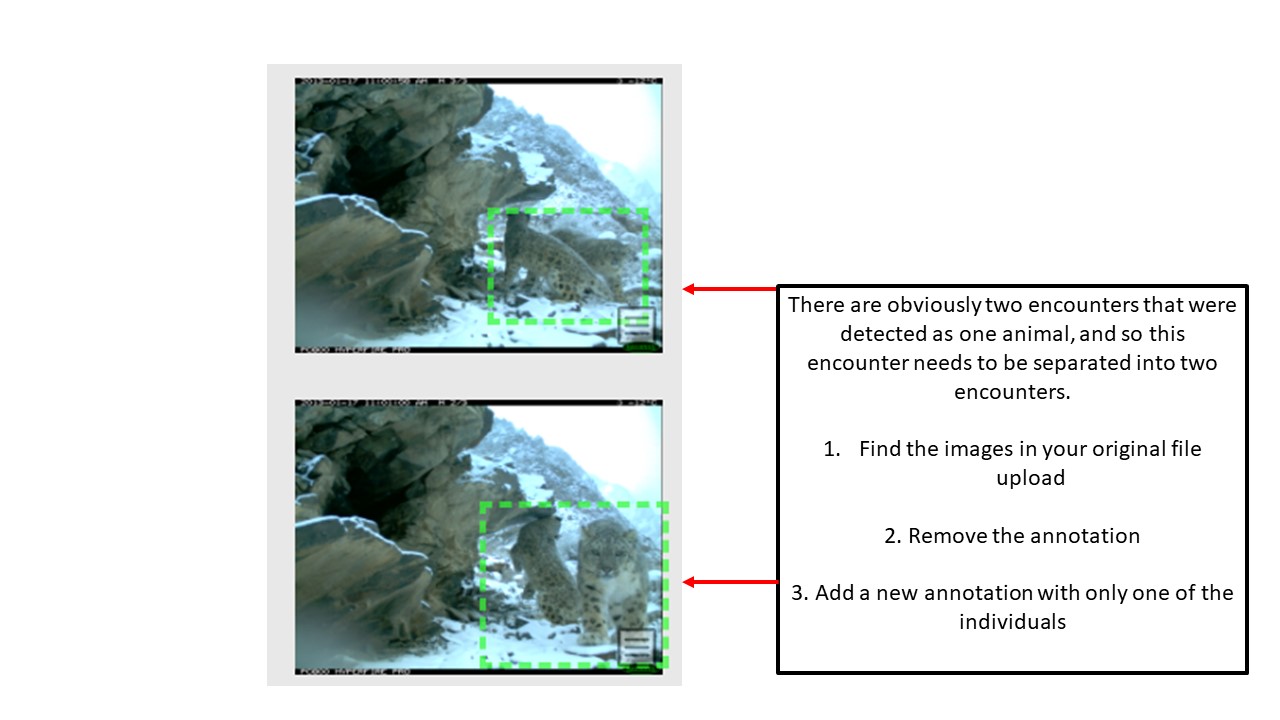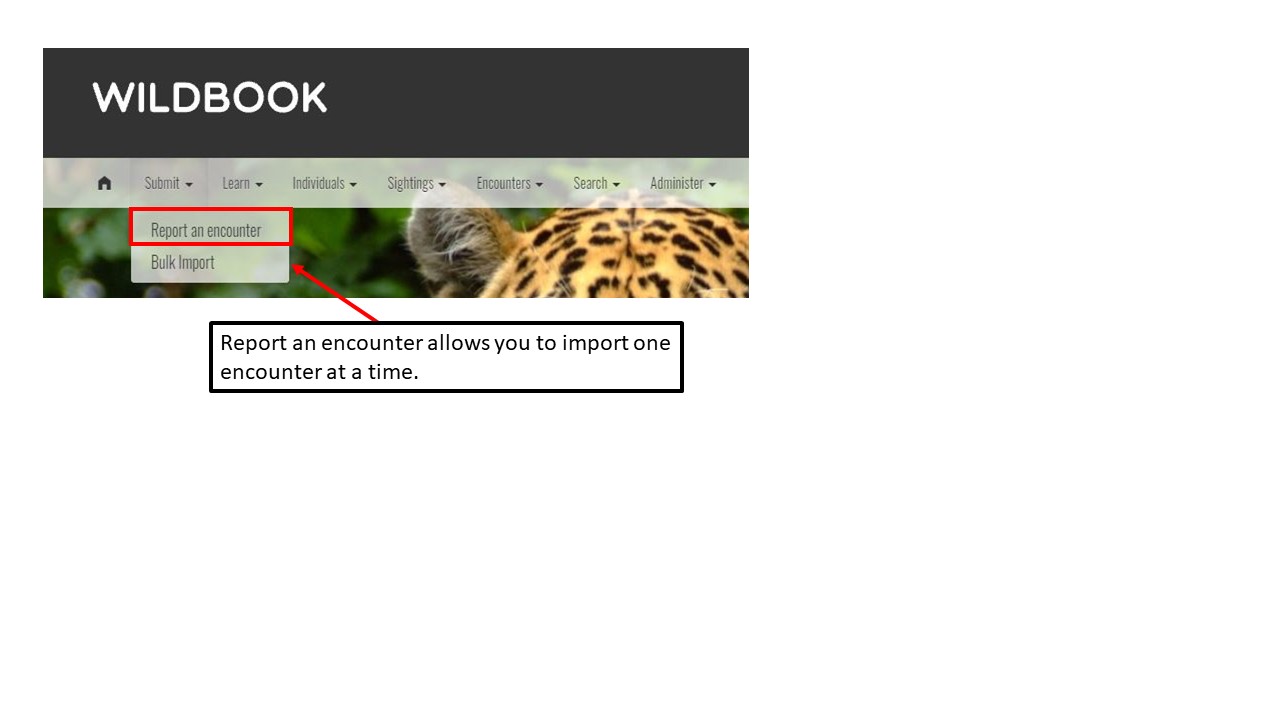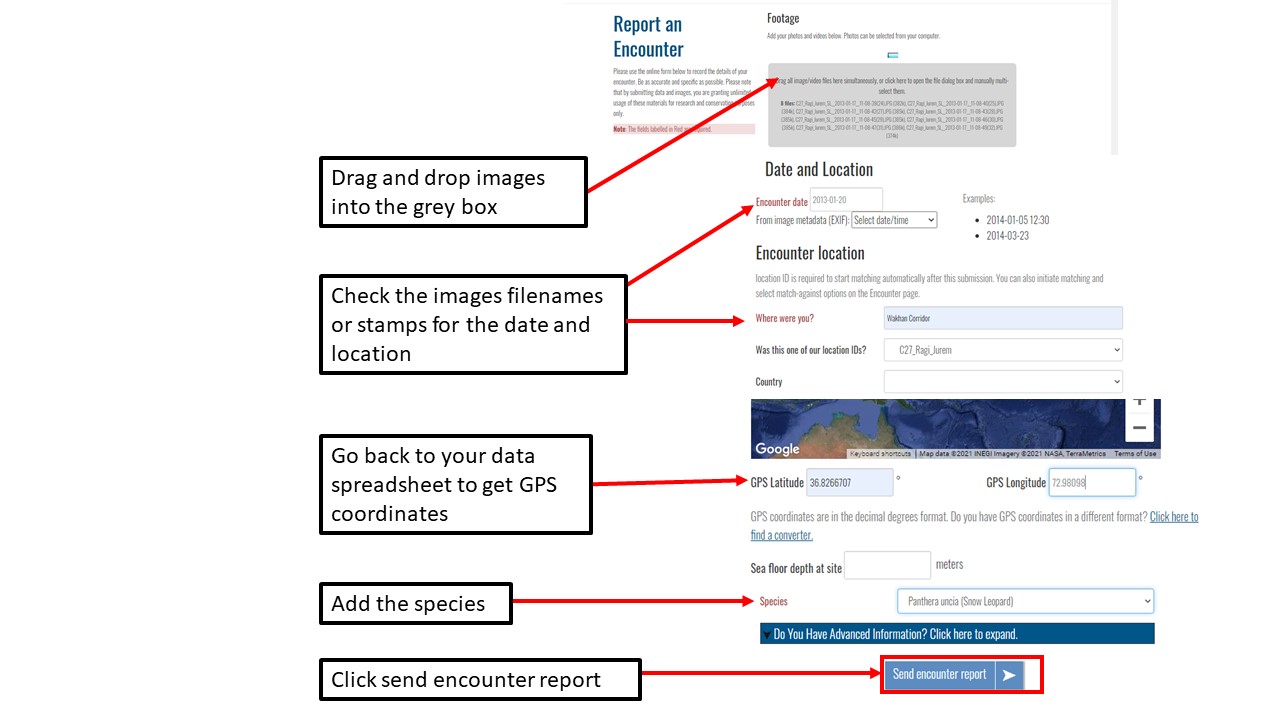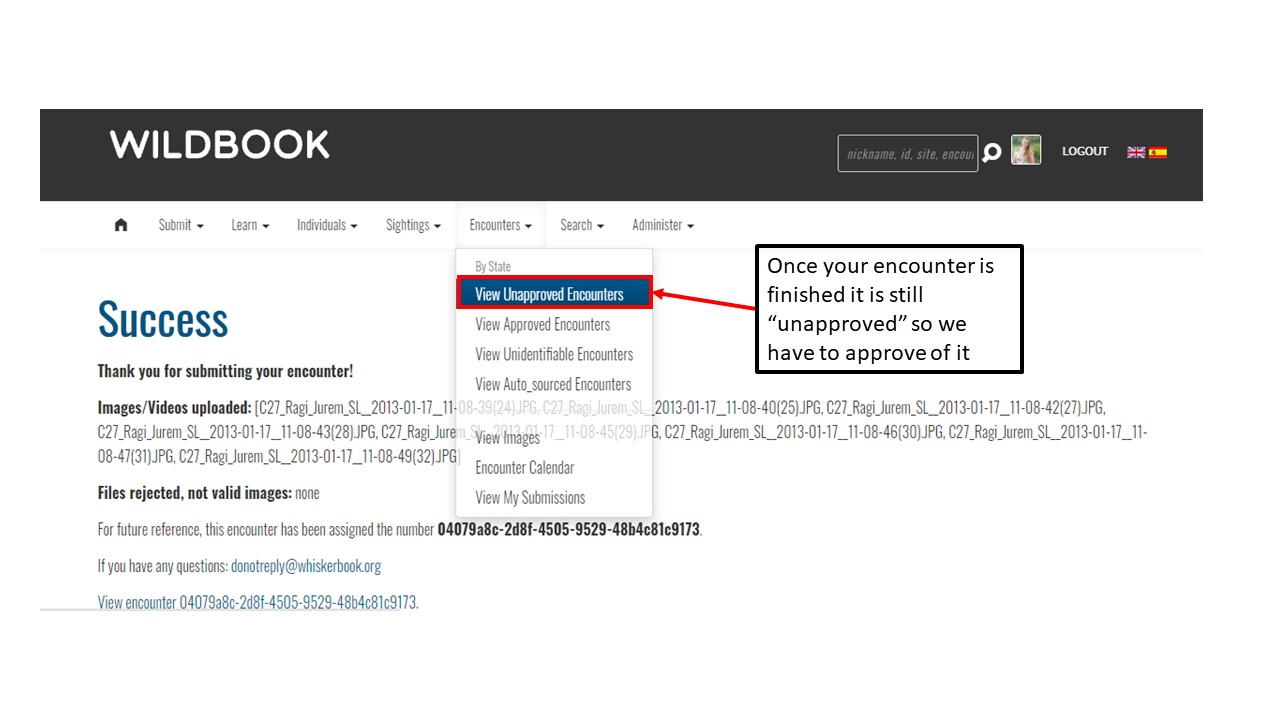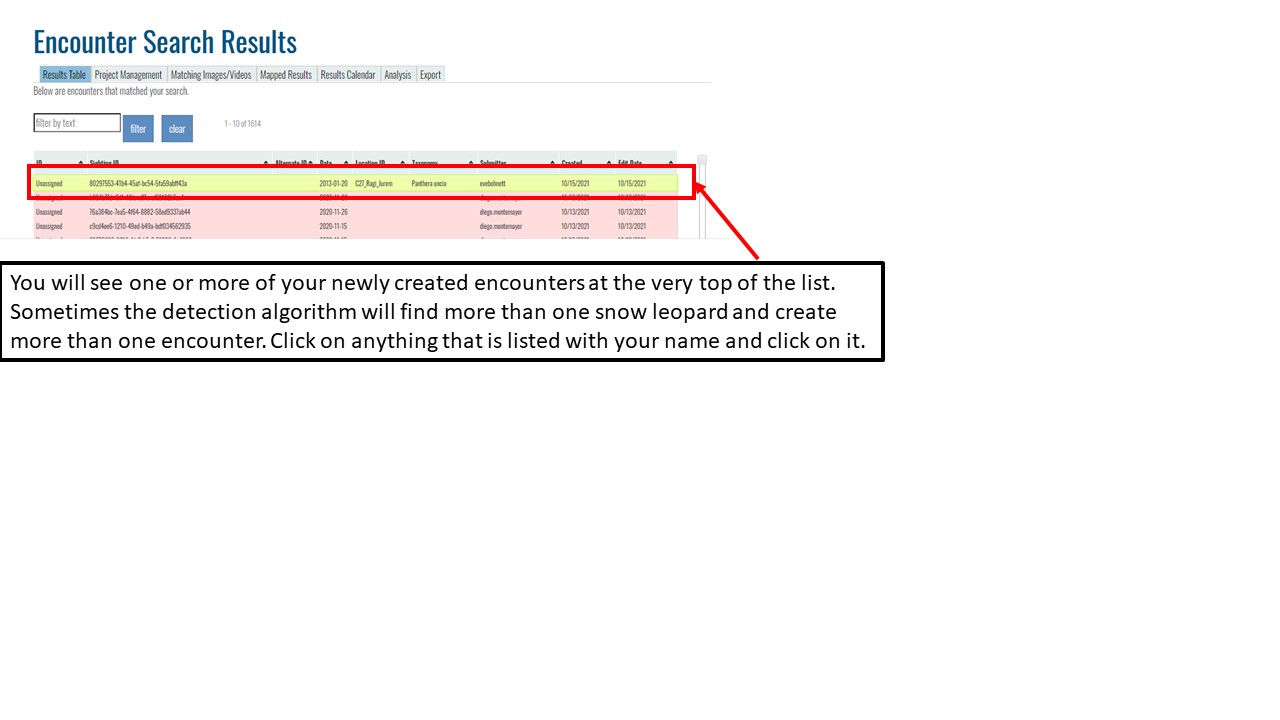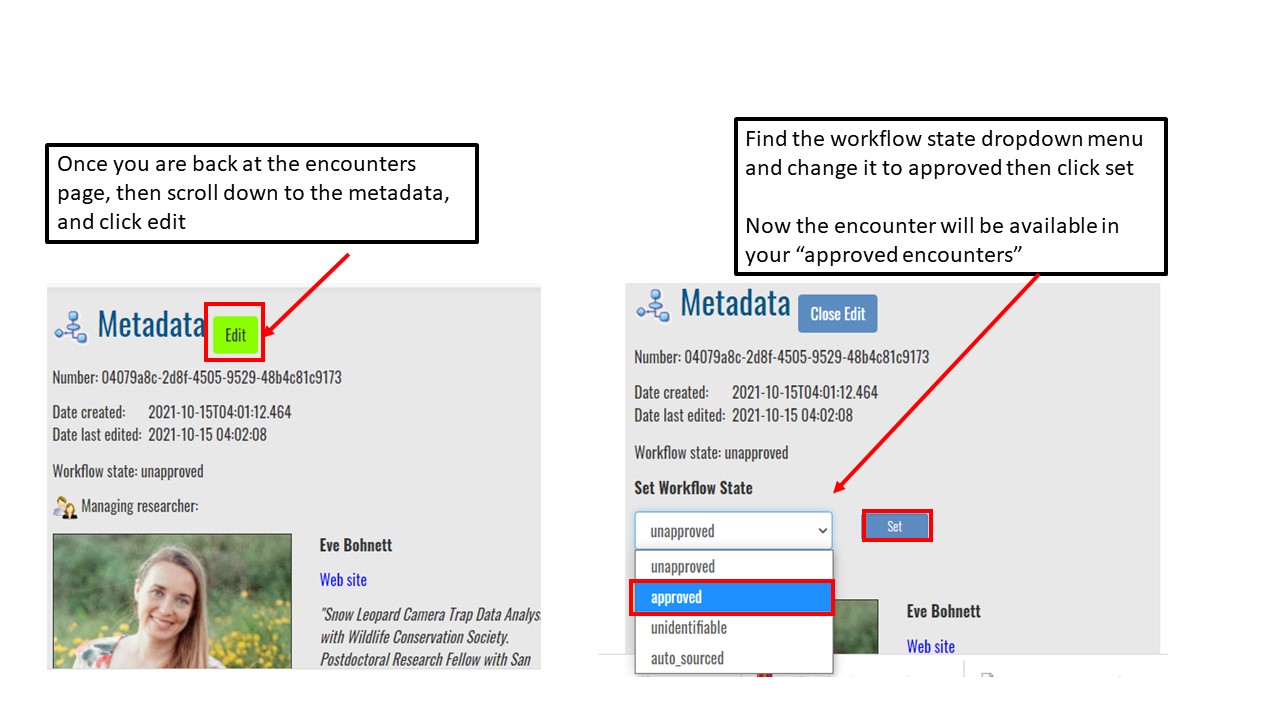This lesson is part of
The Carpentries Incubator, a place to share and use each other's
Carpentries-style lessons.
This lesson has not been reviewed by and is
not endorsed by The Carpentries.
Wildbook Data Portal Tutorial
Overview
Teaching: 60 min
Exercises: 30 min
Questions
How do I bulk import data into the interface?
How can I run hotspotter on my images?
How do I use the visual matcher?
How can I report an encounter?
Here the instructor will show you how to use the Whiskerbook interface using an account already setup. You will also have access to this account. Please do not change or delete anything in this instructional account. It mainly serves as to orient you to using the platform and seeing how it works. This webpage are notes as reference for future dates when you come back to using the Whiskerbook portal, in case you forgot something.
When you are ready to upload an your data formally, please email me @ evebohnett@yahoo.com as I am a volunteer Project Director for the Whiskerbook and first point of contact for any support issues you may have.
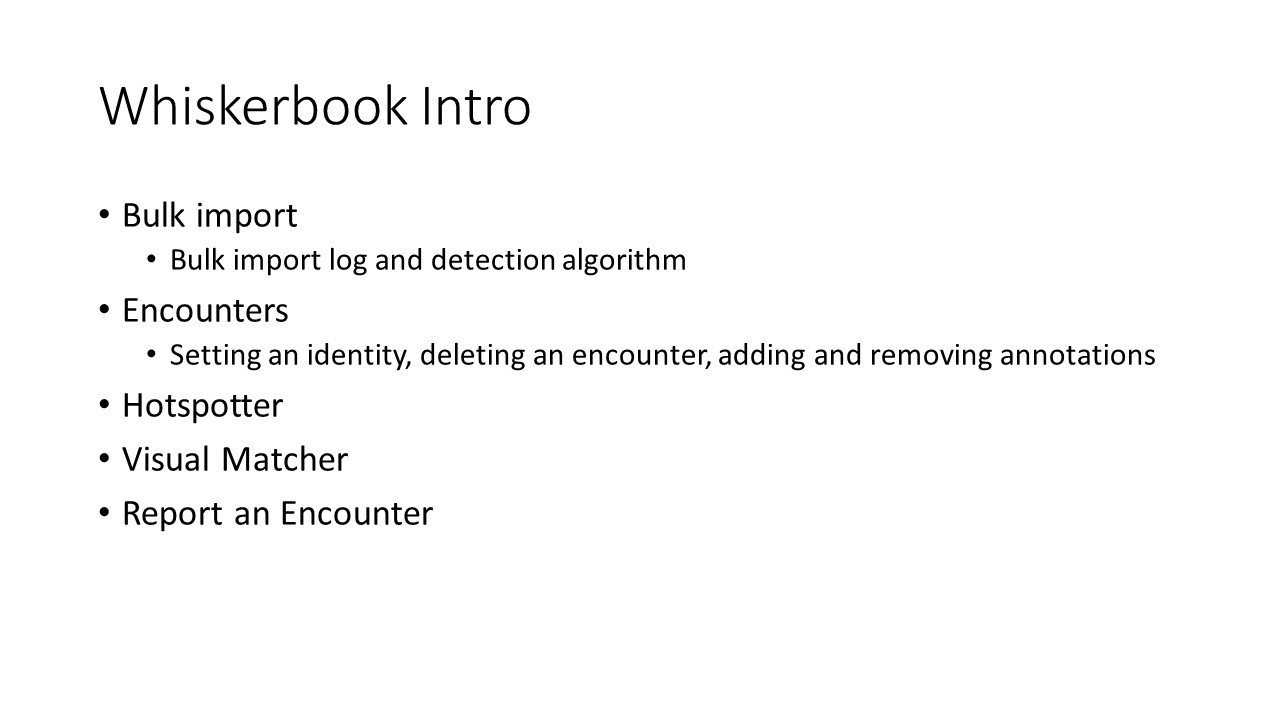 #########################################################
#########################################################
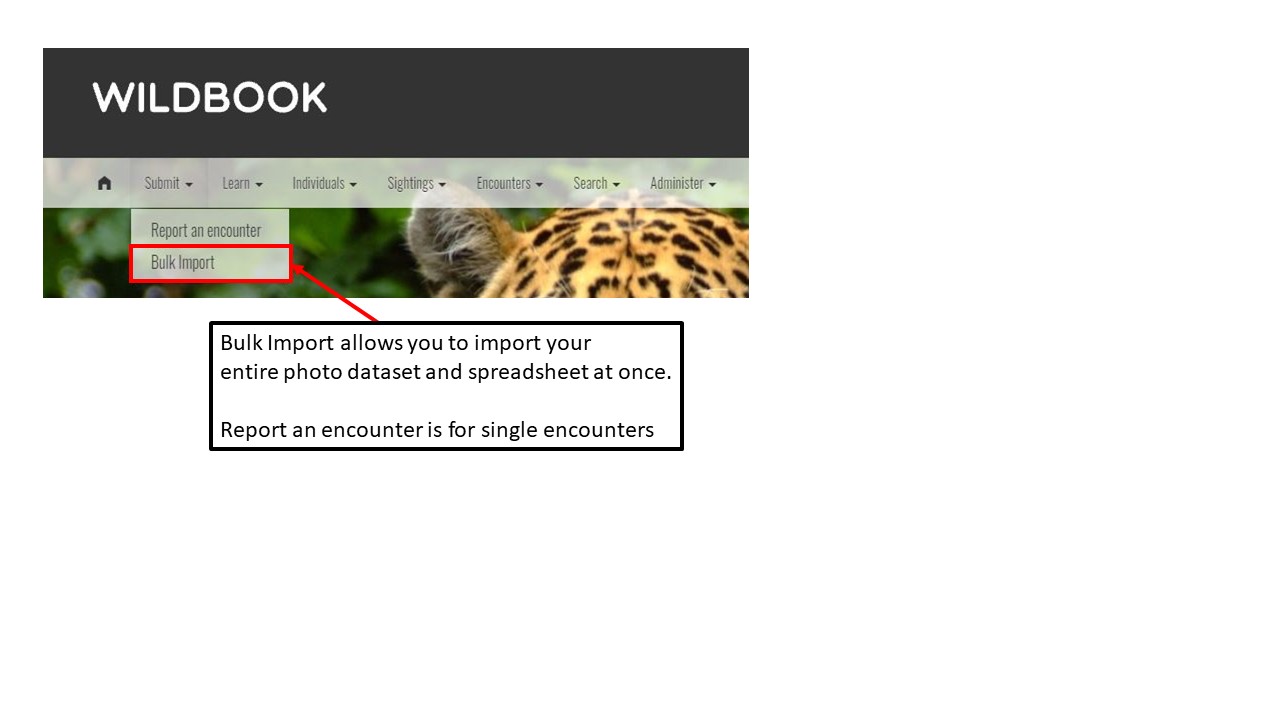 #########################################################
#########################################################
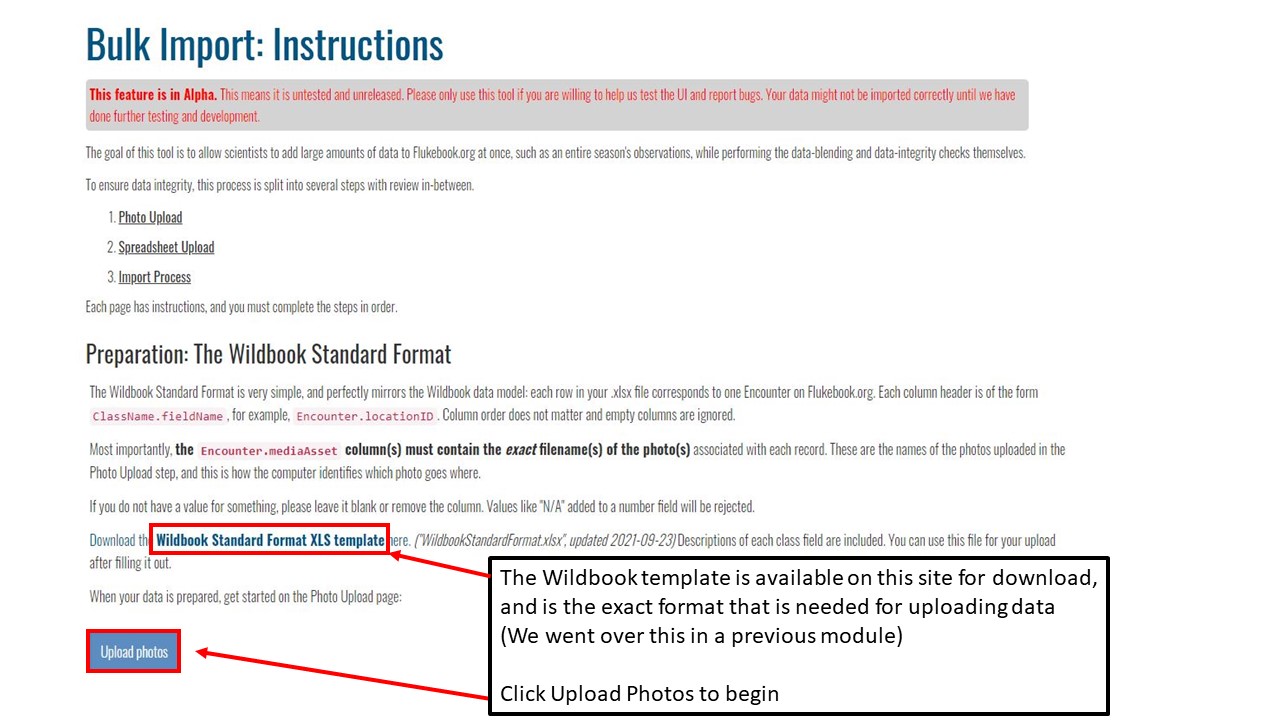 #########################################################
#########################################################
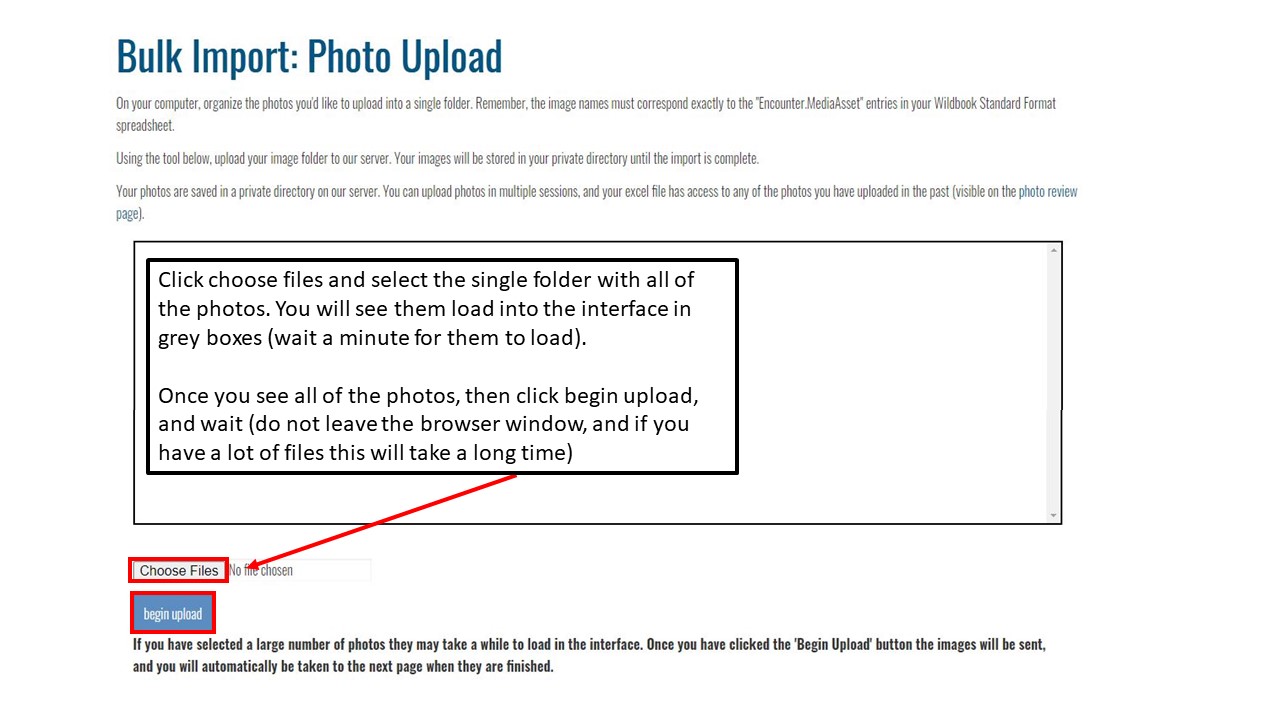 #########################################################
#########################################################
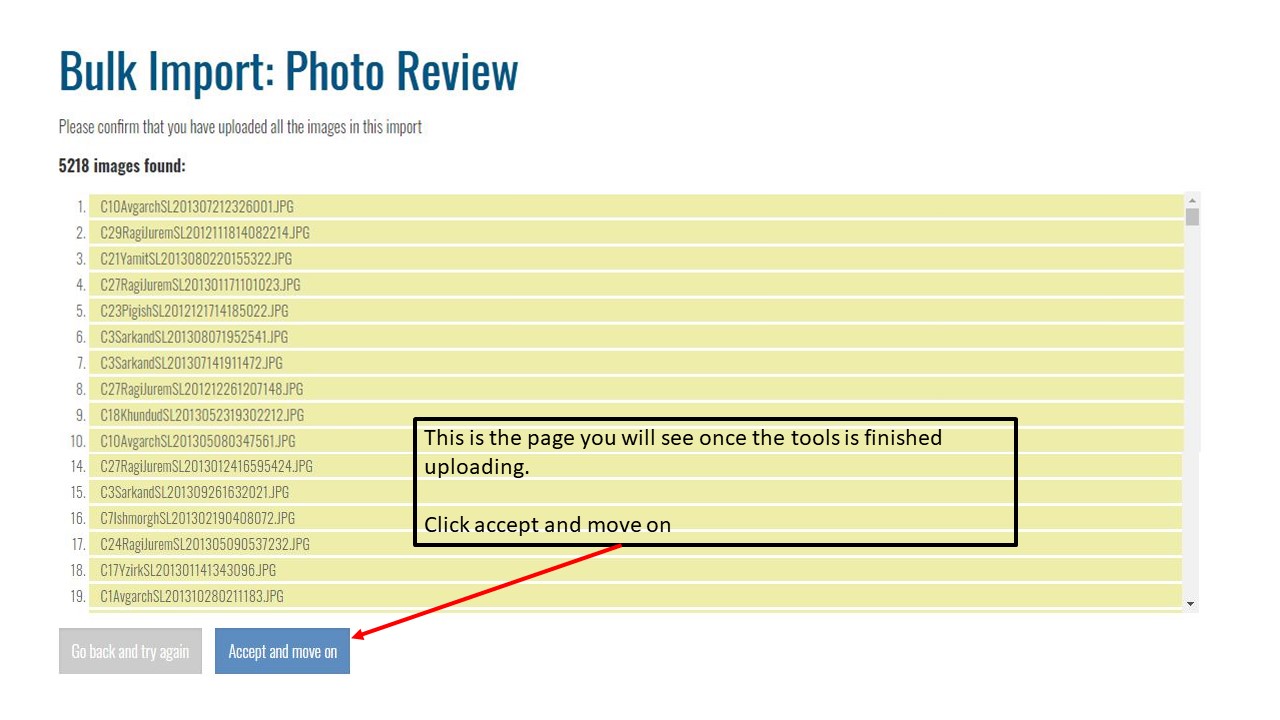 #########################################################
#########################################################
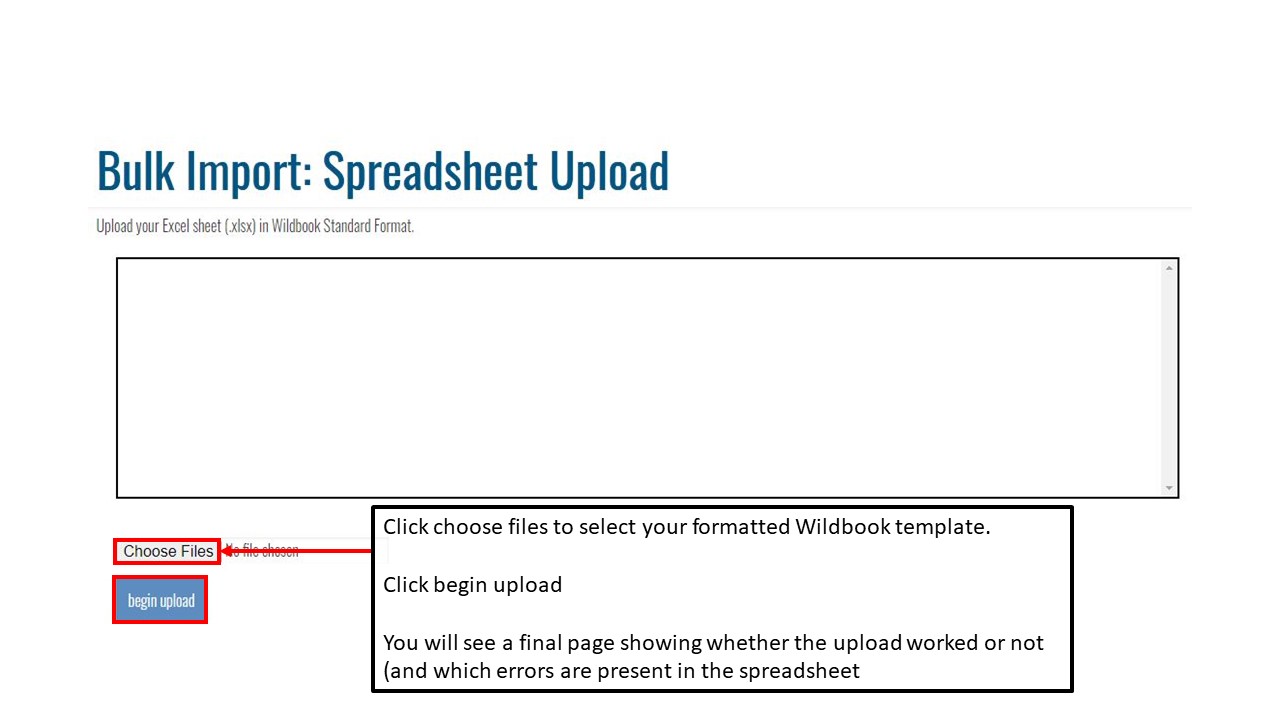 #########################################################
#########################################################
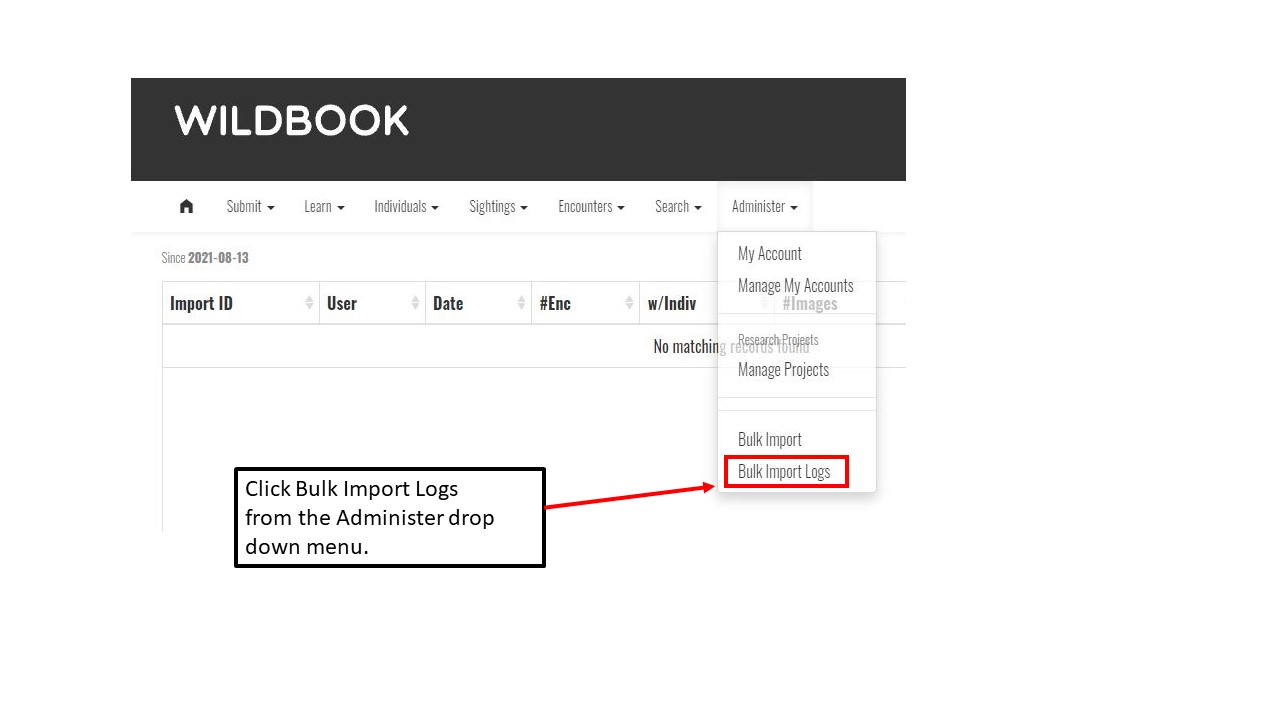 #########################################################
#########################################################
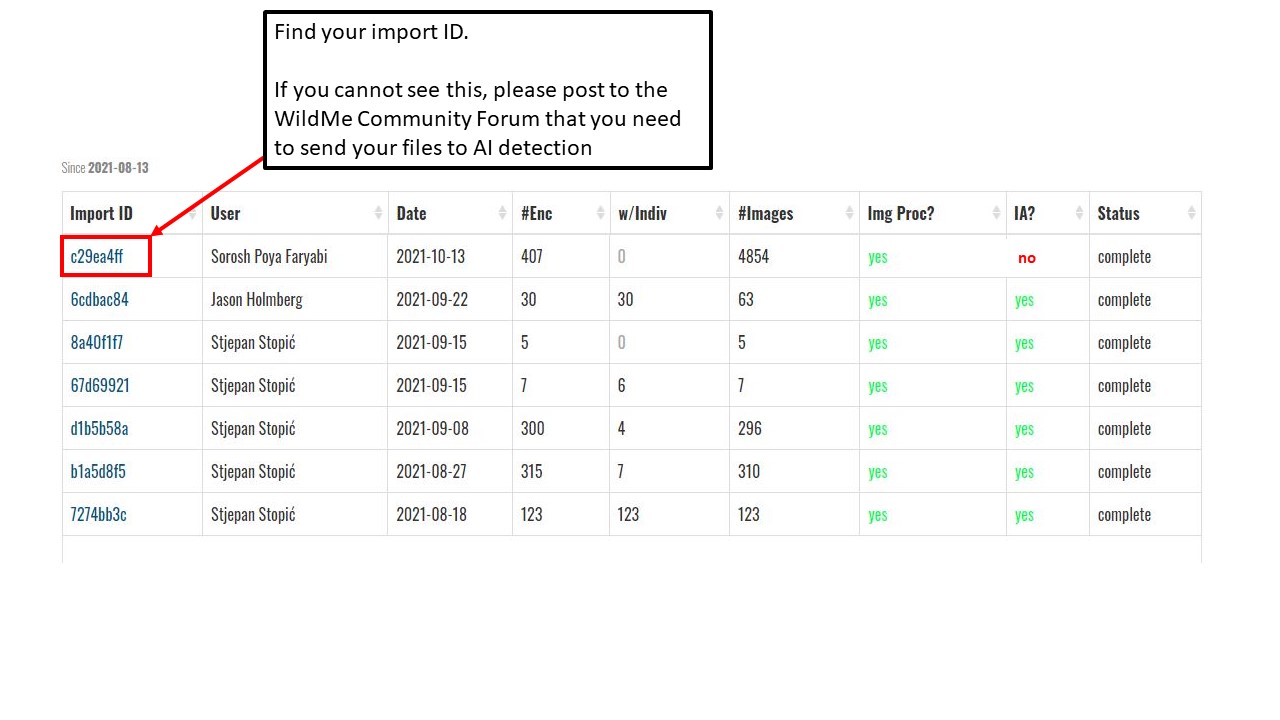 #########################################################
#########################################################
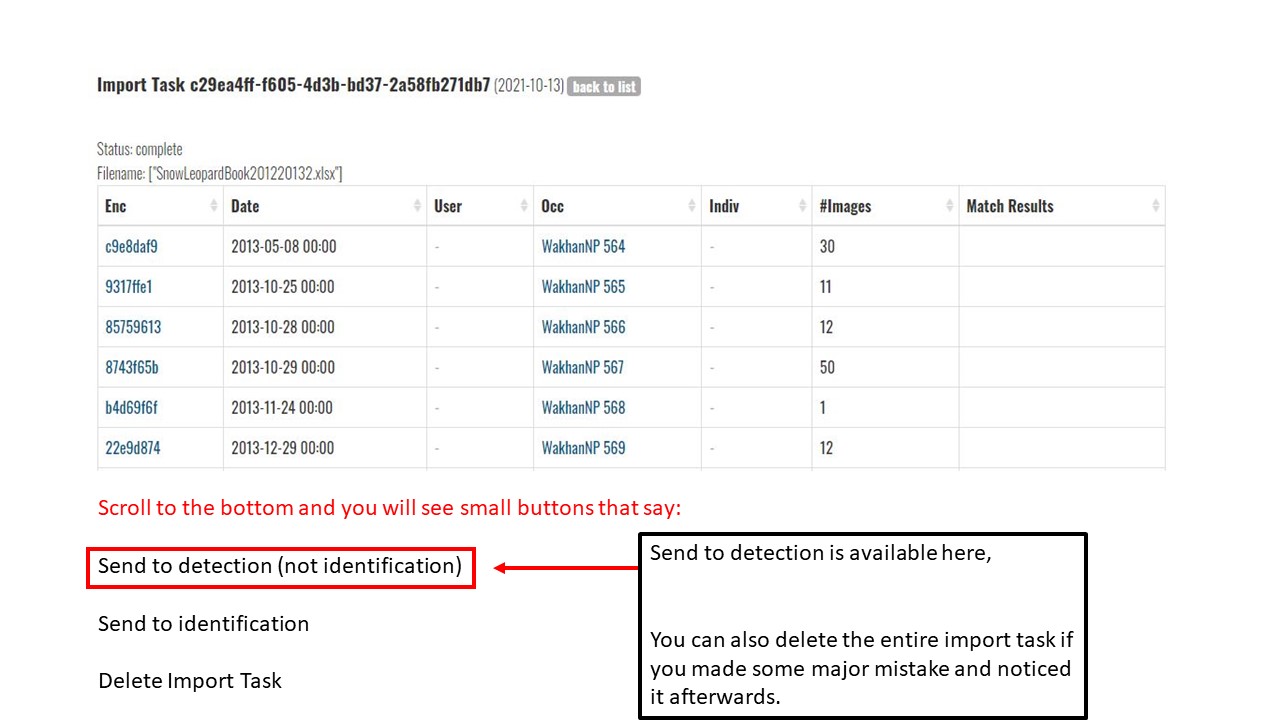 #########################################################
#########################################################
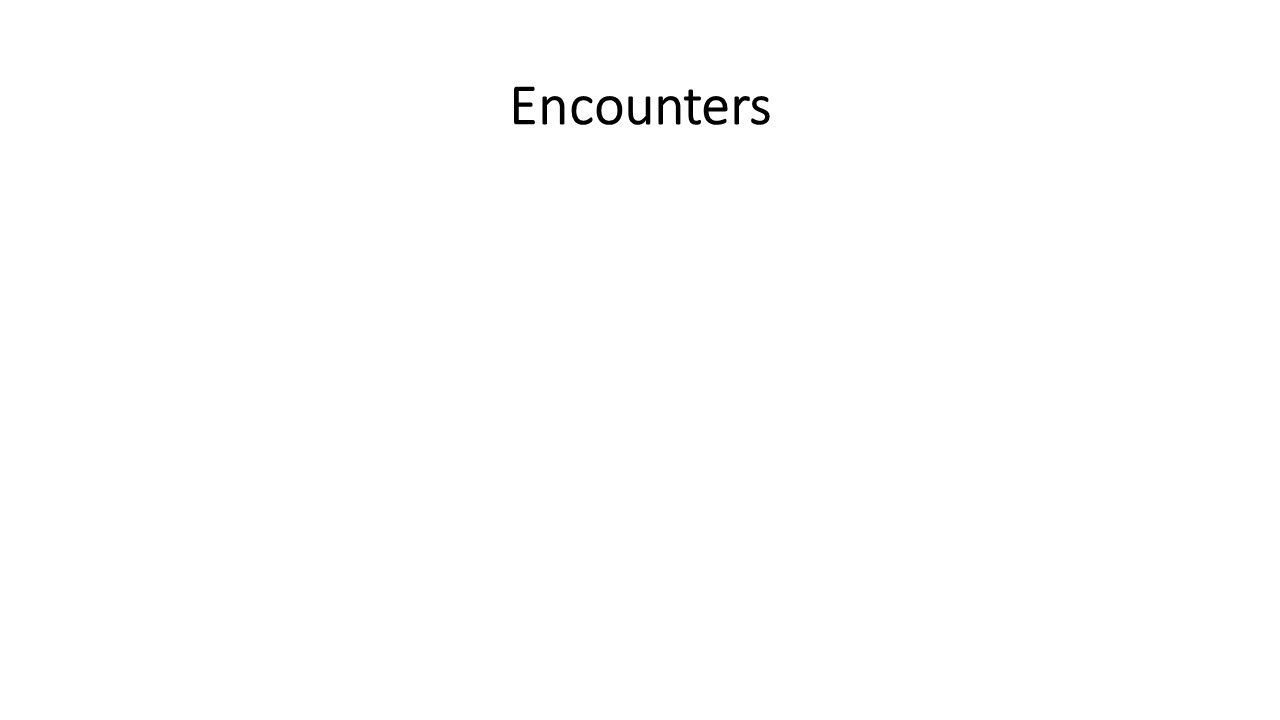 #########################################################
#########################################################
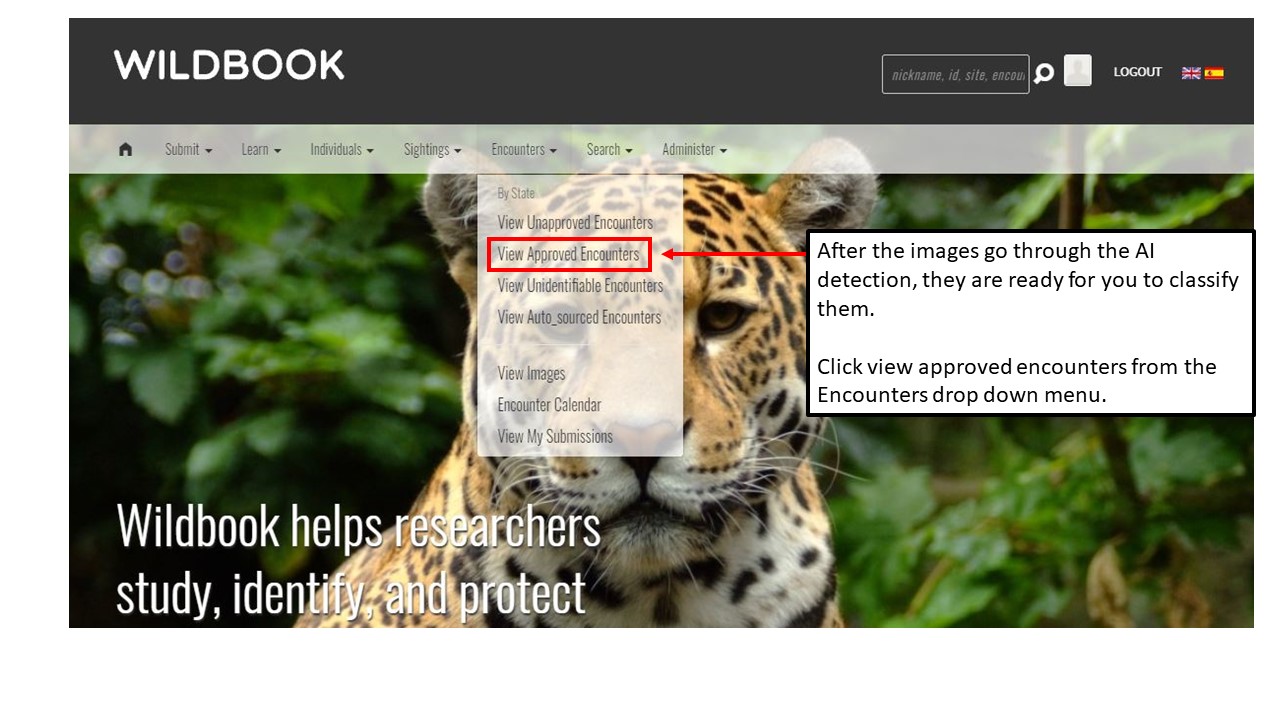 #########################################################
#########################################################
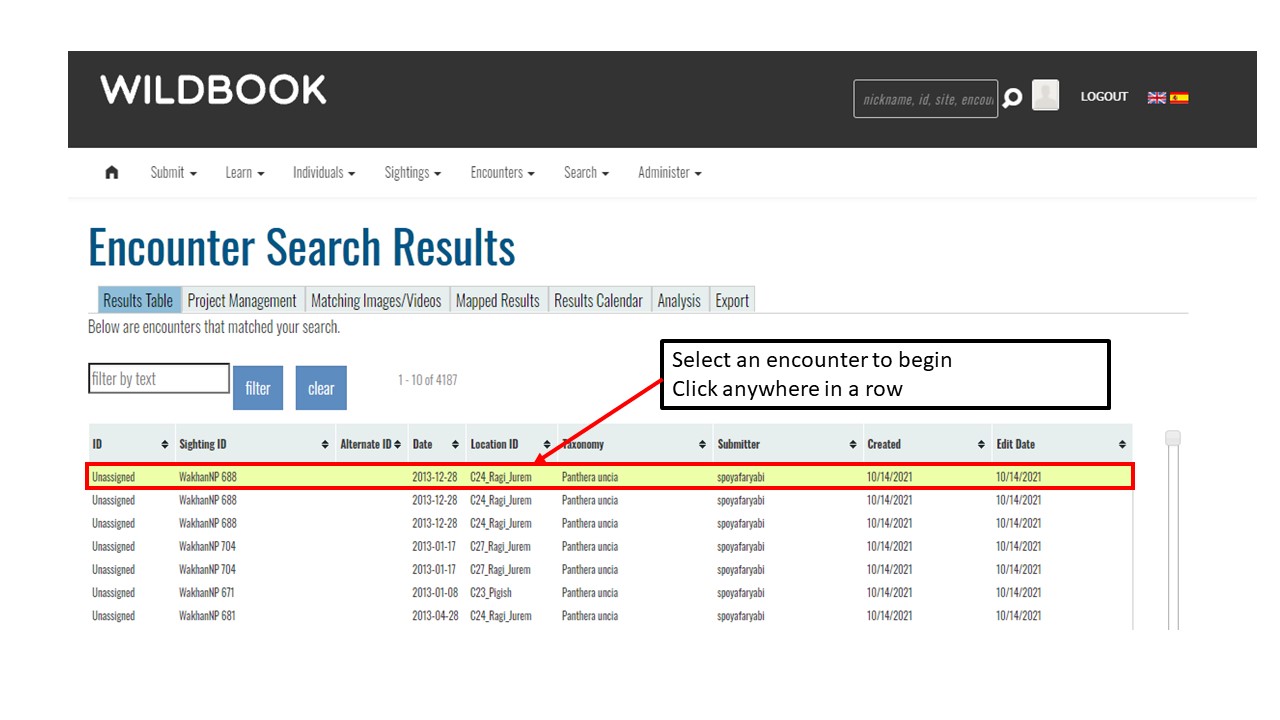 #########################################################
#########################################################
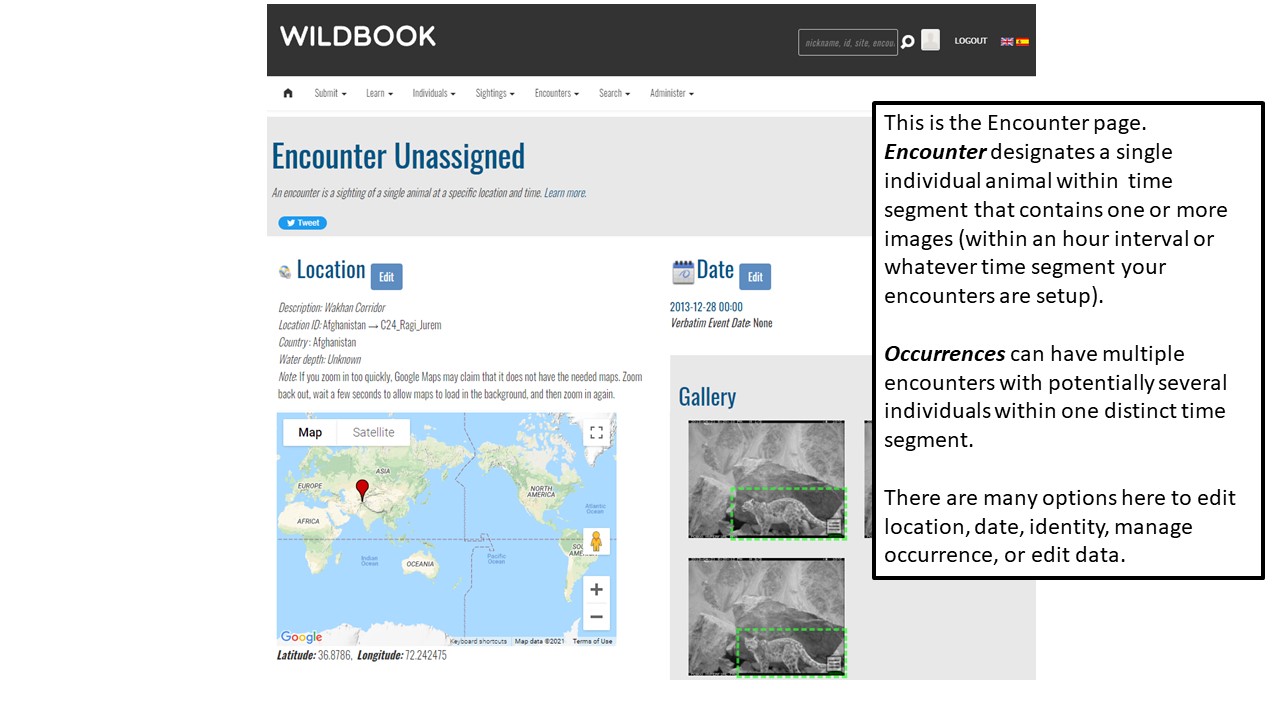 #########################################################
#########################################################
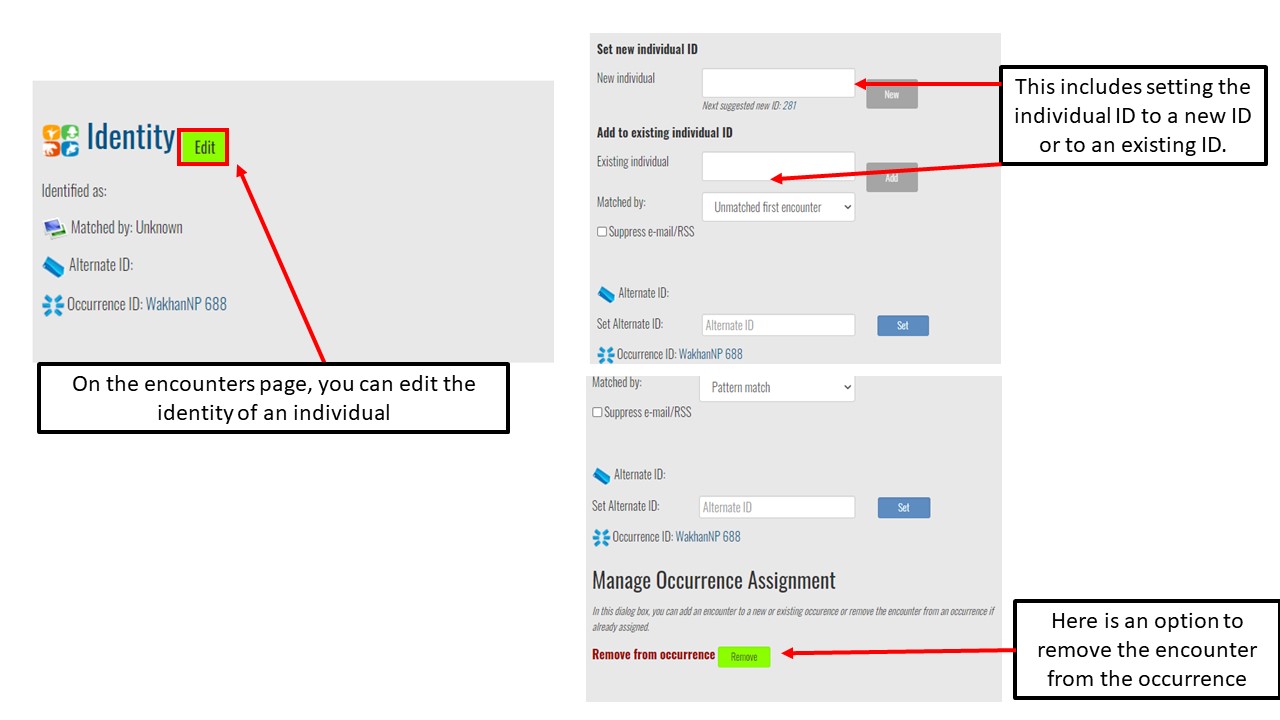 #########################################################
#########################################################
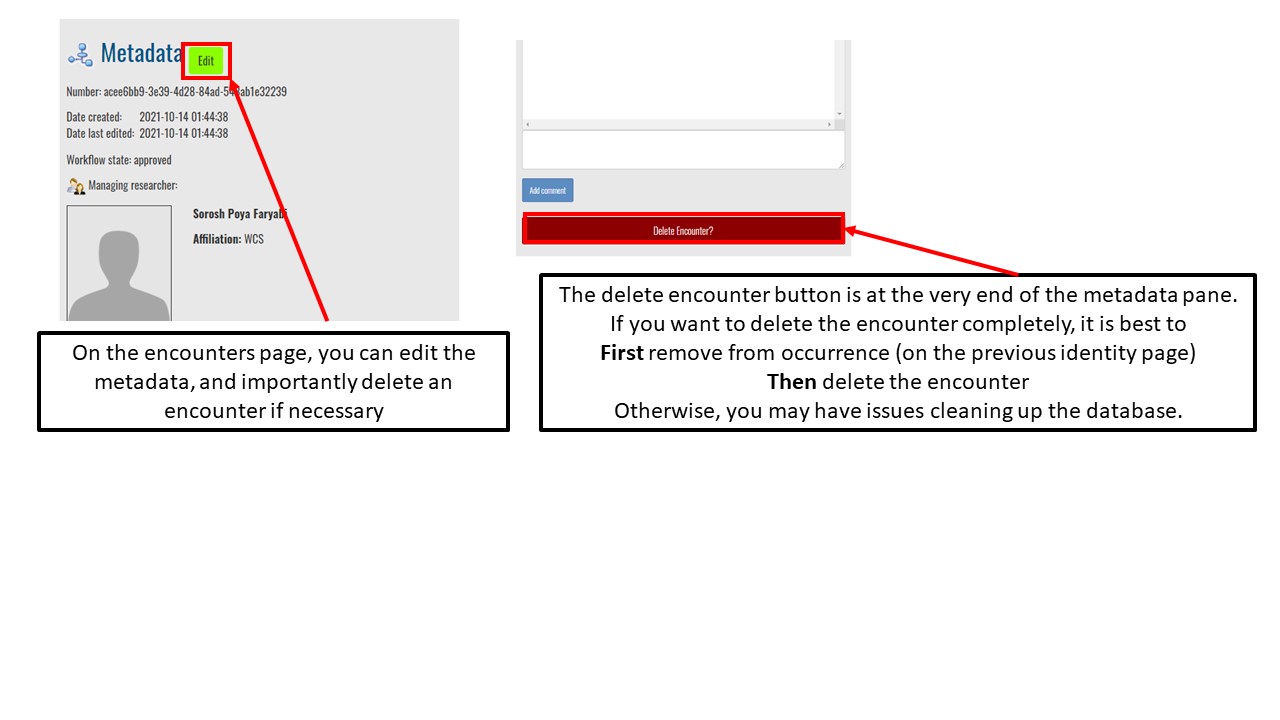 #########################################################
#########################################################
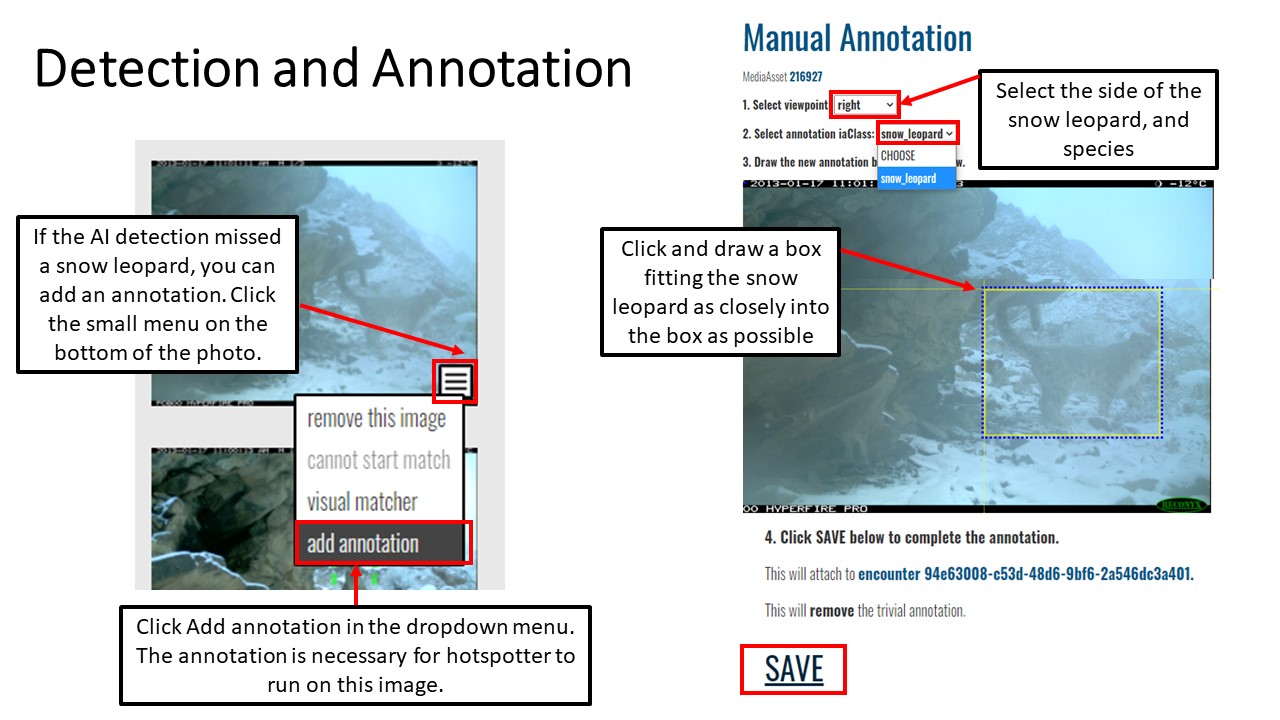 #########################################################
#########################################################
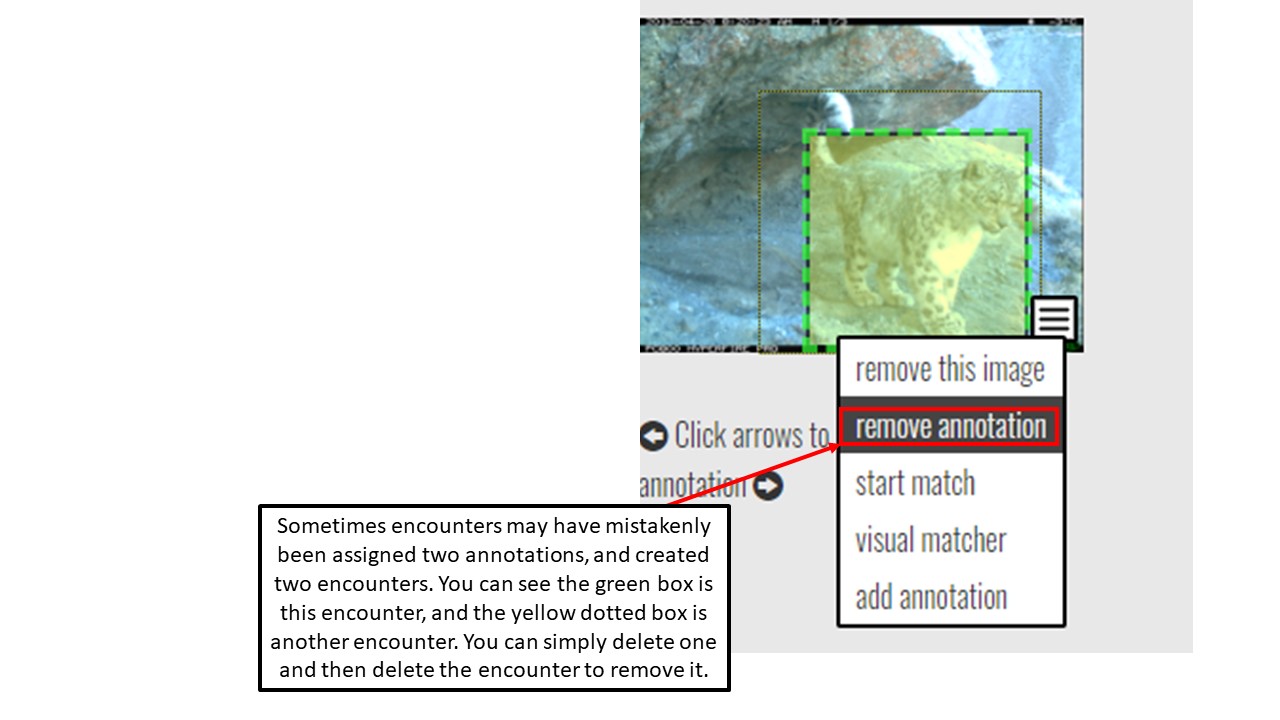 #########################################################
#########################################################
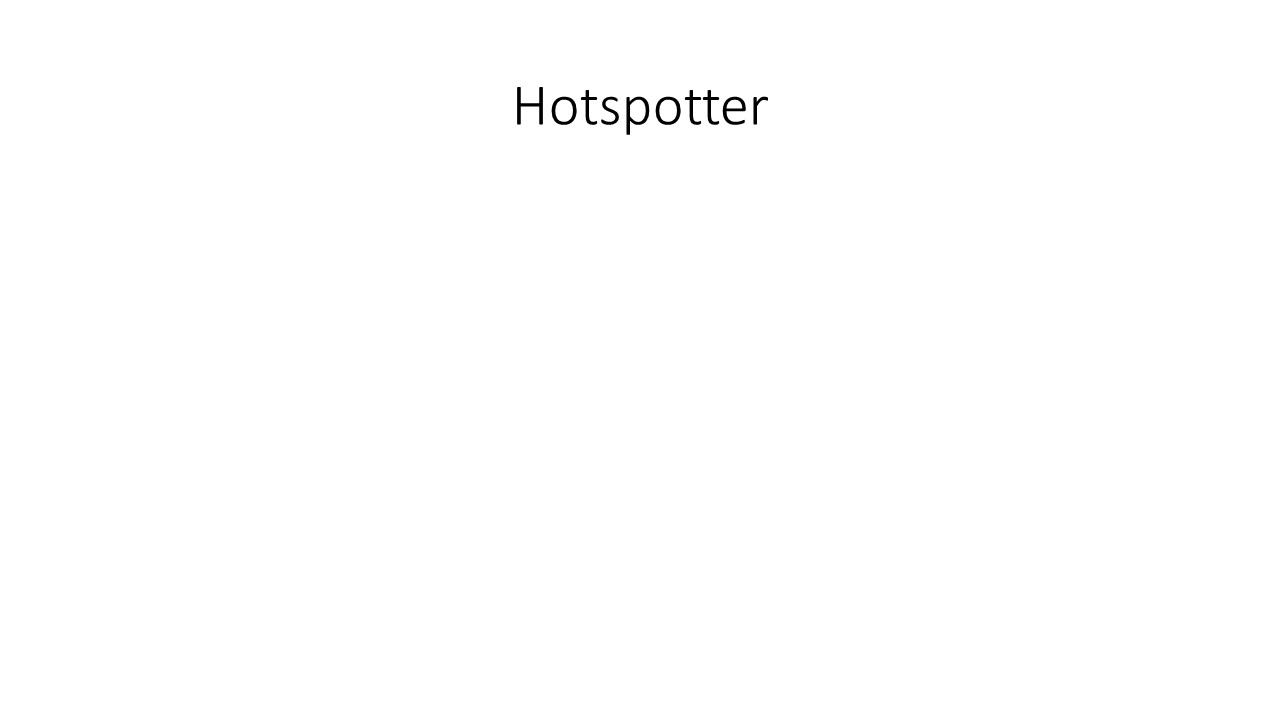 #########################################################
#########################################################
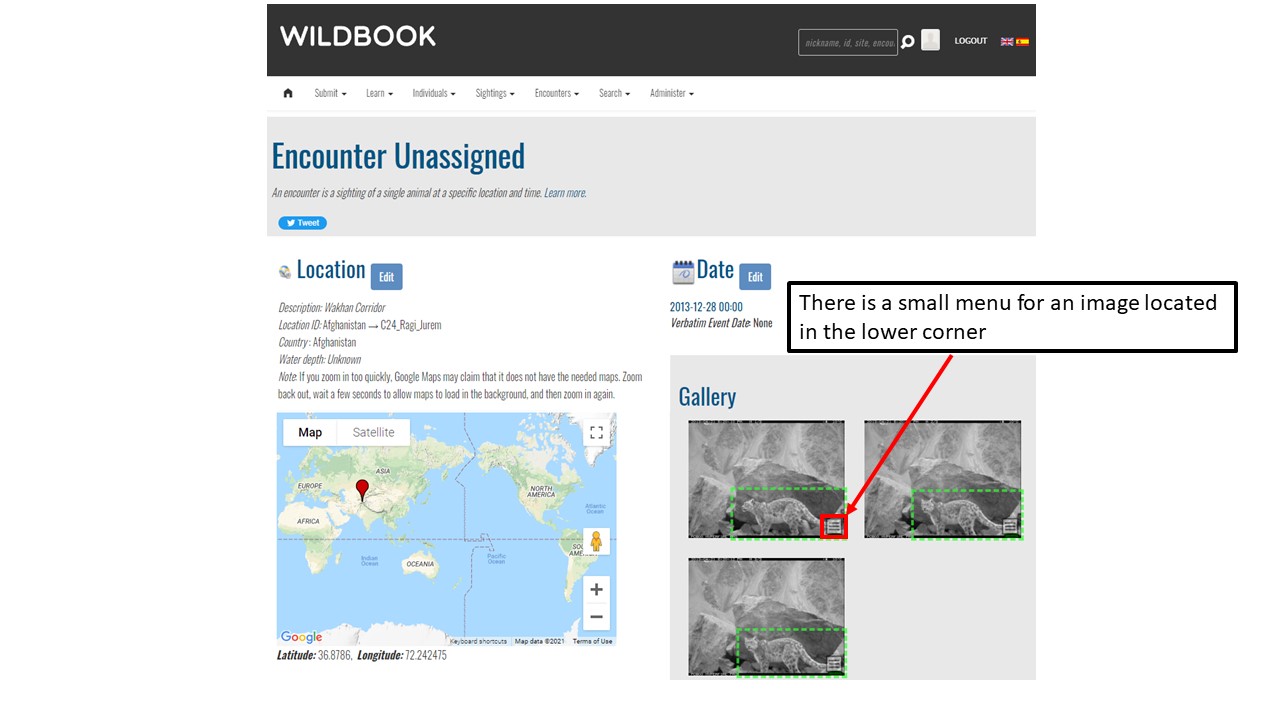 #########################################################
#########################################################
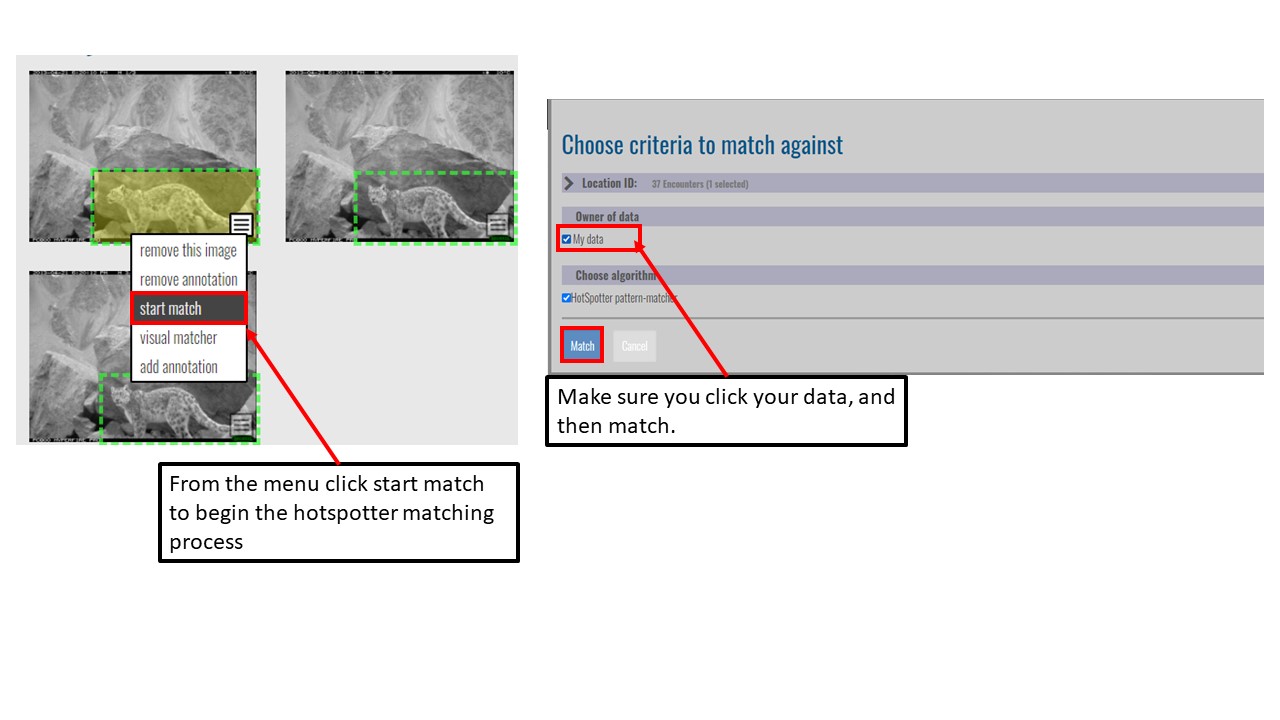 #########################################################
#########################################################
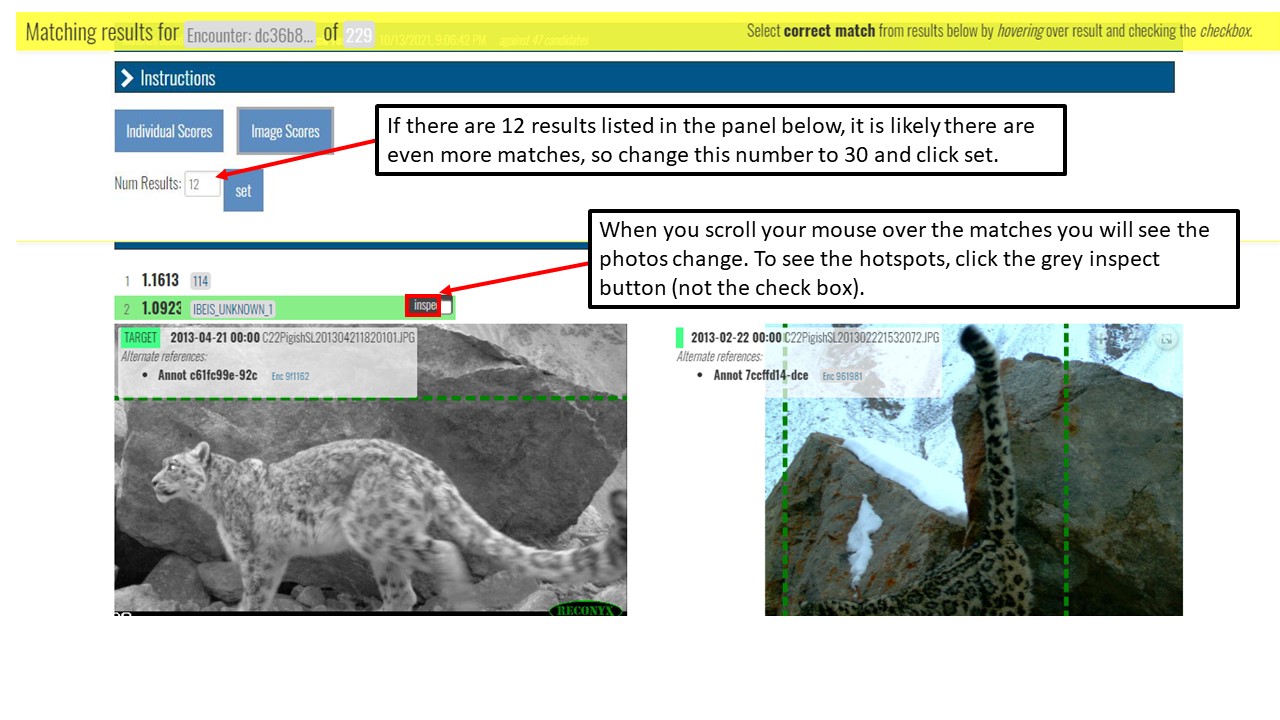 #########################################################
#########################################################
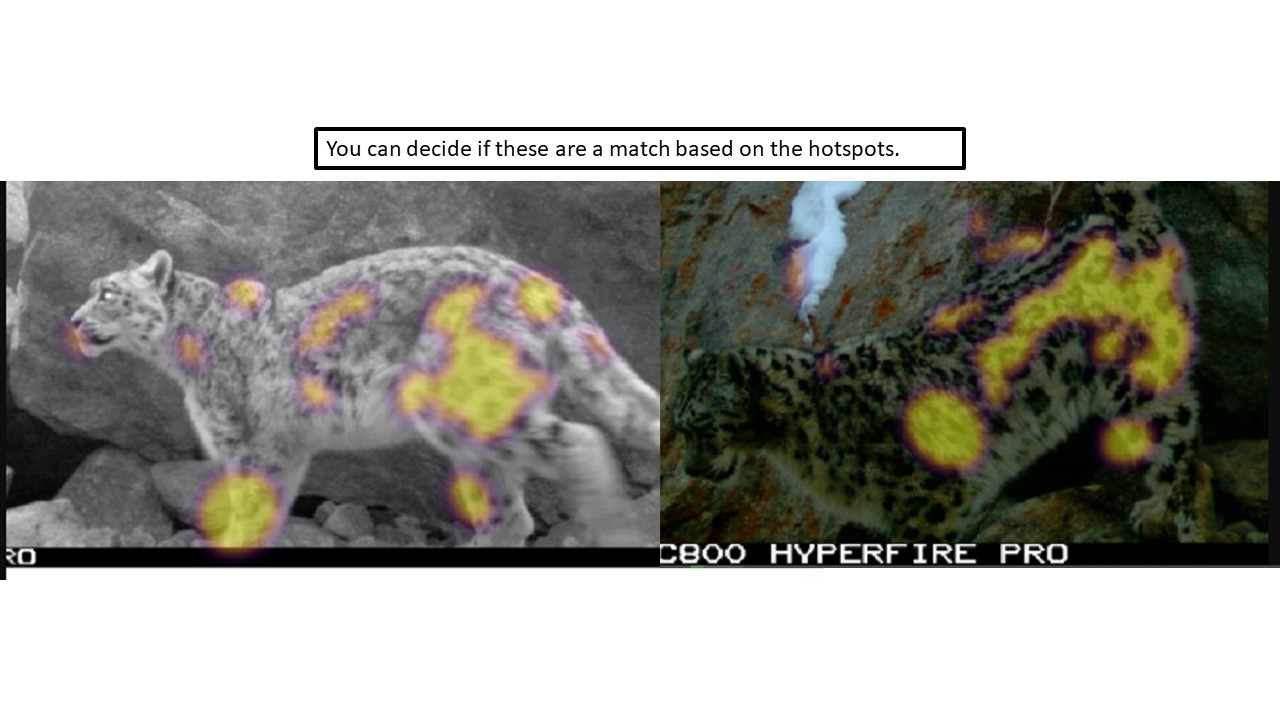 #########################################################
#########################################################
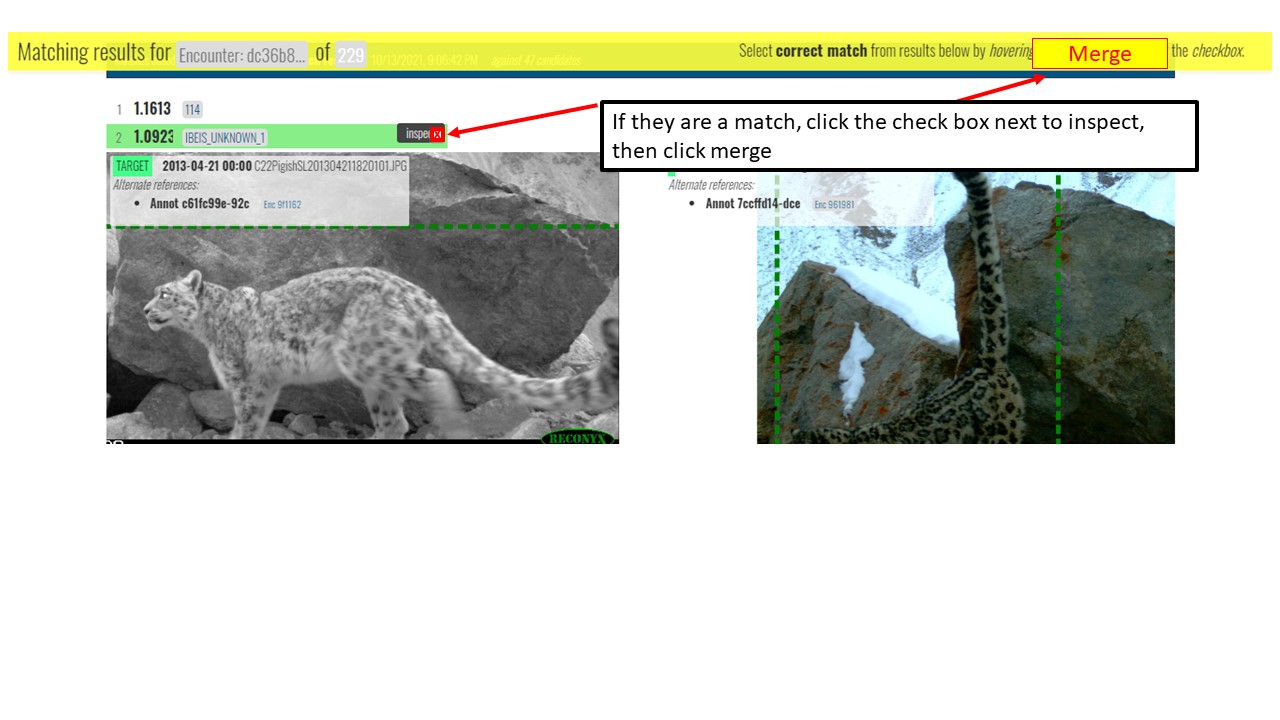 #########################################################
#########################################################
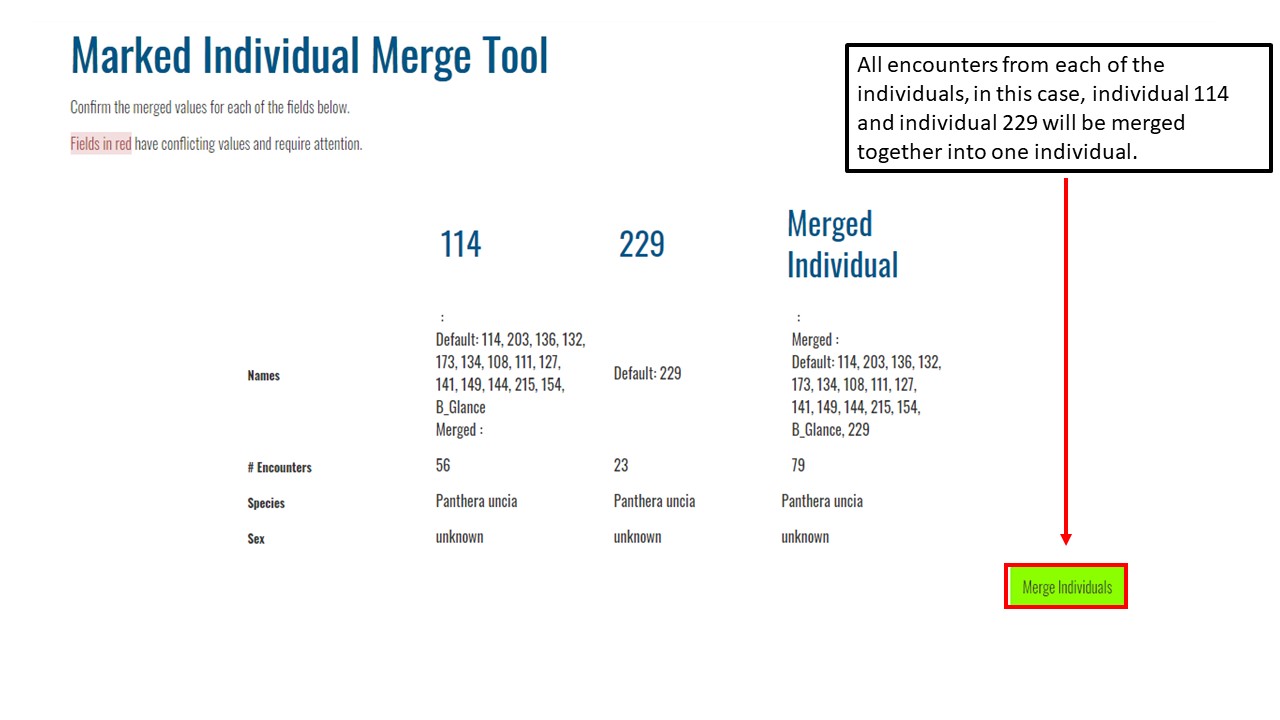 #########################################################
#########################################################
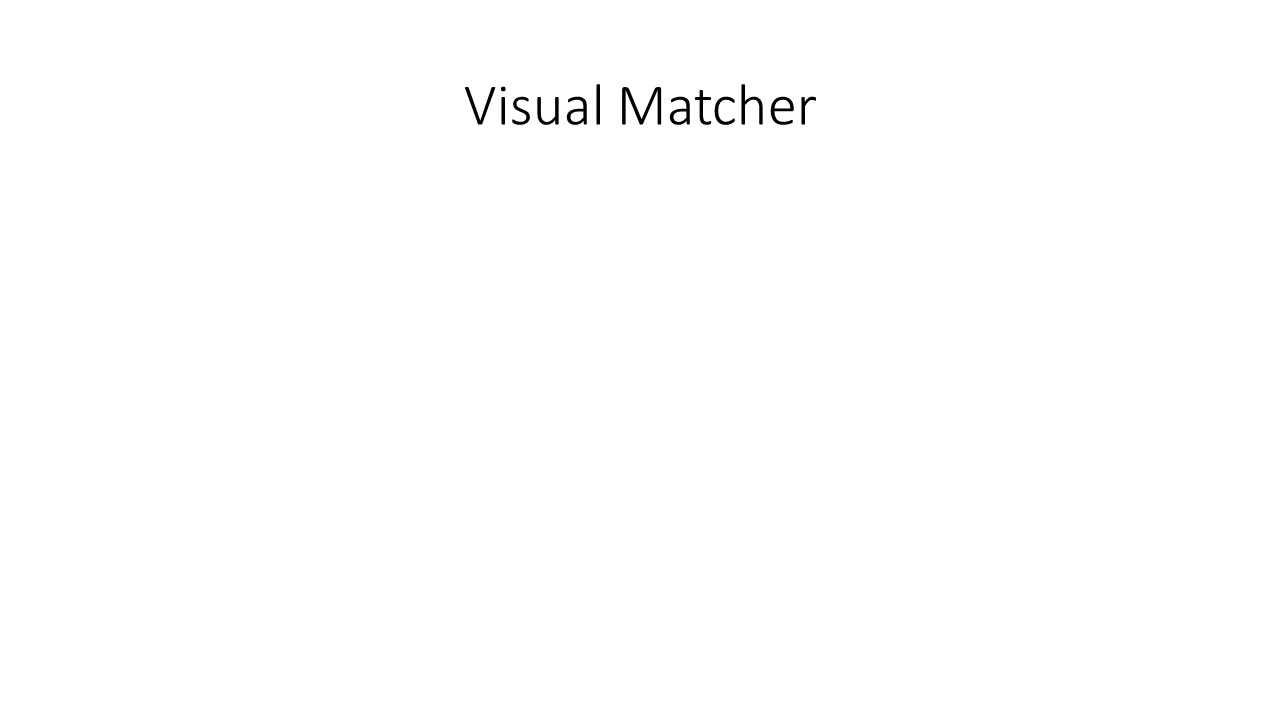 #########################################################
#########################################################
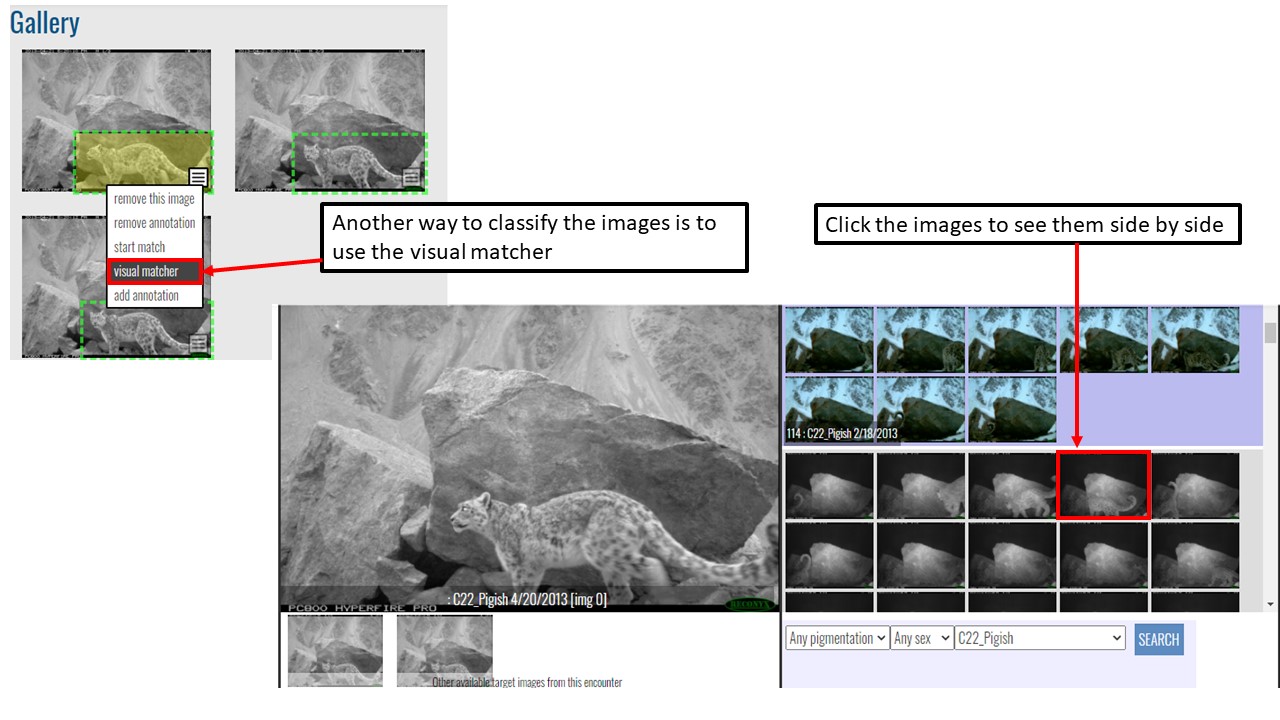 #########################################################
#########################################################
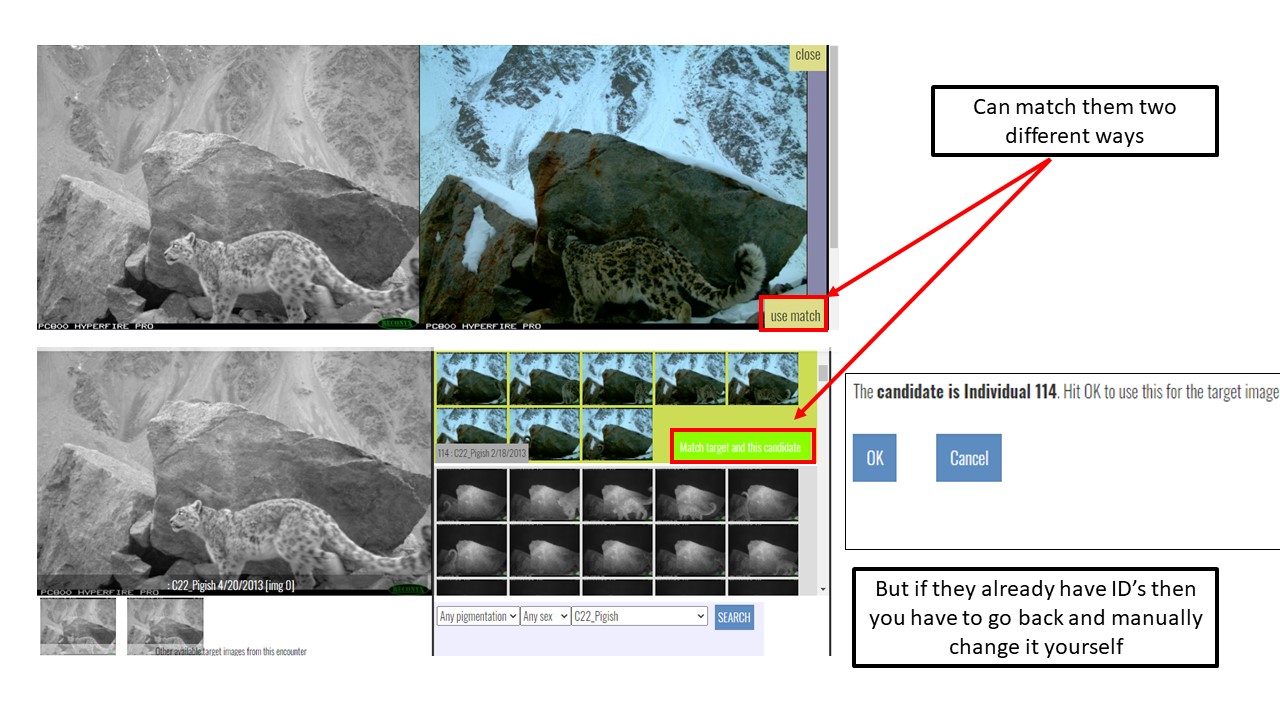 #########################################################
#########################################################
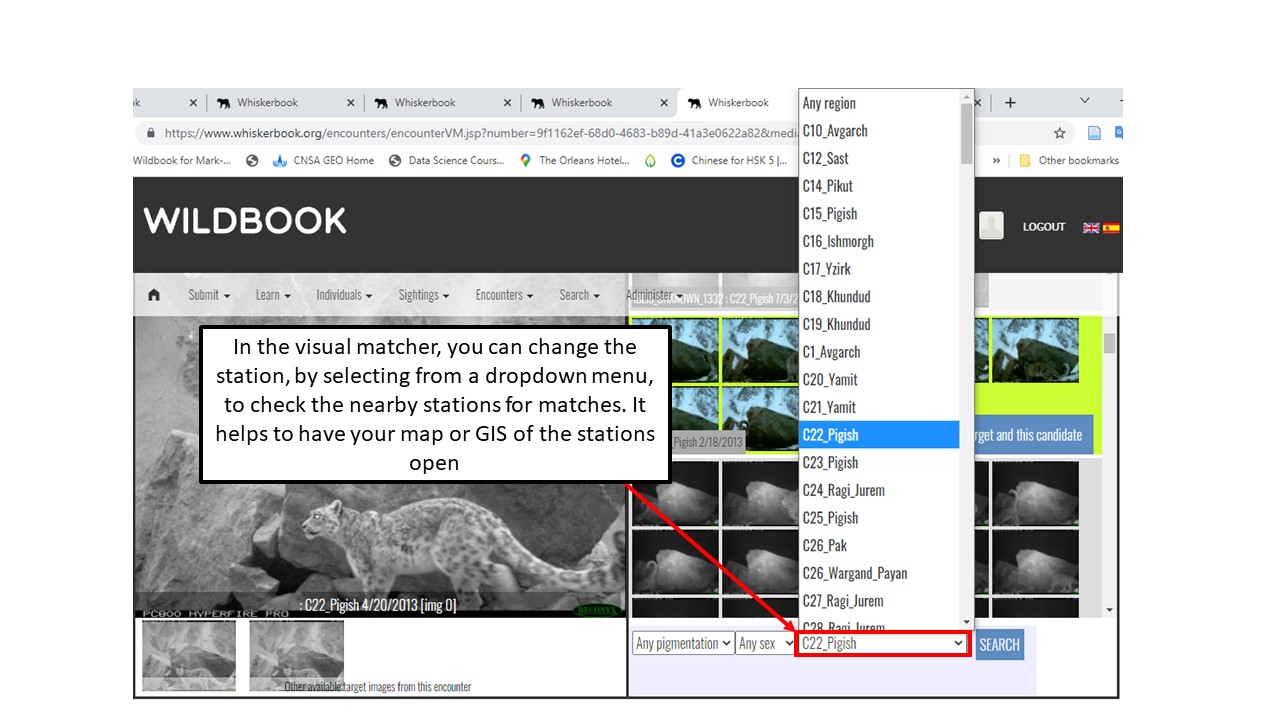 #########################################################
#########################################################
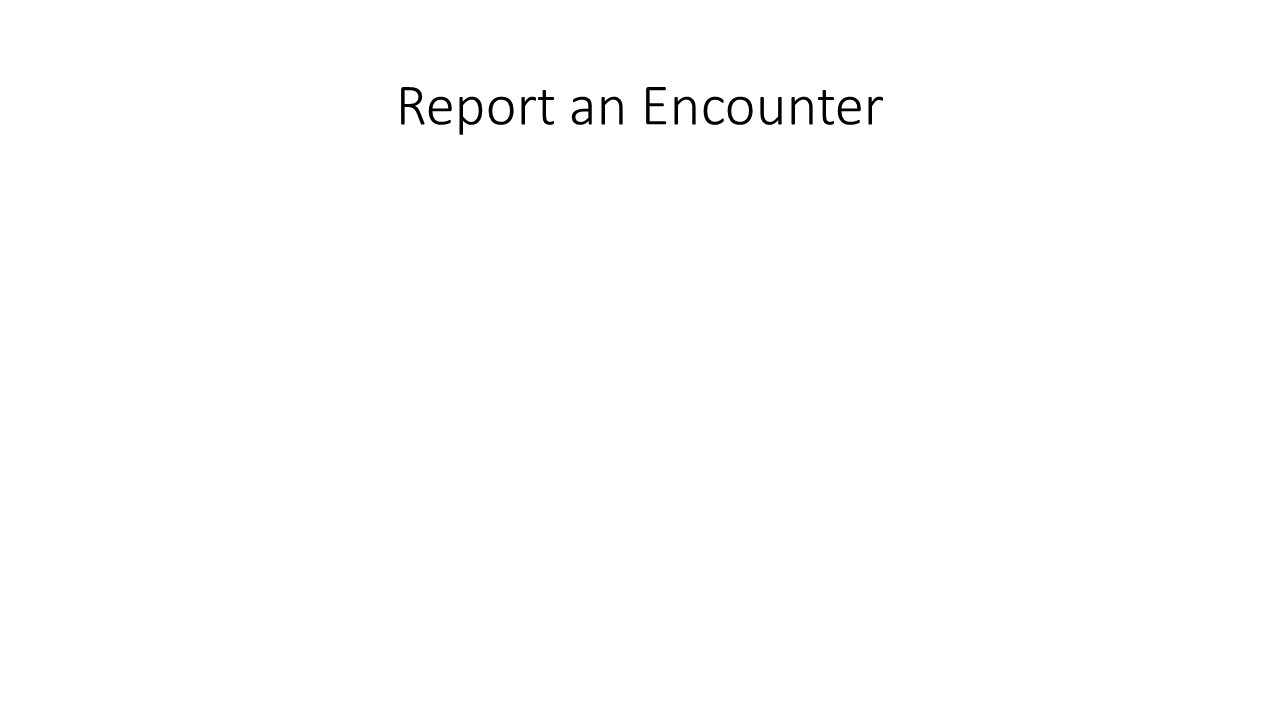 #########################################################
#########################################################
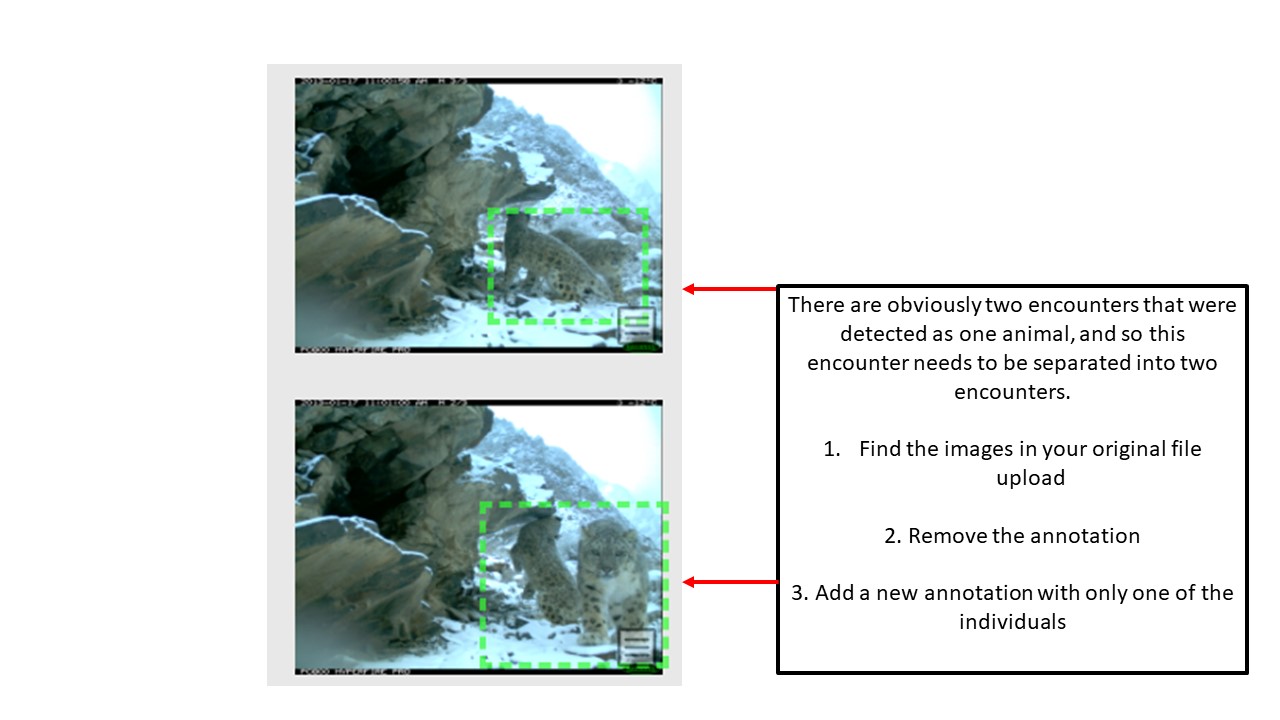 #########################################################
#########################################################
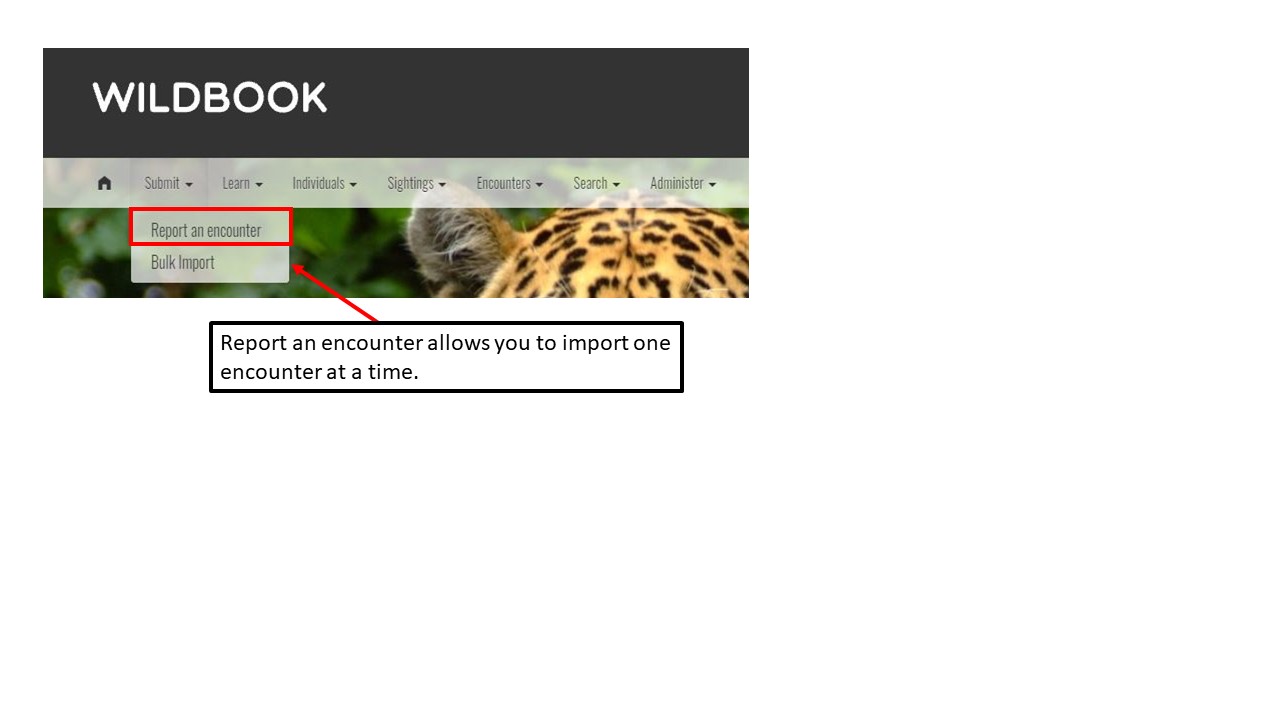 #########################################################
#########################################################
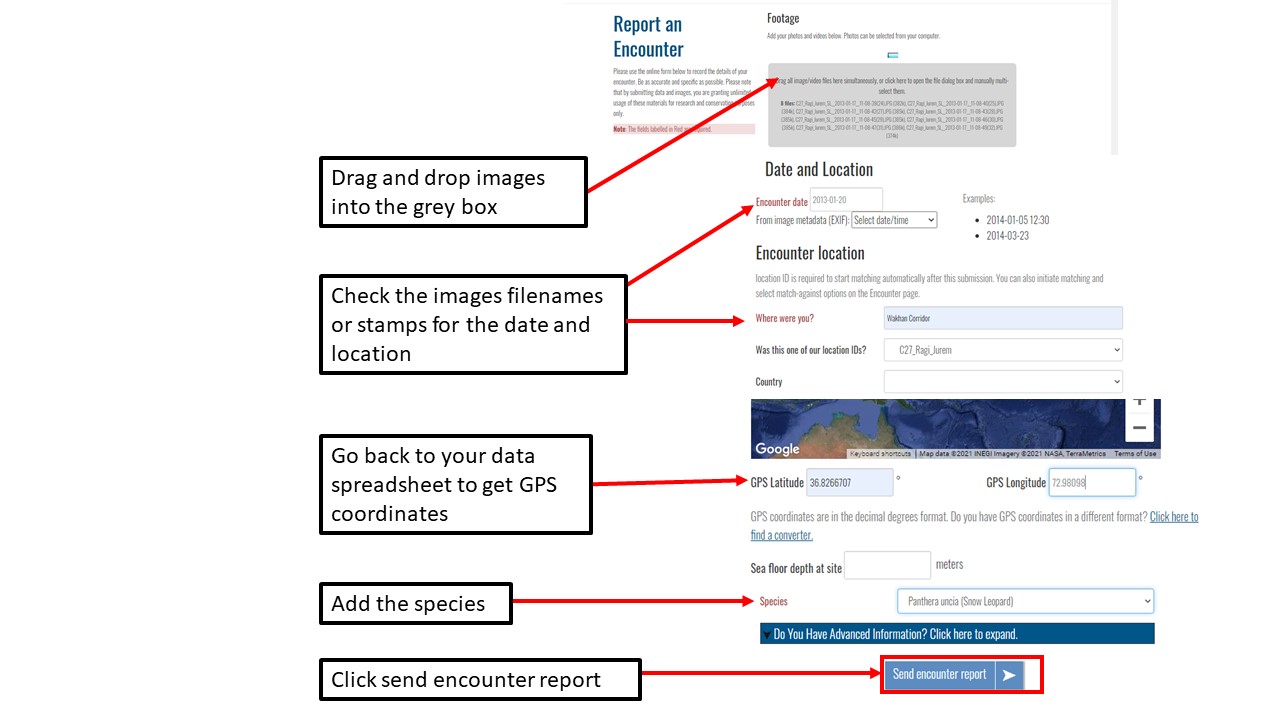 #########################################################
#########################################################
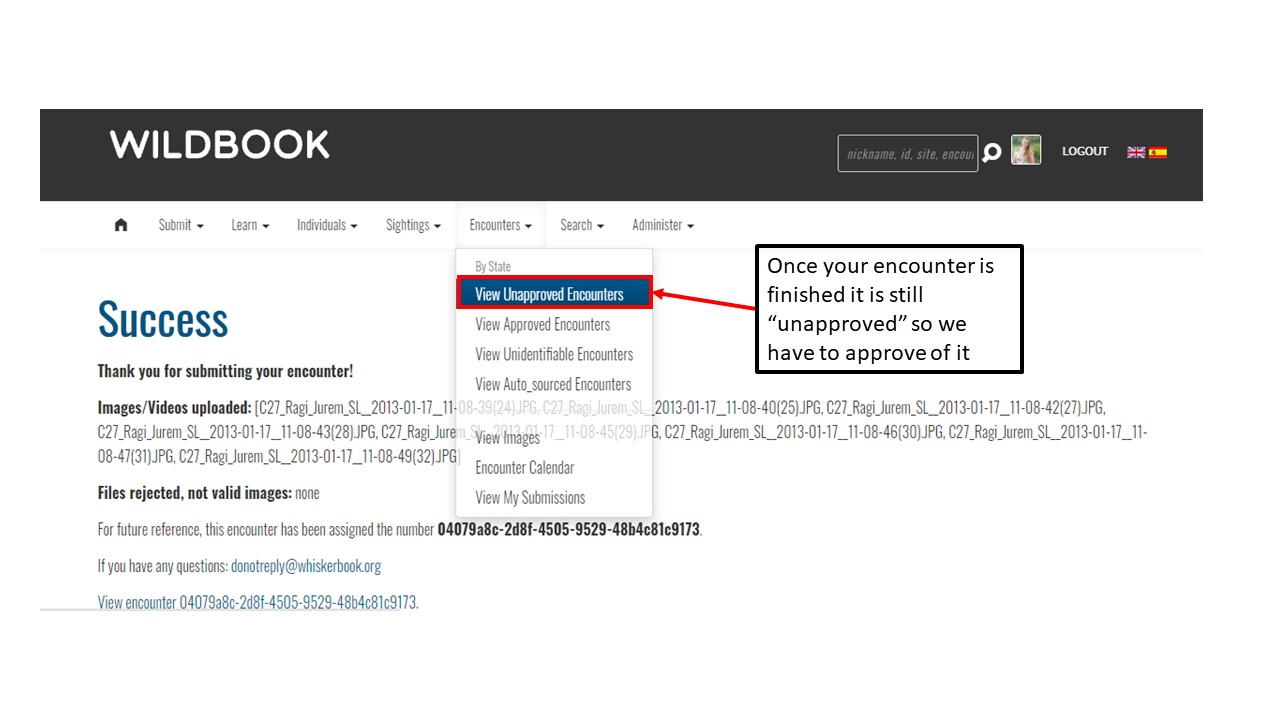 #########################################################
#########################################################
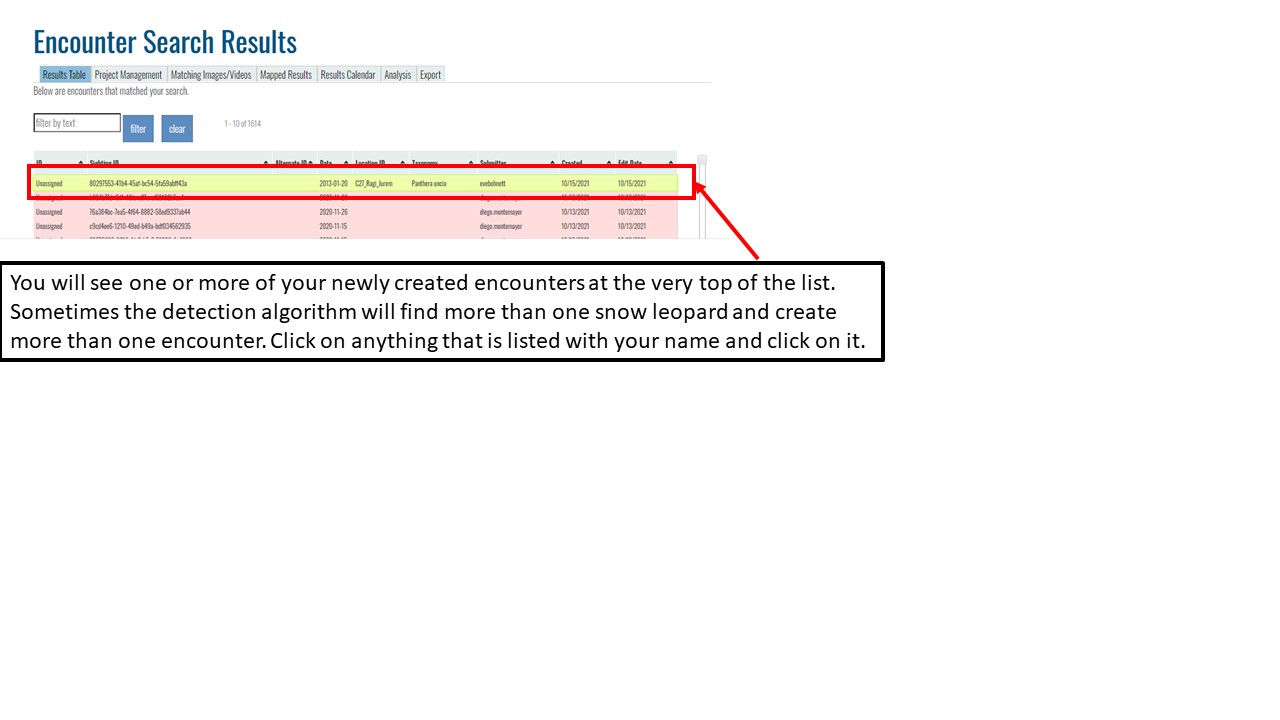 #########################################################
#########################################################
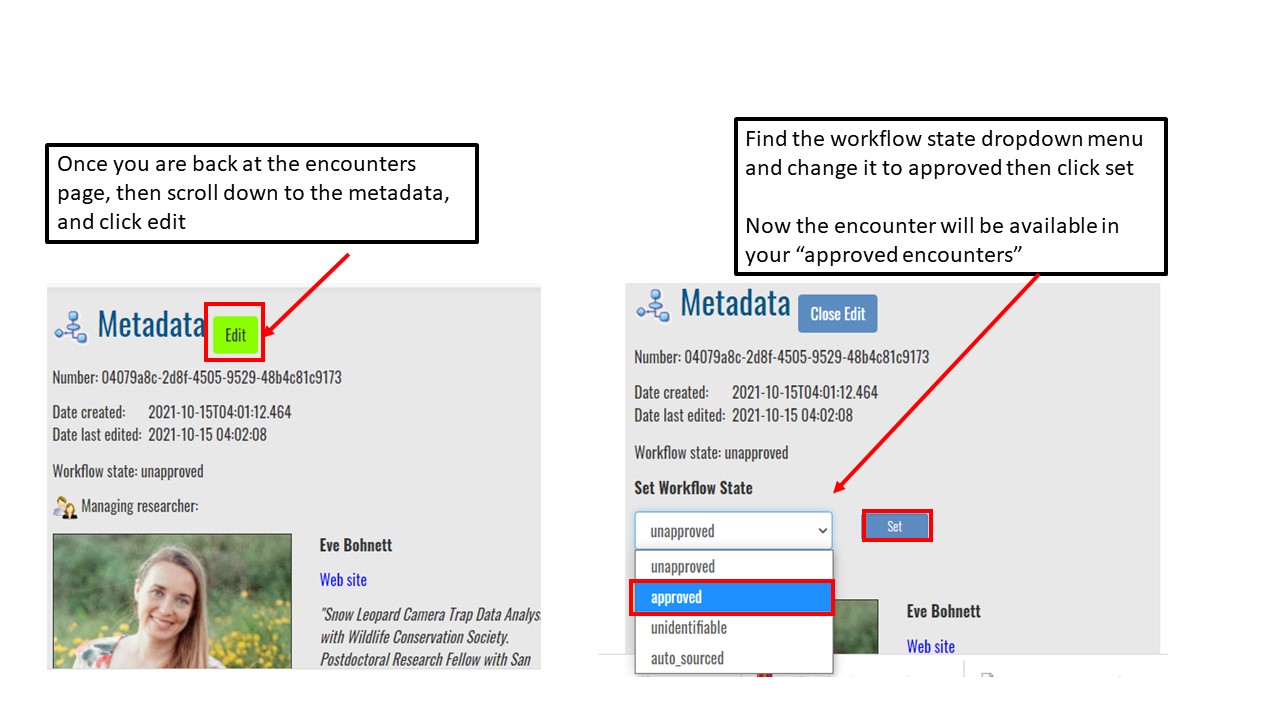 #########################################################
#########################################################
Key Points
Upload data into the Wildbook
Understand encounters and how to navigate the encounters page
Effectively delete encounters
Use Hotspotter and Visual Matcher for individual identification
Report an encounter