From words to vectors
Last updated on 2025-09-24 | Edit this page
Overview
Questions
- How do I load text and do basic linguistic analysis?
- Why do we need to prepare a text for training?
- How do I use words as features in a machine learning model?
- What is a word2vec model?
- What properties do word embeddings have?
- What insights can I get from word embeddings?
- How do we train a word2vec model?
Objectives
After following this lesson, learners will be able to:
- Implement a basic NLP Pipeline
- Build a Document-Term Matrix
- Understand the concept of word embeddings
- Use and Explore Word2Vec models
- Use word vectors as features for a classifier
Introduction
In the previous episode we emphasized how text is different from structured datasets. Given the linguistic properties embedded in unstructured text, we also learned how to use existing libraries such as SpaCy for segmenting text and accessing basic linguistic properties.
We learned the different levels of language and that it is ambiugous, compositional and discrete. Because of this, it is hard to know how words relate with each other, therefore obtaining meaning from text alone is possible only through proxies that can be quantified. We made our first attempt to approach word meaning by using co-occurrences of words in a fixed text window around specific target words of interest.
In this episode, we will expand on this idea and continue working with words as individual features of text. We will introduce the concept of Term-Document matrix, one of the most basic techniques to use words as features that represent the texts where they appear, which can be fed directly it into Machine Learning classifiers.
We will then visit the distributional hypothesis, which the linguist J.R. Firth, in the 1950s, summarized with the phrase: “You shall know a word by the company it keeps”. Based on this hypothesis, Mikolov et. al. decided to train neural networks on large amounts of text in order to predict a word based on it’s surrounding context or viceversa, in the famous Word2Vec model. We will learn how to use these models, and understand how do they map discrete words into numerical vectors that capture the semantic similarity of words in a continuous space. By representing words with vectors, we can mathematically manipulate them through vector arithmetic and exploit the similarity patterns that emerge from a collection of texts. Finally, we will show how to train your own Word2Vec models.
Preprocessing Text
NLP models work by learning the statistical regularities within the constituent parts of the language (i.e, letters, digits, words and sentences) in a text. However, text contains also other type of information that humans find useful to convey meaning. To signal pauses, give emphasis and convey tone, for instance, we use punctuation. Articles, conjunctions and prepositions also alter the meaning of a sentence. The machine does not know the difference among all of these linguistic units, as it treats them all as equal.
We have already done some basic data pre-processing in the introduction. Here we will formalize this initial step and present some of the most common pre-processing steps when dealing with structured data. This is analogue to the data cleaning and sanitation step in any Machine Learning task. In the case of linguistic data, we are interested in getting rid of unwanted components (such as rare punctuation or formatting characters) that can confuse a tokenizer and, depending on the task at hand, we might also be interested in normalizing our tokens to avoid possible noise in our final results. As we already know, an NLP module such as SpaCy comes in handy to deal with the preprocessing of text, here is the list of the recommended (always optional!) steps:
- Tokenization: splitting strings into meaningful/useful units. This step also includes a method for “mapping back” the segments to their character position in the original string.
- Lowercasing: removing uppercases to e.g. avoid treating “Dog” and “dog” as two different words)
- Punctuation and Special Character Removal: if we are interested in content only, we can filter out anything that is not alphanumerical. We can also explicitly exlude symbols that are just noise in our dataset. Note that getting rid of punctuation can significantly change meaning! A special mention is that new lines are a character in text, sometimes we can use them in our benefit (for example to separate paragraphs) but many times they are just noise.
- Stop Word Removal: as we’ve seen, the most frequent words in texts are those which contribute little semantic value on their own: articles (‘the’, ‘a’ , ‘an’), conjunctions (‘and’, ‘or’, ‘but’), prepositions (‘on’, ‘by’), auxiliary verbs (‘is’, ‘am’), pronouns (‘he’, ‘which’), or any highly frequent word that might not be of interest in several content only related tasks. A special case is the word ‘not’ which carries the significant semantic value of negation.
- Lemmatization: although it has become less frequent, normalizing words into their dictionary form can help to focus on relevant aspects of text. Think how “eating”, “ate”, “eaten” are all a variation of the verb “eat”.
PYTHON
"Here my python code using spacy... Here we load the 'Dirty Book of Frankenstein' and the task is to arrive to the clean tokens to train Word2Vec"Preprocessing approaches affect significantly the quality of the training when working with word embeddings. For example, Rahimi & Homayounpour (2022) demonstrated that for text classification and sentiment analysis, the removal of punctuation and stopwords leads to higher performance.
You do not always need to do all the preprocessing steps, and which ones you should do depends on what you want to do. For example, if you want to segment text into sentences then characters such as ‘.’, ‘,’ or ‘?’ are the most important; if you want to extract Named Entities from text, you explicitly do not want to lowercase the text, as capitals are a component in the identification process, and if you are interested in gender bias you definitely want to keep the pronouns, etc…
Preprocessing can be very diffent for different languages. This is both in terms of which steps to apply, but also which methods to use for a specific step.
We will prepare the data for the two experiments in this episode 1. Build a Term-Document Matrix 2. Train a Word2Vec model
For both taska we need to prepare our texts by applying the same preprocessing steps. We are focusing on content words for now, so even though our preprocessin will unfortunately loose a lot of the original information, in exchange we will be able manipulate words as individual numeric representations. Therefore the preprocessing includes: cleaning the text, tokenizing, lowercasing words, removing punctuation, lemmatizing words and removing stop words. Let’s apply this step by step.
1. Cleaning the text
We start by importing the spaCy library that will help
us go through the preprocessing steps. SpaCy is a popular open-source
library for NLP in Python and it works with pre-trained languages models
that we can load and use to process and analyse the text efficiently. We
can then load the SpaCy model into the pipeline function.
Next, we’ll eliminate the triple dashes that separate different news articles, as well as the vertical bars used to divide some columns.
2. Tokenizing
Tokenization is essential in NLP, as it helps to create structure
from raw text. It involves the segmentation of the text into smaller
units referred as tokens. Tokens can be sentences
(e.g. 'the happy cat'), words
('the', 'happy', 'cat'), subwords
('un', 'happiness') or characters
('c','a', 't'). The choice of tokens depends by the
requirement of the model used for training, and the text. This step is
carried out by a pre-trained model (called tokeniser) that has been
fine-tuned for the target language. In our case, this is
en_core_web_sm loaded before.
A good word tokeniser for example, does not simply break up a text based on spaces and punctuation, but it should be able to distinguish:
- abbreviations that include points (e.g.: e.g.)
- times (11:15) and dates written in various formats (01/01/2024 or 01-01-2024)
- word contractions such as don’t, these should be split into do and n’t
- URLs
Many older tokenisers are rule-based, meaning that they iterate over a number of predefined rules to split the text into tokens, which is useful for splitting text into word tokens for example. Modern large language models use subword tokenisation, which are more flexible.
PYTHON
spacy_corpus = nlp(corpus_clean)
# Get the tokens from the pipeline
tokens = [token.text for token in spacy_corpus]
tokens[:10]['mens', 'op', 'maan', '\n ', '„', 'de', 'eagle', 'is', 'geland', '”']
As one can see the tokeniser has split each word in a token, however
it has considered also blank spaces \n and also
punctuation.
3. Lowercasing
Our next step is to lowercase the text. Our goal here is to generate a list of unique words from the text, so in order to not have words twice in the list - once normal and once capitalised when it is at the start of a sentence for example - we can lowercase the full text.
corpus_lower = corpus_clean.lower()
print(corpus_lower)
mens op maan „ de eagle is geland ” reisduur : 102 uur , uitstappen binnen 20 iuli , 21.17 uur 45 […]
4. Remove punctuation
The next step we will apply is to remove punctuation. We are interested in training our model to learn the meaning of the words. This task is highly influenced by the state of our text and punctuation would decrease the quality of the learning as it would add spurious information. We’ll see how the learning process works later in the episode.
The punctuation symbols are defined in:
We can loop over these symbols to remove them from the text:
PYTHON
# remove punctuation from set
tokens_no_punct = [token for token in tokens if token not in string.punctuation]
# remove also blank spaces
tokens_no_punct = [token for token in tokens_no_punct if token.strip() != '']['mens', 'op', 'maan', 'de', 'eagle', 'is', 'geland', 'reisduur', '102', 'uur']
5. Stop word removal
For some NLP tasks only the important words in the text are needed. A
text however often contains many stop words: common words
such as de, het, een that add
little meaningful content compared to nouns and words. In those cases,
it is best to remove stop words from your corpus to reduce the number of
words to process.
Term-Document Matrix
A Term-Document Matrix (TDM) is a matrix where:
- Each row is a unique word (term) in the corpus
- Each column is a document in the corpus
- Each cell \((i,j)\) has a value of 1 if the \(term_i\) appears in \(column_j\) or 0 otherwise
This is also sometimes known as a bag-of-words as it ignores grammar and word sequences in exchange of emphazising content, where each document is characterized by the words that appear in it. Similar documents will contain similar bags of words and documents that talk about different topics will be associated with numerical columns that are different from each other. Let’s look at a quick example:
- Doc 1: “Natural language processing is exciting”
- Doc 2: “Processing natural language helps computers understand”
- Doc 3: “Language processing with computers is NLP”
- Doc 4: “Today it rained a lot”
| Term | Doc1 | Doc2 | Doc3 | Doc4 |
|---|---|---|---|---|
| natural | 1 | 1 | 0 | 0 |
| language | 1 | 1 | 1 | 0 |
| processing | 1 | 1 | 1 | 0 |
| is | 1 | 0 | 1 | 0 |
| exciting | 1 | 0 | 0 | 0 |
| helps | 0 | 1 | 0 | 0 |
| computers | 0 | 1 | 1 | 0 |
| understand | 0 | 1 | 0 | 0 |
| with | 0 | 0 | 1 | 0 |
| NLP | 0 | 0 | 1 | 0 |
| today | 0 | 0 | 0 | 1 |
| it | 0 | 0 | 0 | 1 |
| rained | 0 | 0 | 0 | 1 |
| a | 0 | 0 | 0 | 1 |
| lot | 0 | 0 | 0 | 1 |
We can represent each document by taking its column and treating it as a vector of 0’s and 1’s. The vector is of fixed size (in this case the vocabulary size is 15), therefore suitable for traditional ML classifiers. With TDM there is a problem of scalability, as the matrix size grows with the amount of documents times the vocabulary found in the documents we are processing. This means that if we have 100 documents in which 5,000 unique words appear, we would have to store a matrix of 500,000 numbers! We also have the problem of sparsity present: document “vectors” will have mostly 0’s. TDM is also a good solution to characterize documents based on their vocabulary, however the converse is even more desirable: to characterize words based on the context where they appear, so we can study words independently of their documents of origin, and more importantly, how do they relate to each other. To solve these and other limitations we enter the world of word embeddings!
What are word embeddings?
A Word Embedding is a word representation type that maps words in a numerical manner (i.e., into vectors) in a multidimensional space, capturing their meaning based on characteristics or context. Since similar words occur in similar contexts, or have same characteristics, a properly trained model will learn to assign similar vectors to similar words.
Let’s illustrate this concept using animals. This example will show us an intuitive way of representing things into vectors.
Suppose we want to represent a cat using measurable
characteristics:
- Furriness: Let’s assign a score of 70 to a cat
- Number of legs: A cat has 4 legs
So the vector representation of a cat becomes:
[70 (furriness), 4 (legs)]
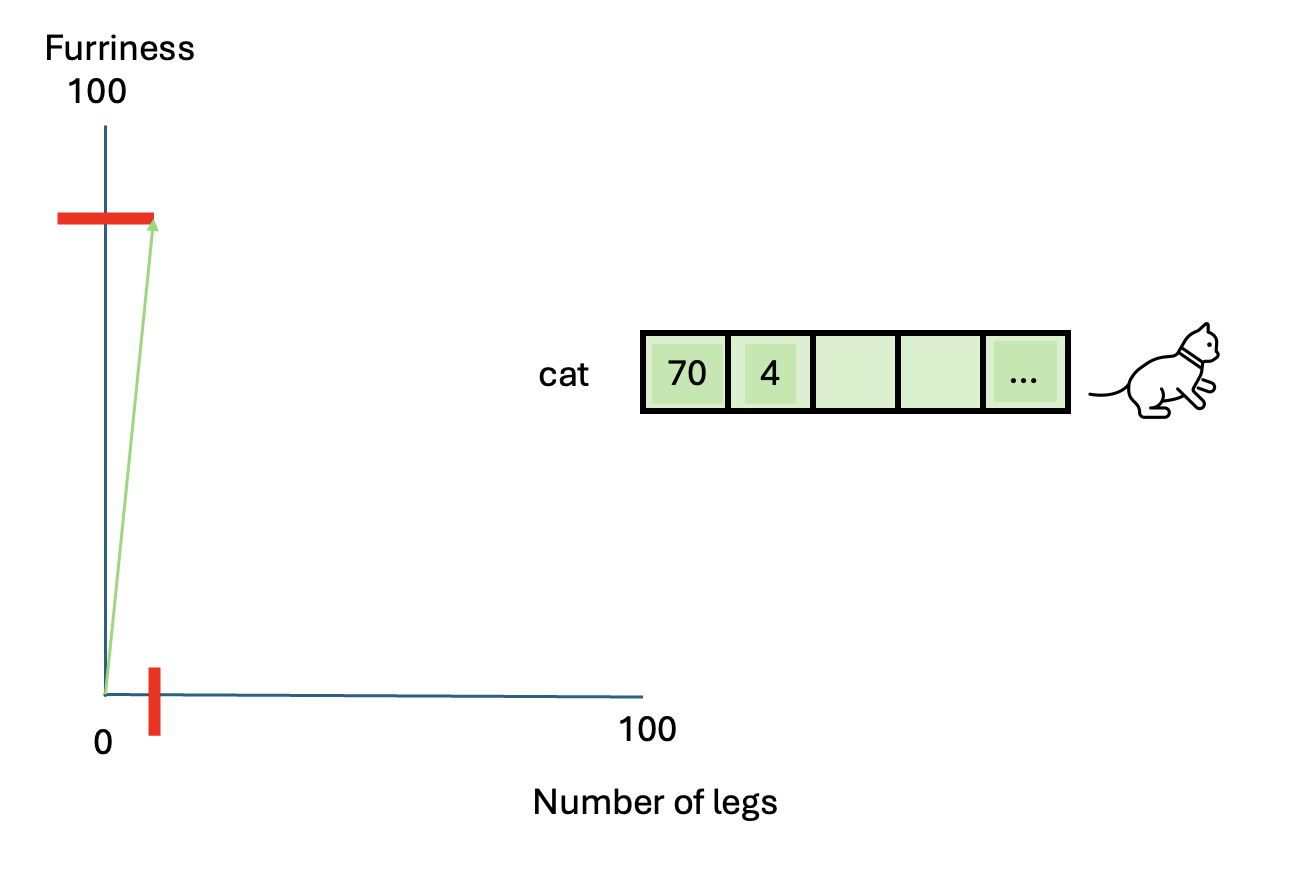
This vector doesn’t fully describe a cat but provides a basis for comparison with other animals.
Let’s add vectors for a dog and a caterpillar:
- Dog: [56, 4]
- Caterpillar: [70, 100]
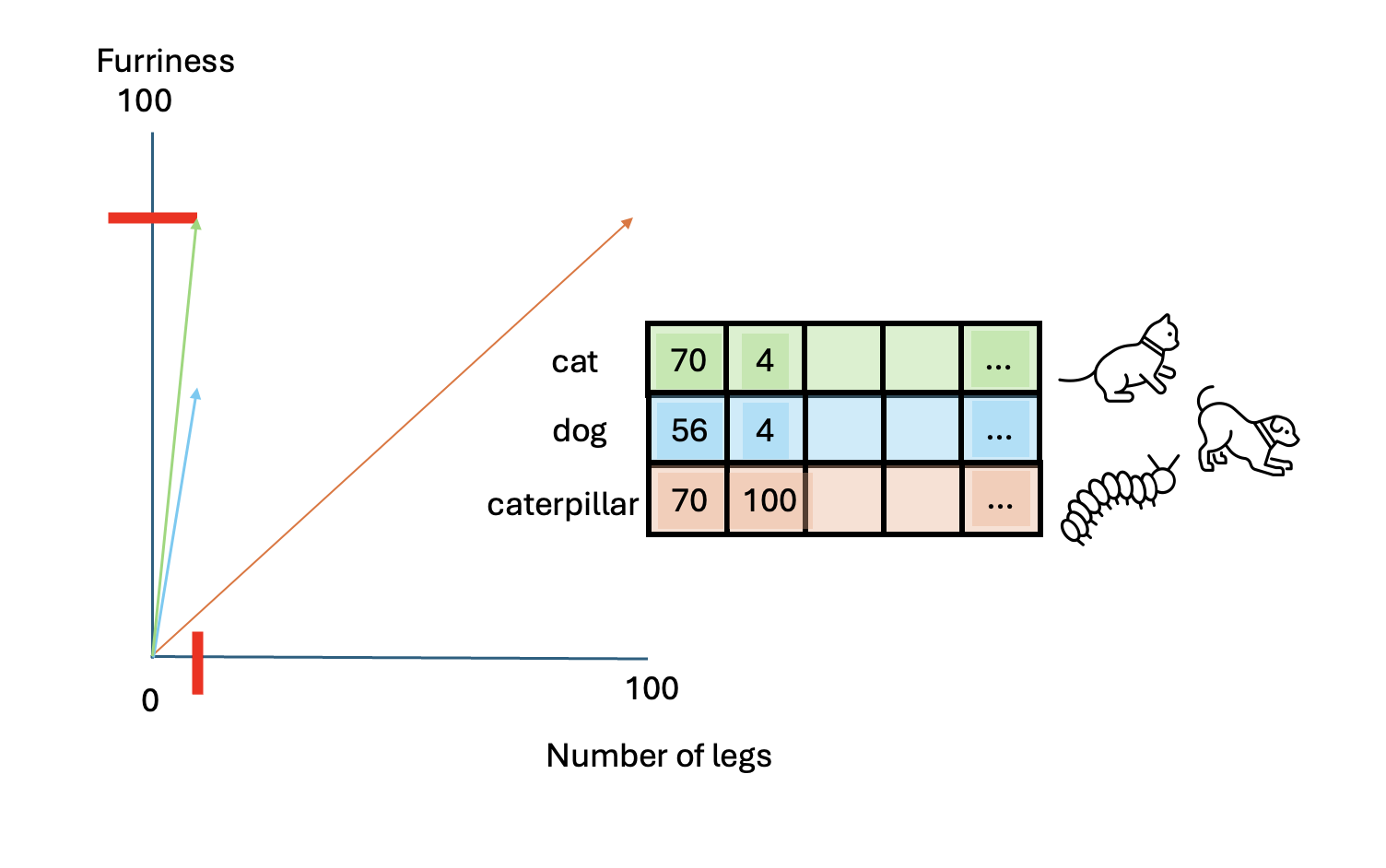
To determine which animal is more similar to a cat, we use
cosine similarity, which measures the cosine of the angle
between two vectors.
cosine
similarity ranges between [-1 and 1]. It
is the cosine of the angle between two vectors, divided by the product
of their length. It is a useful metric to measure how similar two
vectors are likely to be.
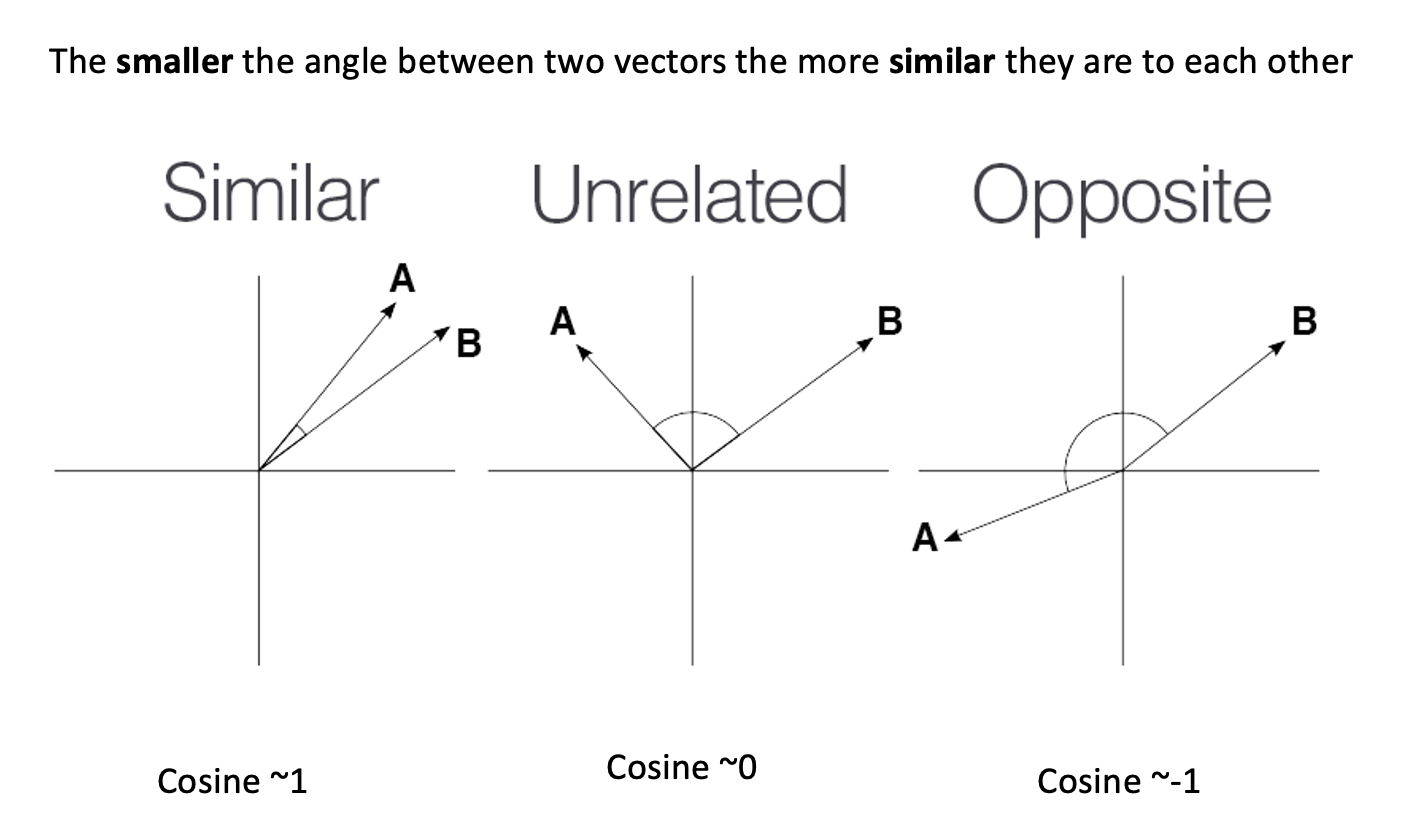
PYTHON
from sklearn.metrics.pairwise import cosine_similarity
similarity_cat_dog = cosine_similarity(cat, dog)[0][0]
similarity_cat_caterpillar = cosine_similarity(cat, caterpillar)[0][0]
print(f"Cosine similarity between cat and dog: {similarity_cat_dog}")
print(f"Cosine similarity between cat and caterpillar: {similarity_cat_caterpillar}")PYTHON
Cosine similarity between cat and dog: 0.9998987965747193
Cosine similarity between cat and caterpillar: 0.6192653797321375The higher similarity score between the cat and the dog indicates they are more similar based on these characteristics. Adding more characteristics can enrich our vectors, detecting more semantic nuances.
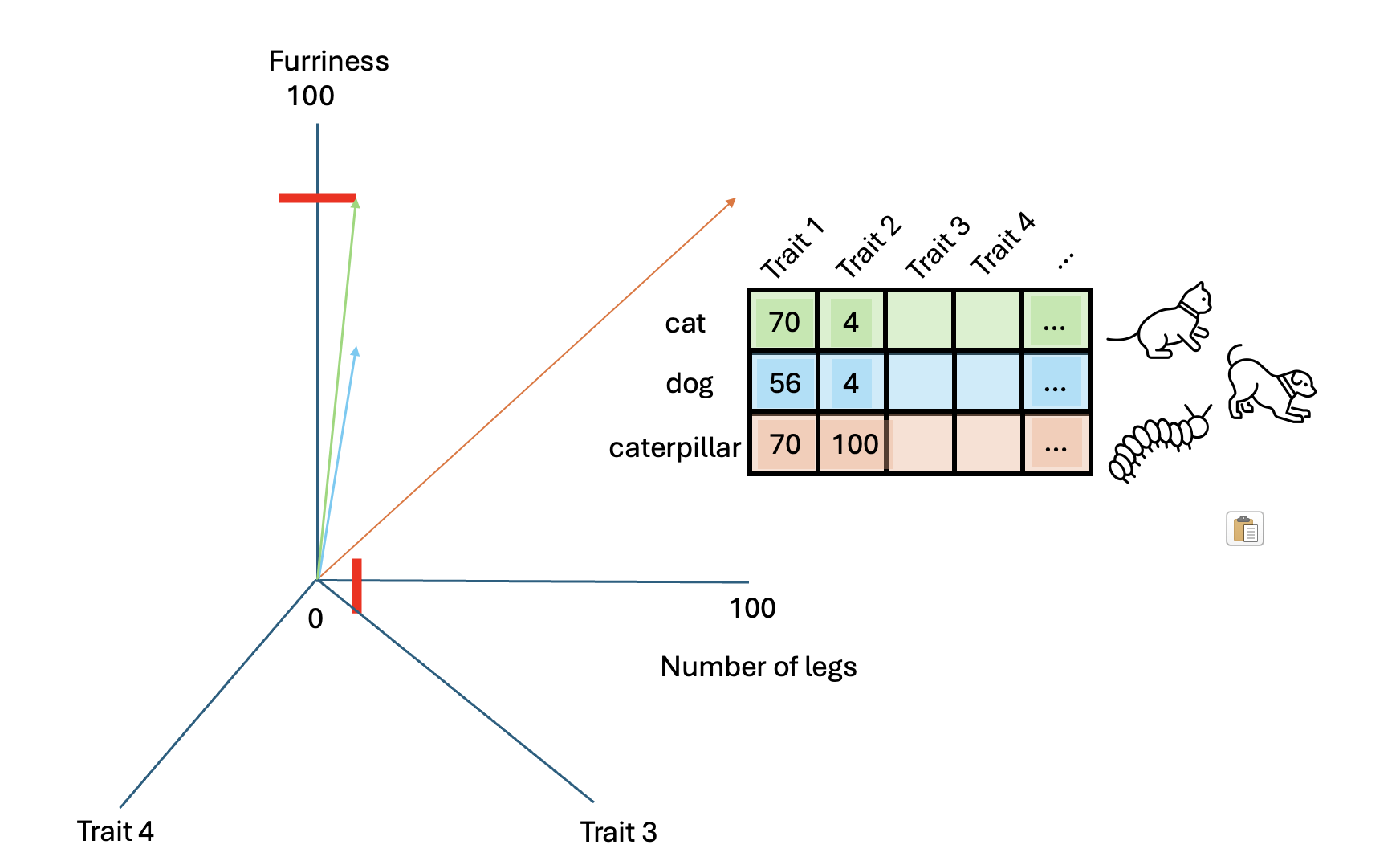
By representing words as vectors with multiple dimensions, we capture more nuances of their meanings or characteristics.
Explore the Word2Vec Vector Space
There are two main architectures for training Word2Vec:
- Continuous Bag-of-Words (CBOW): Predicts a target word based on its surrounding context words.
- Continuous Skip-Gram: Predicts surrounding context words given a target word.
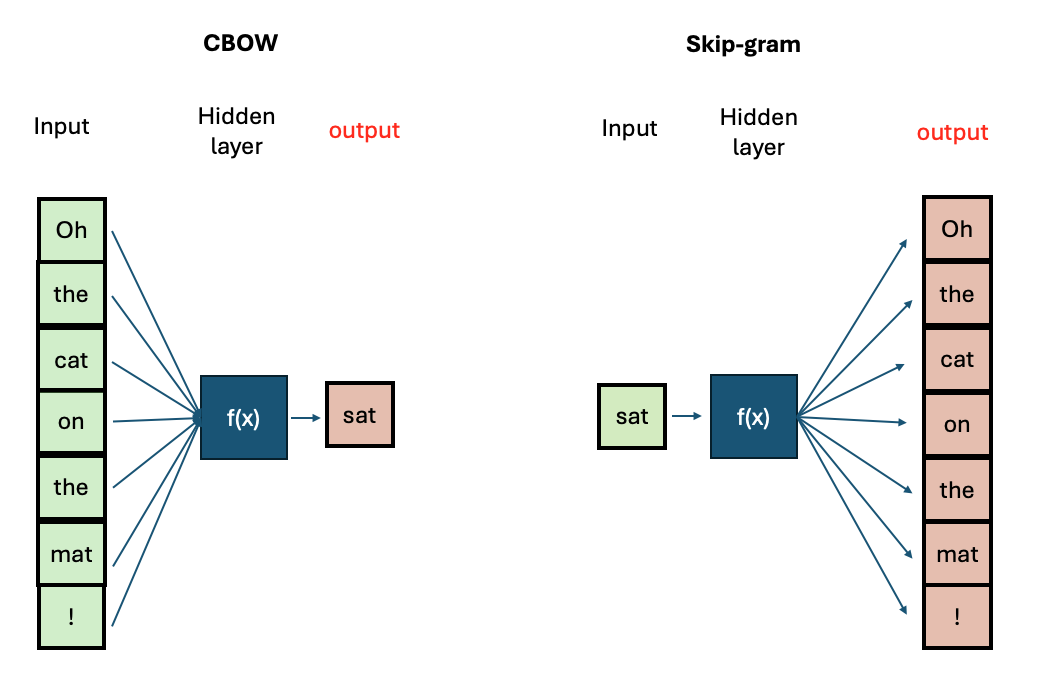
CBOW is faster to train, while Skip-Gram is more effective for infrequent words. Increasing context size improves embeddings but increases training time.
We will be using CBOW. We are interested in having vectors with 300 dimensions and a context size of 5 surrounding words. We include all words present in the corpora, regardless of their frequency of occurrence and use 4 CPU cores for training. All these specifics are translated in only one line of code.
We can inspect already what’s the output of this training, by checking the top 5 most similar words to “maan” (moon):
[('plek', 0.48467501997947693), ('ouders', 0.46935707330703735), ('supe|', 0.3929591178894043), ('rotterdam', 0.37788015604019165), ('verkeerden', 0.33672046661376953)]
Load the embeddings and inspect them
We proceed to load our models. We will load all pre-trained model
files from the original Word2Vec paper, which was trained on a big
corpus from Google News. The library gensim contains a
method called KeyedVectors which allows us to load
them.
Put here the cod eform the notebook… with simple w2v operations, load existing vectors, test analogy, load neoghbors etc…
Use Word2Vec vectors as features for a classifier
TODO: Here step-bystep a very simple sentiment logistic regression classifier using word2vec as input. Maybe this is too advanced ???
Dataset size in training
To obtain your own high-quality embeddings, the size/length of the training dataset plays a crucial role. Generally tens of thousands of documents are considered a reasonable amount of data for decent results.
Is there however a strict minimum? Not really. Things to keep in mind
is that vocabulary size, document length and
desired vector size interacts with each other. The higher
the dimensional vectors (e.g. 200-300 dimensions) the more data is
required, and of high quality, i.e. that allows the learning of words in
a variety of contexts.
While word2vec models typically perform better with large datasets containing millions of words, using a single page is sufficient for demonstration and learning purposes. This smaller dataset allows us to train the model quickly and understand how word2vec works without the need for extensive computational resources.
Train your own Word2Vec model
Load the necessary libraries. See the Gensim documentation
Prepare the data (preprocessing pipeline)
Train your model using the
Word2Vecobject.Save your trained model using ::: solution
Import the necessary libraries:
Prepare the data
Train your own model then:
::::
- The first step for working with text is to run a preprocessing pipeline to obtain clear features
- We can represent text as vectors of numbers (which makes it interpretable for machines)
- One of the most efficient and useful ways is to use word embeddings
- We can easily compute how words are similar to each other with the cosine similarity
