Content from Task Management for Humans
Last updated on 2024-05-02 | Edit this page
Overview
Questions
- How can you use tools and frameworks to work more effectively, not so you can do more work for your employer but as a form of self care?
Objectives
- Introduce various tools and frameworks.
- Give examples of how these tools can be used to work more effectively.
- Share case studies of how people have used these frameworks to improve their own mental health.
Introduction
Developing software for research can be challenging. Many people work on multiple projects, often to tight deadlines, regularly working in fields that we know nothing about. On top of that, we have to do training, keep up with constantly evolving technologies and try to fit in extra activities to advance our careers. It will come as no surprise to most RSEs to hear that anxiety, burnout and impostor syndrome are common in this industry.
But what can we practically do to protect our mental health while working in this field? We have little control over our actual workloads, and telling a almost-burned-out engineer to do some yoga or mindfulness exercises is seldom well received.
In this lesson, we will introduce you to a number of tools and frameworks that can help you manage your workload more effectively. The aim here is not to boost your productivity per se, but as a form of self-care; to help keep on top of everything, ease anxiety and help you to leave the office at the end of the day and have a life outside of work, without constantly worrying about tasks you may have forgotten or not completed.
Overview
In the first part of this lesson, we will introduce you to a number of tools and frameworks, including:
- Examples of
- Specific
- Frameworks
We will also present some examples of how to perform common actions using these frameworks, such as:
- Task Generation
- More
- Others
Finally, we will present some case studies from individuals who have used these frameworks in their own work. These case studies will show how elements of these tools and frameworks can be adopted and used to manage your workload and minimise the impact on your mental health.
Aims & Objectives
We are not trying to present a one-size-fits-all solution. We also no not necessarily suggest adopting these frameworks and sticking rigidly to them in their entirety. As you will see from the case studies, the best solution is often to explore these frameworks and select elements from them that work well for you. There will be things that don’t work for you specifically, or which are not relevant to working in the world of research software development.
Key Points
- Introducing people who work in research software to a range of tools and frameworks designed to help with task management, not to improve productivity but as a form of self care.
- Give examples of how these tools can be used in the context of working as a software engineer in academia.
- Present case studies showing how people have adopted elements of these frameworks into their working life and how/whether it has improved their mental health at work.
Content from Mental health challenges specific to RSEs
Last updated on 2024-05-02 | Edit this page
Overview
Questions
- What are the specific features of research software engineering?
- Which specific mental health challenges the RSE context may bring?
Objectives
- Learn about common mental health challenges in the RSE context.
- Identify challenges you specifically relate to.
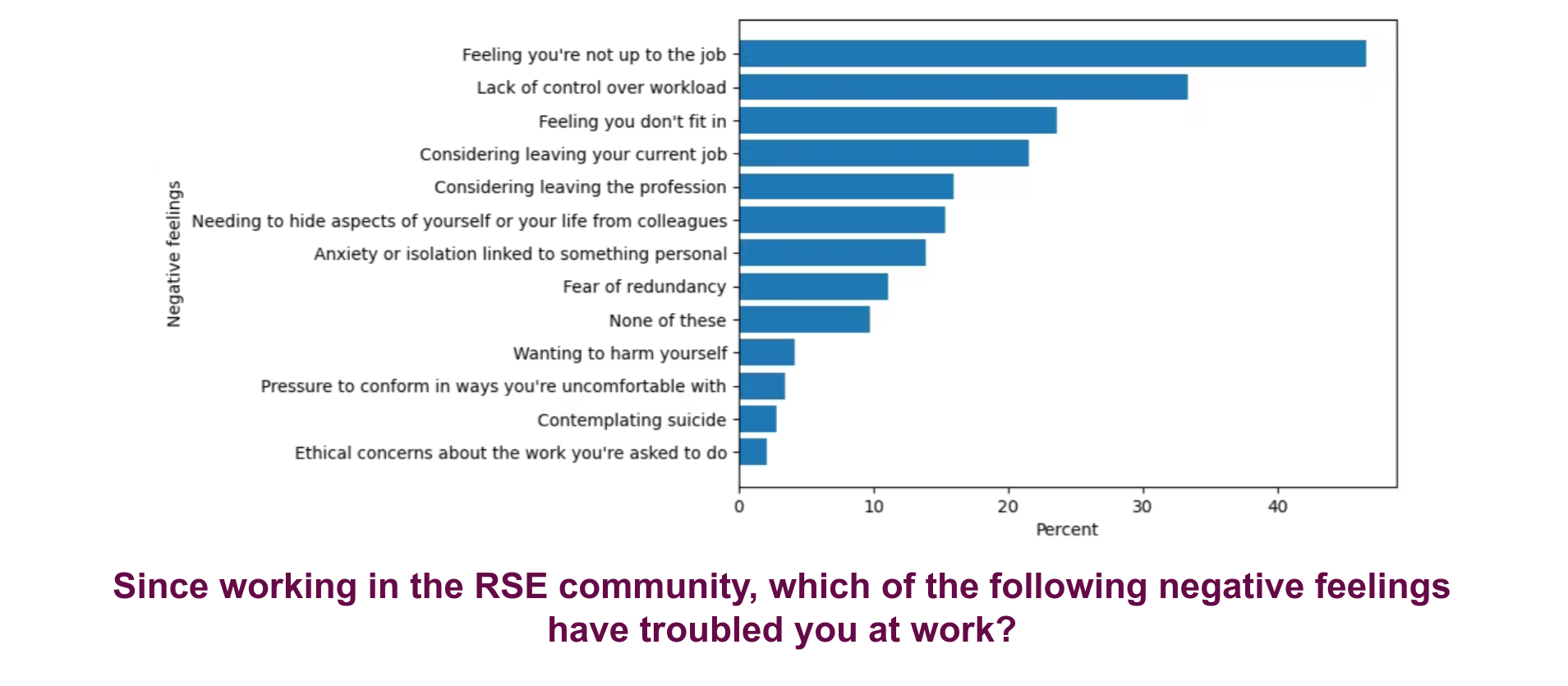
Workload
RSEs are often involved in complex projects involving multiple stakeholders, and sometimes in multiple projects at once. Because it is not always clear to our collaborators what our work consist on, it can lead to request for more work than can be achieved in a normal day. This can be especially true for “behind the scenes” work, such as DevOps or Project Management. This very high workload and pressure can ultimately lead to total burn out. Importantly, even if it doesn’t result in straight-up burn out, the constant pressure and feeling of overwhelm negatively impact the RSEs mental health.
Context switching
On top of the practical workload, the multitude of projects, and tasks within the project (meeting with the users, project management, etc.) leads to context switching. Context switching is the fact that, when switching between unrelated tasks or projects, your brain needs time to adjust, be reminded of where you were at, and get started on the new task.
Working alone or forced socialization
Individuals can have very different needs and preferences in terms of social interaction and socialization. When these meets are not met, it can lead to a feeling of distress.
Expectations to keep technical knowledge up to date
The technological landscape is evolving at a very rapid pace, and RSEs are sometimes expected to stay up to date with these evolutions, on top of their day-to-day workload.
Job insecurity
Previously mentioned structural issues issues and stressors are compounded by the general job insecurity in academia and in the tech sector, the intersection of which corresponds to RSE jobs. Permanent position in academia are rare and subject to an intense competition, and the tech has seen massive lay-offs in 2021-2024.
Impostor syndrome
All of this leads to a widespread impostor syndrome in our community. The impostor syndrome is a feeling of inadequacy, and the sense that one doesn’t deserve to be in their current position. The large range of backgrounds in the RSE space can also reinforce this feeling.
Challenge
Take 5 minutes to reflect about which of these challenges you relate to, and which of these stressors are present in your life.
Key Points
- RSEs face a number of specific challenges, which can impact their mental health.
- These negative feelings are common and shared by many RSEs, and are the result of structural, rather than personal, issues.
- Emergency support is available from the Samaritans at: 116-123 or via email: jo@samaritans.org
Content from Where tasks come from, identifying and managing them
Last updated on 2024-05-02 | Edit this page
Overview
Questions
- “Where do tasks come from?”
- “How do different task management systems handle them?”
Objectives
- “Acknowledge range of different inputs”
Where tasks come from
We define or get assigned work from lots of different inputs - email, action points from meetings, scheduled / periodic tasks, corridor conversations, 3am thoughts. It can be a challenge to monitor all these inputs and to trust that we have defined all the work that they send our way.
Challenge
Take 5 minutes to think about the different inputs that you have and how you manage the work they define for you.
A sample ask
Here we examine a sample email that we could imagine receiving and break down the tasks that it contains. These kinds of requests may also trigger unrelated work - we could discuss how a task management system could help process these too.
Hello Alice Bob suggested I contact you, as we need some help to analyse the organisation’s publication output for the past year. Can you automate a check for items in our publication repository and what data repositories (if any) are used to store the associated data? thanks Chris PS I have a new starter next week on project X, maybe you can help them get up to date on what you’re working on and what kind of access they need
What kind of tasks can this generate?
- Before you’ve even read the main part, this might make you remember that you promised to do something else for “Bob”, and now that is taking all your attention
- What do they actually need and by when? Finding out this information can be a task in itself.
- What might be the downstream impacts of this work - are we quantifying our colleagues outputs?
- Its probably made you question whether you have everything up to date in the publication repository
- Approach contains unrelated tasks (new starter)
Key Points
- “Digital can be infinite”
- “You have limits”
- “Managing your work is also work”
Content from Tools for task management
Last updated on 2024-05-02 | Edit this page
Overview
Questions
- What are some of the tools available that learners might find useful?
Objectives
- Discuss the different tools available for different types of tasks
- Give an overview of the pros and cons using some of the tools
- Allow learners to pick and choose what might work for them
Introduction
In this chapter, we present a list of tools. Our aim to showcase the types of tools that exist out there. This is not an exhaustive list, and, by mentioning particular examples, we are not expressing inherent preference, but merely showcasing what’s available out there. We hope that this helps learners pick whatever suits their purposes best.
If you already use a tool that works for you, stick to that! If you have a tool that you like, but isn’t fully working for you, bear in mind it’s not so much about what you choose, as it is about commiting to using one single tool and stick to a process.
Types of tools
- Project management tools
- Second brain tools
- To-do lists
Project Management tools
These tools can be used to manage projects and their different aspects such as task progress, timelines, priorities and assignments. They can be useful tools to coordinate teams working on the same project, but are also adaptable to be used individually.
They can also offer multiple ways to visualise the tasks and issues. Kanban boards and roadmaps are popular structures for the same.
A few examples of project management tools are:
- Jira
- GitHub Projects
- Trello
- Asana
Second Brain tools
These tools are usually adopted as a system to organise thoughts. It can be used a repoistory to document ideas, thoughts, learnings and store information. They are an extension of traditional notes applications but can be the same too.
A few examples of such tools are:
- Notion
- Obsidian
- Logseq
To-do lists
To-do list tools are meant to help you organise your thoughts. Some examples of tools are:
- A piece of paper and a pen
- Digital tools such as Microsoft To Do, ToDoist, and Tick Tick, which you can keep on your phone
- Checklists which are integrated into more complex tools (e.g. both project management tools, such as Asana or Trello, and second brain tools such as Obsidian and Evernote, will have the checklist functionality which allows users to add to-do lists to “projects”).
Key Points
- There are three broad types of task management tools: project management, second brain, and to-do lists
- The tools we presented here are just a small sample of the vast choice of tools. Choose whatever works for you!
- The tool you chose doesn’t matter as much as committing to whatever tool or system works for you
Content from Techniques - Inbox Zero
Last updated on 2024-05-02 | Edit this page
Overview
Questions
- Does keeping on top of your e-mail inbox cause you stress or feel unmanageable?
- Are there techniques to help without those techniques becoming a burden in themselves?
Objectives
- Learn about the
inbox zerotechnique. - Have a little practice at
inbox zero. - Think about if
inbox zerois something that would work for you.
What is Inbox Zero?
Productivity guru Merlin Mann began sharing the inbox zero method in the early 2000s as a way for people to “reclaim their inbox.” Based on David Allen’s Getting Things Done productivity system, inbox zero helps you keep your inbox under control so you can spend less time on email and more time focused on your work or other responsibilities.
In this carpentry episode it is important to recognise that the inbox zero method doesn’t only have to be used to increase productivity. This technique can be used purely for improving mental health at work by:
- Reducing the burden of nagging emails.
- Freeing up your mind for other tasks.
- Becoming more organised.
Instead of covering all aspects of inbox zero upfront,
we will leave you to do further reading later, if you feel this
technique could help you.
https://clean.email/blog/productivity/what-is-zero-inbox
https://blog.superhuman.com/inbox-zero-method/
Practice 1: Value Your Time
The Pareto principle, also known as the 80/20 rule, states that roughly 80 percent of the effects come from 20 percent of the causes. This rule can also be applied to email management as only about 20 percent of emails deserve our attention. Luckily, many parts of the zero inbox method help you value your time and use it more effectively.
Because email notifications both create a distraction and often go ignored, we recommend you turn off all email notifications. Instead, dedicate short, specific time slots throughout the day for email management. This helps you value your time and focus your attention on your inbox without distractions so you can organize your messages quickly.
Why not try right now to turn off email notifications. If you are
using Windows 11 you can enable do not disturb mode like
this:
