First session with SageMath
Overview
Teaching: 30 min
Exercises: 0 minQuestions
…
Objectives
…
In this episode, we demonstrate how to use SageMath for simple calculations in order to became familiar with the SageMath Jupyter interface.
You can use SageMath as a calculator:
1+1
2
Lists cab be entered as follows:
[[1,2], [3,4]]
[[1, 2], [3, 4]]
A list does not automatically become a matrix. This has to be specified explicitly:
m=matrix([[1,2], [3,4]])
In this case, we assigned the result to a variable called m. Sage performs the command but does not display its result. If you want to inspect m, you need to do the following:
m
[1 2]
[3 4]
You can combine several commands in the same cell as well:
m=matrix([[1,2], [3,4]])
m
[1 2]
[3 4]
The fact that m is a matrix will allow to perform further operations (try to perform them with a list and you will get an error)
m^-1
[ -2 1]
[ 3/2 -1/2]
m*m^-1
[1 0]
[0 1]
But:
[[1,2], [3,4]]^-1
---------------------------------------------------------------------------
TypeError Traceback (most recent call last)
<ipython-input-8-8755d237bf1c> in <module>()
----> 1 [[Integer(1),Integer(2)], [Integer(3),Integer(4)]]**-Integer(1)
/Applications/SageMath/local/lib/python2.7/site-packages/sage/rings/integer.pyx in sage.rings.integer.Integer.__pow__ (build/cythonized/sage/rings/integer.c:14174)()
2087 return left * int(right)
2088 # left is a non-Element: do the powering with a Python int
-> 2089 return left ** int(right)
2090
2091 cpdef _pow_(self, other):
TypeError: unsupported operand type(s) for ** or pow(): 'list' and 'int'
Another common type of error is when one tries to use a variable name that does not exist in the current SageMath session will lead to an error:
y
---------------------------------------------------------------------------
NameError Traceback (most recent call last)
<ipython-input-9-9063a9f0e032> in <module>()
----> 1 y
NameError: name 'y' is not defined
SageMath is able to convert operands to a suitable type in many scenarios, for example
1/2+1.5
2.00000000000000
It also allows to overload operations - for example, + may be use to add numbers and also to concatenate strings and lists:
"ab" + "c"
'abc'
[1,2]+[3,4]
[1, 2, 3, 4]
On the other hand, when operations is not possible, an error will happen, for example
"a" * "b"
---------------------------------------------------------------------------
TypeError Traceback (most recent call last)
<ipython-input-13-546e1eb79f21> in <module>()
----> 1 "a" * "b"
TypeError: can't multiply sequence by non-int of type 'str'
Finally, SageMath also have graphical capabilities. An easy 2D graphics example is shown below. In the next episodes you will see 3D examples.
plot(sin, (0,10))
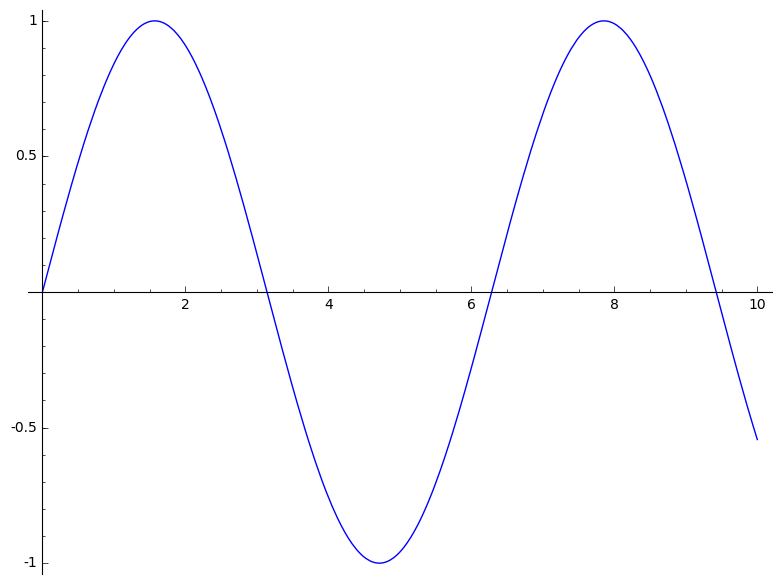
For the challenges
you need to pay attention to include <blockquote class="challenge">
before it and <\blockquote> after it.
And for the solutions
you need to pay attention to include <blockquote class="solution">
before it and <\blockquote> after it.
This hacks is necessary for allow include Jupyter cells on challenges and solutions.
Challenge: Can you do it?
What is the output of this command?
"a" + "b"Solution
"a" + "b"'ab'
Key Points