Benchmarking
Last updated on 2025-03-31 | Edit this page
Overview
Questions
- How do we know whether our program ran faster in parallel?
- How do we appraise efficiency?
Objectives
- View performance on system monitor.
- Find out how many cores your machine has.
- Use
%timeand%timeitline-magic. - Use a memory profiler.
- Plot performance against number of work units.
- Understand the influence of hyper-threading on timings.
A first example with Dask
We will create parallel programs in Python later. First let’s see a small example. Open your System Monitor (the application will vary between specific operating systems), and run the following code examples:
PYTHON
# The same summation, but using dask to parallelize the code.
# NB: the API for dask arrays mimics that of numpy
import dask.array as da
work = da.arange(10**7).sum()
result = work.compute()Try a heavy enough task
Your system monitor may not detect so small a task. In your computer
you may have to gradually raise the problem size to 10**8
or 10**9 to observe the effect in long enough a run. But be
careful and increase slowly! Asking for too much memory can make your
computer slow to a crawl.
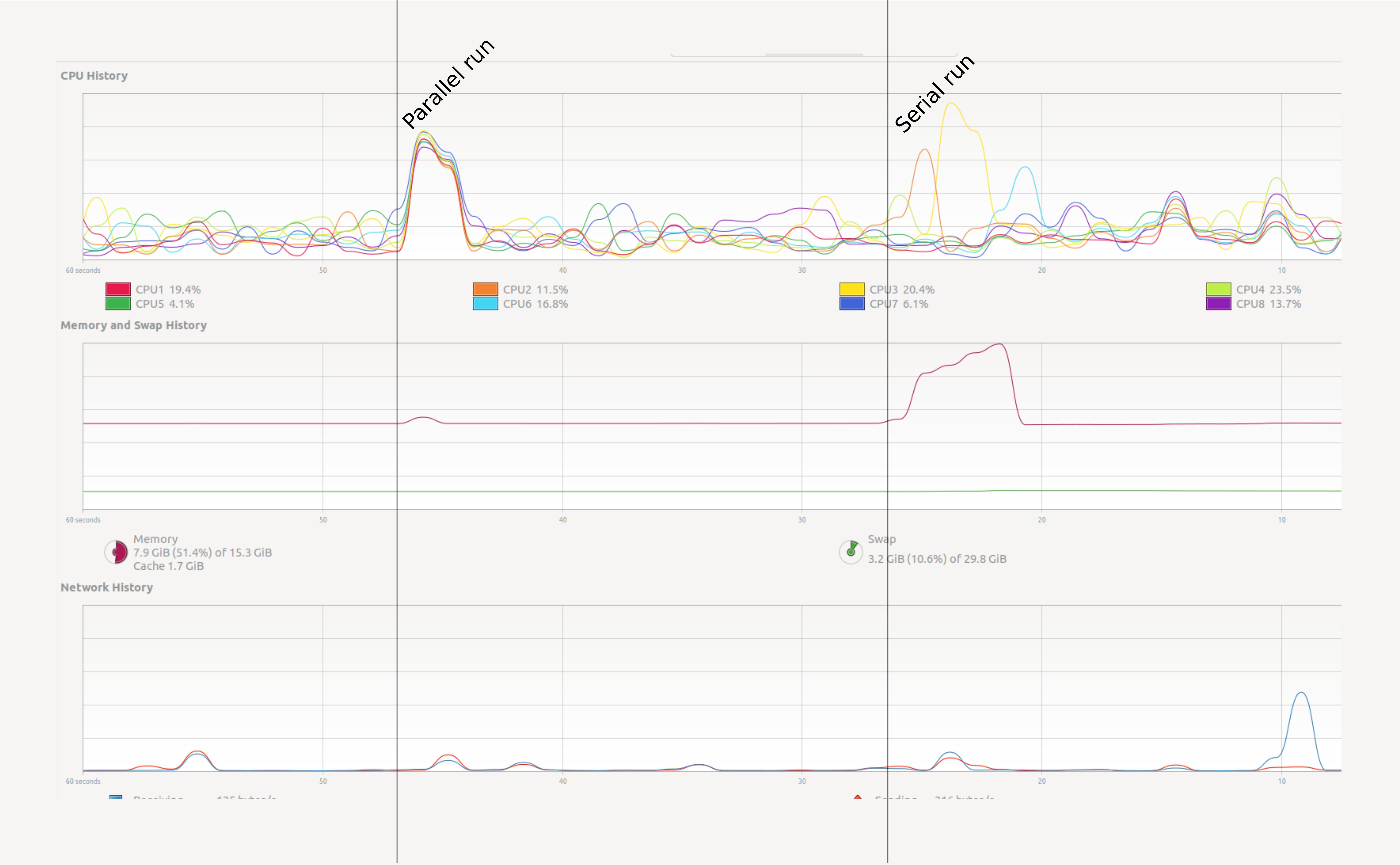
How can we monitor this more conveniently? In Jupyter we can use some
line magics, small “magic words” preceded by the symbol %%
that modify the behaviour of the cell.
The %%time line magic checks how long it took for a
computation to finish. It does not affect how the computation is
performed. In this regard it is very similar to the time
shell command.
If we run the chunk several times, we will notice variability in the
reported times. How can we trust this timer, then? A possible solution
will be to time the chunk several times, and take the average time as
our valid measure. The %%timeit line magic does exactly
this in a concise and convenient manner! %%timeit first
measures how long it takes to run a command once, then repeats it enough
times to get an average run-time. Also, %%timeit can
measure run times discounting the overhead of setting up a problem and
measuring only the performance of the code in the cell. So this outcome
is more trustworthy.
You can store the output of %%timeit in a Python
variable using the -o flag:
Note that this metric does not tell you anything about memory consumption or efficiency.
Python’s map function is lazy. It won’t compute anything
until you iterate it. Try list(map(...)). The third example
doesn’t allocate any memory, which makes it faster.
Memory profiling
- Benchmarking is the action of systematically testing performance under different conditions.
- Profiling is the analysis of which parts of a program contribute to the total performance, and the identification of possible bottlenecks.
We will use the package memory_profiler
to track memory usage. It can be installed executing the code below in
the console:
The memory usage of the serial and parallel versions of a code will
vary. In Jupyter, type the following lines to see the effect in the code
presented above (again, increase the baseline value 10**7
if needed):
PYTHON
import numpy as np
import dask.array as da
from memory_profiler import memory_usage
import matplotlib.pyplot as plt
def sum_with_numpy():
# Serial implementation
np.arange(10**7).sum()
def sum_with_dask():
# Parallel implementation
work = da.arange(10**7).sum()
work.compute()
memory_numpy = memory_usage(sum_with_numpy, interval=0.01)
memory_dask = memory_usage(sum_with_dask, interval=0.01)
# Plot results
plt.plot(memory_numpy, label='numpy')
plt.plot(memory_dask, label='dask')
plt.xlabel('Interval counter [-]')
plt.ylabel('Memory usage [MiB]')
plt.legend()
plt.show()The plot should be similar to the one below:
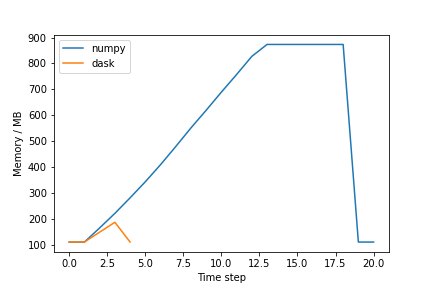
Exercise (plenary)
Why is the Dask solution more memory-efficient?
Chunking! Dask chunks the large array so that the data is never entirely in memory.
Profiling from Dask
Dask has several built-in option for profiling. See the dask documentation for more information.
Using many cores
Using more cores for a computation can decrease the run time. The first question is of course: how many cores do I have? See the snippet below to find this out:
Find out the number of cores in your machine
Usually the number of logical cores is higher than the number of physical cores. This is due to hyper-threading, which enables each physical CPU core to execute several threads at the same time. Even with simple examples, performance may scale unexpectedly. There are many reasons for this, hyper-threading being one of them. See the ensuing example.
On a machine with 4 physical and 8 logical cores, this admittedly over-simplistic benchmark:
PYTHON
x = []
for n in range(1, 9):
time_taken = %timeit -r 1 -o da.arange(5*10**7).sum().compute(num_workers=n)
x.append(time_taken.average)gives the result:
PYTHON
import pandas as pd
data = pd.DataFrame({"n": range(1, 9), "t": x})
data.set_index("n").plot()Discussion
Why does the runtime increase if we add more than 4 cores? This has to do with hyper-threading. On most architectures it does not make much sense to use more workers than the physical cores you have.
- Understanding performance is often non-trivial.
- Memory is just as important as speed.
- To measure is to know.
