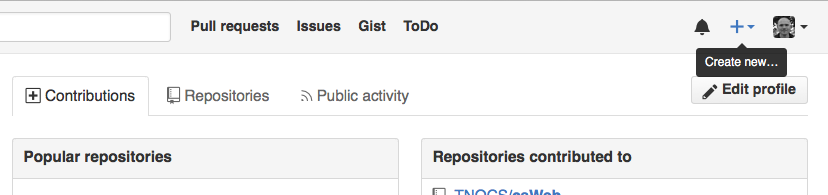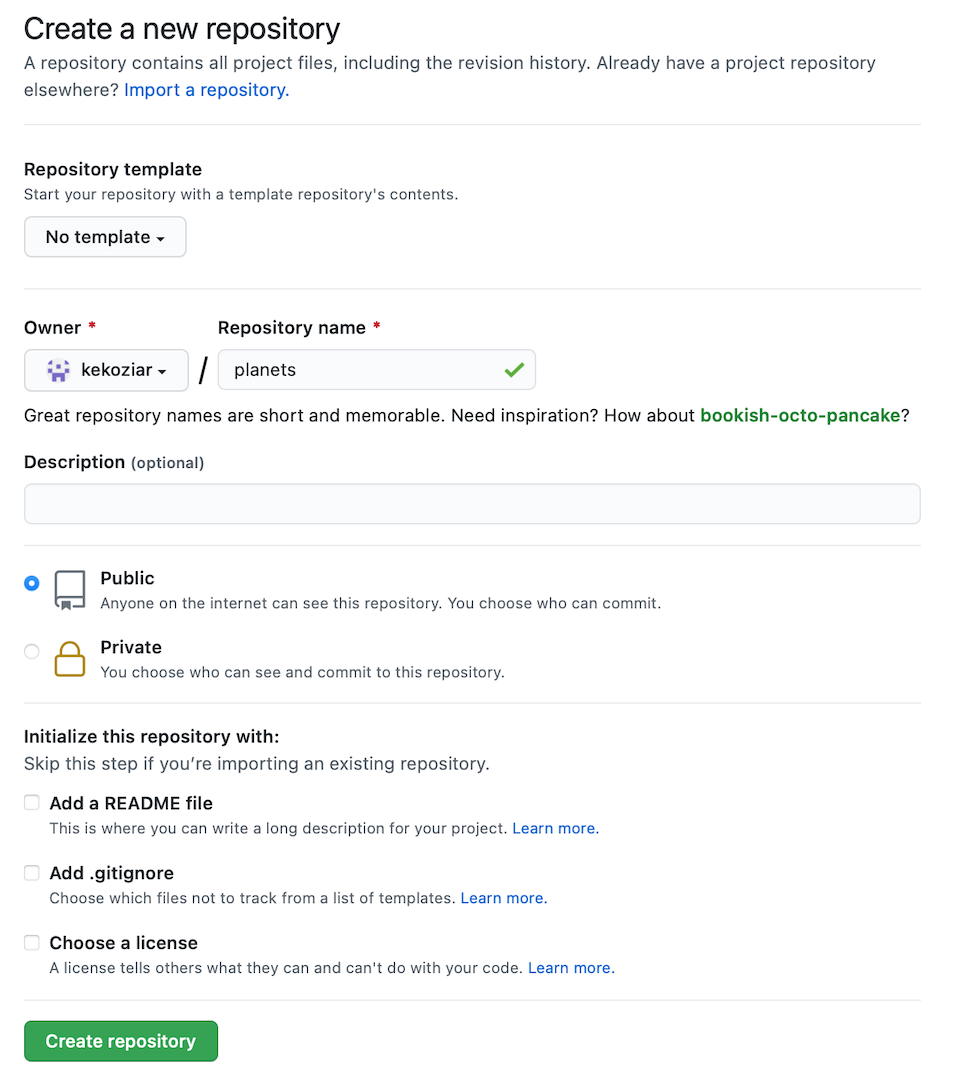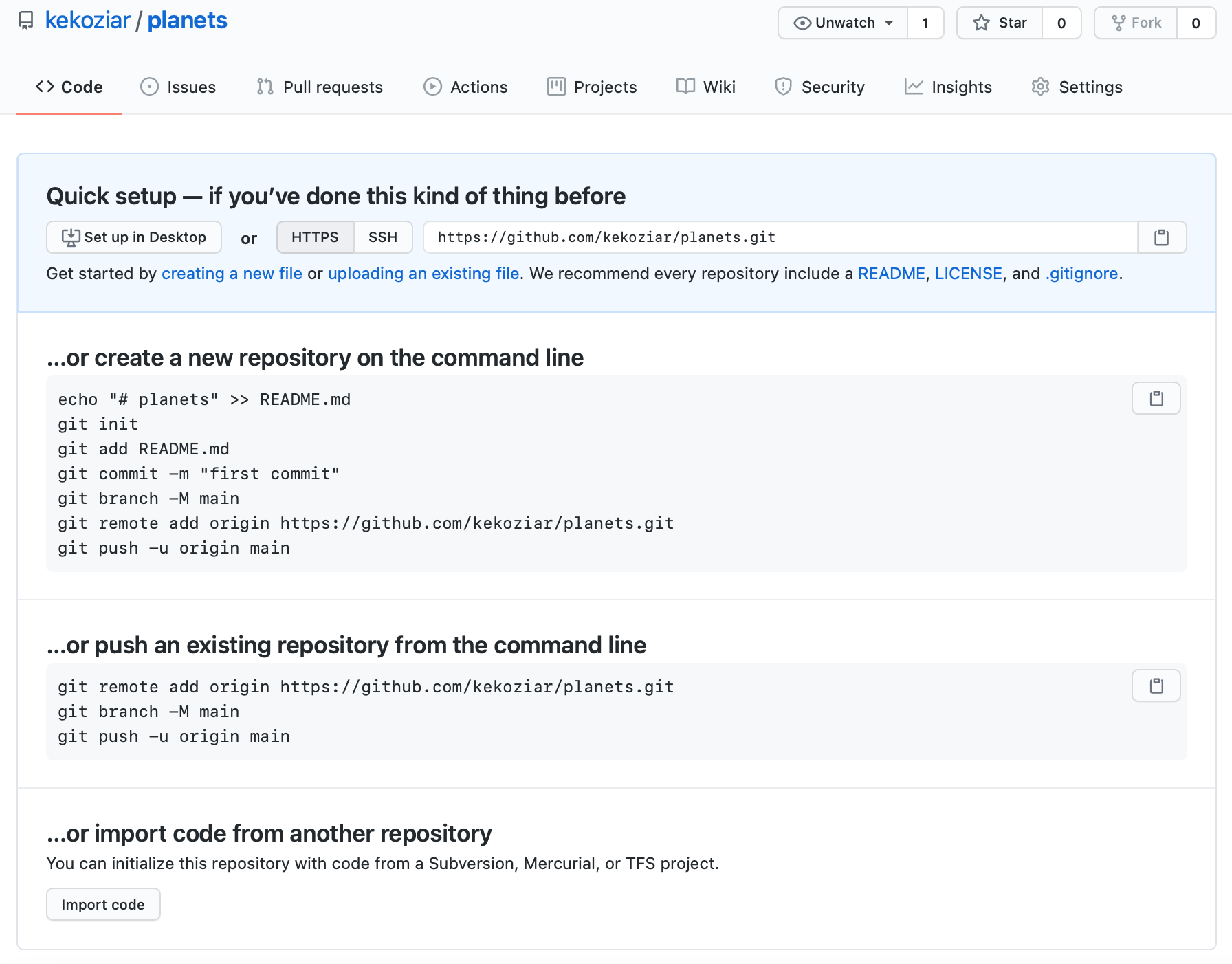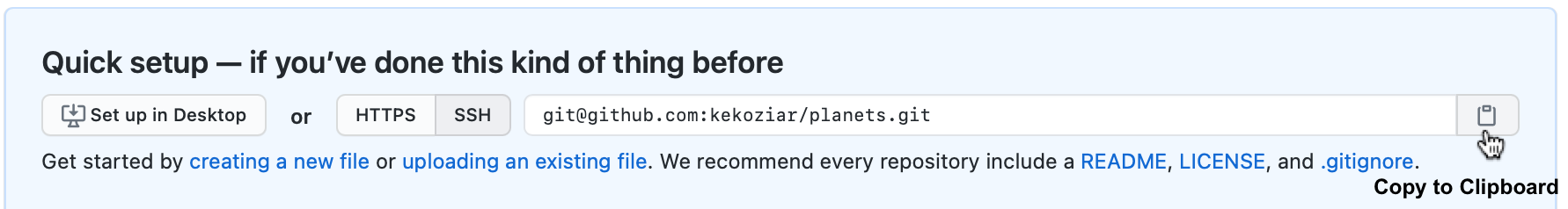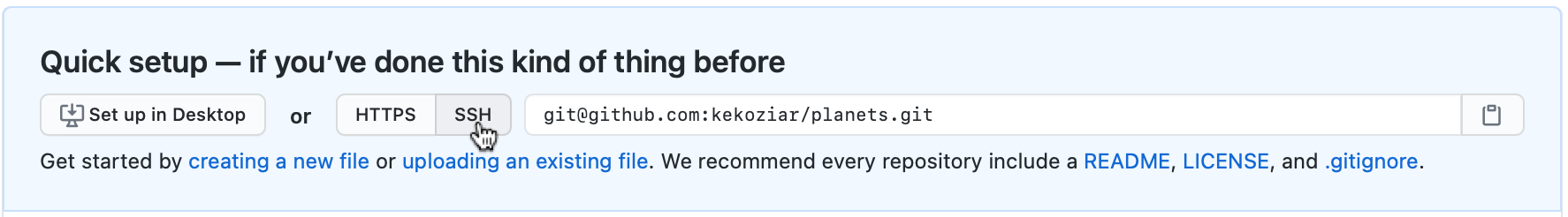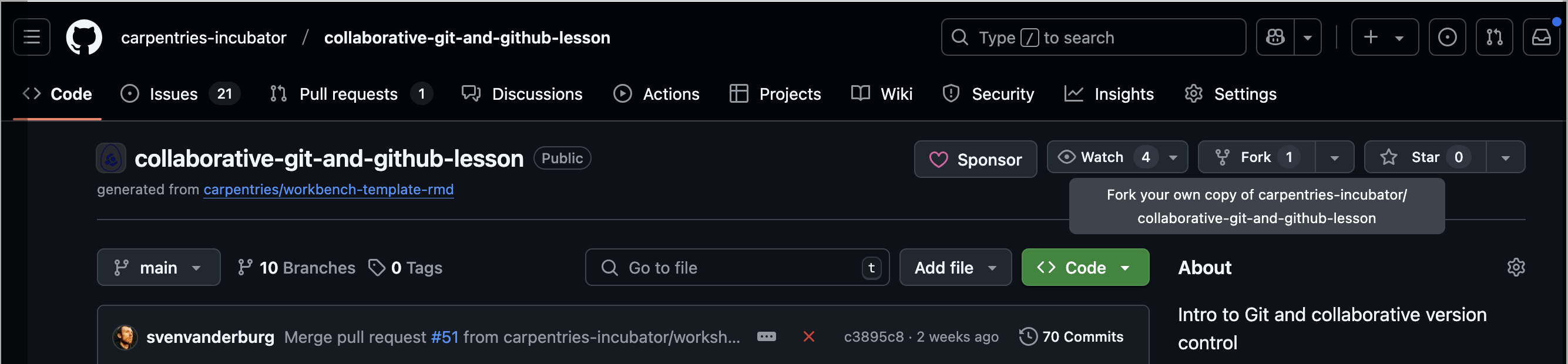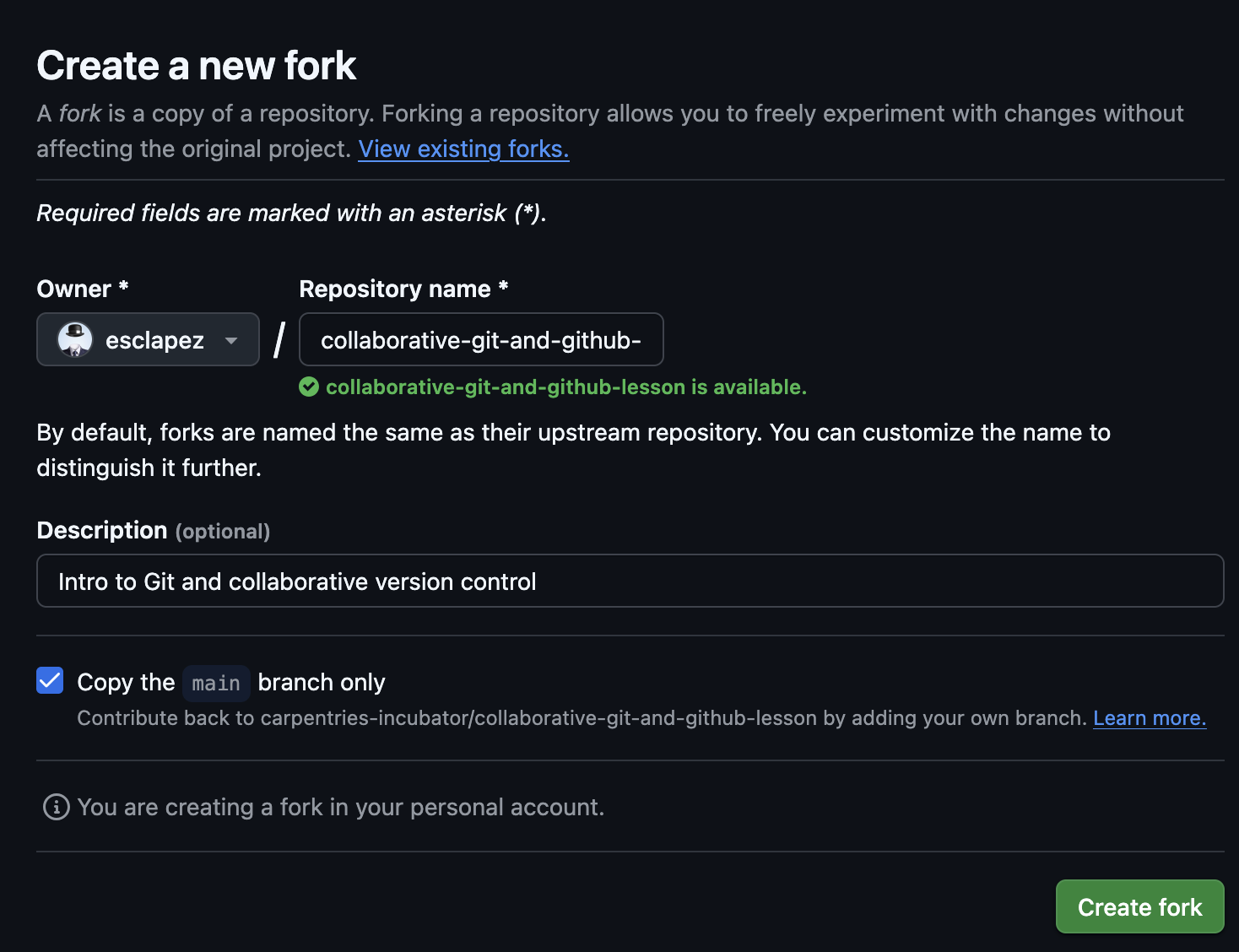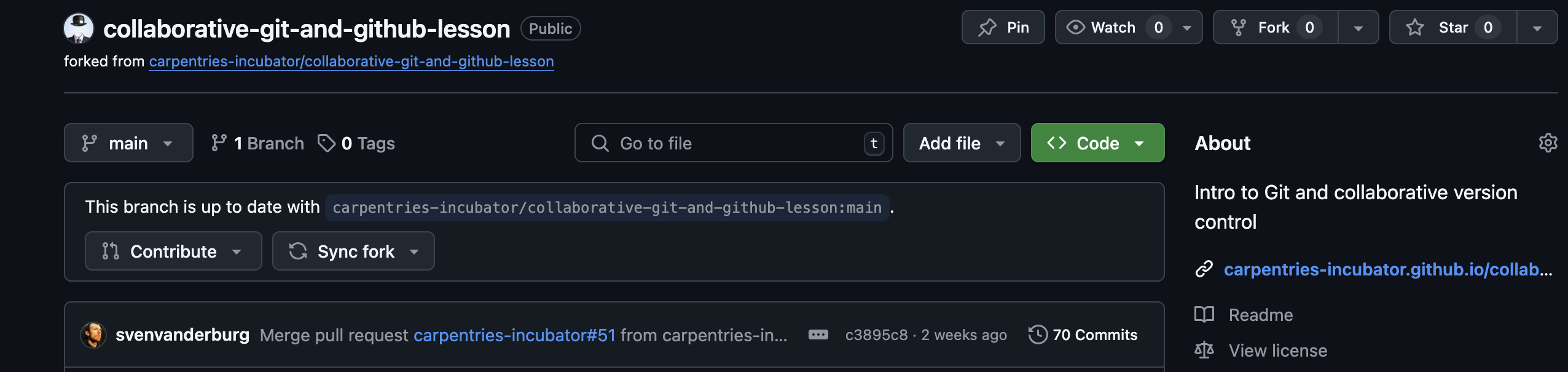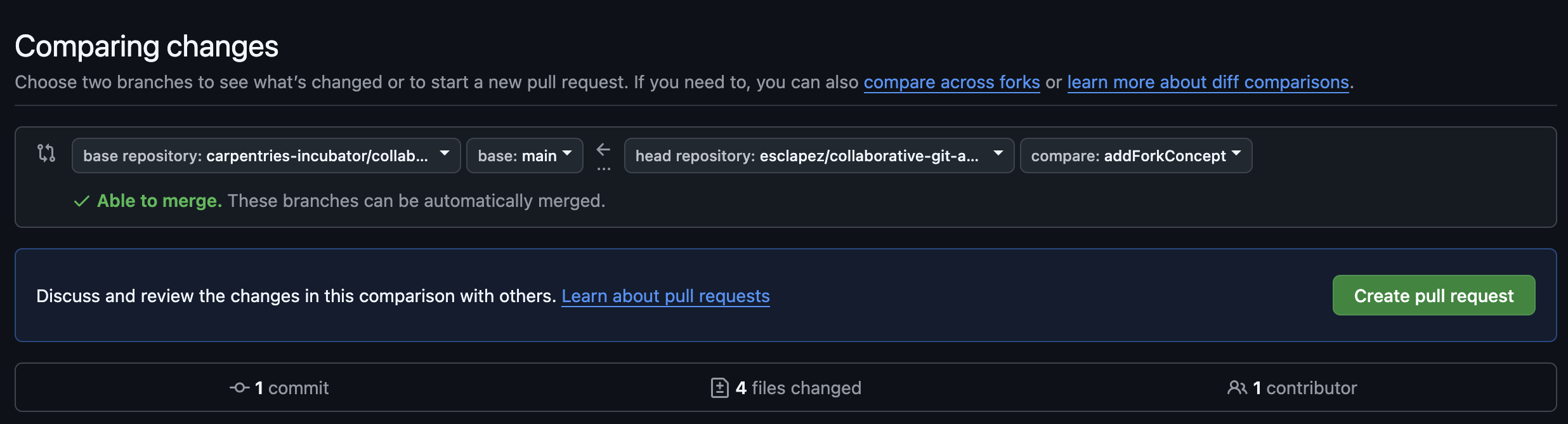Image 1 of 1: ‘Comic: a PhD student sends "FINAL.doc" to their supervisor, but after several increasingly intense and frustrating rounds of comments and revisions they end up with a file named "FINAL_rev.22.comments49.corrections.10.#@$%WHYDIDCOMETOGRADSCHOOL????.doc"’
Image 1 of 1: ‘Changes Are Saved Sequentially’
Image 1 of 1: ‘Different Versions Can be Saved’
Image 1 of 1: ‘Multiple Versions Can be Merged’
Image 1 of 1: ‘The Git Staging Area’
Image 1 of 1: ‘The Git Commit Workflow’
Figure 1
Image 1 of 1: ‘Git Staging’
Figure 2
Image 1 of 1: ‘Git Restore’
Image 1 of 1: ‘Creating a Repository on GitHub (Step 1)’
Image 1 of 1: ‘Creating a Repository on GitHub (Step 2)’
Image 1 of 1: ‘Creating a Repository on GitHub (Step 3)’
Image 1 of 1: ‘The Local Repository with Git Staging Area’
Image 1 of 1: ‘Freshly-Made GitHub Repository’
Image 1 of 1: ‘Where to Find Repository URL on GitHub’
Image 1 of 1: ‘Changing the Repository URL on GitHub’
Image 1 of 1: ‘GitHub Repository After First Push’
Image 1 of 1: ‘Creating a fork of a repository (Step 1)’
Image 1 of 1: ‘Select a location and a name for the fork (Step 2)’
Image 1 of 1: ‘Your forked repository (Step 3)’
Image 1 of 1: ‘Opening a Pull request from your fork into the original repository’
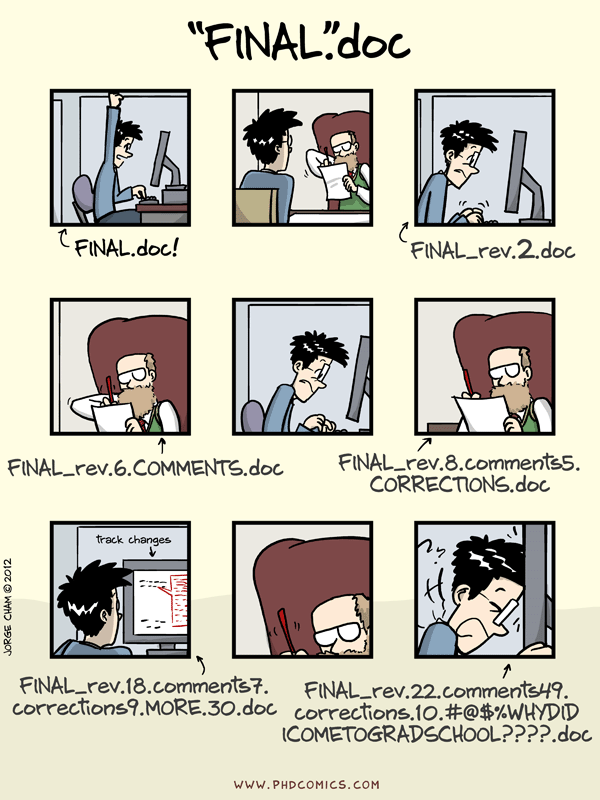
 Werewolf
vs dracula by b-maze
/ Deviant Art. Mars
by European Space Agency / CC-BY-SA 3.0
IGO. Pluto
/ Courtesy NASA/JPL-Caltech. Mummy
© Gilad Fried / The Noun
Project / CC BY
3.0. Moon ©
Luc Viatour / https://lucnix.be / CC BY-SA
3.0.
Werewolf
vs dracula by b-maze
/ Deviant Art. Mars
by European Space Agency / CC-BY-SA 3.0
IGO. Pluto
/ Courtesy NASA/JPL-Caltech. Mummy
© Gilad Fried / The Noun
Project / CC BY
3.0. Moon ©
Luc Viatour / https://lucnix.be / CC BY-SA
3.0.